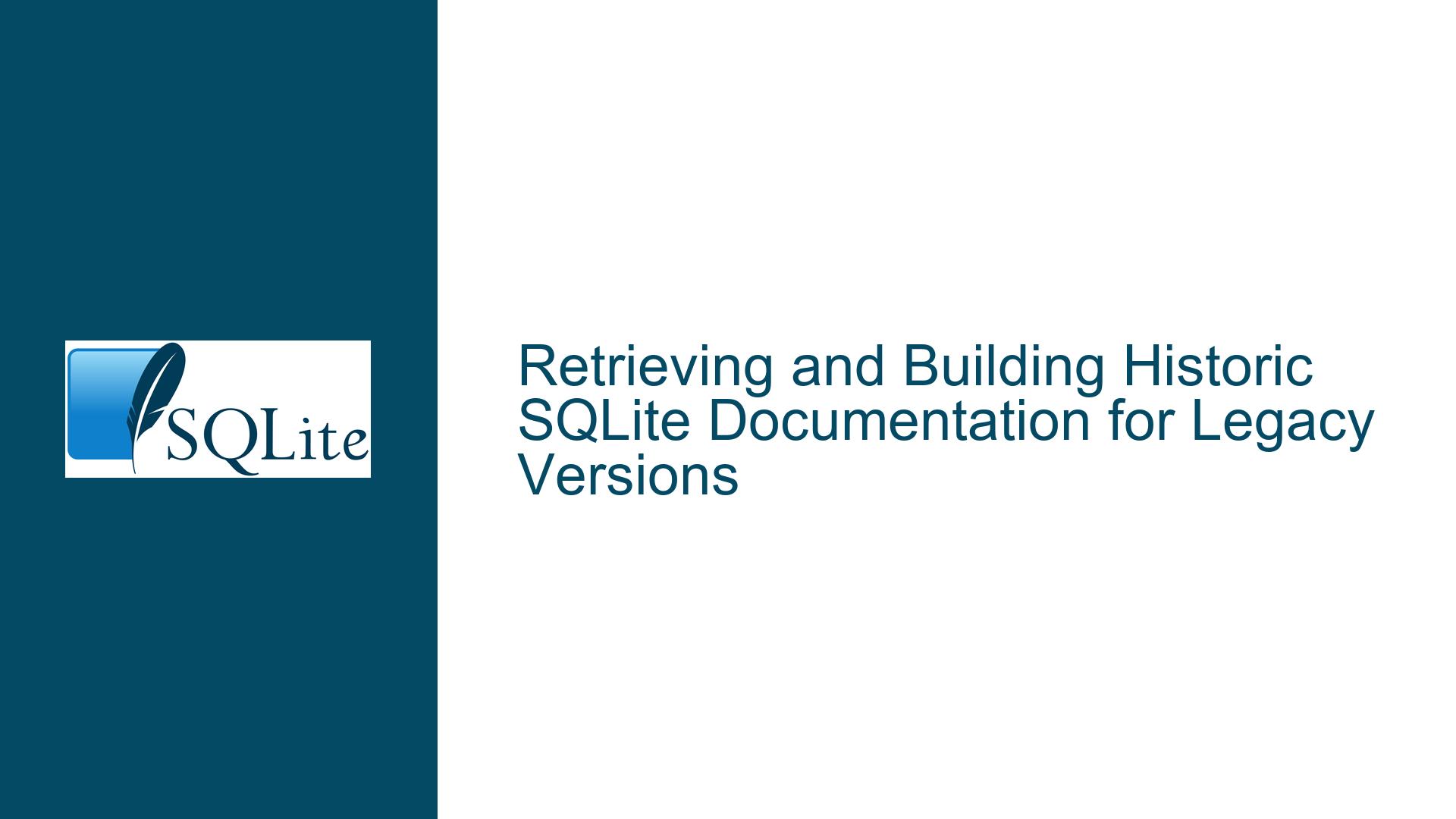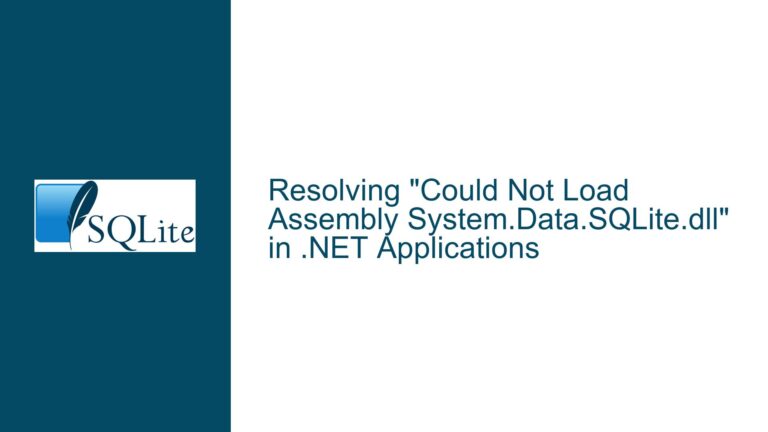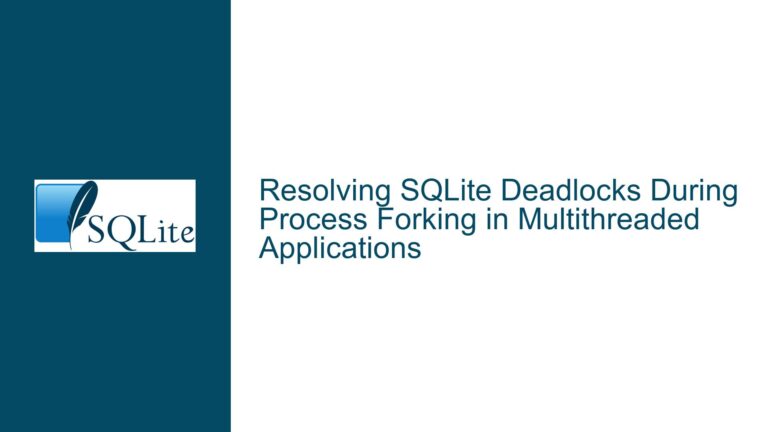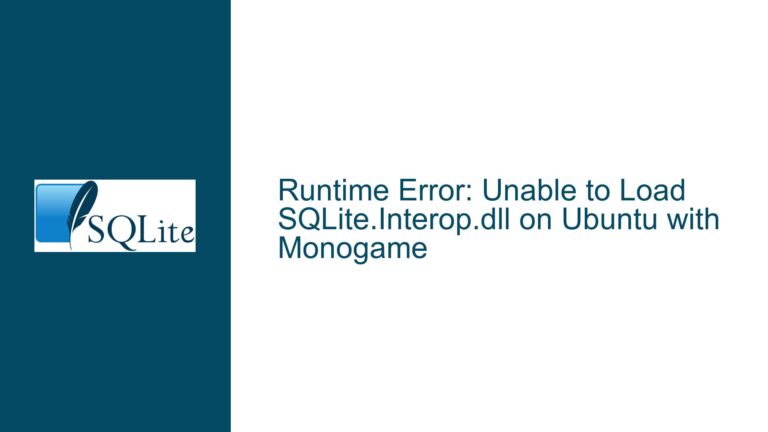Retrieving and Building Historic SQLite Documentation for Legacy Versions
Historic SQLite Documentation Availability and Access Challenges
The availability of historic SQLite documentation for legacy versions is a nuanced topic, particularly for developers and researchers who need to reference specific versions of SQLite for compatibility, debugging, or historical analysis. SQLite has undergone significant evolution over the past two decades, with over 310 versions released since its inception. While the SQLite website provides a comprehensive chronology of these versions, accessing the corresponding documentation for each version is not always straightforward. The documentation for newer versions (post-3.7.16) is relatively accessible via static HTML files hosted on the SQLite server. However, for versions released between 3.5.2 and 3.7.15.2, the documentation must be built from source, which requires cloning the documentation repository and compiling the files. For versions prior to 3.5.2, the documentation source code is embedded within the main SQLite source repository, necessitating a more complex process to extract and build the documentation.
The challenges in accessing historic documentation stem from the evolution of SQLite’s documentation management system. Early versions of SQLite stored documentation source code within the main source repository, while later versions moved to a separate documentation repository. This shift, combined with the lack of a centralized archive for all versions, creates a fragmented landscape for retrieving documentation. Additionally, the process of building documentation from source is non-trivial, requiring familiarity with the SQLite build system and access to a Linux-based environment. These factors make it difficult for users to obtain accurate and version-specific documentation for older SQLite releases.
Fragmented Documentation Storage and Build System Complexity
The primary cause of the difficulty in accessing historic SQLite documentation lies in the fragmented storage of documentation sources across different repositories and the complexity of the build system. For versions released after 2013 (post-3.7.16), the documentation is available as static HTML files, which can be downloaded directly from the SQLite server using a predictable URL format. However, this method only works for a subset of releases and does not guarantee the availability of documentation for all versions.
For versions released between 2007 and 2013 (3.5.2 to 3.7.15.2), the documentation source code is stored in a separate documentation repository. Users must clone this repository and check out the specific version corresponding to the release they are interested in. Building the documentation from source requires navigating the repository’s structure, identifying the correct branch or tag, and executing the appropriate build commands. This process is further complicated by dependencies on specific tools and libraries, which may not be readily available on all systems.
For versions prior to 2007 (pre-3.5.2), the documentation source code is embedded within the main SQLite source repository. Users must clone the entire source repository and extract the documentation files from the www/ subfolder. Building the documentation from these files involves additional steps, including configuring the build environment and resolving any dependencies. The lack of a unified build system for all versions adds to the complexity, as the process varies depending on the version and the repository in which the documentation is stored.
Cloning Repositories and Building Documentation for SQLite 3.6.20
To address the challenges of retrieving and building historic SQLite documentation, we will focus on a specific example: SQLite version 3.6.20. This version falls within the range of releases that require building documentation from the main source repository. The process involves cloning the SQLite source repository, extracting the documentation files, and building the documentation using the appropriate tools.
Step 1: Cloning the SQLite Source Repository
The first step is to clone the SQLite source repository. This repository contains the source code for all versions of SQLite, including the documentation files for versions prior to 3.5.2. The repository can be cloned using the following command:
git clone https://www.sqlite.org/src/sqlite.git
Once the repository is cloned, navigate to the www/ subfolder, which contains the documentation source files. For SQLite 3.6.20, the relevant files are located in the www/ folder of the repository.
Step 2: Checking Out the Correct Version
After cloning the repository, the next step is to check out the specific version of SQLite for which you need the documentation. In this case, we are interested in version 3.6.20. Use the following command to check out this version:
git checkout version-3.6.20
This command switches the repository to the state it was in at the time of the 3.6.20 release. The www/ folder will now contain the documentation source files for this version.
Step 3: Building the Documentation
Building the documentation from the source files requires a Linux-based environment and familiarity with the SQLite build system. The documentation is written in a custom markup language and must be processed to generate the final HTML files. The exact build process may vary depending on the version, but the general steps are as follows:
Install Dependencies: Ensure that all necessary tools and libraries are installed. This typically includes a C compiler, Make, and any additional dependencies required by the SQLite build system.
Configure the Build Environment: Navigate to the
www/folder and run the configuration script to set up the build environment. This script generates the necessary Makefiles and configuration files.Build the Documentation: Execute the build command to generate the HTML files. This is typically done using the
makecommand:makeThe build process may take several minutes, depending on the complexity of the documentation and the performance of your system.
Verify the Output: Once the build process is complete, verify that the HTML files have been generated correctly. The output files should be located in the
www/folder or a subfolder within it.
Step 4: Accessing the Documentation
After successfully building the documentation, the final HTML files can be accessed using a web browser. Simply open the index.html file in the www/ folder to view the documentation for SQLite 3.6.20. If you need to distribute or archive the documentation, you can compress the HTML files into a ZIP archive for easy sharing.
Additional Considerations
While the process outlined above is specific to SQLite 3.6.20, the general approach can be adapted for other versions. However, it is important to note that the build process may vary depending on the version and the repository in which the documentation is stored. For versions stored in the documentation repository, the process is similar but requires cloning the documentation repository instead of the main source repository.
For users who are not comfortable with building documentation from source, an alternative approach is to use the Wayback Machine or other web archiving services to access historic versions of the SQLite documentation. While this method does not guarantee the availability of all versions, it can be a useful fallback for versions that are not available through the official channels.
Summary
Retrieving and building historic SQLite documentation for legacy versions is a complex but manageable task. By understanding the fragmented storage of documentation sources and the build system’s intricacies, users can successfully access the documentation they need. The process involves cloning the appropriate repository, checking out the correct version, and building the documentation using the provided tools. While this approach requires technical expertise, it is the only way to obtain accurate and version-specific documentation for older SQLite releases. For users who prefer a less technical solution, web archiving services may provide an alternative means of accessing historic documentation.
| Version Range | Documentation Location | Build Process Complexity |
|---|---|---|
| Post-3.7.16 (2013+) | Static HTML files on SQLite server | Low |
| 3.5.2 to 3.7.15.2 | Documentation repository | Medium |
| Pre-3.5.2 (pre-2007) | Main source repository (www/ subfolder) | High |
This table summarizes the documentation storage locations and build process complexity for different SQLite version ranges. Understanding these distinctions is crucial for efficiently retrieving and building historic documentation.