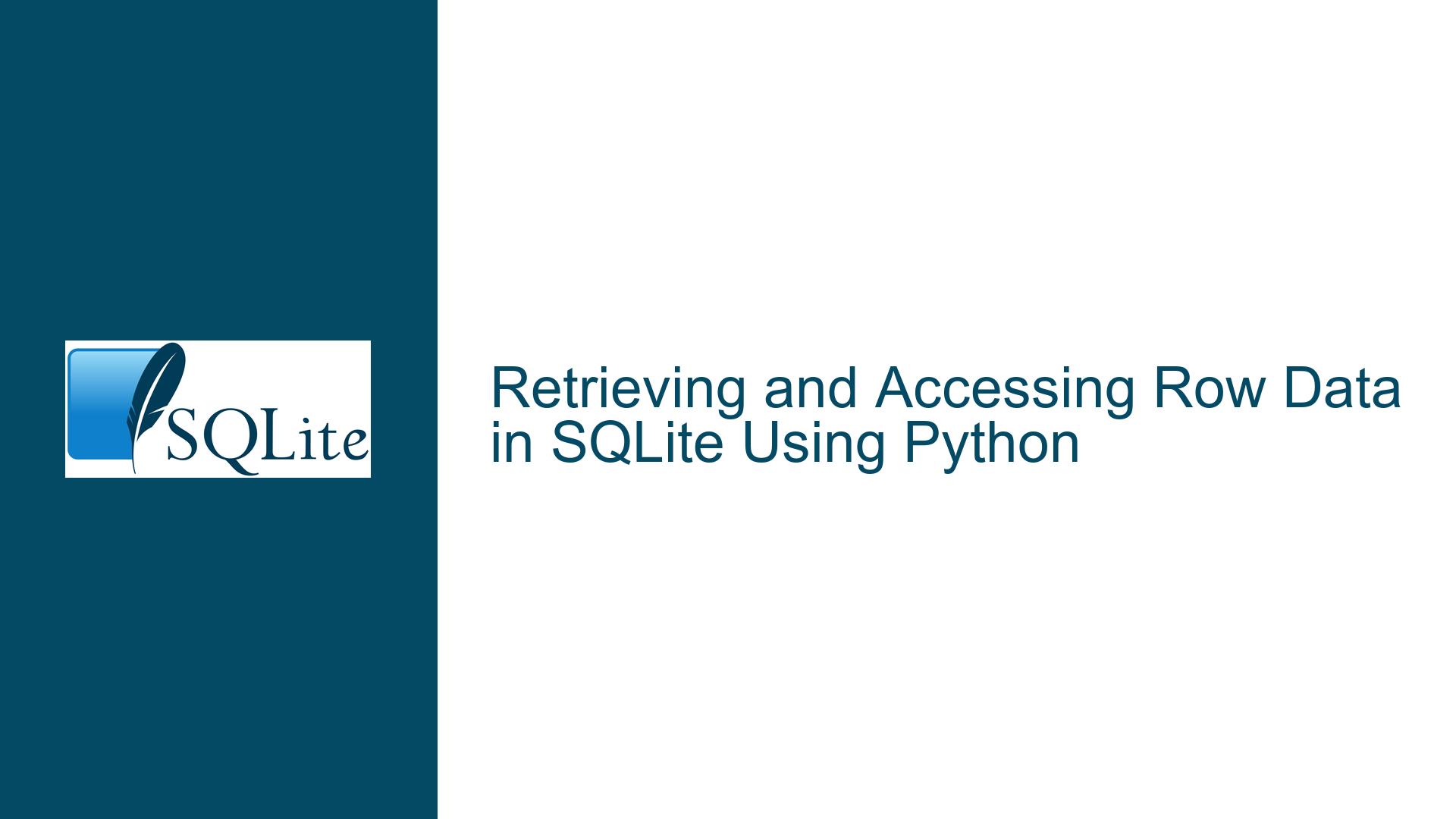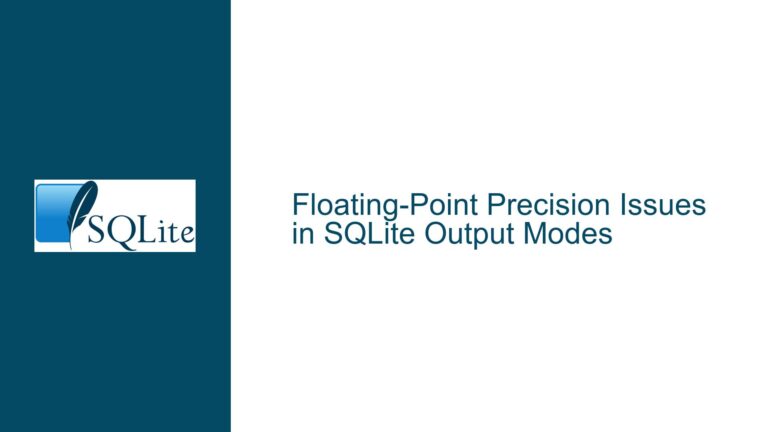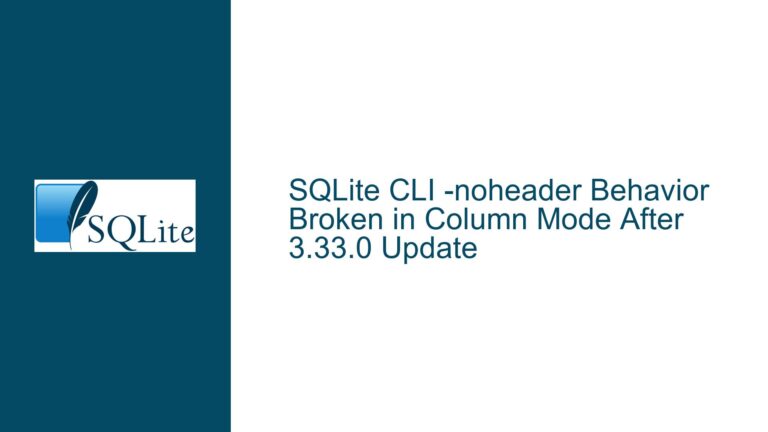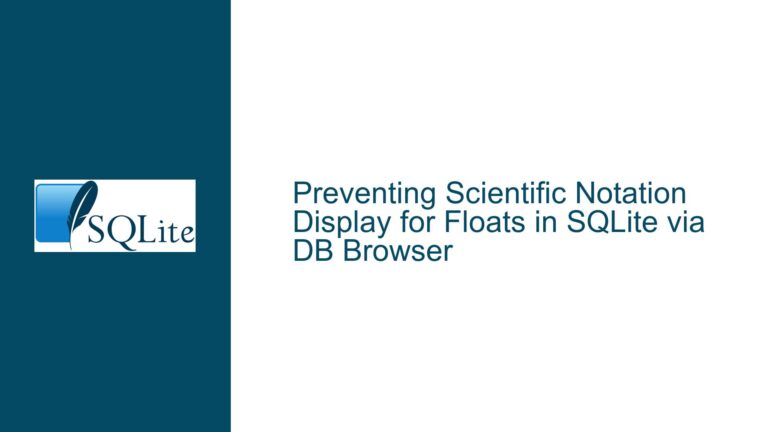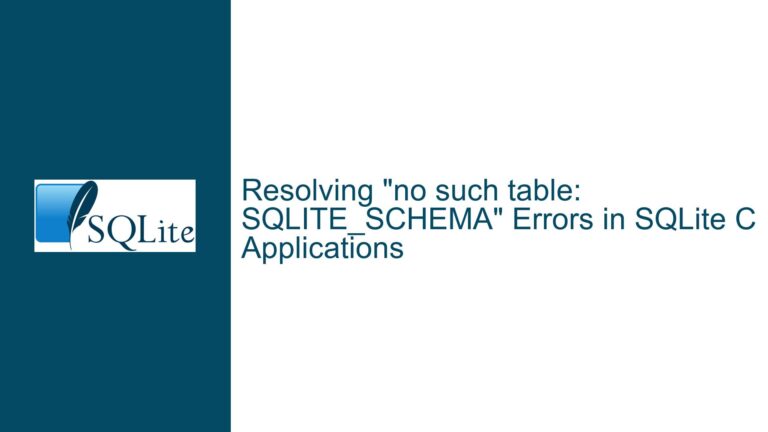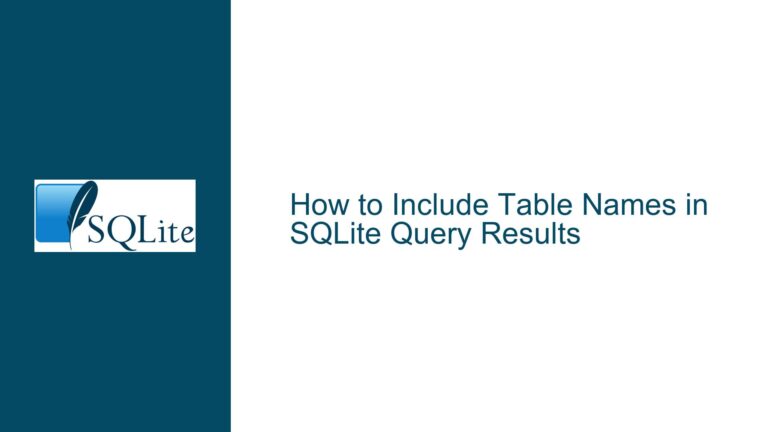Retrieving and Accessing Row Data in SQLite Using Python
Fetching Row Data with SQLite and Python
When working with SQLite databases in Python, a common task is retrieving specific rows based on a known identifier, such as an id, and accessing the values of other columns in that row. This process involves executing a SQL query to fetch the row and then extracting the desired values from the result. The Python sqlite3 module provides several methods to achieve this, each with its own advantages and use cases.
The primary method involves executing a SELECT query to retrieve the row and then using the fetchone() method to get the row as a tuple. The tuple contains the values of all columns in the order they were defined in the table schema. For example, if the table has columns id, x1, x2, y1, and y2, the returned tuple will contain the values of these columns in that exact order. Once the tuple is obtained, the values can be unpacked into individual variables for further processing.
Another approach is to use the cursor.description attribute, which provides metadata about the columns in the result set. This metadata includes the column names, which can be used to map the tuple values to their corresponding column names. This is particularly useful when the column order is not known in advance or when the table schema might change.
A more advanced technique involves setting a row_factory on the database connection. The row_factory allows the returned row to be transformed into a more convenient data structure, such as a dictionary or a custom object. The sqlite3.Row class is a built-in row factory that enables accessing column values by name, similar to how you would access values in a dictionary. This method enhances code readability and reduces the risk of errors caused by column order changes.
Challenges with Column Order and Dynamic Schema
One of the challenges when retrieving row data in SQLite using Python is dealing with the column order and dynamic schema changes. When using the fetchone() method, the row is returned as a tuple, and the values are accessed by their position in the tuple. This approach assumes that the column order is known and consistent. However, if the table schema changes, such as when columns are added, removed, or reordered, the code that relies on the column order may break or produce incorrect results.
The cursor.description attribute can help mitigate this issue by providing the column names along with the row data. By using the column names, the code can dynamically map the tuple values to the correct columns, regardless of their order. This approach makes the code more robust and adaptable to schema changes. However, it requires additional logic to parse the cursor.description and map the values, which can complicate the code.
The row_factory method addresses these challenges by allowing the row to be accessed as a dictionary-like object. With the sqlite3.Row factory, the column values can be accessed by name, eliminating the need to know the column order. This method not only simplifies the code but also makes it more resilient to schema changes. However, it requires setting the row_factory on the database connection, which may not be feasible in all scenarios, especially when working with existing code or third-party libraries.
Implementing Row Factories and Column Access Methods
To implement the row_factory method, you first need to set the row_factory attribute of the database connection to sqlite3.Row. This can be done immediately after establishing the connection. Once the row_factory is set, any rows returned by queries will be sqlite3.Row objects, which allow accessing column values by name. For example, after executing a query, you can access the value of the y2 column using row['y2'].
Here is an example of how to set up and use the row_factory method:
import sqlite3
# Establish a connection to the SQLite database
db = sqlite3.connect('bill.db')
# Set the row_factory to sqlite3.Row
db.row_factory = sqlite3.Row
# Create a cursor object
cursor = db.execute('SELECT * FROM mytable WHERE id = 123456')
# Fetch the row
row = cursor.fetchone()
# Access the column values by name
print('y2', row['y2'])
This method is particularly useful when working with tables that have a large number of columns or when the column order is not known in advance. It also improves code readability and maintainability by making it clear which columns are being accessed.
For scenarios where the row_factory method is not suitable, such as when working with existing code that expects tuples, you can still use the cursor.description attribute to dynamically map column names to values. Here is an example of how to do this:
import sqlite3
# Establish a connection to the SQLite database
db = sqlite3.connect('bill.db')
# Create a cursor object
cursor = db.execute('SELECT * FROM mytable WHERE id = 123456')
# Fetch the row
row = cursor.fetchone()
# Get the column names from cursor.description
column_names = [description[0] for description in cursor.description]
# Create a dictionary mapping column names to values
row_dict = dict(zip(column_names, row))
# Access the column values by name
print('y2', row_dict['y2'])
This approach provides the flexibility of accessing columns by name without requiring changes to the database connection or the use of a row_factory. However, it involves additional steps to create the dictionary and map the values, which can be cumbersome for simple queries.
In summary, retrieving and accessing row data in SQLite using Python can be done in several ways, each with its own advantages and trade-offs. The fetchone() method with tuple unpacking is straightforward but relies on knowing the column order. The cursor.description attribute allows dynamic mapping of column names to values, making the code more robust to schema changes. The row_factory method, particularly with sqlite3.Row, provides a convenient and readable way to access columns by name, enhancing code maintainability and resilience to schema changes. Choosing the appropriate method depends on the specific requirements and constraints of your project.