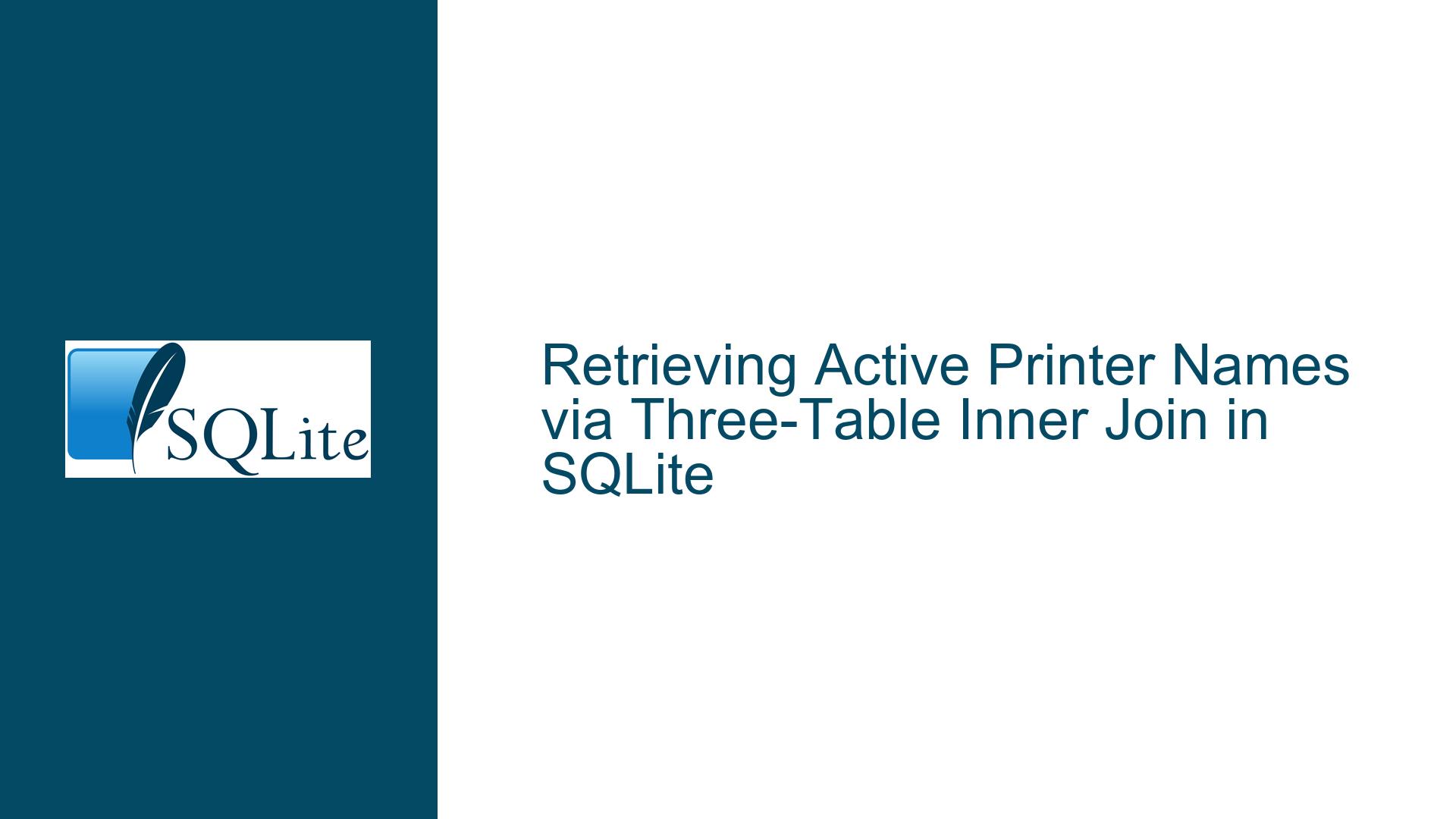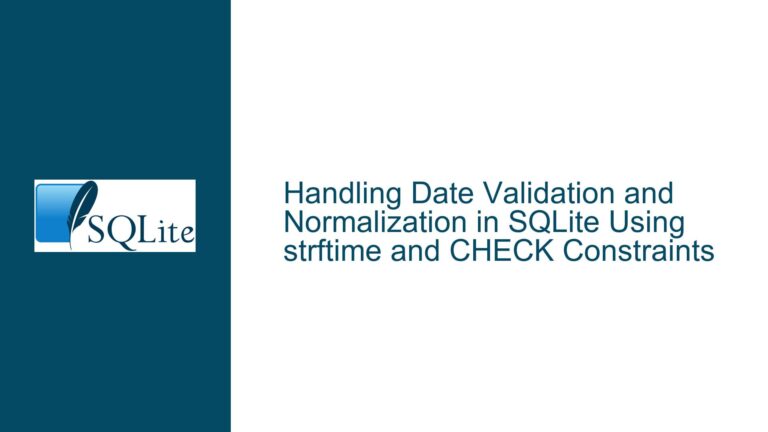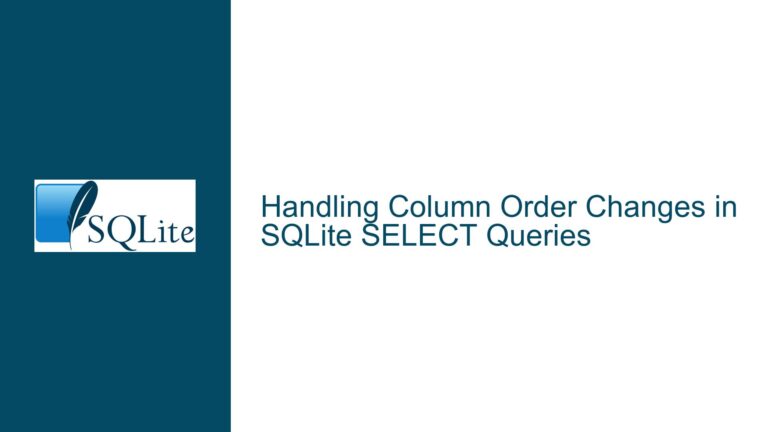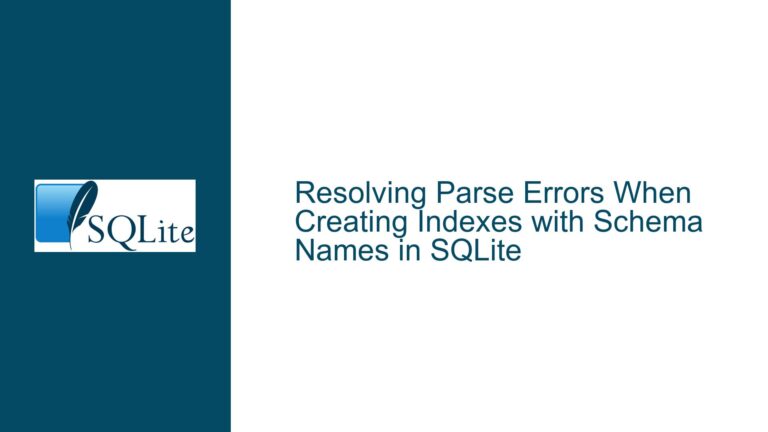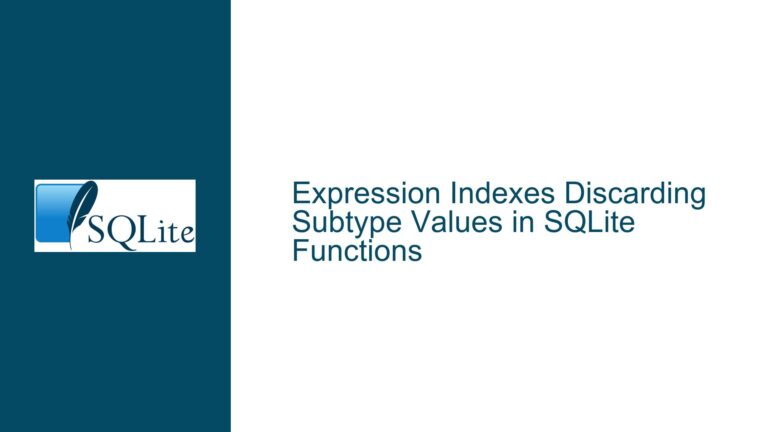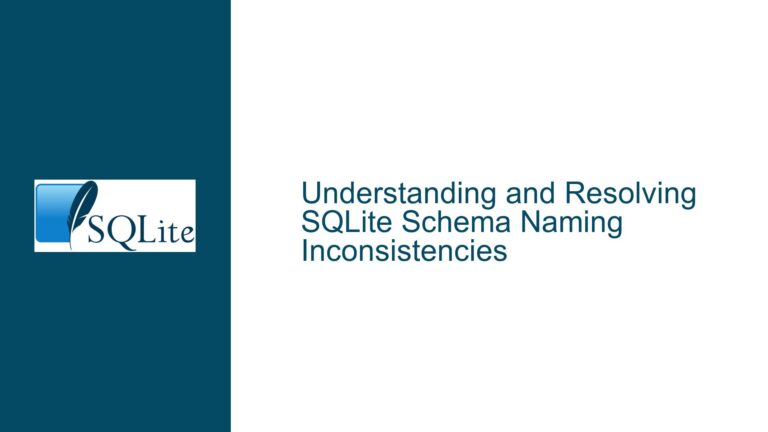Retrieving Active Printer Names via Three-Table Inner Join in SQLite
Schema Relationships & Join Logic for Multi-Table Filtering
The core challenge revolves around establishing correct table relationships through JOIN operations while enforcing multiple status filters across interconnected entities. Three normalized tables require coordinated filtering where:
- Printers are linked to PCs
- PCs are linked to Locations
- Active statuses must hold true at both PC and Location levels
Entity Relationships:
- tblLocation stores physical locations with activation status
- Key Column: colLocationName (PK equivalent)
- Status Column: colLocationStatusActiveOrNotActive
- tblPC represents computers assigned to locations
- Foreign Key: colPCLocationName → tblLocation.colLocationName
- Status Column: colPCStatusActiveOrNotActive
- tblPrinter documents printers connected to PCs
- Foreign Key: colPrinterPCName → tblPC.colPCName
Data Flow Requirements:
- Only printers attached to ACTIVE PCs in ACTIVE locations should appear
- Implicit dependency chain: Printer → PC → Location
- All three tables must contribute to result filtering
Join Misapplication & Filter Propagation Pitfalls
1. Cartesian Product Explosion
Joining three tables without proper constraints generates M×N×O row combinations. While necessary for relational logic, uncontrolled joins waste resources and produce invalid associations. Example failure pattern:
- Location A (Active) has PC X (Inactive)
- Location B (Inactive) has PC Y (Active)
- Printer Z connected to PC Y
- Join without status filters returns Printer Z (incorrectly) due to cross-joins
2. Incorrect Join Order
SQLite processes joins left-to-right. Joining tblPrinter directly to tblLocation without intermediary tblPC linkage breaks the dependency chain:
-- Invalid approach (missing tblPC bridge)
SELECT ...
FROM tblPrinter
JOIN tblLocation ON ...
Proper sequence: Start with anchor table (tblLocation), then tblPC, finally tblPrinter.
3. Filter Placement Errors
Status checks applied too late (e.g., in WHERE clause after cross-joins) fail to restrict intermediate result sets. Early filtering reduces processing overhead:
-- Suboptimal (filters in WHERE)
SELECT p.colPrinterName
FROM tblLocation l
JOIN tblPC c ON l.colLocationName = c.colPCLocationName
JOIN tblPrinter p ON c.colPCName = p.colPrinterPCName
WHERE c.colPCStatusActiveOrNotActive = 'ACTIVE'
AND l.colLocationStatusActiveOrNotActive = 'ACTIVE'
-- Preferred (filters during JOIN)
SELECT p.colPrinterName
FROM tblLocation l
JOIN tblPC c
ON l.colLocationName = c.colPCLocationName
AND c.colPCStatusActiveOrNotActive = 'ACTIVE'
AND l.colLocationStatusActiveOrNotActive = 'ACTIVE'
JOIN tblPrinter p ON c.colPCName = p.colPrinterPCName
4. Case Sensitivity Mismatches
SQLite’s default case-insensitive comparison may cause unexpected matches if ‘ACTIVE’ isn’t standardized. Enforce case sensitivity using COLLATE:
AND c.colPCStatusActiveOrNotActive COLLATE BINARY = 'ACTIVE'
5. NULL Handling in Joins
If colPCLocationName or colPrinterPCName contain NULLs, those rows won’t join. Use LEFT JOIN if NULL relationships are permitted, but filter appropriately.
Multi-Phase Join Construction & Validation
Phase 1: Validate Table Structures
Execute schema inspection to confirm column existence and data types:
-- Check tblLocation structure
PRAGMA table_info(tblLocation);
-- Expect:
-- 0|colLocationName|TEXT|1||0
-- 1|colLocationStatusActiveOrNotActive|TEXT|0||0
-- Repeat for tblPC and tblPrinter
Phase 2: Build Join Incrementally
Step 2.1: Locations ↔ PCs
Establish the first relationship with active status enforcement:
SELECT
l.colLocationName,
c.colPCName
FROM tblLocation l
INNER JOIN tblPC c
ON l.colLocationName = c.colPCLocationName
AND l.colLocationStatusActiveOrNotActive = 'ACTIVE'
AND c.colPCStatusActiveOrNotActive = 'ACTIVE';
Validation:
- Confirm result includes only ACTIVE PC-Location pairs
- Zero results? Investigate data:
-- Check for ACTIVE Locations SELECT COUNT(*) FROM tblLocation WHERE colLocationStatusActiveOrNotActive = 'ACTIVE'; -- Check for ACTIVE PCs in those Locations SELECT c.* FROM tblPC c WHERE c.colPCStatusActiveOrNotActive = 'ACTIVE' AND EXISTS ( SELECT 1 FROM tblLocation l WHERE l.colLocationName = c.colPCLocationName AND l.colLocationStatusActiveOrNotActive = 'ACTIVE' );
Step 2.2: Attach Printers
Extend the query to include printers:
SELECT
p.colPrinterName
FROM tblLocation l
INNER JOIN tblPC c
ON l.colLocationName = c.colPCLocationName
AND l.colLocationStatusActiveOrNotActive = 'ACTIVE'
AND c.colPCStatusActiveOrNotActive = 'ACTIVE'
INNER JOIN tblPrinter p
ON c.colPCName = p.colPrinterPCName;
Validation:
- Compare against direct printer count:
-- All printers (unfiltered) SELECT COUNT(*) FROM tblPrinter; -- Printers on active PCs in active locations SELECT COUNT(*) FROM tblPrinter p WHERE EXISTS ( SELECT 1 FROM tblPC c INNER JOIN tblLocation l ON c.colPCLocationName = l.colLocationName AND l.colLocationStatusActiveOrNotActive = 'ACTIVE' WHERE c.colPCName = p.colPrinterPCName AND c.colPCStatusActiveOrNotActive = 'ACTIVE' );
Phase 3: Handle Edge Cases
Case 3.1: Duplicate Location/PC Names
If colLocationName or colPCName aren’t unique, use DISTINCT:
SELECT DISTINCT p.colPrinterName ...
Case 3.2: Optional Printer Attributes
If printers might lack PC associations, but shouldn’t, verify constraints:
-- Ensure all printers have colPrinterPCName
SELECT COUNT(*) FROM tblPrinter WHERE colPrinterPCName IS NULL;
-- Add NOT NULL constraint if needed
ALTER TABLE tblPrinter MODIFY colPrinterPCName TEXT NOT NULL;
Phase 4: Performance Tuning
Indexing Strategy:
Create indexes to accelerate JOIN and WHERE clauses:
-- tblLocation
CREATE INDEX idx_loc_name_active
ON tblLocation(colLocationName, colLocationStatusActiveOrNotActive);
-- tblPC
CREATE INDEX idx_pc_loc_active
ON tblPC(colPCLocationName, colPCStatusActiveOrNotActive);
-- tblPrinter
CREATE INDEX idx_printer_pc
ON tblPrinter(colPrinterPCName);
EXPLAIN Analysis:
Use query profiling to identify bottlenecks:
EXPLAIN QUERY PLAN
SELECT p.colPrinterName
FROM tblLocation l
JOIN tblPC c ...;
Check output for SCAN vs SEARCH operations. Optimize indexes if full table scans (SCAN) appear on large tables.
Final Production Query:
SELECT
p.colPrinterName AS ActivePrinter
FROM tblLocation l
INNER JOIN tblPC c
ON l.colLocationName = c.colPCLocationName
AND l.colLocationStatusActiveOrNotActive COLLATE BINARY = 'ACTIVE'
AND c.colPCStatusActiveOrNotActive COLLATE BINARY = 'ACTIVE'
INNER JOIN tblPrinter p
ON c.colPCName = p.colPrinterPCName
ORDER BY p.colPrinterName; -- Optional sorting