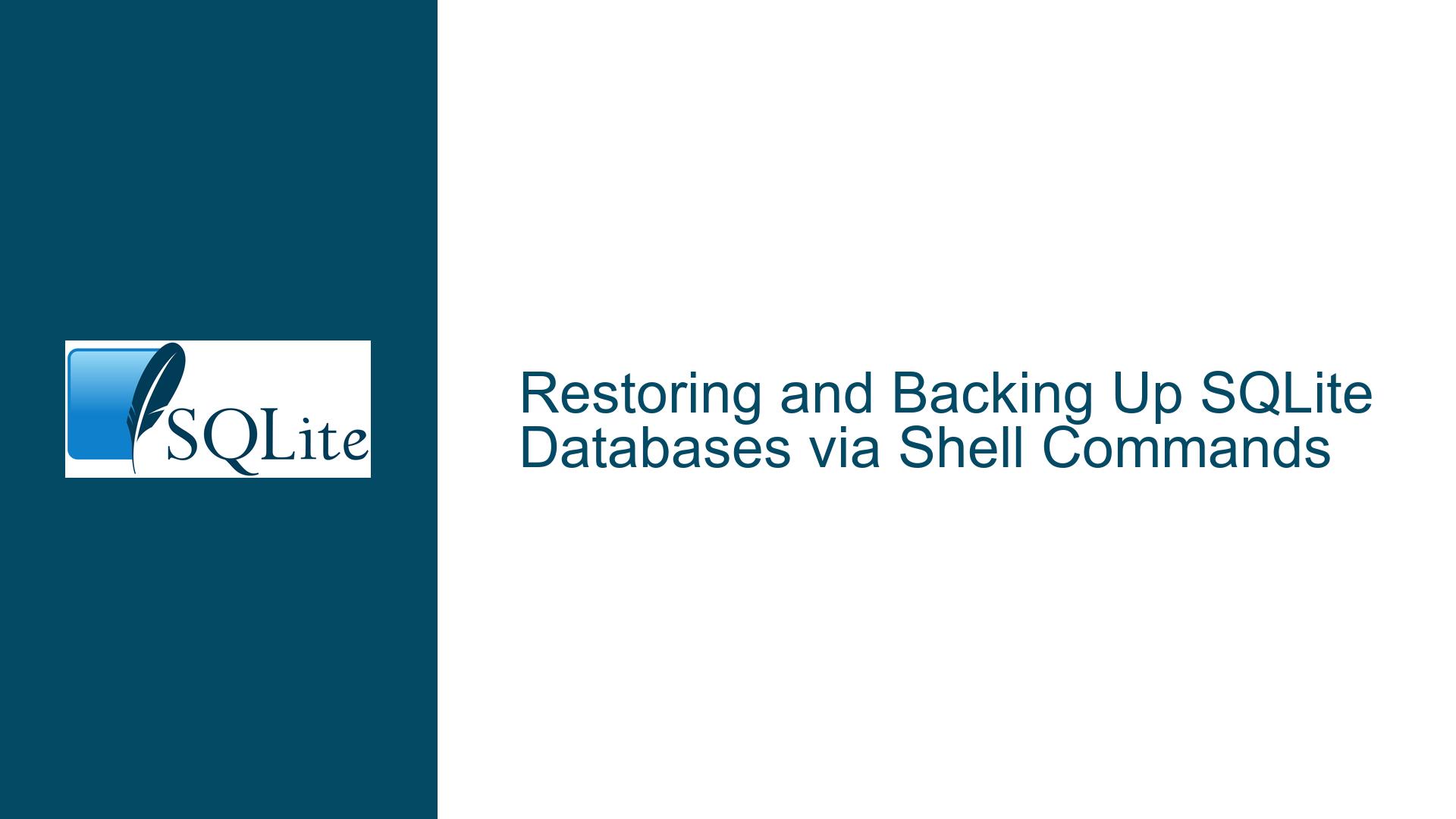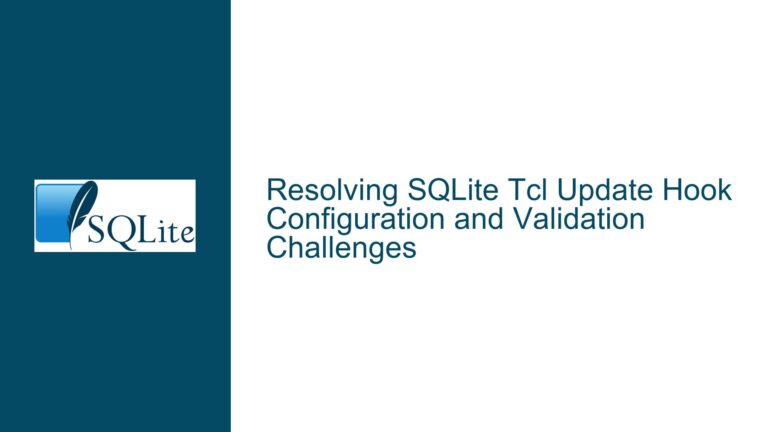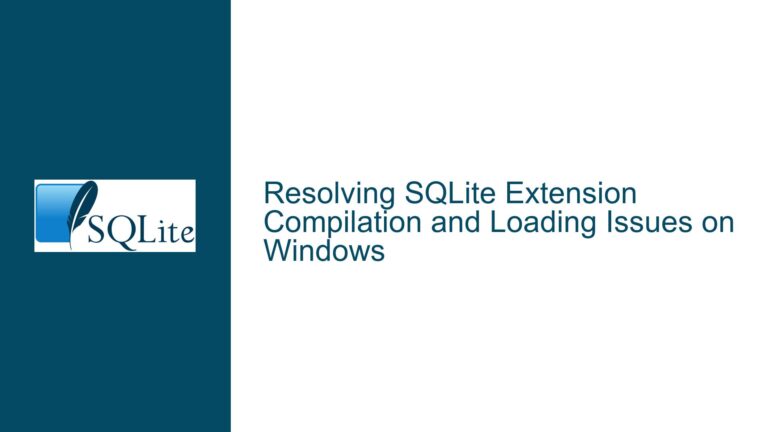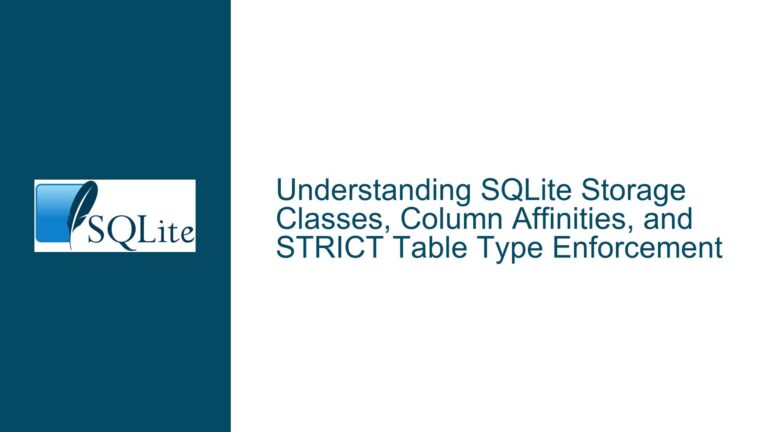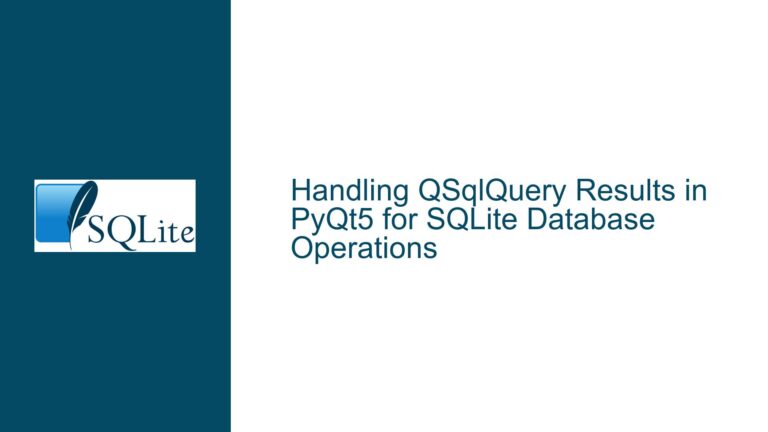Restoring and Backing Up SQLite Databases via Shell Commands
Understanding the Need for Shell-Based Database Restore and Backup
The core issue revolves around the ability to restore and backup SQLite databases directly through shell commands without relying on intermediate files or excessive serialization. This functionality is particularly important in scenarios where databases are not stored on traditional filesystems but instead exist as blobs in other databases or are transmitted over networks. The primary concerns include avoiding CPU overhead from repeated serialization and deserialization, minimizing disk I/O when databases are already in memory, and reducing security complexities associated with temporary files.
The discussion highlights the limitations of existing SQLite CLI commands such as .backup, .open, .save, and .restore in handling these use cases. While commands like .read and .once support piping data through shell commands, similar functionality is missing for database backup and restore operations. This gap necessitates exploring alternative methods and understanding the underlying mechanisms of SQLite’s serialization and deserialization APIs.
Exploring the Limitations and Workarounds with Existing SQLite CLI Commands
The current SQLite CLI provides several commands for database operations, but they are primarily designed for file-based interactions. For instance, the .dump command can generate a text representation of the database, which can then be piped to other shell commands. However, this approach involves converting the database to SQL statements, which introduces CPU overhead and may not be efficient for large databases or frequent operations.
The .open --deserialize command allows reading a serialized database into memory, but it still requires a named file-like object, limiting its utility for in-memory or network-based databases. The discussion suggests using Unix FIFOs (named pipes) as a potential workaround, but this adds complexity and may not be feasible in all environments.
The dbtotxt utility, which converts a database to a hexdb format, offers a partial solution. By combining this utility with shell commands, it is possible to read a database into an in-memory database. However, this approach still involves intermediate steps and does not fully leverage SQLite’s serialization APIs.
Leveraging SQLite Serialization APIs and Future Enhancements
The SQLite serialization API (sqlite3_serialize and sqlite3_deserialize) provides a more direct way to handle in-memory databases and network-based operations. These APIs allow converting a database to and from a binary format, which can be efficiently transmitted or stored. However, the current SQLite CLI does not expose these APIs, limiting their usability for shell-based operations.
The discussion hints at future enhancements, including potential support for export and import plug-ins in the extensible shell under development. These enhancements could provide more flexible and efficient ways to handle database restore and backup operations directly through shell commands, addressing the limitations of the current CLI.
Detailed Troubleshooting Steps and Solutions
To address the issue of restoring and backing up SQLite databases via shell commands, the following steps and solutions can be considered:
Using
.dumpand Shell Pipes for Backup and Restore:- For backup, use the
.dumpcommand to generate SQL statements and pipe them to a shell command for further processing or storage. - For restore, pipe the SQL statements back into the SQLite CLI to recreate the database.
- This method is straightforward but may not be efficient for large databases or frequent operations due to the overhead of converting to and from SQL.
- For backup, use the
Exploring
.open --deserializewith Named Pipes:- Create a Unix FIFO (named pipe) and write the serialized database to it.
- Use the
.open --deserializecommand to read the database from the FIFO into memory. - This approach avoids writing to the filesystem but requires additional setup and may not be suitable for all environments.
Utilizing
dbtotxtfor Hexdb Format Conversion:- Convert the database to a hexdb format using the
dbtotxtutility. - Use shell commands to read the hexdb format into an in-memory database.
- This method reduces the overhead of SQL conversion but still involves intermediate steps and may not fully meet the requirements for in-memory or network-based databases.
- Convert the database to a hexdb format using the
Advocating for CLI Support of Serialization APIs:
- Encourage the SQLite development team to enhance the CLI with support for the
sqlite3_serializeandsqlite3_deserializeAPIs. - This would allow direct handling of binary database formats through shell commands, providing a more efficient and flexible solution for in-memory and network-based operations.
- Encourage the SQLite development team to enhance the CLI with support for the
Implementing Custom Shell Scripts for Advanced Use Cases:
- Develop custom shell scripts that combine existing SQLite CLI commands with additional processing to handle specific use cases.
- These scripts can automate the steps required for backup and restore operations, reducing manual intervention and improving efficiency.
Monitoring and Optimizing Performance:
- Measure the performance impact of different methods to identify the most efficient approach for specific scenarios.
- Optimize shell scripts and SQLite commands to minimize CPU and memory usage, especially for large databases or high-frequency operations.
Ensuring Security and Reliability:
- Implement security measures to protect sensitive data during backup and restore operations, especially when using shell commands and pipes.
- Test the reliability of different methods to ensure data integrity and consistency, particularly in environments with high concurrency or network latency.
By following these troubleshooting steps and solutions, users can effectively address the challenges of restoring and backing up SQLite databases via shell commands. While current methods have limitations, ongoing developments in SQLite and creative use of existing tools can provide viable solutions for a wide range of use cases.