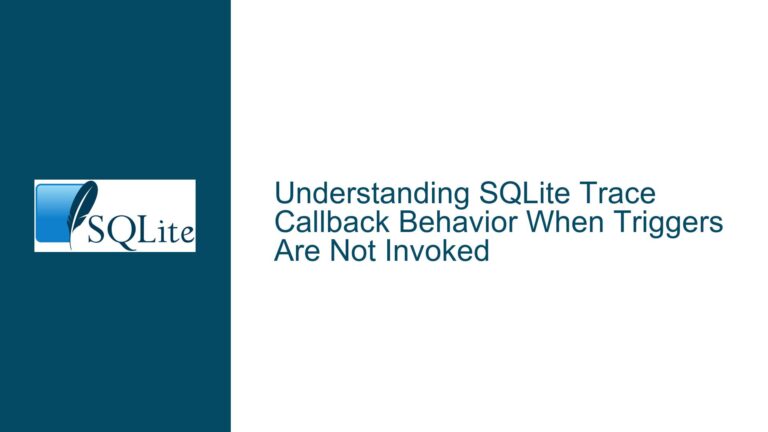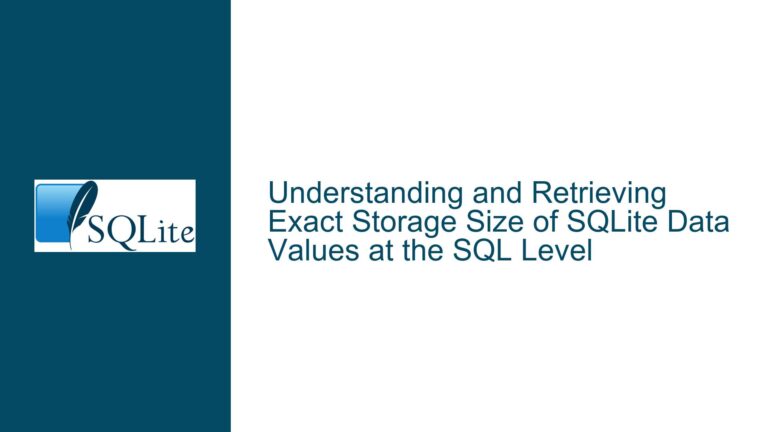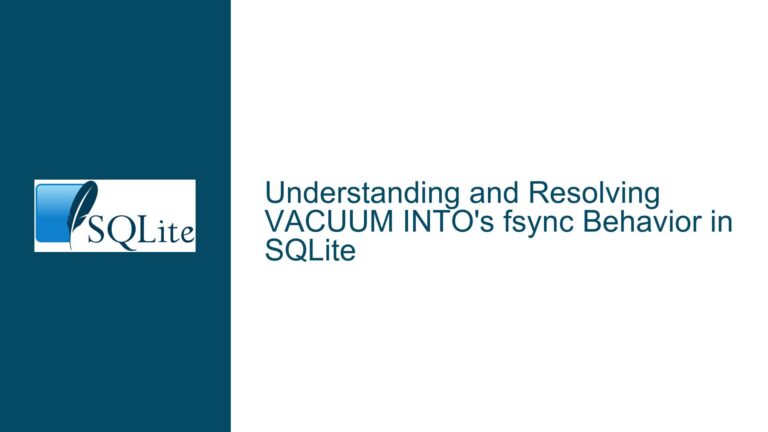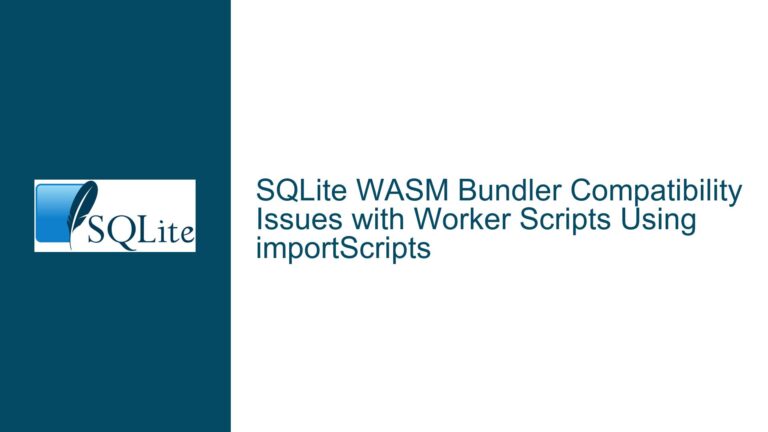Resolving “vtable constructor failed” in SQLite FTS5 Tables
SQLite FTS5 Virtual Table Constructor Failure
The "vtable constructor failed" error in SQLite is a specific issue that arises when the xCreate or xConnect function of a virtual table fails to execute properly. This error is particularly common in Full-Text Search (FTS) tables, such as FTS5, where the virtual table mechanism is heavily utilized. The error indicates that the SQLite engine was unable to initialize the virtual table, which can be due to a variety of underlying issues, including data corruption, version incompatibilities, or misconfigurations in the database schema.
In the context of FTS5 tables, the virtual table constructor failure often points to problems with the internal data structures that support full-text search functionality. These structures include inverted indexes, auxiliary tables, and other metadata that FTS5 relies on to perform efficient text searches. When these structures become corrupted or are improperly initialized, the xCreate or xConnect functions fail, leading to the "vtable constructor failed" error.
The error is particularly insidious because it can manifest inconsistently across different environments. For instance, a database file might work perfectly on one machine but fail on another, even when both machines are running the same version of SQLite. This inconsistency can be attributed to differences in how SQLite interacts with the underlying file system, memory management, or even subtle differences in the SQLite build configurations between systems.
Database Corruption and Version Incompatibility in FTS5 Tables
One of the primary causes of the "vtable constructor failed" error is database corruption, especially in the context of FTS5 tables. FTS5 tables are complex structures that rely on multiple internal tables and indexes to function correctly. If any of these internal structures become corrupted, the virtual table constructor may fail to initialize, resulting in the error. Corruption can occur due to a variety of reasons, including improper shutdowns, hardware failures, or bugs in the SQLite implementation.
Another significant factor contributing to this error is version incompatibility. SQLite is continuously evolving, and with each new version, there are improvements and changes to how virtual tables, including FTS5 tables, are handled. If a database file was created or modified using a newer version of SQLite and is then accessed by an older version, the older version may not fully understand or correctly initialize the newer features or data structures, leading to the "vtable constructor failed" error. This is particularly relevant when dealing with FTS5 tables, as the FTS5 module has undergone several changes and optimizations over different SQLite versions.
In addition to corruption and version incompatibility, the error can also be caused by misconfigurations in the database schema. For example, if the FTS5 table was created with specific options or tokenizers that are not supported or incorrectly implemented in the version of SQLite being used, the virtual table constructor may fail. Similarly, if there are inconsistencies in the auxiliary tables or indexes associated with the FTS5 table, the constructor may be unable to properly initialize the table.
Diagnosing and Repairing FTS5 Virtual Table Failures
To diagnose and resolve the "vtable constructor failed" error in FTS5 tables, a systematic approach is required. The first step is to verify the integrity of the database file using the PRAGMA integrity_check command. This command will scan the database for any inconsistencies or corruption and report any issues it finds. However, it is important to note that PRAGMA integrity_check may not always detect corruption in FTS5 tables, as the corruption may be specific to the internal structures used by the FTS5 module.
If PRAGMA integrity_check does not reveal any issues, the next step is to inspect the FTS5 table and its associated structures. This can be done using tools like sqlitebrowser or by manually querying the SQLite system tables to examine the schema and data. Pay particular attention to the auxiliary tables and indexes that are created by the FTS5 module, as these are often the source of the problem.
If corruption is suspected, one approach is to export the data from the FTS5 table and recreate the table from scratch. This can be done using a custom script that extracts the data from the corrupted table and inserts it into a new FTS5 table. This process can help to isolate and resolve any issues with the internal structures of the FTS5 table. Additionally, it is a good practice to ensure that the database is backed up regularly, so that in the event of corruption, data loss can be minimized.
In cases where version incompatibility is suspected, it is important to ensure that all systems accessing the database are running compatible versions of SQLite. If necessary, the database can be downgraded or upgraded to match the version of SQLite being used. It is also advisable to review the SQLite changelog and documentation to understand any changes or deprecations that may affect FTS5 tables.
Finally, if the issue persists, it may be necessary to delve deeper into the SQLite source code or seek assistance from the SQLite community. The SQLite mailing list and forums are valuable resources for troubleshooting complex issues, and the developers and community members are often able to provide insights or solutions that are not immediately apparent.
In conclusion, the "vtable constructor failed" error in SQLite FTS5 tables is a complex issue that can arise from a variety of causes, including database corruption, version incompatibility, and schema misconfigurations. By systematically diagnosing the issue and applying the appropriate fixes, it is possible to resolve the error and restore the functionality of the FTS5 table. Regular backups, careful version management, and thorough testing are key to preventing and mitigating such issues in the future.