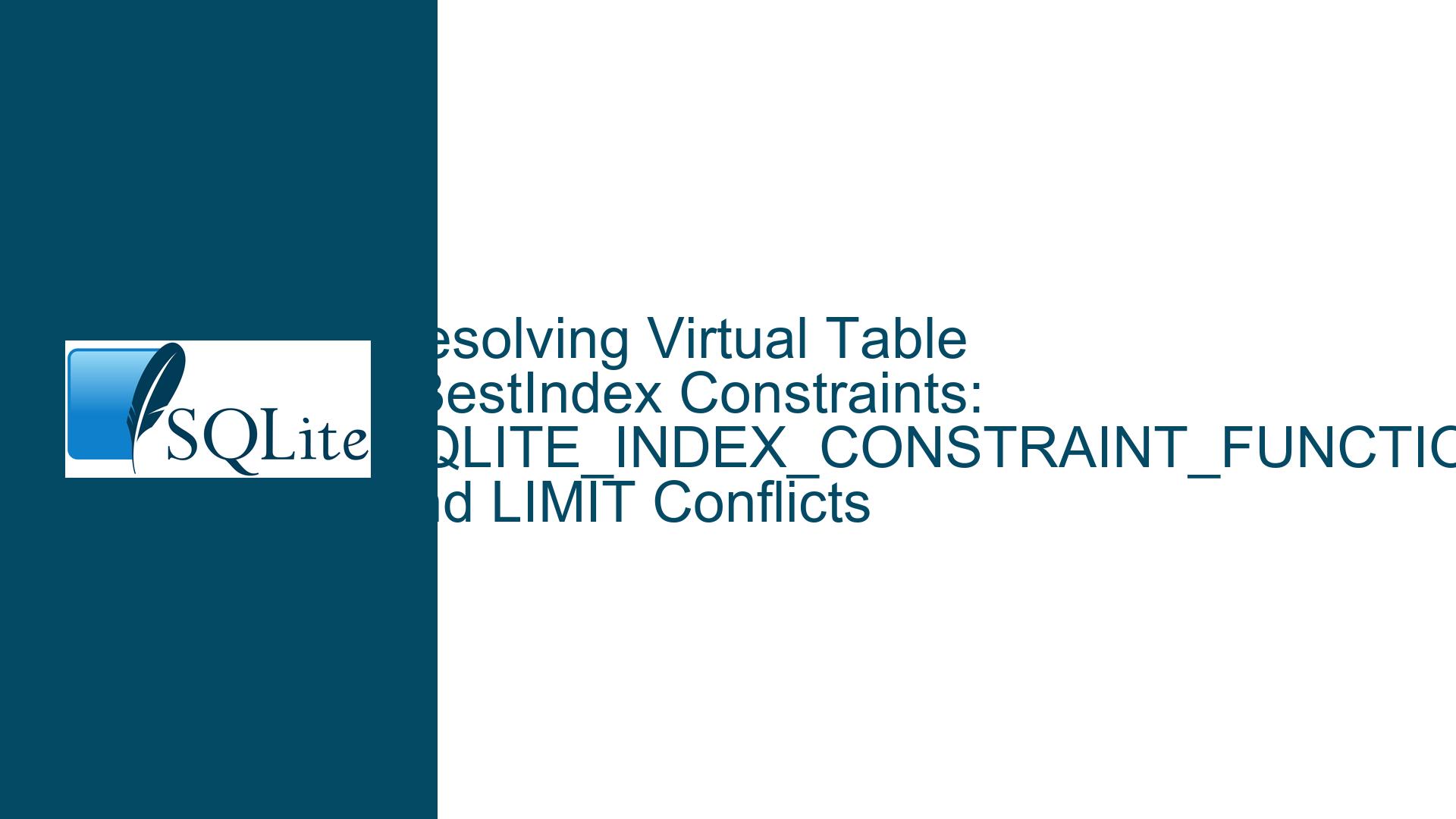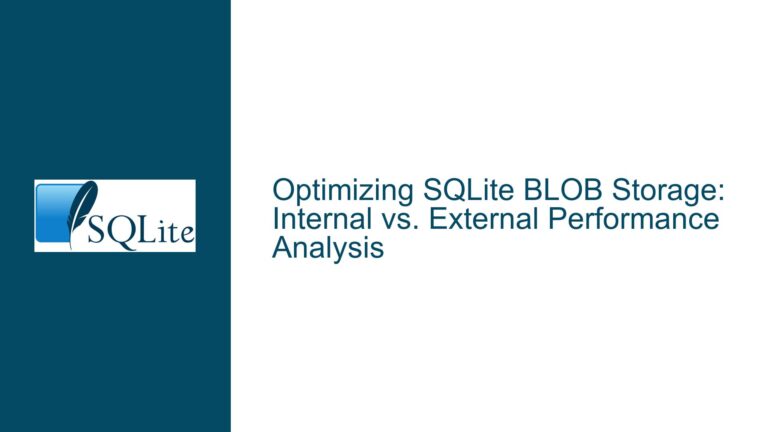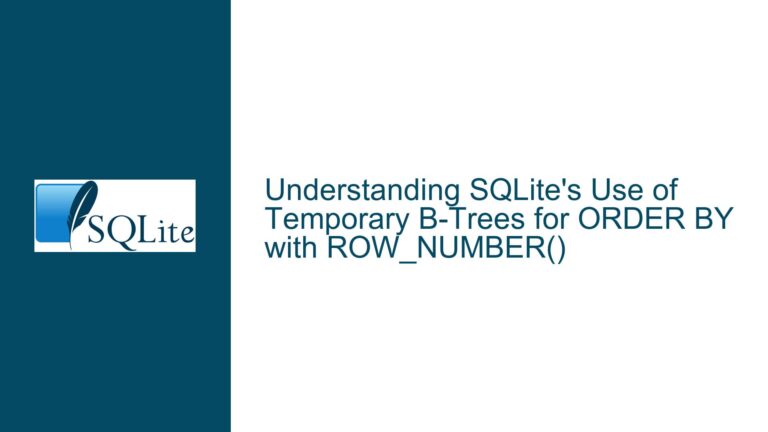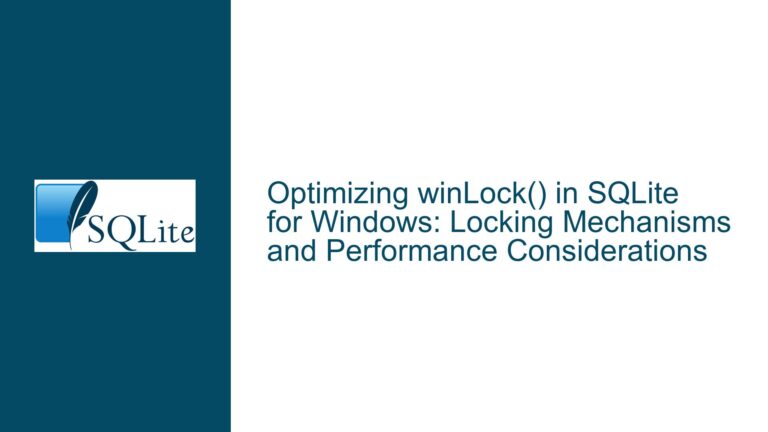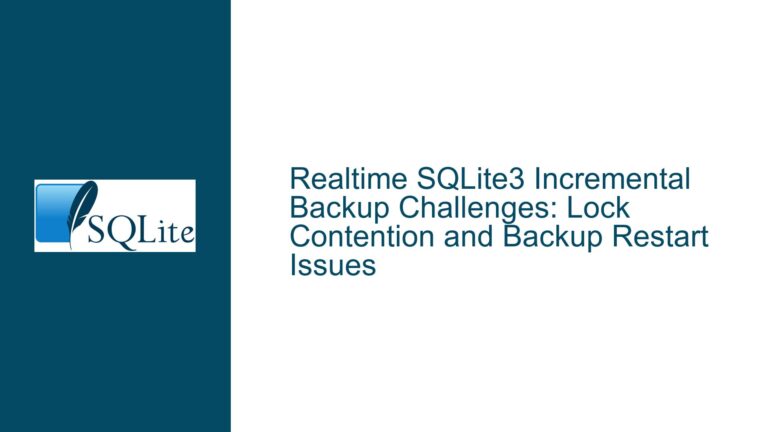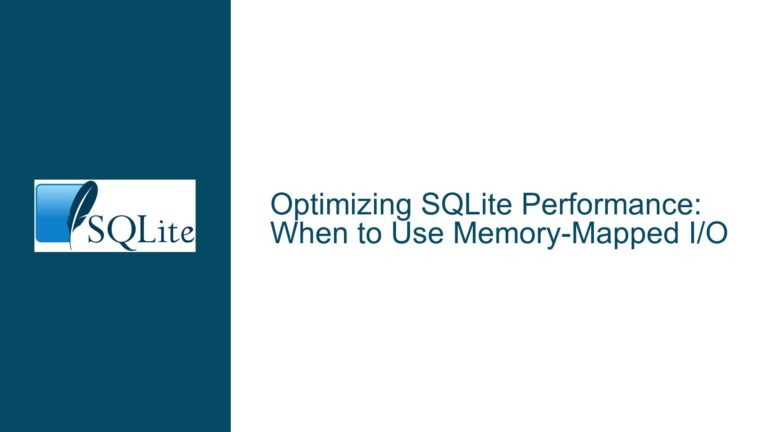Resolving Virtual Table xBestIndex Constraints: SQLITE_INDEX_CONSTRAINT_FUNCTION and LIMIT Conflicts
Understanding Constraint Handling in Virtual Table xBestIndex Implementations
The core issue revolves around SQLite virtual tables failing to process both SQLITE_INDEX_CONSTRAINT_FUNCTION and SQLITE_INDEX_CONSTRAINT_LIMIT constraints simultaneously during query execution. Developers implementing virtual tables may observe that when a query combines a custom function-based filter (e.g., foo(a, 20)) with a LIMIT clause, the virtual table’s xBestIndex method receives only the function-based constraint, ignoring the LIMIT constraint. This behavior contradicts expectations, as both constraints should theoretically be passed to xBestIndex to allow the virtual table to optimize data retrieval. The problem stems from how SQLite’s query planner prioritizes and applies constraints during query optimization, particularly when function-based constraints and result-limiting clauses are used together.
Virtual tables in SQLite rely on the xBestIndex method to receive information about query constraints, which the virtual table uses to determine the most efficient way to return results. The SQLITE_INDEX_CONSTRAINT_FUNCTION operator is triggered when a custom function is applied to a column (e.g., foo(a, 20)), while SQLITE_INDEX_CONSTRAINT_LIMIT corresponds to LIMIT clauses. When these constraints are used in isolation, they work as intended. However, their combination exposes a conflict in SQLite’s internal constraint-handling logic, preventing the LIMIT constraint from being registered alongside the function-based constraint. This issue impacts developers relying on virtual tables to handle complex queries that require both custom filtering and result pagination or truncation.
Root Causes: Query Planner Logic and Constraint Prioritization
The primary cause of this behavior lies in SQLite’s query planner logic, specifically in the sqlite3WhereAddLimit function. This function is responsible for translating LIMIT clauses into SQLITE_INDEX_CONSTRAINT_LIMIT constraints for virtual tables. However, the planner imposes specific preconditions for applying LIMIT constraints. One critical precondition (identified in the SQLite source code as "requirement #4") stipulates that a LIMIT constraint can only be applied if the WHERE clause does not contain terms that would prevent the query planner from optimizing the query using standard indexing strategies. Function-based constraints, which rely on virtual table implementations to handle custom filtering, fall outside these "standard" strategies, causing the planner to skip the LIMIT constraint.
A deeper analysis reveals that the query planner treats SQLITE_INDEX_CONSTRAINT_FUNCTION as a higher-priority constraint, effectively overshadowing the LIMIT constraint. This prioritization is not explicitly documented but emerges from the planner’s internal heuristics, which favor constraints that directly filter data over those that merely limit result sets. Additionally, the interaction between virtual table interfaces and the planner’s optimization stages introduces a race condition: the planner finalizes the WHERE clause constraints before fully resolving the LIMIT clause, leading to incomplete constraint propagation to the xBestIndex method.
Resolution: Patching SQLite and Adjusting Virtual Table Logic
To resolve this issue, developers must address both the SQLite engine’s handling of constraints and the virtual table’s implementation. The first step is to apply the official SQLite patch referenced in the discussion (revision f38caab23bcef1df), which modifies the sqlite3WhereAddLimit function to correctly propagate LIMIT constraints even when SQLITE_INDEX_CONSTRAINT_FUNCTION is present. This patch removes the overly restrictive precondition, allowing the planner to recognize both constraints simultaneously. After applying the patch, recompile SQLite and ensure the virtual table extension is rebuilt against the updated library.
If updating SQLite is not feasible, developers can implement a workaround within the virtual table’s xBestIndex method. This involves manually inferring the presence of a LIMIT clause by parsing the SQL statement’s structure using sqlite3_prepare_v3 and sqlite3_stmt_status APIs. While this approach is less efficient, it allows the virtual table to approximate the LIMIT constraint’s effect. Additionally, developers should verify that the virtual table’s xFilter method correctly applies both constraints during data retrieval, even if the LIMIT constraint is not explicitly passed. This may involve caching the LIMIT value during xBestIndex and applying it during xFilter execution.
To validate the fix, re-execute the problematic query and inspect the xBestIndex output. The constraints array should now include both SQLITE_INDEX_CONSTRAINT_FUNCTION (opcode 150) and SQLITE_INDEX_CONSTRAINT_LIMIT (opcode 73). If the issue persists, enable SQLite’s debugging features (e.g., EXPLAIN or EXPLAIN QUERY PLAN) to analyze the planner’s decisions and ensure the patch is correctly applied. Developers should also review the virtual table’s xFindFunction implementation to confirm that custom functions are properly registered and do not interfere with constraint resolution.