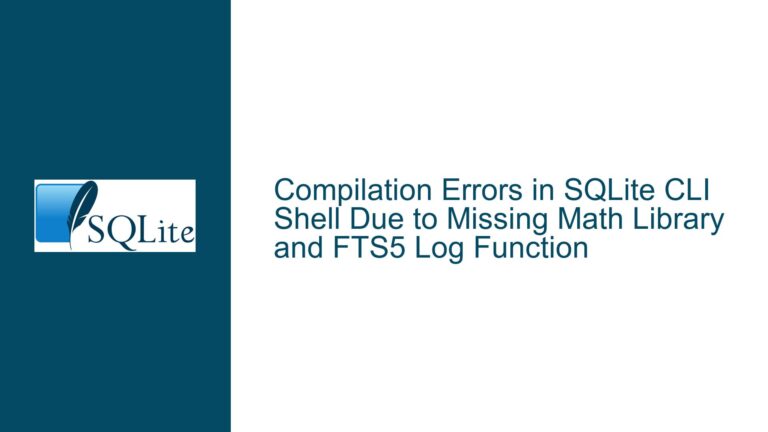Resolving Version Checks for SQLite Amalgamation in Makefiles
Understanding the Challenge of Automating SQLite Amalgamation Version Checks
The process of programmatically verifying whether a local copy of SQLite’s amalgamation.c file matches the latest available version requires addressing three fundamental technical constraints: 1) The absence of canonical static URLs pointing to current releases 2) The need to parse semi-structured metadata from HTML documents 3) Implementing robust version comparison logic in build systems. Unlike source repositories that expose machine-readable version feeds, SQLite’s distribution mechanism emburbs critical metadata in HTML comment blocks mixed with JavaScript-driven UI elements. This forces implementers to navigate through layered parsing challenges where traditional web scraping techniques fail due to dynamic content generation methods.
At the core lies SQLite’s amalgamation build artifact – a single-file distribution crucial for embedded deployments. Developers maintaining downstream packages require deterministic methods to check if their local copy matches upstream releases. The https://sqlite.org/download.html page contains multiple versioned ZIP archives across different platforms, but its presentation layer combines both static metadata and client-side rendered elements. This hybrid approach breaks naive HTML parsers that don’t account for embedded metadata conventions specifically designed for machine consumption.
The critical insight comes from recognizing SQLite’s hidden machine interface: a specially formatted HTML comment block containing CSV-like records of all available downloads. Each line under the "Download product data for scripts to read" header specifies the artifact type, version number, relative path, size, and cryptographic hash. This structured data exists precisely to bypass JavaScript parsing requirements, serving as an implicit API for automated tools. Leveraging this requires understanding the comment’s syntax, filtering mechanisms for specific artifact types (e.g., amalgamation), and version string extraction techniques compatible with Makefile-based comparison operations.
Root Causes of Unpredictable Amalgamation Version Retrieval
Failure to reliably detect SQLite amalgamation versions typically stems from three primary sources: 1) Misinterpretation of HTML document structure leading to JavaScript dependency 2) Incorrect pattern matching against evolving metadata formats 3) Version string comparison logic mismatches. The download page’s visual presentation uses JavaScript to enhance human readability, but machine consumers must avoid screen scraping techniques that rely on DOM element positions or class names. Instead, the stable interface exists in the static comment block that precedes any JavaScript manipulation.
Developers often err by using generic HTML parsers without excluding script-injected content, resulting in race conditions between parser execution and JavaScript rendering. BeautifulSoup-based approaches that don’t specifically target the HTML comment section will fail because subsequent JavaScript overwrites parts of the DOM. Moreover, version comparison logic must account for SQLite’s unique version numbering scheme where 3.46.0 translates to 3460000 in filename conventions – a format that doesn’t align with semantic versioning libraries.
Another common pitfall involves hardcoding URL paths based on date-based directories like /2024/. While current releases use this pattern, it’s not guaranteed by SQLite’s infrastructure. Scripts assuming permanent directory structures will break during annual transitions or if the project changes its archival policies. The only reliable path components come from parsing the "RELATIVE-URL" field in metadata lines, which provides server-relative paths immune to upstream directory reorganization.
Reliable Methods to Fetch and Compare SQLite Amalgamation Versions
Implementing a robust version check system requires a four-stage process: 1) Direct download of raw HTML without JavaScript interference 2) Extraction and parsing of the metadata comment block 3) Filtering for amalgamation-specific artifacts 4) Semantic version comparison against local files. Begin by fetching the download page’s raw source using tools like curl or wget that don’t execute client-side scripts:
curl -s https://sqlite.org/download.html -o download.html
This captures the static HTML before any browser-side manipulation. Next, isolate the comment block starting with "". Use a text processing tool like sed or awk to extract CSV lines:
sed -n '/<!-- Download product data/,/-->/p' download.html | grep 'PRODUCT,.*amalgamation' > amalgamation.csv
The resulting CSV line for amalgamation will resemble:
PRODUCT,3.46.0,2024/sqlite-amalgamation-3460000.zip,2763740,1221eed70de626871912bfca144c00411f0c30d3c2b7935cff3963b63370ef7c
Parse the version number from the second field (3.46.0) and convert it to the integer format used in filenames (3460000) for comparison with local copies. In a Makefile, integrate this process using shell commands:
REMOTE_VERSION := $(shell curl -s https://sqlite.org/download.html | sed -n '/<!-- Download product data/,/-->/p' | grep 'PRODUCT,.*amalgamation' | cut -d',' -f2 | head -1)
REMOTE_INT := $(shell echo $(REMOTE_VERSION) | awk -F. '{printf "%d%02d%02d", $$1, $$2, $$3}')
LOCAL_VERSION := $(shell sed -n '/^#define SQLITE_VERSION /s/.*"\(.*\)".*/\1/p' sqlite3.c)
LOCAL_INT := $(shell echo $(LOCAL_VERSION) | awk -F. '{printf "%d%02d%02d", $$1, $$2, $$3}')
check_version:
@if [ $(REMOTE_INT) -gt $(LOCAL_INT) ]; then \
echo "New version $(REMOTE_VERSION) available"; \
else \
echo "Local version $(LOCAL_VERSION) is current"; \
fi
This approach bypasses JavaScript entirely while handling version format conversions. For enhanced reliability, add SHA3 hash verification by comparing the fourth CSV field against the downloaded ZIP’s checksum. Implement automated downloads using the third CSV field’s relative URL:
AMALGAMATION_URL := $(shell curl -s https://sqlite.org/download.html | sed -n '/<!-- Download product data/,/-->/p' | grep 'PRODUCT,.*amalgamation' | cut -d',' -f3 | head -1)
download:
wget https://sqlite.org/$(AMALGAMATION_URL)
unzip -j sqlite-amalgamation-*.zip sqlite3.c
For Python-based solutions, use the html.parser module to extract comment data without external dependencies:
from html.parser import HTMLParser
class SQLiteMetadataParser(HTMLParser):
def __init__(self):
super().__init__()
self.in_comment = False
self.products = []
def handle_comment(self, data):
if "Download product data" in data:
self.in_comment = True
for line in data.split('\n'):
if line.startswith('PRODUCT,'):
parts = line.split(',')
if 'amalgamation' in parts[2]:
self.products.append({
'version': parts[1],
'url': parts[2],
'sha3': parts[4]
})
self.in_comment = False
def get_latest_amalgamation():
import urllib.request
with urllib.request.urlopen('https://sqlite.org/download.html') as f:
html = f.read().decode('utf-8')
parser = SQLiteMetadataParser()
parser.feed(html)
return parser.products[0] if parser.products else None
This Python implementation avoids BeautifulSoup and JavaScript emulation by directly processing the HTML comment through the standard library’s parser. The key advantage lies in immunity to future HTML structure changes as long as the metadata comment convention remains stable.
To handle version comparisons in cross-platform environments, consider normalizing all version strings to ISO 8601 date formats or integer sequences. SQLite’s versioning uses a triplet (major.minor.patch) that converts to an integer via the formula (major1000000 + minor1000 + patch). For example, 3.46.0 becomes 3046000. This enables numeric comparisons in Makefiles and shell scripts that lack native version operators.
For continuous integration pipelines, extend the basic check with artifact caching and hash verification. Store the last-known good SHA3 hash from the metadata comment and abort builds if the newly fetched hash differs without explicit approval. This prevents automatic upgrades that could introduce breaking changes while maintaining security through cryptographic verification.
Mitigate network reliability issues by implementing retry logic around the HTML fetch operation. Wrap the curl or wget commands in retry loops with exponential backoff to handle transient connectivity problems during critical build stages. For enterprise environments behind restrictive firewalls, mirror the download.html file internally and adjust the parsing scripts to point to the mirrored URL while preserving the original parsing logic.
In scenarios requiring historical version tracking, parse all PRODUCT lines from the comment block and maintain a local database of version URLs. This allows bisecting through SQLite versions when debugging regression issues. Combine this with Git tags or release markers to correlate amalgamation versions with source control checkpoints.
Address edge cases such as pre-release versions by extending the grep patterns to include development branches. Filter lines containing ‘-pre’ or ‘-rc’ suffixes in the relative URL field, but exercise caution as these artifacts might not follow standard versioning conventions. Always prefer the non-suffixed PRODUCT entries for production builds unless explicitly testing unstable releases.
For maintainability, encapsulate the version checking logic in a standalone script invoked by the Makefile rather than embedding complex shell pipelines. This separation allows thorough unit testing of the parsing and comparison components independent of the build system. Implement integration tests that mock the download.html content to verify script behavior against historical and hypothetical future metadata formats.