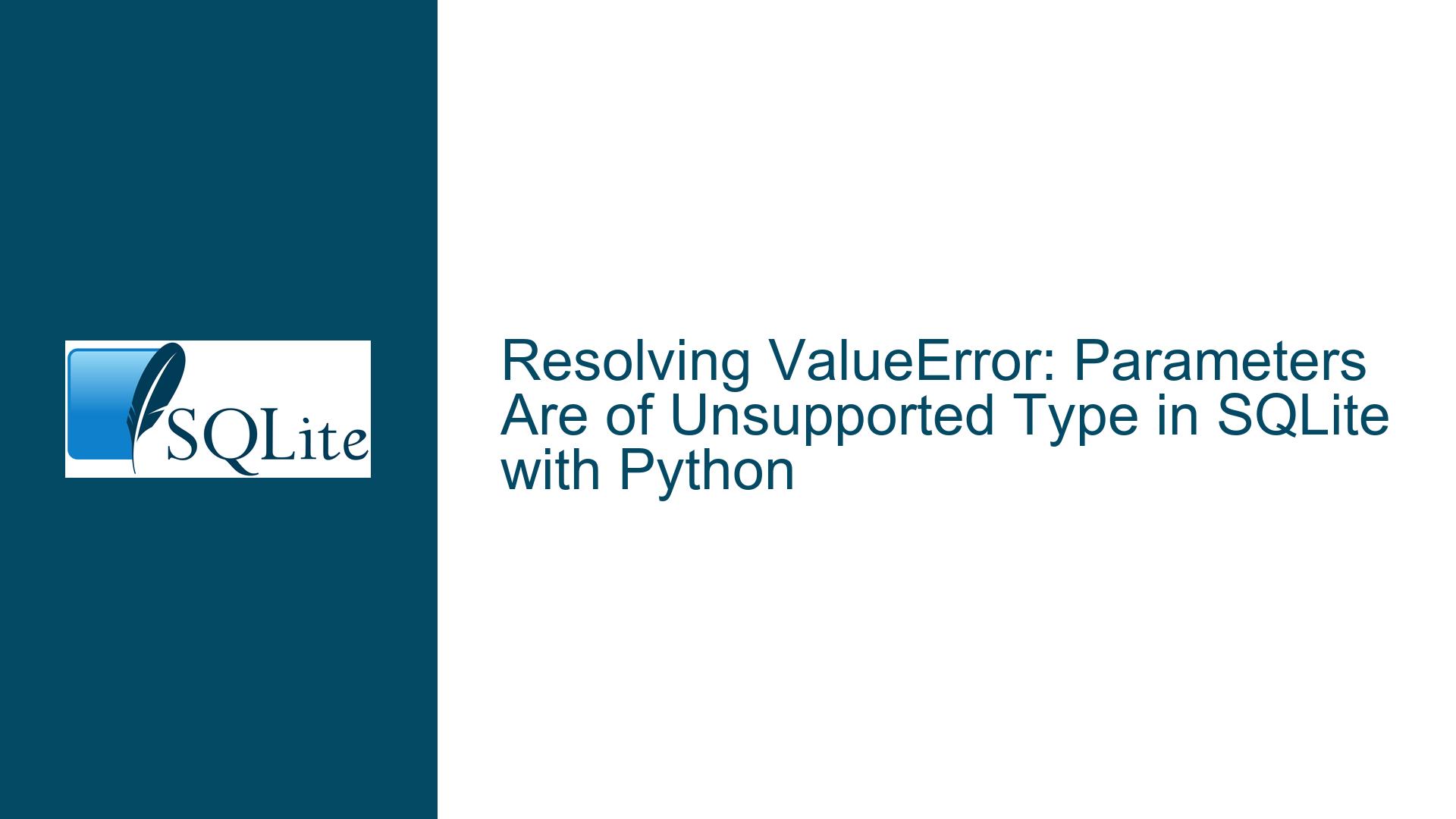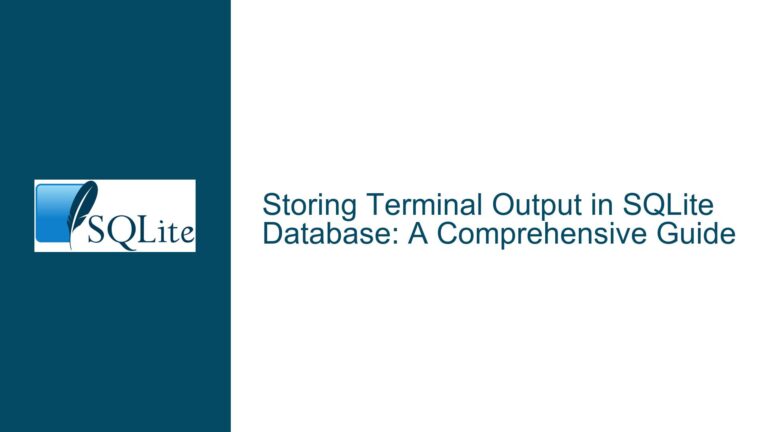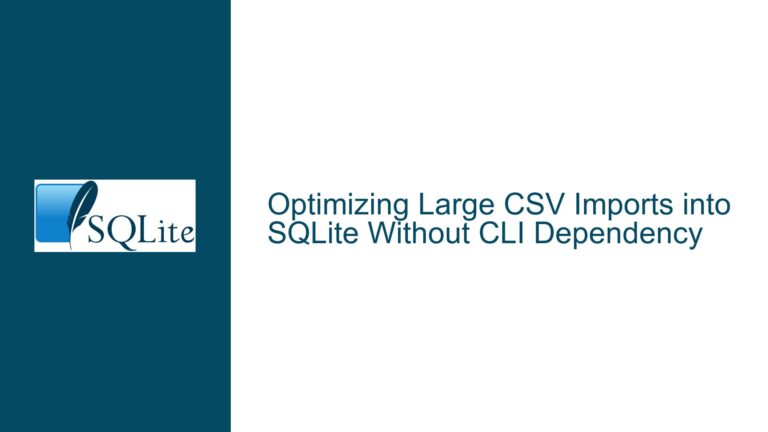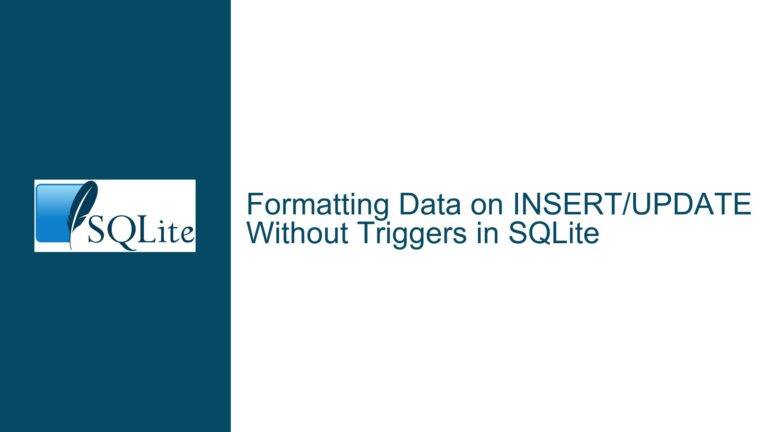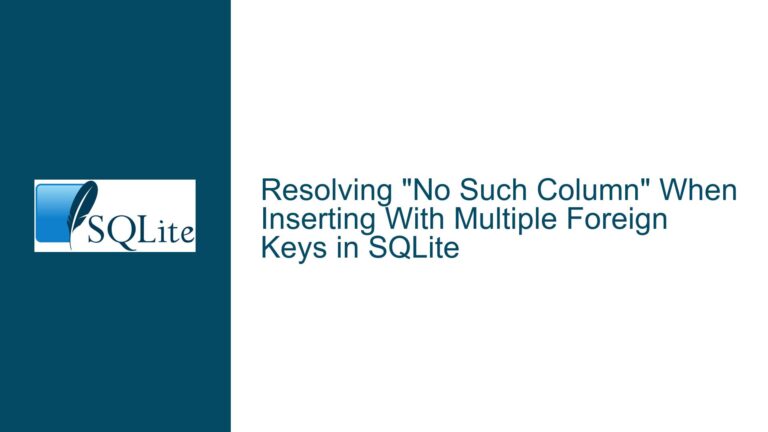Resolving ValueError: Parameters Are of Unsupported Type in SQLite with Python
Incorrect Dictionary Syntax in SQLite Parameter Binding
The core issue revolves around a ValueError: parameters are of unsupported type error when attempting to insert data into an SQLite database using Python. The error occurs because the parameter binding syntax is incorrect. Specifically, the dictionary used to pass parameters to the SQL query is improperly constructed. Instead of using a dictionary with key-value pairs, the code mistakenly uses a set-like structure, which is not supported by SQLite’s parameter binding mechanism.
In Python, when using named parameters in SQLite queries, the parameters must be passed as a dictionary where each key is a string corresponding to the named placeholder in the SQL query, and each value is the data to be inserted. The incorrect use of commas instead of colons to separate keys and values results in a set, which is not a valid parameter type for SQLite’s execute method.
Misuse of Set-Like Structures Instead of Dictionaries
The primary cause of the error is the misuse of set-like structures instead of dictionaries for parameter binding. In Python, sets are unordered collections of unique elements, defined by curly braces {} with elements separated by commas. Dictionaries, on the other hand, are collections of key-value pairs, also defined by curly braces {}, but with keys and values separated by colons :.
When the code attempts to pass a set-like structure to the execute method, SQLite cannot interpret it correctly because it expects a dictionary for named parameters. This leads to the ValueError: parameters are of unsupported type error. Additionally, the code contains typographical errors, such as comm.comit() and com.close(), which should be conn.commit() and conn.close(), respectively. These errors further complicate the debugging process.
Another contributing factor is the lack of type checking for the parameters being passed to the SQL query. While the original poster confirmed that some fields are integers and others are strings, there is no explicit validation to ensure that the data types match the schema of the NiCE_clients table. This can lead to further issues if the data types do not align with the table’s column definitions.
Correcting Dictionary Syntax and Validating Parameter Types
To resolve the issue, the dictionary syntax must be corrected to use colons instead of commas for separating keys and values. Additionally, the typographical errors in the code should be fixed to ensure proper database connection handling. Here is the corrected version of the submit_new function:
def submit_new():
conn = sqlite3.connect('NiCE_book.db')
cur = conn.cursor()
insertValues = {
'f1': Clnt_Num,
'f2': client_name.get(),
'f3': address_name.get(),
'f4': city_name.get(),
'f5': state_name.get(),
'f6': zipcode_name.get(),
'f7': email_name.get(),
'f8': IP_1_name.get(),
'f9': IP_2_name.get(),
'f10': Keys_ordered_name.get(),
'f11': Order_number_name.get(),
'f12': Date_ordered_name.get(),
'f13': Agent_code_name.get(),
'f14': Client_logo_name.get(),
'f15': Billing_mth_name.get()
}
for key, value in insertValues.items():
print(key, type(value), value)
cur.execute("INSERT INTO NiCE_clients VALUES (:f1, :f2, :f3, :f4, :f5, :f6, :f7, :f8, :f9, :f10, :f11, :f12, :f13, :f14, :f15)", insertValues)
conn.commit()
cur.close()
conn.close()
In this corrected version, the insertValues dictionary is properly constructed with colons separating keys and values. The for loop iterates over the dictionary items and prints the key, type, and value of each parameter, which aids in debugging by providing visibility into the data being passed to the SQL query.
To further ensure robustness, it is advisable to validate the data types of the parameters before executing the query. This can be done by comparing the types of the values in the insertValues dictionary with the expected types defined in the NiCE_clients table schema. For example, if Clnt_Num is expected to be an integer, you can add a check to ensure that Clnt_Num is indeed an integer before executing the query:
if not isinstance(Clnt_Num, int):
raise TypeError("Clnt_Num must be an integer")
Similarly, you can add checks for other fields to ensure that their types match the expected types. This proactive approach can prevent runtime errors and ensure data integrity.
In summary, the ValueError: parameters are of unsupported type error is caused by the incorrect use of set-like structures instead of dictionaries for parameter binding in SQLite queries. By correcting the dictionary syntax, fixing typographical errors, and validating parameter types, the issue can be resolved, ensuring that data is correctly inserted into the SQLite database.