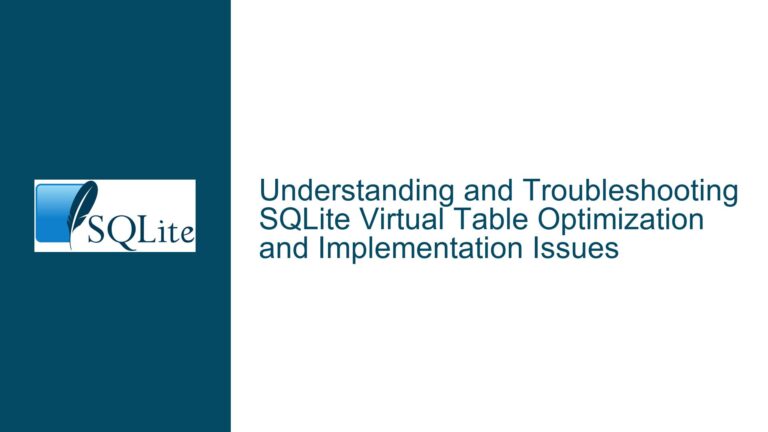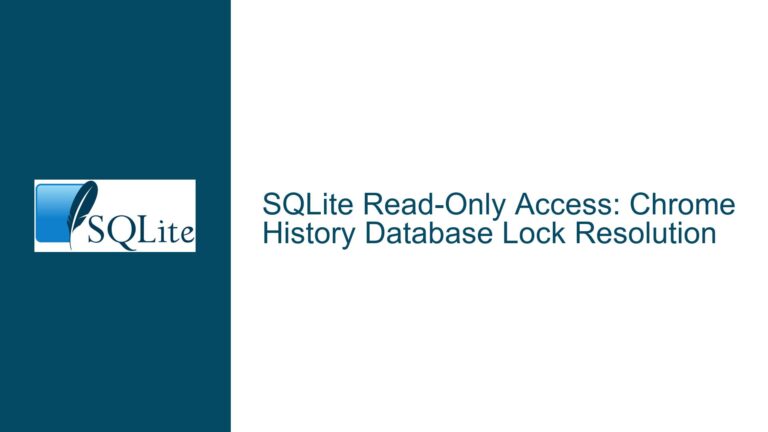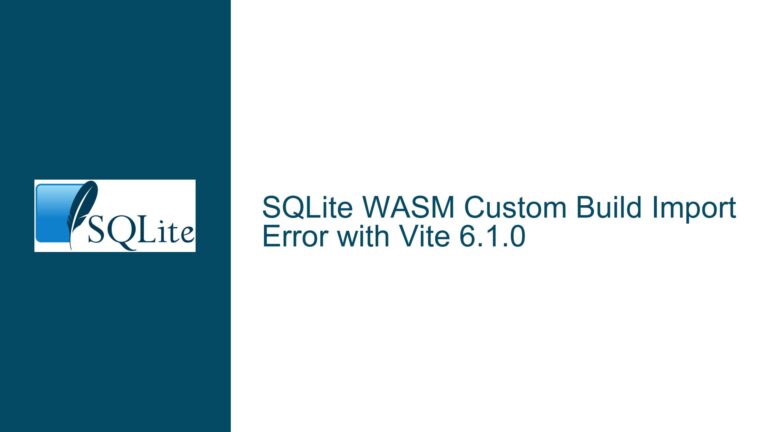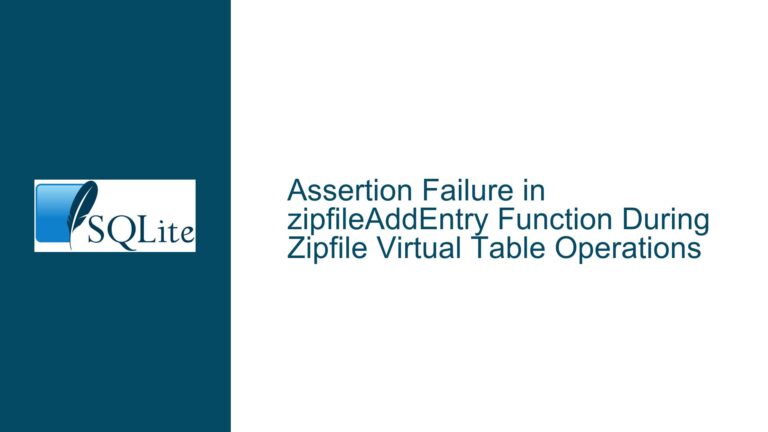Resolving UTF-8 BOM Errors When Reading SQL Files in SQLite CLI
Understanding the Syntax Error During SQL File Execution with UTF-8 Encoding
When working with SQLite Command-Line Interface (CLI), users may encounter unexpected errors when attempting to execute SQL scripts containing UTF-8 characters via the .read command. A common manifestation of this problem is an error message such as "Error near ?select" or similar syntax-related complaints, even when the script appears visually correct. This issue is particularly prevalent when the SQL file originates from editors like Windows Notepad in certain configurations.
The root cause lies in the interaction between text encoding metadata and SQLite’s parsing logic. SQLite CLI expects input files to adhere to specific encoding standards without extraneous metadata. While the database engine internally handles UTF-8 storage (as confirmed by PRAGMA encoding;), the CLI’s file-reading mechanism does not automatically reconcile discrepancies caused by invisible metadata like the Byte Order Mark (BOM). The BOM is a Unicode character (U+FEFF) used to signal the encoding of a text file. While optional in UTF-8, some editors (including older Windows Notepad versions) prepend it by default. SQLite interprets this BOM as part of the SQL syntax, leading to parsing failures at the first keyword (e.g., SELECT).
This problem is exacerbated by inconsistencies in how text editors handle UTF-8 encoding across operating systems and versions. For instance, Windows Notepad prior to specific updates did not offer a straightforward way to save UTF-8 files without a BOM. Even when the editor claims UTF-8 compliance, the presence of a BOM introduces a hidden artifact that disrupts SQL execution.
Diagnosing the Byte Order Mark (BOM) and Editor-Specific Encoding Pitfalls
1. Invisible BOM Artifacts in SQL Files
The BOM is a sequence of bytes (EF BB BF in hexadecimal) at the start of a UTF-8 file. While harmless in many contexts, SQLite’s CLI parser treats these bytes as part of the input stream. Since the BOM precedes the first SQL keyword (e.g., SELECT), the parser misinterprets the initial bytes as invalid syntax. This results in errors pointing to the first keyword, even though the visible text appears correct.
2. Editor-Specific Defaults for UTF-8 Encoding
Windows Notepad historically prioritized compatibility with legacy systems by using UTF-8 with BOM as its default "UTF-8" encoding option. Users unaware of this nuance might inadvertently save files with the BOM, especially when using older Windows versions (pre-Windows 10 1903) where the "UTF-8 without BOM" option was hidden or unavailable. Modern editors like Notepad++ or VS Code differentiate between "UTF-8" and "UTF-8 with BOM," giving users explicit control.
3. Misalignment Between File Encoding and CLI Expectations
SQLite CLI does not preprocess input files to ignore BOM characters. The CLI’s lexer processes the file as a raw byte stream, meaning any leading BOM bytes are parsed as part of the SQL syntax. This contrasts with other database systems or tools that automatically detect and skip BOMs. The PRAGMA encoding; command reports the database’s internal storage encoding, which is unrelated to how the CLI handles input file encodings. Thus, a database configured for UTF-8 storage does not imply that the CLI will tolerate BOMs in input files.
Comprehensive Solutions for BOM Removal, Editor Configuration, and CLI Workarounds
Step 1: Validate and Remove Existing BOM from SQL Files
Before modifying editor settings, inspect existing SQL files for BOM presence. On Windows, PowerShell can be used to detect and strip BOMs:
# Detect BOM
Get-Content -Encoding Byte -TotalCount 3 -Path script.sql | Format-Hex
# Remove BOM (if present) and resave without BOM
(Get-Content -Path script.sql -Encoding UTF8) | Set-Content -Encoding UTF8 -Path script_no_bom.sql
On Unix-based systems, tools like hexdump or sed can identify and remove BOMs:
# Check for BOM
hexdump -C script.sql | head -n 1
# Remove BOM using sed
sed -i '1s/^\xEF\xBB\xBF//' script.sql
Step 2: Configure Text Editors for BOM-Free UTF-8 Saving
Windows Notepad (Version-Specific Instructions)
- Windows 10 (1903+): In the "Save As" dialog, select "UTF-8" (without BOM) from the "Encoding" dropdown. Note that saving over an existing BOM-containing file may retain the BOM; create a new file for guaranteed BOM-free output.
- Legacy Windows (Pre-1903): Use registry edits or third-party tools to enable BOM-free saving, though this is error-prone. Instead, switch to alternative editors like Notepad++ or VS Code.
Notepad++
- Install Notepad++ from https://notepad-plus-plus.org.
- Navigate to Encoding > Convert to UTF-8 without BOM for existing files.
- Set the default encoding via Settings > Preferences > New Document > Encoding > UTF-8 without BOM.
Visual Studio Code
- Open the SQL file.
- Click the encoding label (e.g., "UTF-8 with BOM") in the status bar.
- Select Save with Encoding > UTF-8.
SciTE Editor
- Install SciTE from https://www.scintilla.org/SciTE.html.
- Configure default encoding via:
code.page=65001 character.set=204in the user properties file (
SciTEUser.properties).
Step 3: Leverage CLI Preprocessing or Alternative Execution Methods
If editor changes are impractical, preprocess SQL files before execution:
# Strip BOM using PowerShell before reading
powershell -Command "(Get-Content script.sql -Encoding UTF8) | Set-Content script_no_bom.sql -Encoding UTF8"
sqlite3 database.db ".read script_no_bom.sql"
Alternatively, use in-memory editing with tools like sed in Unix environments:
sed -e '1s/^\xEF\xBB\xBF//' script.sql | sqlite3 database.db
Step 4: Validate CLI Environment and Encoding Compatibility
Ensure the terminal or shell environment where SQLite CLI runs correctly handles UTF-8. On Windows, legacy consoles (e.g., cmd.exe) may have limited UTF-8 support. Use modern terminals like Windows Terminal or PowerShell ISE, configured to use UTF-8:
# Set PowerShell output encoding to UTF-8
[Console]::OutputEncoding = [System.Text.Encoding]::UTF8
Step 5: Adopt Cross-Platform Editors with Explicit Encoding Controls
For cross-platform consistency, use editors that offer granular encoding controls:
- Kate Editor: Available on Linux and Windows, supports sessions and BOM-free UTF-8.
- Sublime Text: Explicit "Save with Encoding" menu options.
- BBEdit (macOS): Although macOS-centric, its Windows-compatible alternatives like TextPad provide similar functionality.
Step 6: Scripted Workflows for Bulk BOM Removal
For large projects, automate BOM stripping using batch scripts or build tools. Example using Python:
import os
def strip_bom(file_path):
with open(file_path, 'r', encoding='utf-8-sig') as f:
content = f.read()
with open(file_path, 'w', encoding='utf-8') as f:
f.write(content)
for root, dirs, files in os.walk('sql_scripts'):
for file in files:
if file.endswith('.sql'):
strip_bom(os.path.join(root, file))
Step 7: Educate Teams on Encoding Standards
In collaborative environments, enforce encoding guidelines via .editorconfig files or linters:
# .editorconfig
root = true
[*]
charset = utf-8
insert_final_newline = true
trim_trailing_whitespace = true
[*.sql]
charset = utf-8
Step 8: Debugging with Hex Inspection
When in doubt, inspect the raw bytes of the SQL file to confirm BOM absence:
# Linux/macOS
xxd script.sql | head -n 1
# Windows (PowerShell)
Format-Hex -Path script.sql -Count 3
By systematically addressing BOM presence, configuring editors, and aligning CLI environments, users can eliminate UTF-8 encoding errors and ensure seamless execution of SQL scripts in SQLite CLI.