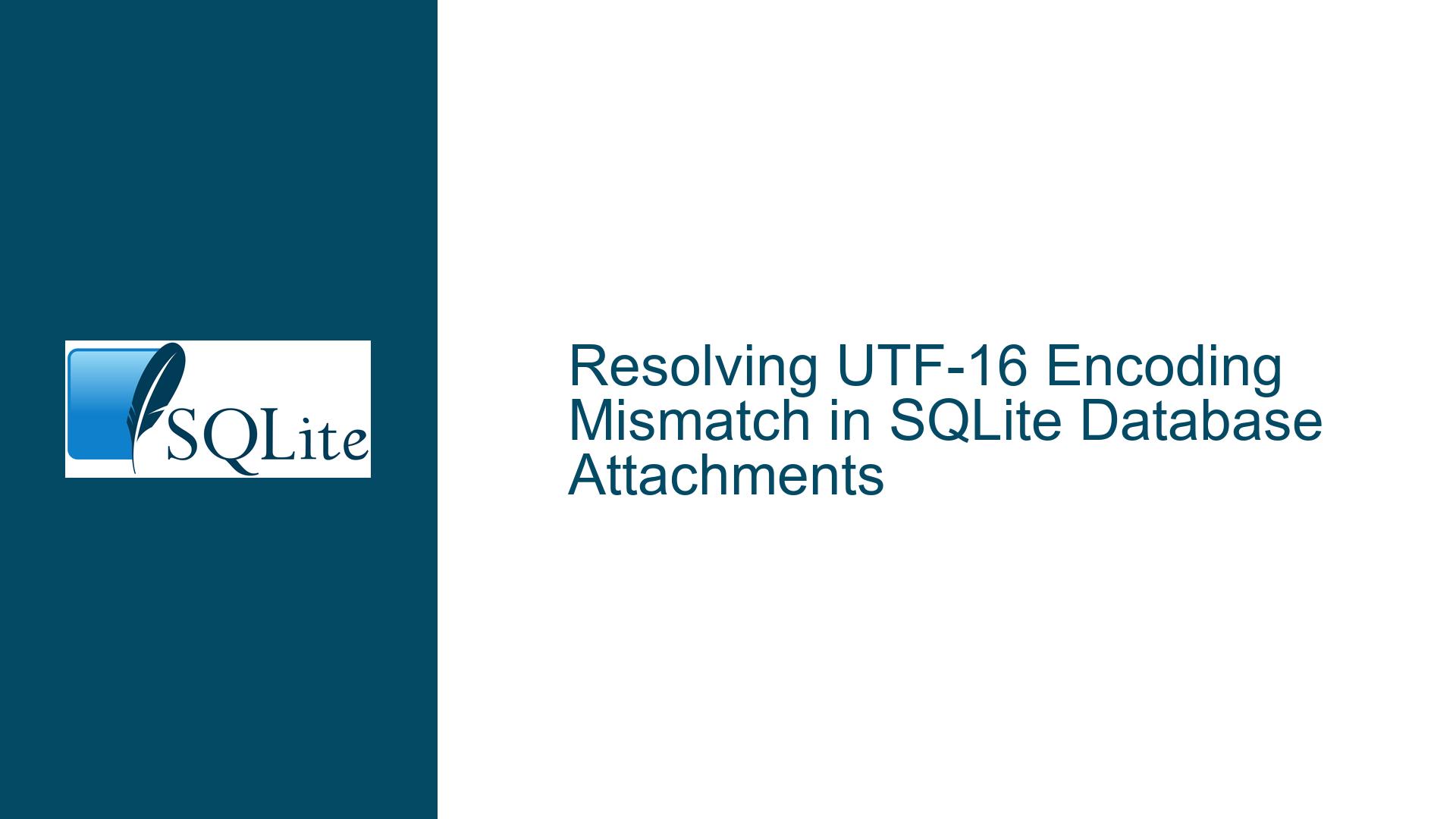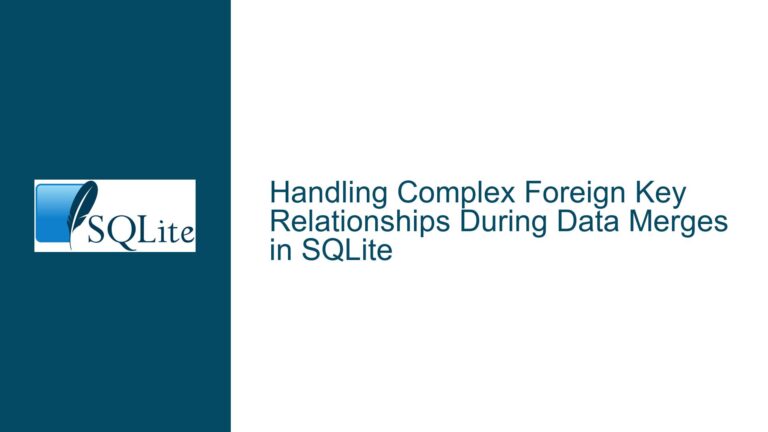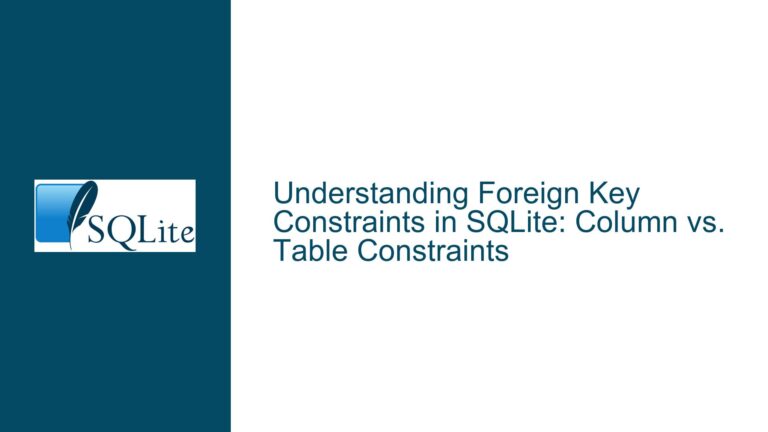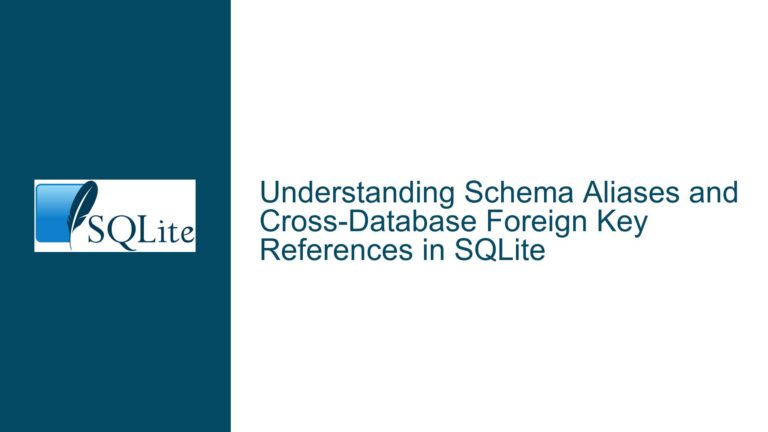Resolving UTF-16 Encoding Mismatch in SQLite Database Attachments
Understanding the UTF-16 Encoding Mismatch Error in SQLite
When working with SQLite databases, one of the most common yet perplexing issues arises when attempting to attach a database with a different text encoding than the main database. The error message attached databases must use the same text encoding as main database is a clear indication that SQLite enforces a strict requirement for text encoding consistency across attached databases. This issue is particularly prevalent when dealing with UTF-16 encoded databases, as SQLite’s default encoding is UTF-8. Understanding the nuances of this error requires a deep dive into how SQLite handles text encoding, the implications of encoding mismatches, and the steps necessary to resolve such conflicts.
Text encoding in SQLite is a fundamental aspect of how data is stored and retrieved. SQLite supports multiple text encodings, with UTF-8 and UTF-16 being the most commonly used. UTF-8 is the default encoding, primarily due to its efficiency in storing ASCII characters and its widespread compatibility. UTF-16, on the other hand, is often used in scenarios where a significant portion of the data consists of non-ASCII characters, as it provides a more straightforward representation of such characters. However, this difference in encoding can lead to complications when attempting to attach databases, as SQLite requires that all attached databases share the same text encoding as the main database.
The error message attached databases must use the same text encoding as main database is thrown when SQLite detects an attempt to attach a database with a different text encoding. This enforcement is in place to prevent potential data corruption and ensure consistent behavior when querying across multiple databases. When a database is created with a specific text encoding, SQLite stores this information in the database file’s metadata. When attaching another database, SQLite compares the encoding of the attached database with that of the main database. If a mismatch is detected, SQLite raises the aforementioned error, halting the operation to prevent any potential issues.
The root cause of this error often lies in the initial creation or conversion of the databases involved. For instance, if a database is created with UTF-16 encoding and another with UTF-8, attempting to attach them will result in an encoding mismatch. Similarly, if a database is converted from one encoding to another without properly updating the metadata, SQLite may still recognize the original encoding, leading to conflicts when attaching. Understanding these underlying causes is crucial for diagnosing and resolving the issue effectively.
To address this error, it is essential to ensure that all databases involved in the attachment process share the same text encoding. This can be achieved by either converting the encoding of the databases to match or by ensuring that all databases are created with the same encoding from the outset. Additionally, understanding how SQLite handles text encoding and the implications of encoding mismatches can help prevent such issues from arising in the first place. By taking a proactive approach to text encoding management, developers can avoid the pitfalls associated with encoding mismatches and ensure smooth database operations.
Diagnosing the Root Causes of UTF-16 Encoding Mismatches
The UTF-16 encoding mismatch error in SQLite can stem from several underlying causes, each requiring a distinct approach to resolution. One of the primary causes is the inadvertent creation of databases with different text encodings. This often occurs when developers are unaware of the default encoding settings or when databases are created using different tools or scripts that do not enforce consistent encoding. For example, a database created using a script that explicitly sets UTF-16 encoding may later be attached to a main database that uses UTF-8, leading to the mismatch error.
Another common cause is the improper conversion of database encodings. While it is possible to convert a database from one encoding to another, this process must be handled with care to ensure that the metadata is updated correctly. If the conversion process does not update the database’s metadata to reflect the new encoding, SQLite may still recognize the original encoding, resulting in a mismatch when attaching. This is particularly problematic when dealing with large databases, as the conversion process can be complex and error-prone.
In some cases, the issue may arise from the use of third-party tools or libraries that interact with SQLite databases. These tools may not always handle text encoding consistently, leading to discrepancies between the encoding of the main database and any attached databases. For instance, a tool that exports a database to a file may use a different encoding than the one specified in the original database, causing issues when the file is later imported or attached.
Additionally, the error can be triggered by changes in the environment or configuration settings. For example, if the SQLite library is updated or the system’s locale settings are changed, this can affect how text encoding is handled. In such cases, databases that previously worked correctly may suddenly encounter encoding mismatch errors due to changes in the underlying environment.
Understanding these root causes is essential for effectively diagnosing and resolving the UTF-16 encoding mismatch error. By identifying the specific cause of the issue, developers can take targeted actions to address the problem, whether it involves converting database encodings, updating metadata, or ensuring consistent encoding settings across tools and environments. This diagnostic approach not only resolves the immediate issue but also helps prevent similar problems from arising in the future.
Resolving UTF-16 Encoding Mismatches: Step-by-Step Solutions and Best Practices
Resolving the UTF-16 encoding mismatch error in SQLite requires a systematic approach that addresses both the immediate issue and the underlying causes. The first step is to verify the text encoding of the main database and any databases that need to be attached. This can be done using SQLite’s PRAGMA encoding; command, which returns the current text encoding of the database. If the encodings do not match, the next step is to convert the encoding of the attached database to match that of the main database.
Converting a database’s text encoding involves exporting the data to a neutral format, such as SQL statements or CSV files, and then re-importing the data into a new database with the desired encoding. This process ensures that the metadata is updated correctly and that the new database is recognized by SQLite as having the specified encoding. It is important to note that this process can be time-consuming, especially for large databases, and should be performed with care to avoid data loss or corruption.
Another approach is to ensure that all databases are created with the same text encoding from the outset. This can be achieved by explicitly specifying the encoding when creating new databases, either through SQL commands or by using tools that support encoding settings. By standardizing the encoding across all databases, developers can avoid the need for conversions and ensure compatibility when attaching databases.
In cases where third-party tools or libraries are involved, it is important to verify that these tools handle text encoding consistently. This may involve consulting the documentation for the tools or libraries, or reaching out to the developers for clarification. If necessary, alternative tools or libraries that support consistent encoding handling should be considered.
Finally, it is important to monitor and manage changes in the environment or configuration settings that may affect text encoding. This includes keeping the SQLite library up to date, ensuring that system locale settings are consistent, and testing database operations after any significant changes to the environment. By taking a proactive approach to environment management, developers can minimize the risk of encoding mismatch errors and ensure smooth database operations.
In conclusion, resolving the UTF-16 encoding mismatch error in SQLite requires a combination of diagnostic skills, careful data management, and proactive environment monitoring. By understanding the root causes of the issue and following best practices for text encoding management, developers can effectively address the error and prevent it from recurring. This not only ensures the integrity and consistency of the data but also enhances the overall reliability and performance of SQLite databases.