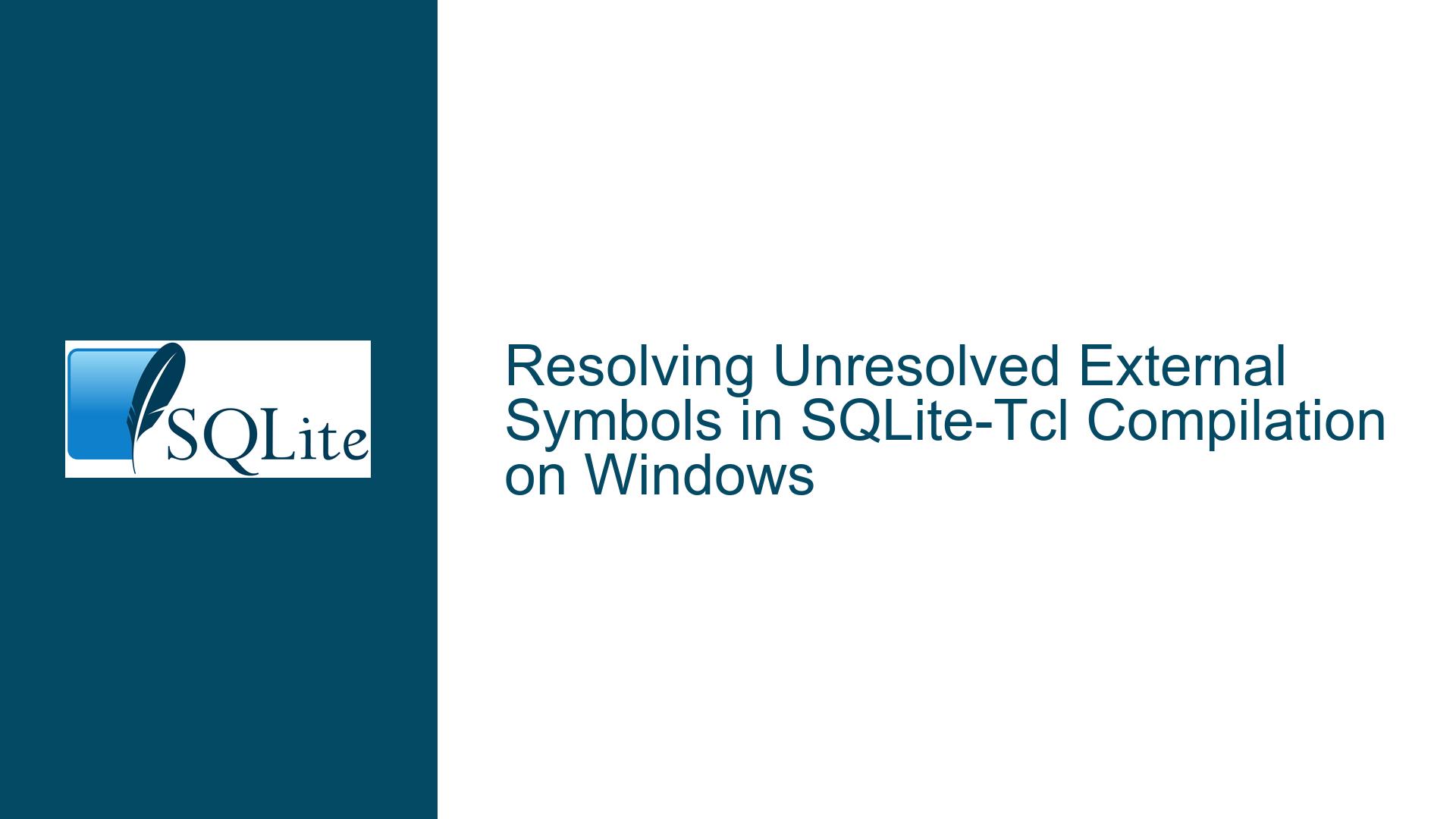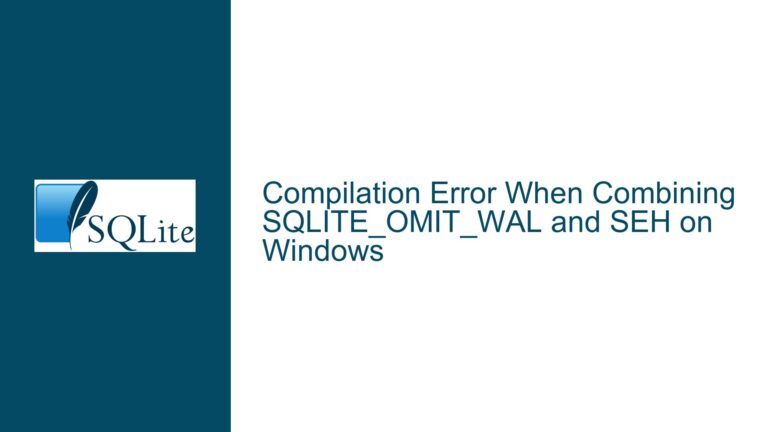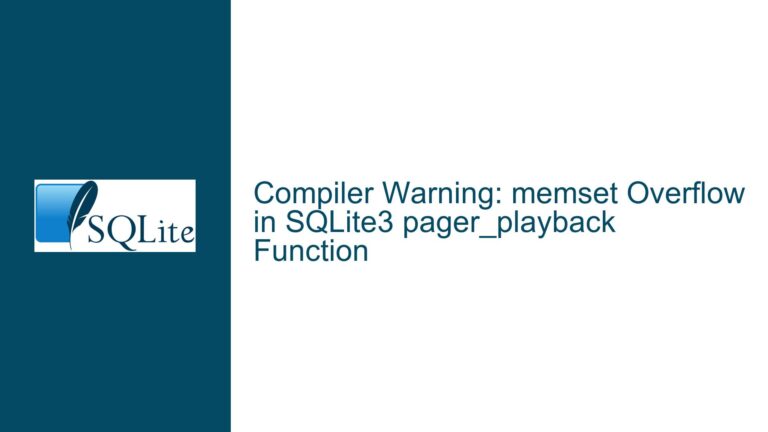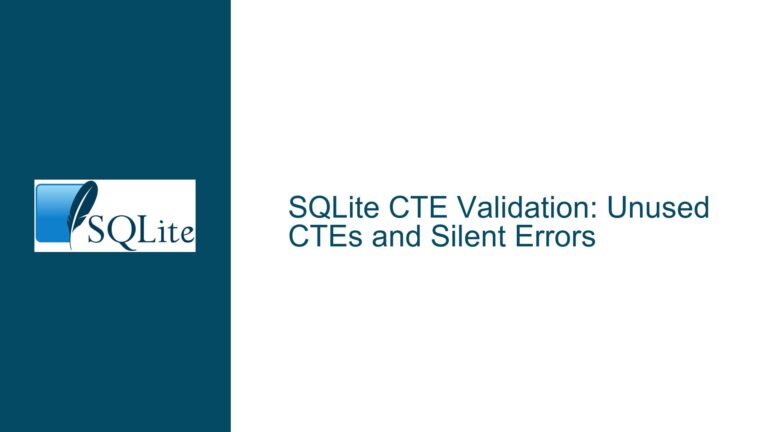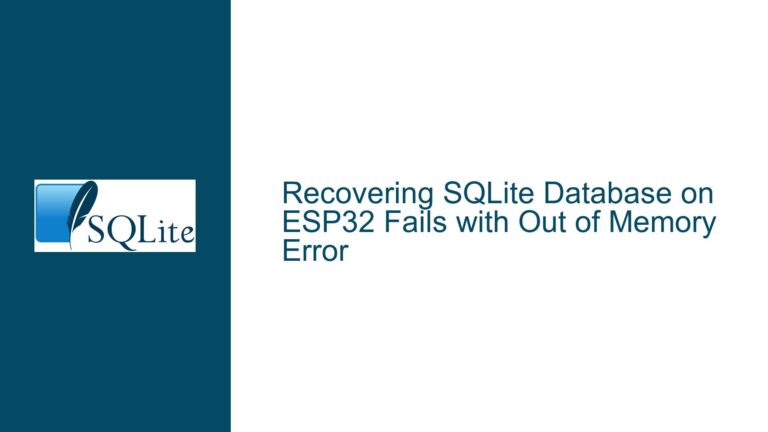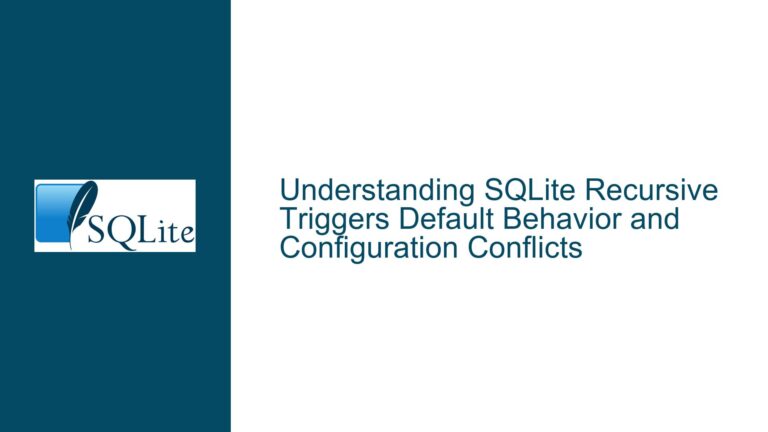Resolving Unresolved External Symbols in SQLite-Tcl Compilation on Windows
Missing Tcl Stubs Symbols During SQLite-Tcl Compilation
When compiling SQLite with the Tcl interface on a 64-bit Windows system using MSVC, a common issue arises during the linking phase. The linker fails to resolve external symbols such as _Tcl_InitStubs and _tclStubsPtr, resulting in errors like LNK2019 and LNK1120. These errors indicate that the linker cannot find the necessary Tcl stubs library, which is essential for linking the Tcl interface with SQLite. This issue typically occurs when the build environment is misconfigured, leading to a mismatch between the architecture of the compiled objects and the Tcl libraries being linked.
The Tcl stubs mechanism is a critical part of the Tcl library, allowing extensions like SQLite to interface with Tcl without being tightly coupled to a specific version of the Tcl library. The stubs mechanism provides a level of indirection, enabling extensions to call Tcl functions through a table of function pointers (tclStubsPtr). When the linker cannot find these symbols, it suggests that either the stubs library is not being linked correctly or the build environment is not properly set up to locate the necessary libraries.
Incorrect Architecture Configuration and Missing Library Paths
The root cause of the unresolved external symbols issue often lies in the configuration of the build environment. Specifically, the problem can be attributed to two main factors: incorrect architecture configuration and missing or incorrect library paths.
When compiling SQLite with the Tcl interface, it is crucial to ensure that the architecture of the compiled objects matches the architecture of the Tcl libraries. In this case, the user attempted to compile a 32-bit version of the SQLite-Tcl interface while using a 64-bit version of the Tcl library. This mismatch leads to the linker being unable to resolve the symbols because the 32-bit objects are incompatible with the 64-bit Tcl stubs library.
Additionally, the build environment must be correctly configured to include the paths to the Tcl libraries and headers. The vcvars64.bat script sets up the environment variables required for 64-bit compilation using MSVC. If this script is not executed before running the nmake command, the build process defaults to 32-bit compilation, leading to the aforementioned architecture mismatch. Furthermore, the Makefile must correctly specify the paths to the Tcl stubs library (tclstub86.lib or its 64-bit equivalent) and ensure that these paths are accessible during the linking phase.
Setting Up the Correct Build Environment and Linking Tcl Stubs
To resolve the unresolved external symbols issue, follow these detailed steps to ensure that the build environment is correctly configured and that the Tcl stubs library is properly linked.
Step 1: Verify the Tcl Installation and Architecture
Before proceeding with the compilation, verify that the Tcl installation is correct and matches the desired architecture (64-bit in this case). Ensure that the Tcl libraries and headers are installed in the expected directories. For a 64-bit Tcl installation, the libraries should be located in a directory such as C:\Program Files\Tcl\lib, and the headers should be in C:\Program Files\Tcl\include.
Step 2: Set Up the MSVC Build Environment
To compile a 64-bit version of the SQLite-Tcl interface, the MSVC build environment must be configured for 64-bit compilation. This is achieved by running the vcvars64.bat script, which sets up the necessary environment variables. Open a command prompt and navigate to the MSVC installation directory, typically located at C:\Program Files (x86)\Microsoft Visual Studio\2019\Community\VC\Auxiliary\Build. Run the following command to set up the 64-bit environment:
vcvars64.bat
This script configures the environment variables such as PATH, INCLUDE, and LIB to point to the 64-bit versions of the MSVC tools and libraries.
Step 3: Modify the Makefile to Include Tcl Stubs Library
Ensure that the Makefile used for the compilation correctly specifies the paths to the Tcl stubs library and headers. The Makefile should include the following lines to link the Tcl stubs library:
TCL_DIR = "C:\Program Files\Tcl"
TCL_INCLUDE = $(TCL_DIR)\include
TCL_LIB = $(TCL_DIR)\lib
CFLAGS = -I$(TCL_INCLUDE) -I..\win -I..\generic -I..\.. -DSQLITE_3_SUFFIX_ONLY=1 -DSQLITE_ENABLE_RTREE=1 -DSQLITE_ENABLE_FTS3=1 -DSQLITE_OMIT_DEPRECATED=1 -DTCL_CFGVAL_ENCODING=\"cp1252\" -DSTDC_HEADERS -DTCL_THREADS=1 -DUSE_THREAD_ALLOC=1 -DNDEBUG -DTCL_CFG_OPTIMIZED -DBUILD_tclsqlite3
LDFLAGS = -L$(TCL_LIB) -ltclstub86
The CFLAGS variable should include the paths to the Tcl headers, and the LDFLAGS variable should specify the path to the Tcl stubs library. Note that the library name may vary depending on the Tcl version and architecture. For a 64-bit Tcl installation, the library name might be tclstub86.lib or tclstub86t.lib.
Step 4: Compile and Link the SQLite-Tcl Interface
With the build environment correctly configured and the Makefile updated, proceed to compile and link the SQLite-Tcl interface. Run the following command in the command prompt where the vcvars64.bat script was executed:
nmake /f makefile.vc
This command invokes the nmake utility with the specified Makefile, triggering the compilation and linking process. If the environment and Makefile are correctly configured, the linker should be able to resolve the external symbols _Tcl_InitStubs and _tclStubsPtr, successfully producing the tclsqlite3.dll library.
Step 5: Verify the Compiled Library
After a successful compilation and linking process, verify that the compiled library (tclsqlite3.dll) is correctly linked with the Tcl stubs library. Use a tool such as dumpbin to inspect the symbols in the compiled library:
dumpbin /exports tclsqlite3.dll
This command lists the exported symbols in the tclsqlite3.dll library. Ensure that the symbols Tcl_InitStubs and tclStubsPtr are present, indicating that the library is correctly linked with the Tcl stubs mechanism.
Step 6: Troubleshooting Common Issues
If the linker still fails to resolve the external symbols, consider the following troubleshooting steps:
Check the Library Paths: Ensure that the paths specified in the Makefile are correct and that the Tcl stubs library is accessible. Verify that the library file exists in the specified directory and that the file name matches the one specified in the Makefile.
Verify the Architecture: Double-check that the compilation and linking are being performed for the correct architecture (64-bit in this case). Running the
vcvars64.batscript ensures that the environment is set up for 64-bit compilation, but it is also important to verify that the Makefile does not override this setting.Update the Makefile: If the Makefile is outdated or not specifically designed for 64-bit compilation, consider updating it to include the necessary flags and paths for 64-bit builds. This may involve modifying the
CFLAGSandLDFLAGSvariables to include additional options such as-m64or-D_WIN64.Consult the Tcl Documentation: Refer to the Tcl documentation or the Tcl-core mailing list for additional guidance on building Tcl extensions on Windows. The Tcl community is active and can provide valuable insights into resolving build issues.
By following these steps, you can successfully resolve the unresolved external symbols issue and compile the SQLite-Tcl interface on a 64-bit Windows system using MSVC. Properly configuring the build environment and ensuring that the correct libraries are linked are key to a successful compilation process.