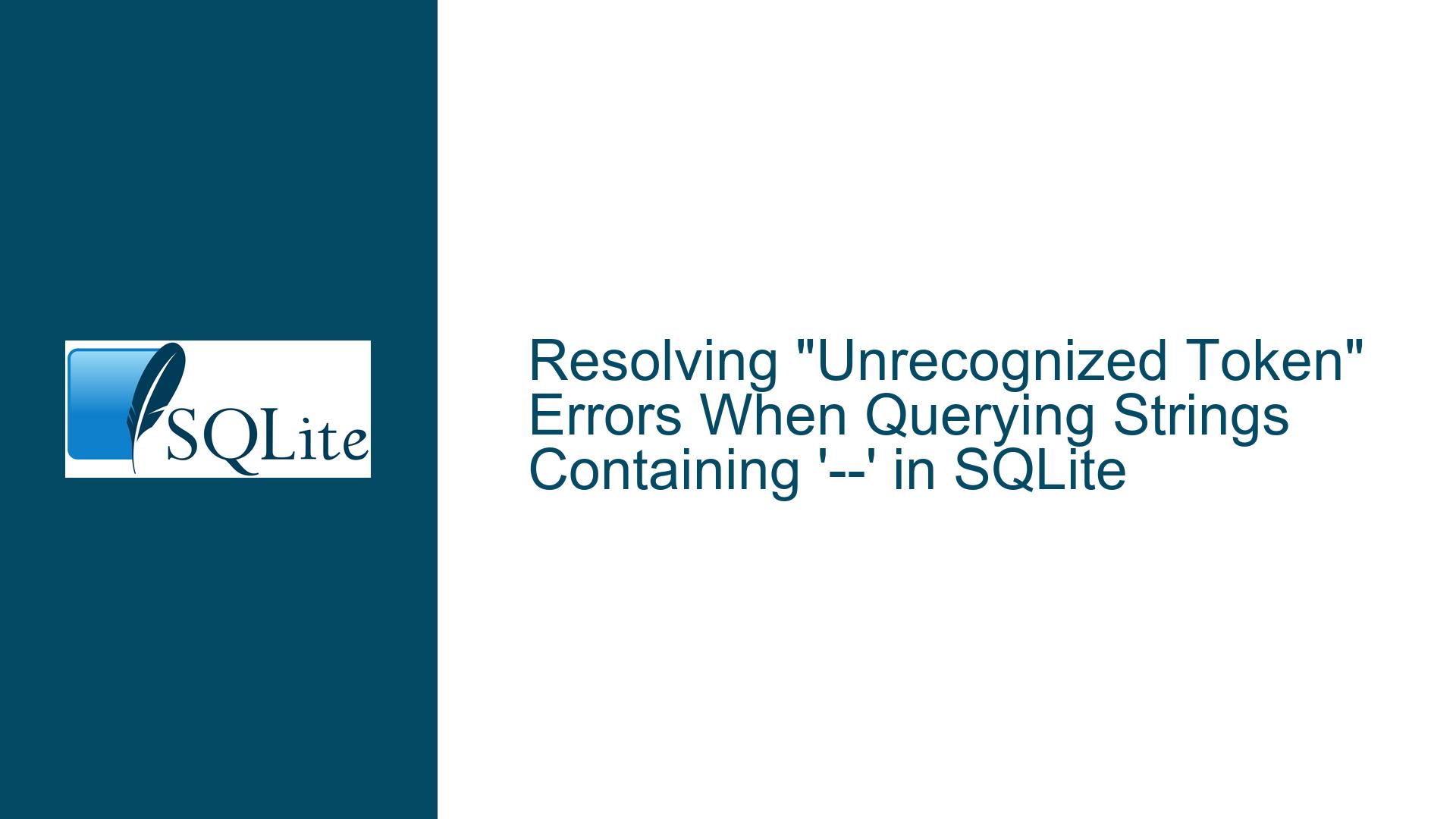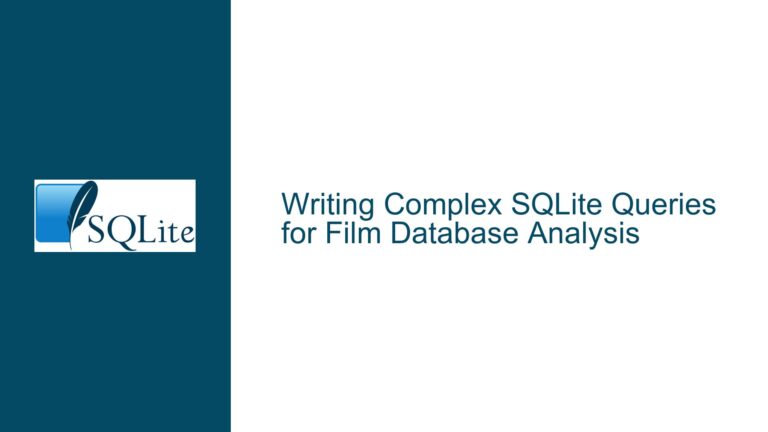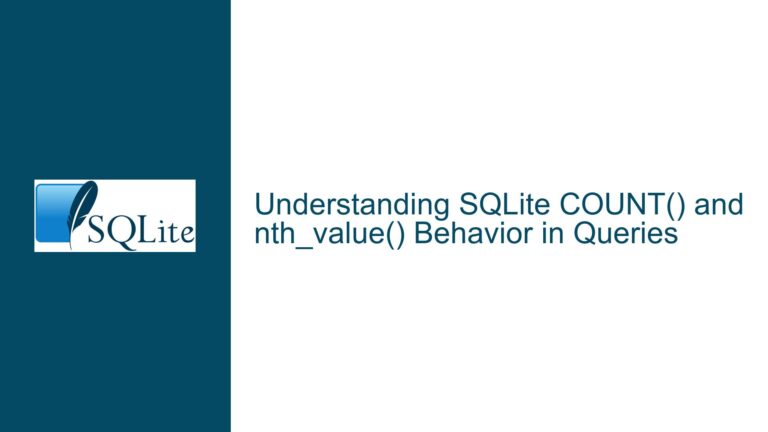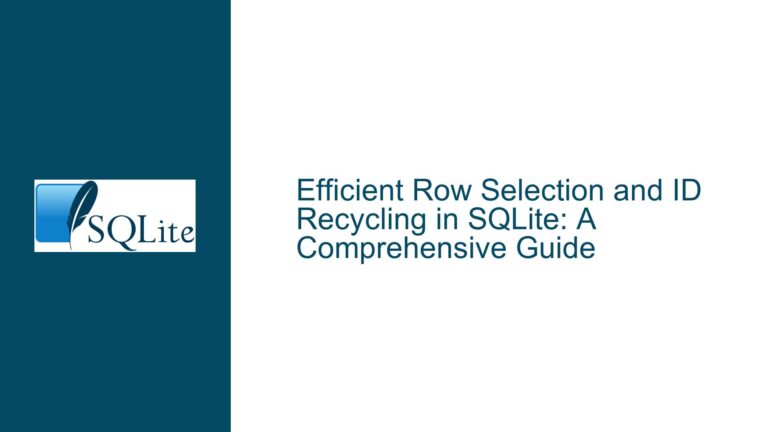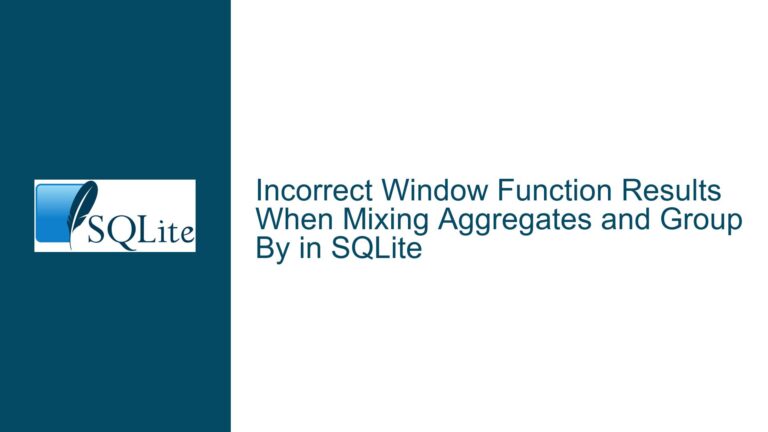Resolving “Unrecognized Token” Errors When Querying Strings Containing ‘–‘ in SQLite
Issue Overview: SQL String Literals, Comment Syntax, and Parsing Conflicts
The core challenge addressed in this scenario revolves around executing SQL queries in SQLite that involve string literals containing sequences such as ‘–‘ or ‘/…/’. Users may encounter errors like "unrecognized token" or unexpected query results when attempting to filter or match these strings. This issue arises from the interplay between SQLite’s lexical parsing rules, comment handling, and the syntax expectations of the tool or interface used to execute queries. Understanding SQLite’s parsing logic is critical to diagnosing why these errors occur and how to resolve them.
SQLite’s Lexical Structure and Comment Handling
SQLite parses SQL statements using a tokenizer that recognizes keywords, literals, operators, and comments. Comments are defined by two hyphens (--) that are not enclosed within a string literal or by /* ... */ block comments. A critical rule governs this parsing: Comments are only recognized when they appear outside of string literals or quoted identifiers. When a string literal is enclosed in single quotes ('...'), any sequence inside those quotes, including -- or /*...*/, is treated as part of the string, not as a comment. For example:
SELECT * FROM t WHERE c = '--'; -- Valid: '--' is a string literal
SELECT * FROM t WHERE c = -- This is a comment
'--'; -- Invalid: The comment consumes the first line, leaving an unterminated string
In the second example, the -- on the first line starts a comment that continues to the end of the line. The subsequent line, '--';, is parsed as a new statement fragment, leading to a syntax error because the string literal is not part of a valid SQL command. This behavior is consistent with SQL standards and SQLite’s documentation.
The Role of String Literals and Delimiters
String literals in SQLite are delimited by single quotes ('). To include a single quote within a string, it must be escaped by doubling it (''). When a string literal is correctly enclosed, internal sequences like -- or /*...*/ are treated as literal text. However, if the tokenizer encounters -- or /* outside a string literal, it will parse them as comment delimiters. Misplaced line breaks or incorrect quoting can lead the parser to misinterpret the intended structure of the query. For example:
-- Misformatted query:
SELECT * FROM t WHERE c = -- Comment intended to be inline
'--';
-- The parser sees:
-- 1. A SELECT statement with a comment on the first line.
-- 2. A new line starting with '--';, which is invalid.
This misformatting causes the parser to treat the first line as a comment, leaving the second line as an unterminated string or invalid syntax.
Unexpected Results with Concatenation and Operators
Another layer of complexity arises from the misuse of operators. In SQLite, the + operator performs arithmetic addition, not string concatenation. The correct operator for concatenation is ||. For example:
SELECT '-' + '-'; -- Evaluates to 0 (numeric addition of non-numeric strings coerced to 0)
SELECT '-' || '-'; -- Evaluates to '--' (string concatenation)
If a user mistakenly uses + to concatenate strings, the result will not match expectations, leading to incorrect query results or type conversion errors. This is particularly confusing when attempting to build dynamic strings that include comment-like sequences.
Possible Causes: Tool-Specific Parsing, Syntax Misuse, and Version-Specific Bugs
Third-Party Tools with Non-Standard Parsers
Many SQLite interfaces, such as GUI clients or ORM libraries, do not use the official SQLite parser. Instead, they implement custom parsing logic that may mishandle comment delimiters or string literals. For example, a tool might preprocess SQL statements, stripping comments before passing the query to SQLite, or fail to properly escape string literals. If the tool’s parser incorrectly identifies -- within a string as a comment delimiter, it will alter the query structure before execution, leading to errors. This is a common issue with outdated or poorly designed third-party tools.
Incorrect Line Breaks and Comment Placement
Even when using the official SQLite command-line interface (CLI), formatting errors can cause parsing issues. A line break after a -- comment delimiter will result in the remainder of the line being treated as a comment, which can lead to unterminated string literals or incomplete statements. For example:
SELECT * FROM t WHERE c = '--
'; -- The string literal spans two lines, but the parser sees '--' as a comment
In this case, the -- on the first line starts a comment, causing the second line’s '; to be parsed as a new statement fragment. Proper formatting requires that string literals not be interrupted by line breaks unless escaped correctly.
Version-Specific Parsing Bugs or Deprecated Behaviors
While rare, older versions of SQLite (prior to 3.30.0, for example) might exhibit subtle differences in parsing edge cases. For instance, historical versions had less strict handling of unterminated string literals or comments. If a user is running an outdated SQLite version, they might encounter inconsistencies that have since been resolved. However, the official CLI and library have robust parsing logic, making this cause less likely compared to third-party tool issues.
Troubleshooting Steps, Solutions & Fixes: Validating Tools, Syntax, and Environment
Step 1: Verify the SQLite Interface and Parser
- Identify the Tool or Library: Determine whether the SQLite environment is the official CLI, a third-party GUI (e.g., DB Browser for SQLite, SQLiteExplorer), or an ORM (e.g., SQLAlchemy).
- Test with the Official CLI: Download the canonical SQLite CLI from sqlite.org and execute the problematic query directly. For example:
sqlite3 test.db "SELECT * FROM t WHERE c = '--';"If the query succeeds in the CLI but fails in another tool, the issue lies with the tool’s parser.
- Check for Tool Updates: Some third-party tools, like SQLiteExplorer, are no longer maintained and may contain unresolved parsing bugs. Migrate to actively maintained tools like DBeaver or the official CLI.
Step 2: Correct Syntax and Formatting
- Use String Concatenation Operator: Replace
+with||for string concatenation:SELECT '-' || '-'; -- Returns '--' - Avoid Line Breaks in String Literals: Ensure string literals are entirely contained on a single line, or use the
||operator to concatenate strings across lines:SELECT * FROM t WHERE c = '--' -- Correct single-line stringSELECT * FROM t WHERE c = '-' || -- Concatenation across lines '-'; - Escape Single Quotes Correctly: If a string contains single quotes, escape them by doubling:
SELECT 'It''s a test'; -- Returns "It's a test"
Step 3: Validate SQLite Version and Configuration
- Check SQLite Version: Execute
SELECT sqlite_version();to confirm the library version. Compare it with the latest release to identify potential fixes in newer versions. - Test Minimal Reproducible Examples: Create a minimal test case to isolate the issue. For example:
CREATE TABLE test (content TEXT); INSERT INTO test VALUES ('--'), ('/*test*/'), ('normal string'); SELECT * FROM test WHERE content = '--'; -- Should return the first rowIf this test succeeds in the official CLI but fails elsewhere, the environment is misconfigured.
Step 4: Diagnose Third-Parser Issues
- Capture Raw SQL Statements: Use logging or debugging features to capture the exact SQL statement sent to the SQLite engine. Tools like
sqlite3_tracecan help:sqlite3_trace(db, traceCallback, NULL); // Log all executed SQLCompare the logged statement with the intended query to identify preprocessing errors.
- Disable Tool-Specific Features: Some tools enable "smart" formatting or comment stripping by default. Disable these features to ensure raw SQL is passed to the engine.
Step 5: Address Block Comment Ambiguities
Queries involving /*...*/ within string literals can be misinterpreted if the parser fails to recognize the string boundary. For example:
SELECT * FROM t WHERE c = '/*test*/'; -- Correctly matches the string '/*test*/'
If a tool’s parser incorrectly treats /*test*/ as a block comment, the query will fail. To resolve this:
- Use Hexadecimal Literals: Encode problematic strings as hex blobs:
SELECT * FROM t WHERE c = x'2d2d'; -- Hex for '--' - Parameterize Queries: Use prepared statements with bound parameters to bypass parsing issues:
cursor.execute("SELECT * FROM t WHERE c = ?", ('--',))
By systematically validating the environment, correcting syntax, and isolating tool-specific issues, users can resolve errors related to string literals containing comment-like sequences. The root cause is almost always external to SQLite itself, emphasizing the importance of using authoritative tools and adhering to standard SQL practices.