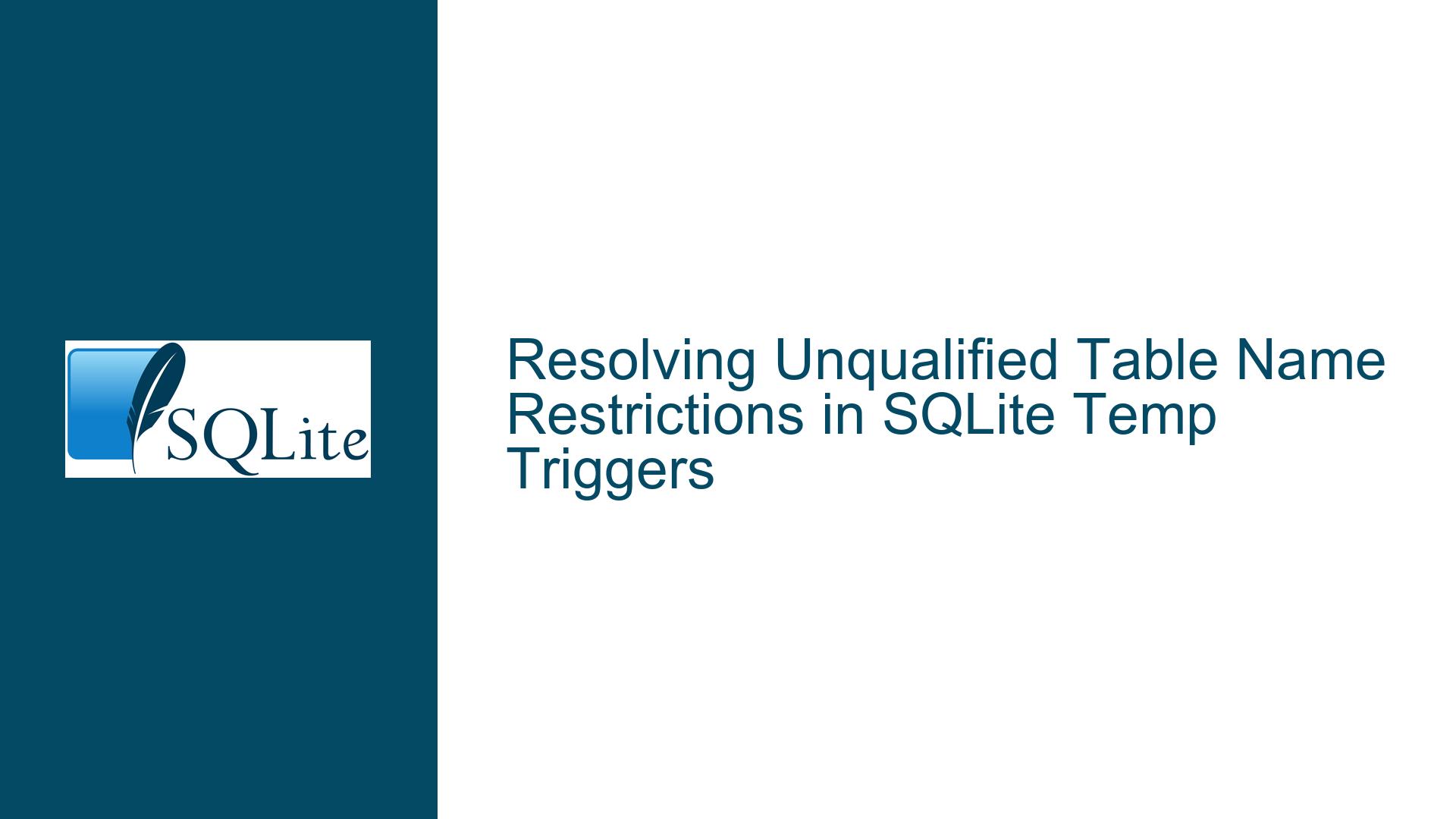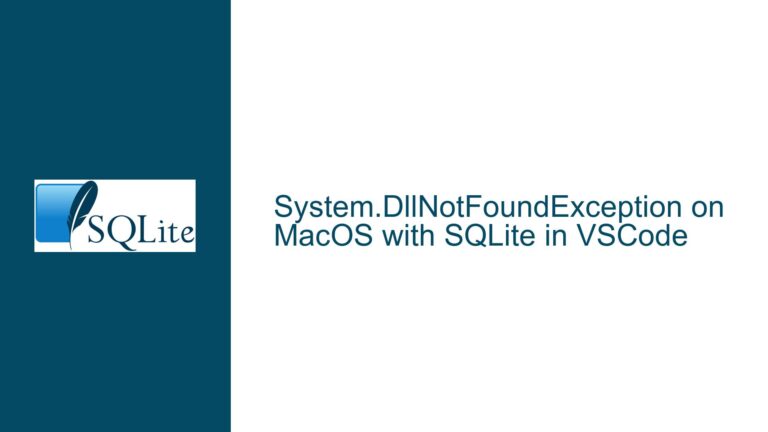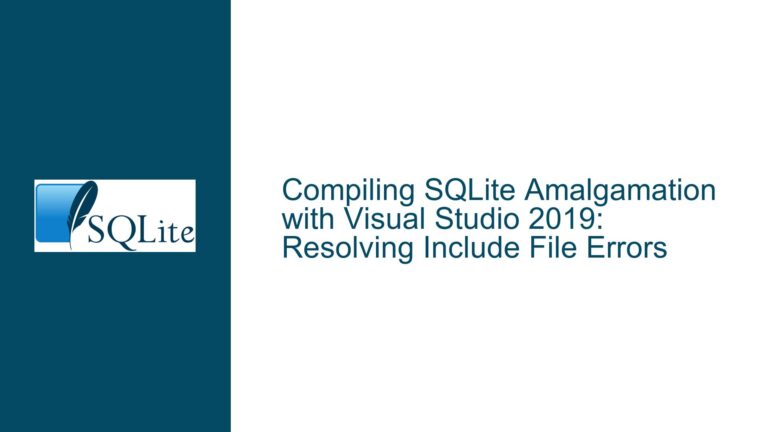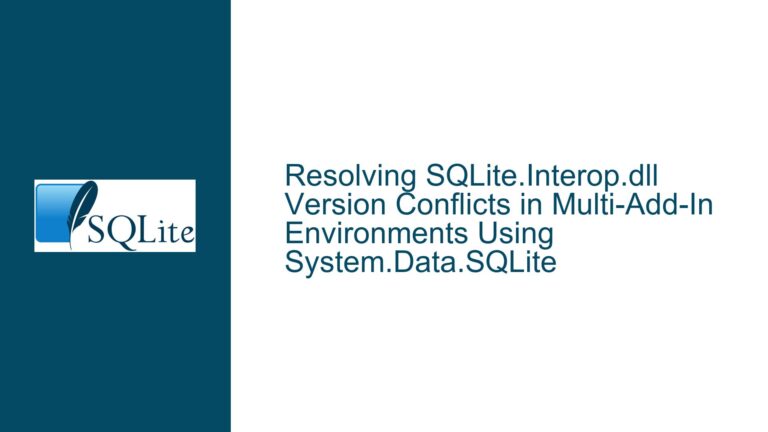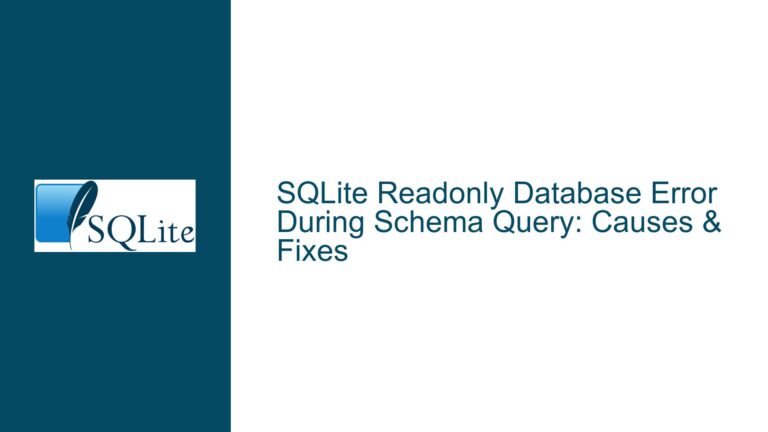Resolving Unqualified Table Name Restrictions in SQLite Temp Triggers
Understanding SQLite’s Trigger Syntax Constraints for Table Modifications
Issue Overview
The core challenge arises when attempting to create or execute temporary triggers in SQLite that perform UPDATE, DELETE, or INSERT operations on tables across attached databases. SQLite enforces a strict syntax rule: the table name specified in these Data Manipulation Language (DML) statements must be unqualified (e.g., table_name instead of database.table_name). This limitation persists even when working with temporary triggers, which otherwise allow cross-database operations. The restriction complicates code structure when managing schemas with identical table names across multiple attached databases or when attempting to explicitly resolve table references for clarity.
This constraint stems from SQLite’s parser design, which requires unambiguous resolution of table identifiers at the time of trigger creation. Qualified names (e.g., aux.data, temp.audit_log) introduce parsing complexities because SQLite’s trigger mechanism binds table references statically. Temporary triggers, despite residing in the temp database, do not bypass this rule. The parser interprets the trigger’s DML statements in the context of the database where the trigger is defined (in this case, temp), but it cannot dynamically resolve cross-database references using qualified syntax. This leads to errors such as:
Error: The name of the table to be modified in an UPDATE, DELETE, or INSERT statement must be an unqualified table name.
The practical implication is that developers must ensure table names are unique across all attached databases or rely on SQLite’s name resolution hierarchy (temp → main → attached databases in attachment order) to avoid ambiguity. When tables share names across databases, unqualified references may inadvertently target the wrong table, causing data integrity issues or runtime failures.
Root Causes of Unqualified Table Name Enforcement in Triggers
1. Parser Limitations in Static Context Binding
SQLite’s parser resolves table names during trigger compilation, not execution. Qualified names require dynamic resolution, which conflicts with SQLite’s lightweight, deterministic approach to trigger validation. For example, a trigger defined as:
CREATE TEMP TRIGGER trig AFTER INSERT ON main.log_table
BEGIN
INSERT INTO aux.backup_table VALUES (NEW.id, NEW.data);
END;
will fail because aux.backup_table is a qualified name. The parser cannot verify the existence of aux.backup_table at trigger-creation time if the aux database is not permanently attached or is dynamically modified later.
2. Name Resolution Hierarchy and Ambiguity Risks
SQLite resolves unqualified table names using a fixed order: the temp database first, followed by the main database, and then attached databases in the order they were connected. If two attached databases contain a table named metrics, an unqualified reference to metrics in a trigger will always resolve to the first attached database with that table. Qualified names would allow explicit targeting but are prohibited, forcing developers to ensure table uniqueness or accept resolution precedence.
3. Temporary Triggers’ Scope Misconceptions
While temporary triggers exist in the temp database, their ability to modify tables in other databases does not exempt them from SQLite’s syntax rules. Developers often assume that "temp" implies looser restrictions, but the parser treats temporary triggers identically to persistent ones in this context.
Strategies for Cross-Database Operations in Temporary Triggers
Solution 1: Enforce Unique Table Names Across Attached Databases
If every table in attached databases has a unique name, unqualified references become safe. For example:
- Attach a database with
ATTACH 'backup.db' AS aux1;and rename itslogtable toaux1_log(if write access exists). - Use
ALTER TABLE aux1.log RENAME TO aux1_log;(requires SQLite 3.25+).
In triggers, reference the table as aux1_log without qualification. This eliminates ambiguity and complies with SQLite’s parser rules.
Solution 2: Leverage the Temp Database’s Resolution Priority
Create temporary shadow tables in the temp database that mirror the structure of tables in attached databases. Use triggers to forward operations:
-- In temp database:
CREATE TEMP TABLE backup_table (...); -- Mirrors aux.backup_table
CREATE TEMP TRIGGER trig AFTER INSERT ON main.log_table
BEGIN
INSERT INTO backup_table VALUES (NEW.id, NEW.data); -- Unqualified name
END;
Periodically sync temp.backup_table with aux.backup_table using application logic or scheduled jobs.
Solution 3: Use Dynamic SQL with sqlite3_exec() or Application-Layer Routing
For advanced use cases, avoid triggers entirely. Instead, use application code to dynamically construct and execute SQL statements with qualified names. For example:
# Python pseudocode
def on_log_insert(new_id, new_data):
conn.execute("INSERT INTO aux.backup_table VALUES (?, ?)", (new_id, new_data))
# Attach databases and set up event hooks
This bypasses trigger-based constraints but shifts complexity to the application layer.
Solution 4: Schema Restructuring with Views and Indirect References
Create unqualified view aliases for tables in attached databases:
CREATE TEMP VIEW backup_view AS SELECT * FROM aux.backup_table;
Then reference backup_view in triggers. Note that views are read-only by default; INSTEAD OF triggers can intercept write operations:
CREATE TEMP TRIGGER backup_view_insert INSTEAD OF INSERT ON backup_view
BEGIN
INSERT INTO aux.backup_table VALUES (NEW.id, NEW.data);
END;
This adds indirection but preserves trigger-based logic.
Solution 5: Reattach Databases with Unique Aliases
When attaching databases, use distinct aliases to avoid name collisions:
ATTACH 'db1.db' AS db1; -- Contains table 'data'
ATTACH 'db2.db' AS db2; -- Contains table 'data'
In triggers, use unqualified names but ensure the resolution order (temp → main → db1 → db2) aligns with intent. If the trigger should target db2.data, reattach databases in reverse order or rename tables.
By combining schema design discipline, strategic use of SQLite’s resolution rules, and application-layer workarounds, developers can mitigate the unqualified table name constraint while maintaining cross-database functionality.