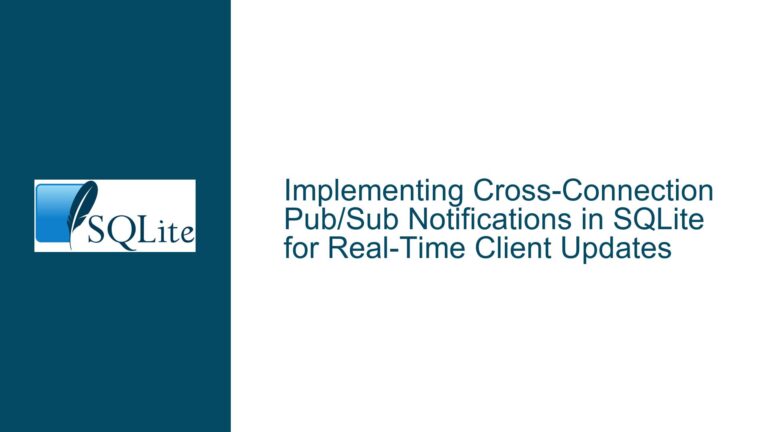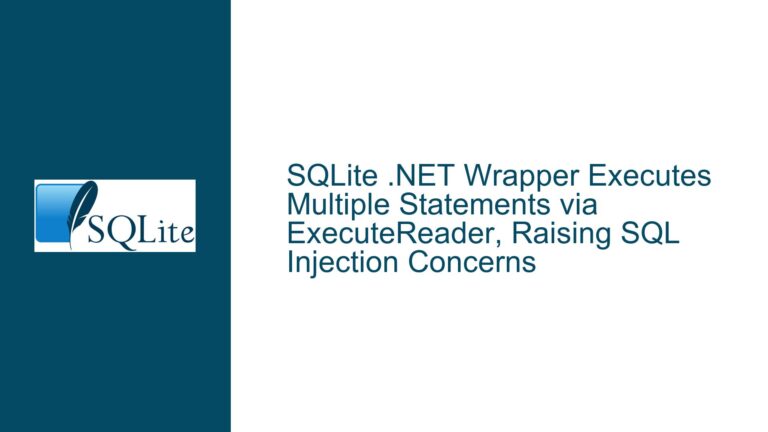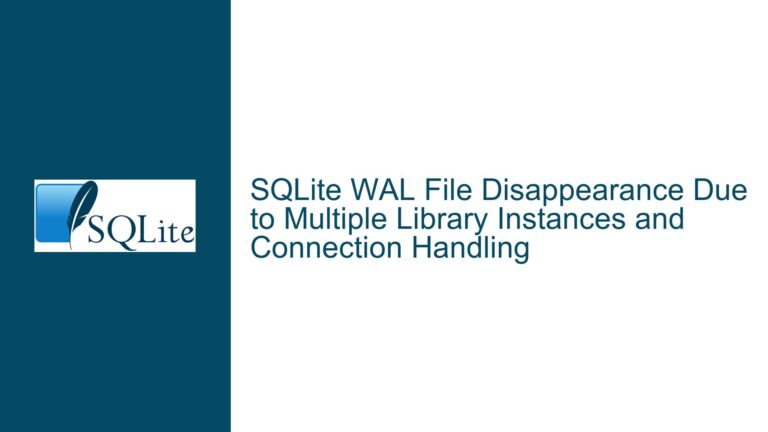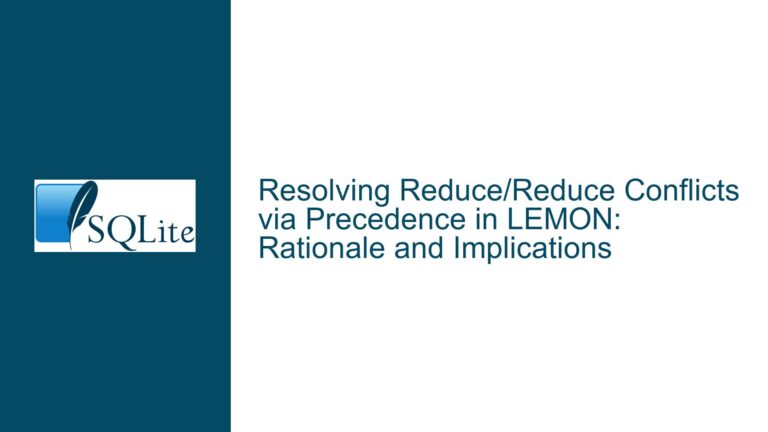Resolving “Undefined Symbol sqlite3_sqlitefileio_init” in SQLite Loadable Extensions
SQLite Loadable Extension Compilation and Symbol Naming Conventions
When working with SQLite loadable extensions, one of the most common issues developers encounter is related to symbol naming conventions during the compilation and loading process. The error message "undefined symbol sqlite3_sqlitefileio_init" typically arises when there is a mismatch between the expected entry point function name and the actual function name defined in the shared library. This issue is particularly prevalent when compiling extensions using the ext/misc/fileio.c source file, which provides file I/O capabilities as a loadable extension.
The entry point function for a SQLite loadable extension must adhere to a specific naming convention. The function name should follow the pattern sqlite3_<extension_name>_init, where <extension_name> is the name of the extension. In the case of the fileio.c extension, the expected entry point function should be sqlite3_fileio_init. However, if the shared library is named differently, or if the function name does not match the expected pattern, SQLite will fail to locate the entry point, resulting in the "undefined symbol" error.
The compilation process for a SQLite loadable extension involves creating a shared library (.so file on Unix-like systems) from the source code. The command used for compilation is typically:
gcc -fPIC -shared fileio.c -o libsqlitefileio.so
This command compiles the fileio.c source file into a shared library named libsqlitefileio.so. The -fPIC flag ensures that the code is position-independent, which is necessary for shared libraries, and the -shared flag tells the compiler to produce a shared library.
Once the shared library is compiled, it can be loaded into SQLite using the .load command:
.load ./libsqlitefileio.so
However, if the entry point function name does not match the expected pattern, or if the shared library name does not align with the function name, SQLite will be unable to locate the entry point, leading to the "undefined symbol" error.
Mismatched Shared Library Names and Entry Point Functions
The root cause of the "undefined symbol sqlite3_sqlitefileio_init" error lies in the mismatch between the shared library name and the entry point function name. SQLite expects the entry point function to follow the naming convention sqlite3_<extension_name>_init, where <extension_name> is derived from the shared library name. For example, if the shared library is named libsqlitefileio.so, SQLite will look for an entry point function named sqlite3_sqlitefileio_init.
In the case of the fileio.c extension, the entry point function is defined as sqlite3_fileio_init. If the shared library is named libsqlitefileio.so, SQLite will attempt to locate a function named sqlite3_sqlitefileio_init, which does not exist. This mismatch between the expected function name and the actual function name results in the "undefined symbol" error.
To resolve this issue, the shared library name must be aligned with the entry point function name. There are two possible solutions:
Rename the Entry Point Function: The entry point function can be renamed to match the expected pattern based on the shared library name. For example, if the shared library is named
libsqlitefileio.so, the entry point function should be renamed tosqlite3_sqlitefileio_init.Rename the Shared Library: Alternatively, the shared library can be renamed to match the entry point function name. For example, if the entry point function is named
sqlite3_fileio_init, the shared library should be namedlibfileio.so.
Both solutions ensure that the shared library name and the entry point function name are aligned, allowing SQLite to locate the entry point function correctly.
Correcting Shared Library Names and Entry Point Functions
To resolve the "undefined symbol sqlite3_sqlitefileio_init" error, follow these steps to ensure that the shared library name and the entry point function name are correctly aligned:
Identify the Entry Point Function: Open the source file (
fileio.c) and locate the entry point function. The entry point function is typically defined as:int sqlite3_fileio_init(sqlite3 *db, char **pzErrMsg, const sqlite3_api_routines *pApi) { // Initialization code }Ensure that the function name follows the pattern
sqlite3_<extension_name>_init.Compile the Shared Library: Compile the source file into a shared library using the
gcccommand. The shared library name should match the<extension_name>part of the entry point function name. For example, if the entry point function is namedsqlite3_fileio_init, the shared library should be namedlibfileio.so:gcc -fPIC -shared fileio.c -o libfileio.soLoad the Shared Library: Load the shared library into SQLite using the
.loadcommand. Ensure that the shared library name matches the name used during compilation:.load ./libfileio.soVerify the Extension: Once the shared library is loaded, verify that the extension functions correctly by executing SQL commands that utilize the extension. For example, if the
fileio.cextension provides file I/O functions, test these functions to ensure they work as expected.
By following these steps, you can ensure that the shared library name and the entry point function name are correctly aligned, preventing the "undefined symbol" error from occurring.
Advanced Considerations for SQLite Loadable Extensions
While the steps outlined above resolve the immediate issue of the "undefined symbol" error, there are additional considerations to keep in mind when working with SQLite loadable extensions:
Cross-Platform Compatibility: SQLite loadable extensions are platform-specific, and the compilation process may vary depending on the operating system. For example, on Windows, shared libraries are typically compiled as
.dllfiles, while on Unix-like systems, they are compiled as.sofiles. Ensure that the compilation process is adapted to the target platform.Symbol Visibility: By default, all symbols in a shared library are visible to the dynamic linker. However, in some cases, it may be necessary to control symbol visibility to prevent conflicts or reduce the size of the shared library. This can be achieved using compiler flags such as
-fvisibility=hiddenand attribute declarations in the source code.Error Handling: When loading a shared library, SQLite may encounter errors such as missing dependencies or incompatible versions. Ensure that the shared library is compiled with the correct dependencies and that the SQLite version used to load the extension is compatible with the extension’s code.
Testing and Debugging: Thoroughly test the loadable extension in a controlled environment before deploying it to production. Use debugging tools such as
gdborlldbto diagnose issues related to symbol resolution, memory management, and other runtime errors.Documentation and Maintenance: Document the compilation and loading process for the loadable extension, including any platform-specific considerations. Regularly update the extension to ensure compatibility with new versions of SQLite and address any security vulnerabilities or performance issues.
By considering these advanced aspects, you can ensure that your SQLite loadable extensions are robust, maintainable, and compatible across different platforms and environments.
Conclusion
The "undefined symbol sqlite3_sqlitefileio_init" error in SQLite loadable extensions is a common issue that arises from a mismatch between the shared library name and the entry point function name. By understanding the naming conventions and following the correct compilation and loading procedures, you can resolve this error and ensure that your extensions function as intended. Additionally, considering advanced aspects such as cross-platform compatibility, symbol visibility, and error handling will help you create robust and maintainable SQLite loadable extensions.
By adhering to these best practices, you can avoid common pitfalls and ensure that your SQLite loadable extensions are reliable and efficient, providing enhanced functionality to your SQLite databases.