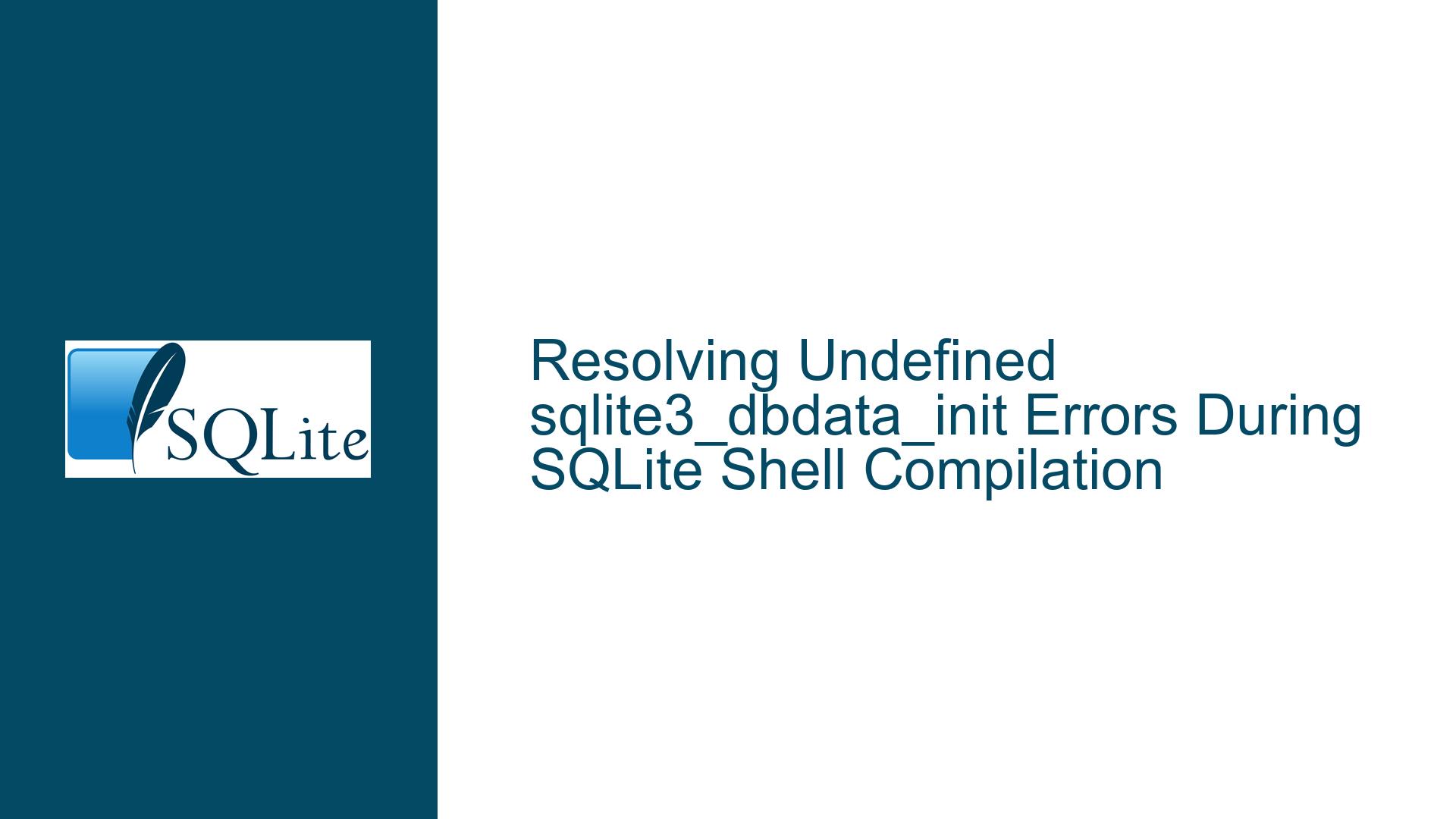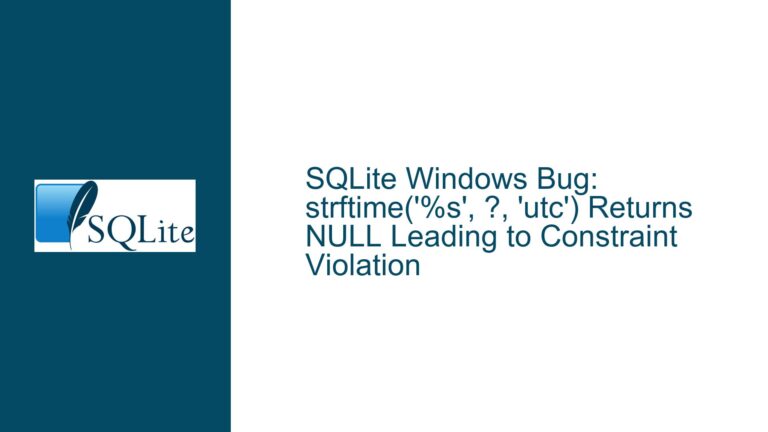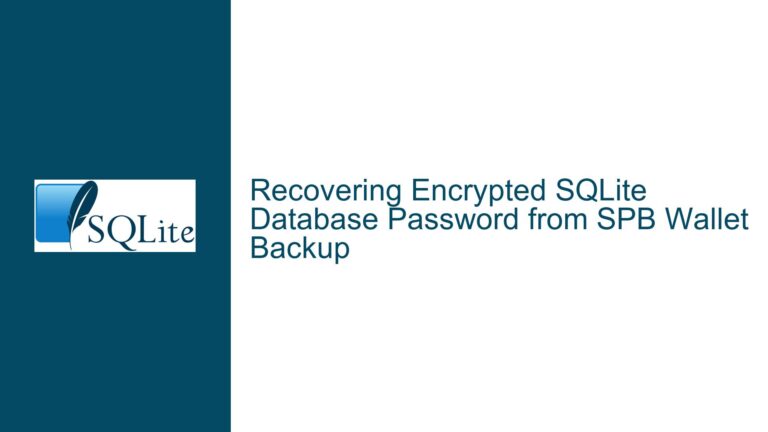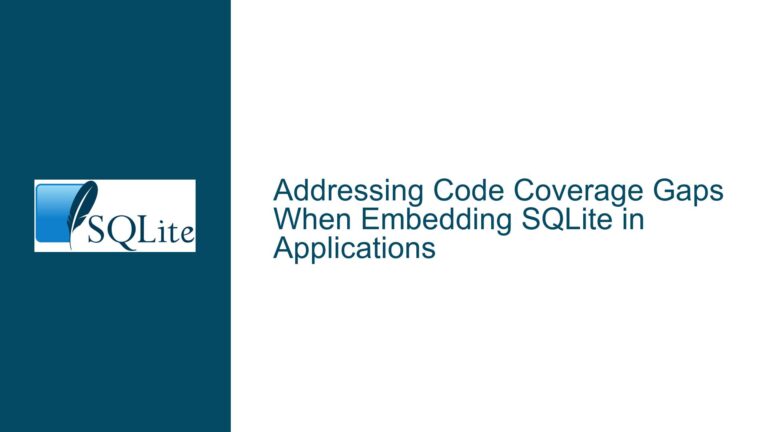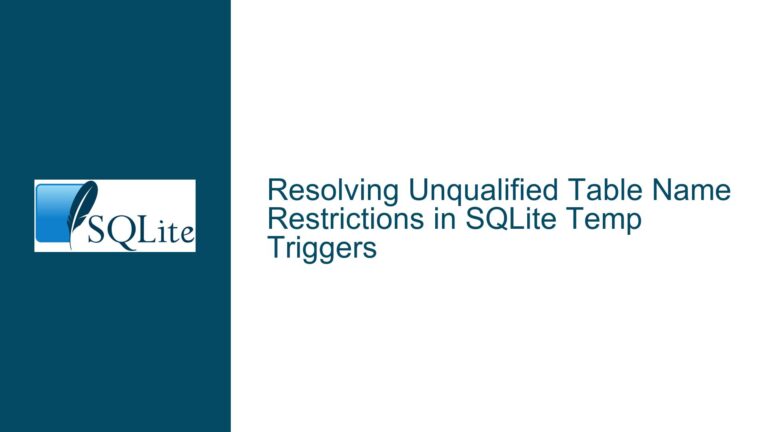Resolving Undefined sqlite3_dbdata_init Errors During SQLite Shell Compilation
Compilation Errors Involving sqlite3_dbdata_init: Diagnosis and Resolution
Understanding the sqlite3_dbdata_init Compilation Error Chain
The error chain reported involves two critical issues during the compilation of the SQLite shell:
- Implicit Function Declaration Warning: The compiler detects a call to
sqlite3_dbdata_initwithout a prior declaration, leading to a mismatch between the function’s assumed and actual signature. - Linker Error (Undefined Reference): The linker fails to locate the definition of
sqlite3_dbdata_init, resulting in a fatal compilation error.
These errors are interconnected. The implicit declaration warning suggests that the compiler was unaware of the function’s prototype, while the linker error confirms that the function’s compiled code is absent from the final executable. The root cause lies in conditional compilation directives controlling the inclusion of sqlite3_dbdata_init in the build process.
Key Factors Leading to Missing sqlite3_dbdata_init Definitions
1. Conditional Compilation Guardrails in SQLite Source Code
The SQLite shell integrates optional features via preprocessor macros. The sqlite3_dbdata_init function is part of the DBDATA virtual table extension, which is conditionally included based on the presence or absence of specific macros:
#ifndef SQLITE_HAVE_SQLITE3R
int sqlite3_dbdata_init(
sqlite3 *db,
char **pzErrMsg,
const sqlite3_api_routines *pApi
){
// ... implementation ...
}
#endif
If SQLITE_HAVE_SQLITE3R is defined during compilation, this code block is excluded, leading to a missing function definition.
2. Inadvertent Macro Definitions or Build Configuration Conflicts
The error arises when the build process defines SQLITE_HAVE_SQLITE3R (directly or indirectly), excluding sqlite3_dbdata_init. Common causes include:
- Legacy Code or Custom Configurations: Older SQLite versions or custom patches may define this macro to disable overlapping functionality.
- Cross-Compilation Flags: Flags intended for other components (e.g.,
-DSQLITE_OMIT_VIRTUALTABLE) might propagate into the shell’s compilation. - Automated Build Scripts: Scripts that dynamically set macros based on environment variables or detected dependencies.
3. Source Code Synchronization Issues
The user’s script appends extra_init.c to sqlite3.c, which can alter macro definitions or include paths. If extra_init.c defines SQLITE_HAVE_SQLITE3R or includes headers that do so, it indirectly suppresses sqlite3_dbdata_init.
Systematic Troubleshooting and Solutions
Step 1: Validate the Presence of sqlite3_dbdata_init in Preprocessed Code
Generate the preprocessed output of shell.c to inspect whether sqlite3_dbdata_init is included:
gcc -E -I. -I ~/sqlite/ext/misc -DSQLITE_THREADSAFE=0 -DHAS_SERIES \
-DSQLITE_ENABLE_BYTECODE_VTAB -DSQLITE_ENABLE_FTS4 \
-DSQLITE_ENABLE_FTS5 -DSQLITE_ENABLE_JSON1 \
-DSQLITE_ENABLE_RTREE -DSQLITE_ENABLE_EXPLAIN_COMMENTS \
-DHAVE_USLEEP -DHAVE_READLINE ~/sqlite/shell.c > shell.pp
Search shell.pp for sqlite3_dbdata_init. If absent, proceed to Step 2.
Step 2: Identify Macro Definitions Affecting Conditional Compilation
Use grep to locate SQLITE_HAVE_SQLITE3R definitions across the build environment:
grep -rnw '/path/to/sqlite/source' -e 'SQLITE_HAVE_SQLITE3R'
Check for:
- Header Files: Accidental inclusions from third-party libraries.
- Compiler Flags: Verify that
-DSQLITE_HAVE_SQLITE3Ris not present in build scripts. - Configuration Files: Autogenerated
config.hor similar files from./configure.
Step 3: Modify Conditional Compilation Directives (Temporary Workaround)
If SQLITE_HAVE_SQLITE3R is defined externally and cannot be removed, edit shell.c to force-include sqlite3_dbdata_init:
# if 1 // Override #ifndef SQLITE_HAVE_SQLITE3R
/************************* Begin ../ext/recover/dbdata.c ******************/
Recompile to test. If successful, this confirms the macro mismatch.
Step 4: Update SQLite Source to Latest Trunk Version
The SQLite development team addressed this issue in commit 0421cc03e0efa8f1, ensuring consistent guarding of sqlite3_dbdata_init usage and definition. Synchronize your source:
fossil update trunk
Rebuild the shell using the same flags. This resolves mismatched conditional compilation blocks.
Step 5: Audit Build Scripts for Macro Consistency
Ensure that all -DSQLITE_ENABLE_* flags align with the intended features. For example, enabling SQLITE_ENABLE_DBDATA (if available) explicitly includes the required code. Avoid contradictory flags like SQLITE_OMIT_VIRTUALTABLE, which disable virtual table support entirely.
Step 6: Isolate Custom Code Integration
If appending extra_init.c to sqlite3.c, validate that it does not define macros or include headers that alter the shell’s compilation context. Use a separate compilation unit for custom extensions:
gcc -c extra_init.c -o extra_init.o
gcc shell.c sqlite3.c extra_init.o -ldl -lm -lreadline -lncurses -lz -o sqlite3
Final Recommendations
- Regular Source Updates: Track SQLite’s trunk for fixes to conditional compilation guards.
- Preprocessor Sanity Checks: Use
-Eto verify critical functions are included. - Macro Hygiene: Avoid global macro definitions that unintentionally affect the SQLite build.
- Modular Compilation: Compile custom extensions separately to prevent macro leakage.
By methodically addressing macro mismatches and synchronizing with upstream fixes, the sqlite3_dbdata_init errors can be reliably resolved.