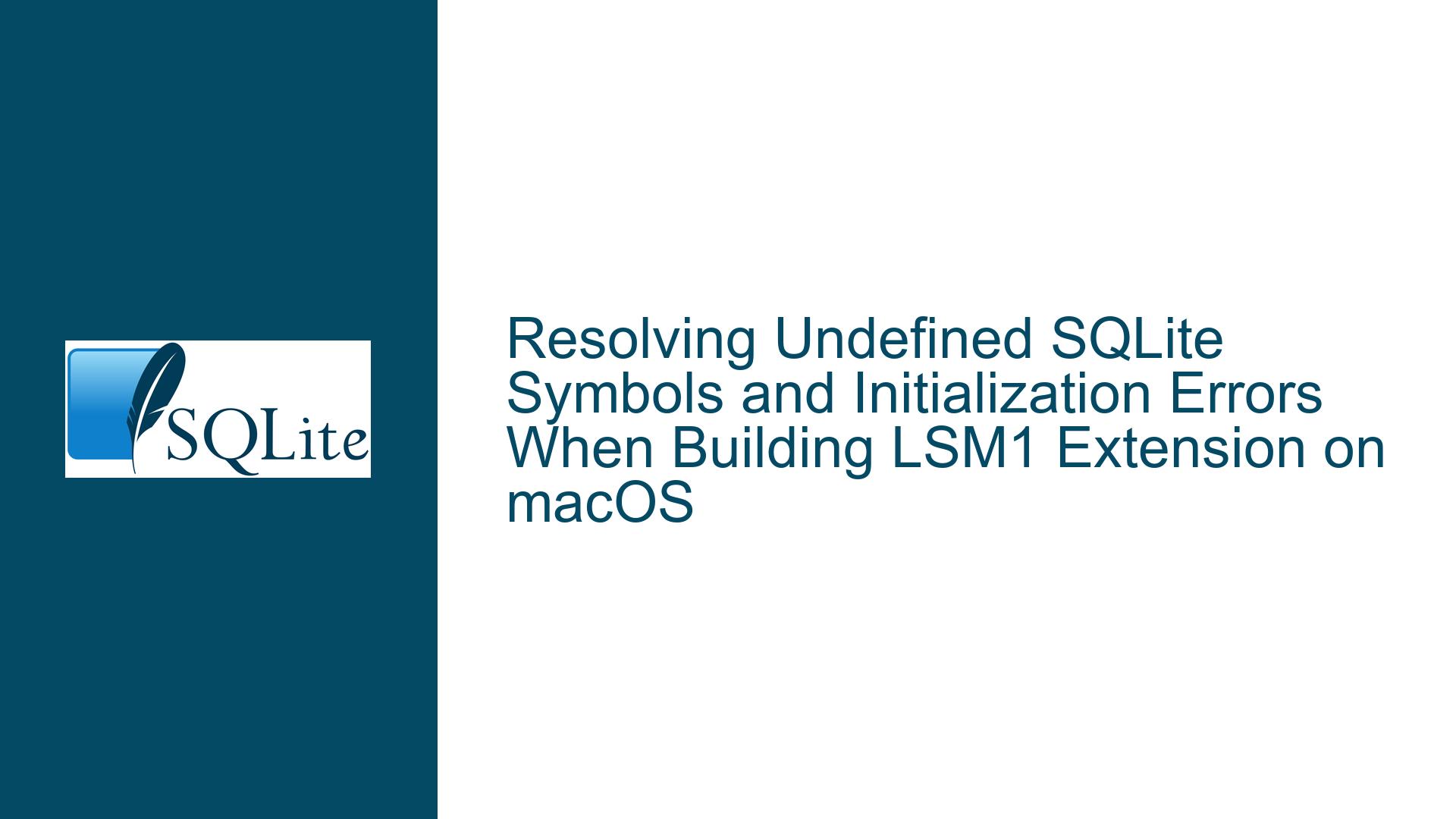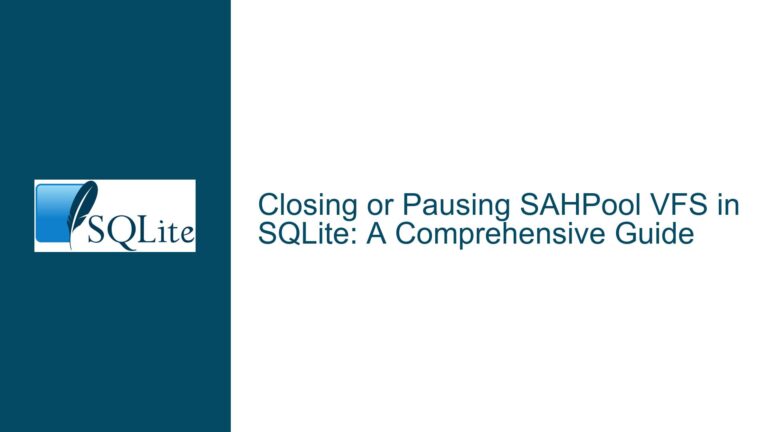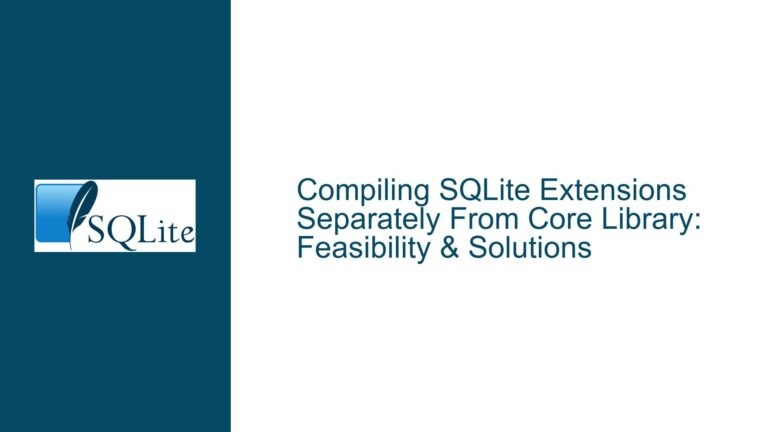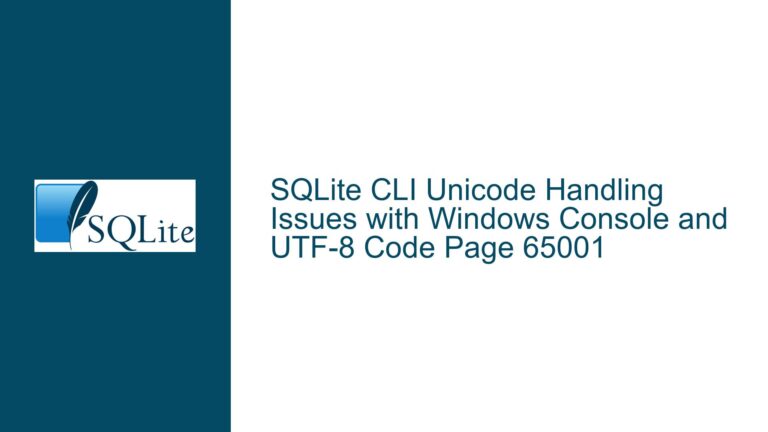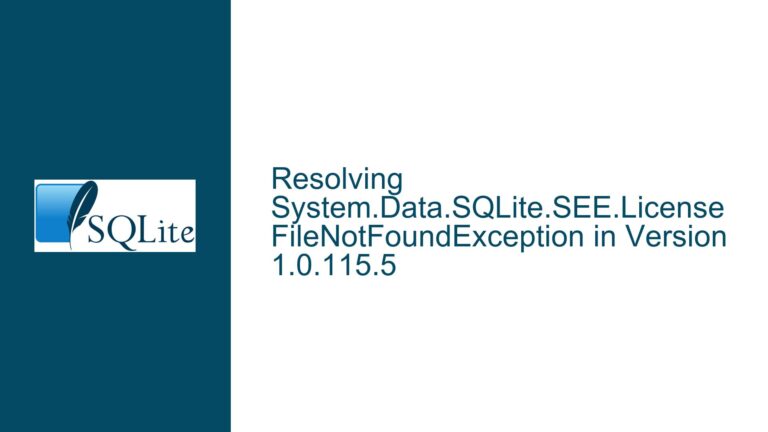Resolving Undefined SQLite Symbols and Initialization Errors When Building LSM1 Extension on macOS
Issue Overview: Undefined SQLite Symbols and Extension Initialization Failures
When attempting to build and load the LSM1 extension for SQLite on macOS, developers encounter two primary issues: unresolved linker errors during compilation and cryptic initialization failures when loading the extension. The linker errors manifest as missing symbols related to SQLite API functions (e.g., _sqlite3_create_module, _sqlite3_malloc), while initialization errors occur after successful compilation when invoking .load lsm in the SQLite shell. These issues stem from misconfigurations in the build environment, improper linking strategies, and compatibility mismatches between the SQLite library and the extension.
The problem is exacerbated by macOS-specific build requirements, including the use of position-independent code, dynamic library naming conventions (.dylib), and architecture flags for Intel-based systems. A critical dependency on sqlite3ext.h – the header file defining SQLite’s extension API – is often overlooked, leading to incorrect symbol resolution. Additionally, discrepancies between the SQLite version used during extension compilation and the SQLite shell’s runtime environment create silent failures that are difficult to diagnose without deep familiarity with SQLite’s extension loading mechanics.
Possible Causes: Header Omissions, Linking Misconfigurations, and Version Incompatibilities
Omission of sqlite3ext.h in the Build Process
The SQLite extension API relies on declarations in sqlite3ext.h, which defines macros and function prototypes required for extensions to interact with the SQLite core. Unlike sqlite3.h, which is intended for applications embedding SQLite, sqlite3ext.h ensures that extension functions resolve symbols correctly at link time. If the build process fails to include this header or prioritizes sqlite3.h over sqlite3ext.h, the compiler will treat SQLite API functions as external references without proper linkage directives. This results in undefined symbol errors during linking, as seen in the original error log where _sqlite3_create_module and other symbols are unresolved.
Incorrect Linker Flags and Library Paths
Even when sqlite3ext.h is included, the linker must locate the SQLite library (libsqlite3.dylib on macOS) to resolve external dependencies. The absence of -lsqlite3 in the linker command or incorrect library search paths (-L/path/to/lib) leads to unresolved symbols. However, merely adding -lsqlite3 is insufficient if the linked library is incompatible with the SQLite shell’s runtime environment. For example, linking against a system-wide SQLite installation (e.g., /usr/lib/libsqlite3.dylib) while using a custom-built sqlite3 binary from a different source creates version mismatches. These mismatches prevent the extension from initializing due to differences in internal data structures or API behavior.
Architecture and Position-Independent Code (PIC) Requirements
macOS enforces strict requirements for dynamic libraries, particularly for Intel x86_64 architectures. Compiling object files without position-independent code (-fPIC) causes linker failures when creating shared libraries. While the original build command includes -fPIC, redundant flags or conflicting compiler options (e.g., -shared vs. -dynamiclib on macOS) may override these settings. Furthermore, using GNU Compiler Collection (GCC) instead of Apple’s Clang can introduce subtle incompatibilities, as GCC’s default behavior for symbol visibility and library linking differs from Clang’s.
SQLite Shell Configuration and Extension Entry Point Visibility
The SQLite shell (CLI) must support dynamic extensions, which requires that it was compiled with the SQLITE_LOAD_EXTENSION compile-time option. If the shell is statically linked or built without this option, attempts to load extensions fail silently or with generic errors. Additionally, the extension’s entry point function – typically sqlite3_lsm_init – must be visible to the dynamic linker. On macOS, this requires explicit export directives (e.g., __attribute__((visibility("default")))) or linker flags like -exported_symbols_list to expose the function symbol.
Troubleshooting Steps, Solutions & Fixes
Step 1: Validate Inclusion of sqlite3ext.h and Correct Header Order
Ensure that the LSM1 extension’s source files include sqlite3ext.h as the primary SQLite header, preceding any other SQLite-related includes. Modify the source code to include:
#define SQLITE_CORE 1 // Indicates building as an extension
#include "sqlite3ext.h"
SQLITE_EXTENSION_INIT1
The SQLITE_CORE macro informs the header that the code is part of the SQLite core, adjusting macro definitions for extension development. Verify that the build process includes the correct path to sqlite3ext.h using the -I flag:
gcc -I/path/to/sqlite/source -fPIC -O2 -c lsm_vtab.c
Replace /path/to/sqlite/source with the directory containing the SQLite amalgamation source or development headers.
Step 2: Link Against a Compatible SQLite Library with Explicit Paths
Explicitly link against the SQLite library used by the target SQLite shell. First, determine the SQLite version and library path used by the shell:
sqlite3 :memory: 'PRAGMA compile_options;'
Look for entries like ENABLE_LOAD_EXTENSION and THREADSAFE. Then, compile the extension with the library path and linkage flags:
gcc -shared -fPIC -o lsm.dylib lsm1.c -lsqlite3 -L/usr/local/lib
If using a custom-built SQLite, replace /usr/local/lib with the path containing the correct libsqlite3.dylib. For static linking, provide the full path to the library:
gcc -shared -fPIC -o lsm.dylib lsm1.c /path/to/libsqlite3.a
Step 3: Enforce Position-Independent Code and macOS-Specific Linker Flags
Ensure all object files are compiled with -fPIC and use macOS-specific flags for dynamic libraries. Replace -shared (a Linux-centric flag) with -dynamiclib:
gcc -dynamiclib -fPIC -o lsm.dylib lsm1.c -lsqlite3
To handle symbol visibility, add -Wl,-undefined,dynamic_lookup to defer symbol resolution to runtime, avoiding linker errors for SQLite functions provided by the shell:
gcc -dynamiclib -fPIC -Wl,-undefined,dynamic_lookup -o lsm.dylib lsm1.c
This approach is macOS-specific and leverages the fact that the SQLite shell will supply the required symbols at load time.
Step 4: Rebuild SQLite with Extension Support and Consistent Configuration
If the SQLite shell lacks extension support or uses an incompatible configuration, rebuild SQLite from source:
wget https://sqlite.org/src/tarball/sqlite.tar.gz
tar xzf sqlite.tar.gz
cd sqlite/
./configure --enable-dynamic-extensions --enable-threadsafe
make
sudo make install
After rebuilding, recompile the LSM1 extension against the newly installed headers and library.
Step 5: Verify Extension Entry Point and Export Symbols
Ensure the extension’s entry point function is correctly defined and exported. In lsm1.c, the initialization function should be declared as:
int sqlite3_lsm_init(sqlite3 *db, char **pzErrMsg, const sqlite3_api_routines *pApi) {
SQLITE_EXTENSION_INIT2(pApi);
// Initialization code
}
On macOS, explicitly export the symbol using compiler attributes:
__attribute__((visibility("default")))
int sqlite3_lsm_init(sqlite3 *db, char **pzErrMsg, const sqlite3_api_routines *pApi) {
// ...
}
Alternatively, use a linker version script or export list:
echo "_sqlite3_lsm_init" > exports.txt
gcc -dynamiclib -fPIC -Wl,-exported_symbols_list,exports.txt -o lsm.dylib lsm1.c
Step 6: Test Extension Loading with Absolute Paths and Debug Output
Load the extension using its absolute path to avoid path resolution issues:
.load /full/path/to/lsm.dylib
Enable SQLite’s diagnostic output by setting environment variables:
export SQLITE3_EXTENSION_DEBUG=1
sqlite3
This may reveal missing dependencies or initialization errors. For further debugging, use dlopen diagnostics:
DYLD_PRINT_LIBRARIES=1 DYLD_PRINT_LIBRARIES_POST_LAUNCH=1 sqlite3
.load lsm
Inspect the output for failed library loads or symbol resolution errors.
Step 7: Address Architecture and Compiler Toolchain Discrepancies
Confirm that the compiler and linker are targeting the correct architecture. For Intel-based Macs, use:
gcc -arch x86_64 -dynamiclib -fPIC -o lsm.dylib lsm1.c -lsqlite3
If using Homebrew-installed SQLite, ensure architecture consistency:
brew install sqlite
gcc -I/usr/local/opt/sqlite/include -L/usr/local/opt/sqlite/lib -lsqlite3 -dynamiclib -fPIC -o lsm.dylib lsm1.c
Switch to Clang if GCC is causing incompatibilities:
CC=clang make lsm.so
Step 8: Utilize the Amalgamation Build for Dependency-Free Extensions
To eliminate external SQLite dependencies, build the LSM1 extension against the SQLite amalgamation source. Download sqlite3.c and sqlite3.h from sqlite.org/download, then compile:
gcc -I. -dynamiclib -fPIC -o lsm.dylib lsm1.c sqlite3.c -lpthread
This embeds SQLite directly into the extension, ensuring API compatibility.
Step 9: Diagnose Initialization Errors with Custom Logging
Add logging statements to the extension’s initialization function to pinpoint failures:
int sqlite3_lsm_init(sqlite3 *db, char **pzErrMsg, const sqlite3_api_routines *pApi) {
fprintf(stderr, "Initializing LSM extension...\n");
SQLITE_EXTENSION_INIT2(pApi);
if (sqlite3_create_module(db, "lsm1", &lsmModule, 0) != SQLITE_OK) {
*pzErrMsg = sqlite3_mprintf("Module creation failed");
return SQLITE_ERROR;
}
return SQLITE_OK;
}
Recompile with debug symbols and load the extension to capture logs:
gcc -g -dynamiclib -fPIC -o lsm.dylib lsm1.c
sqlite3
.load ./lsm.dylib
Step 10: Rebuild LSM1 Using Official SQLite Scripts and Targets
Use SQLite’s official build infrastructure to compile the LSM1 extension. Navigate to the SQLite source tree’s ext/lsm1 directory and invoke make:
cd sqlite/ext/lsm1
make
This leverages SQLite’s Makefile, which handles include paths, compiler flags, and linkage automatically. Copy the generated lsm.so or lsm.dylib to the SQLite shell’s working directory and load it.
By systematically addressing header inclusion, linker configurations, SQLite version compatibility, and macOS-specific build requirements, developers can resolve undefined symbol errors and initialization failures, successfully integrating the LSM1 extension into their SQLite environment.