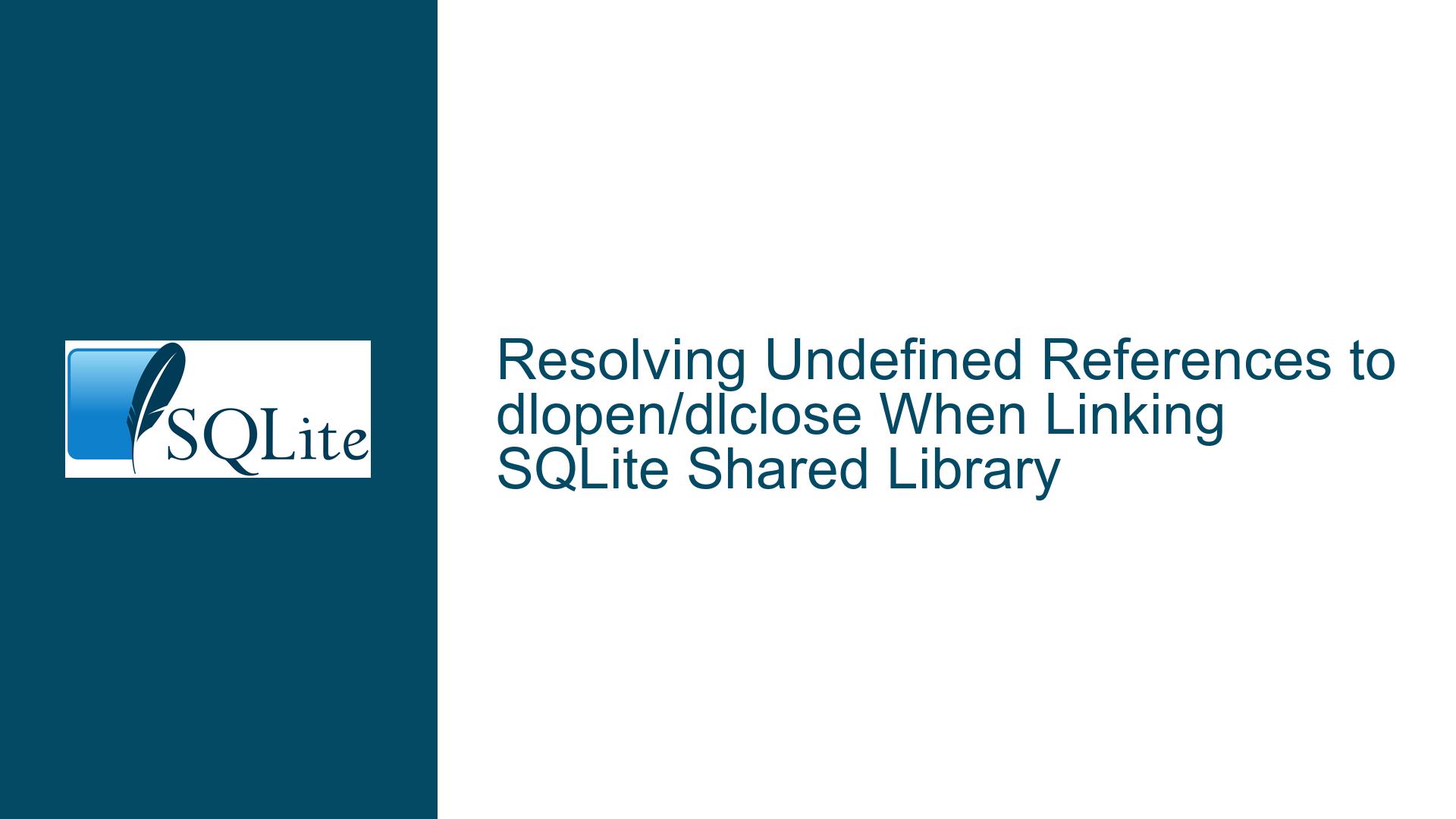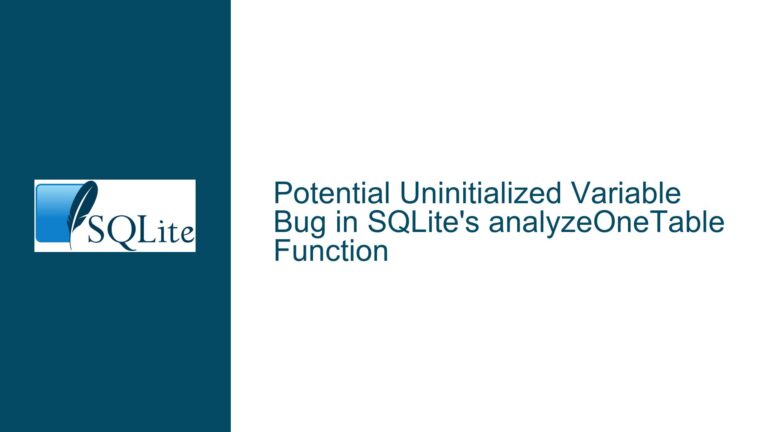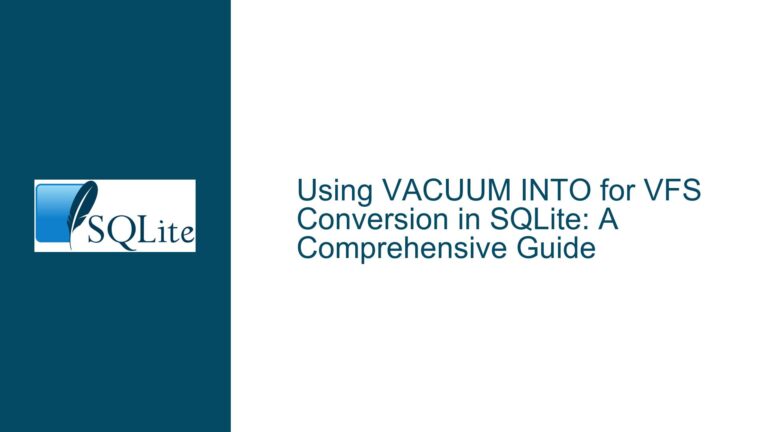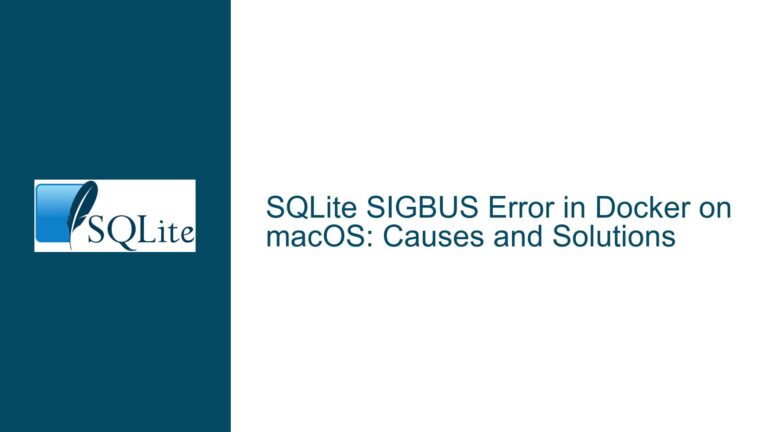Resolving Undefined References to dlopen/dlclose When Linking SQLite Shared Library
Issue Overview: Undefined Dynamic Loader Symbols During SQLite Shared Library Linking
When attempting to link an application against a custom-built SQLite shared library on Linux systems, developers may encounter linker errors indicating undefined references to dlopen, dlclose, dlerror, and dlsym. These symbols belong to the Dynamic Linker API (POSIX dlfcn.h) used for runtime loading of shared objects. The errors manifest during the final linking stage of an executable that depends on libsqlite3.so, as shown in the compilation sequence:
gcc -c -Wall -Werror -fpic -pthread sqlite3.c
gcc -shared -fpic -o libsqlite3.so sqlite3.o
gcc -Wall -fpic hello.c -o hello.exe -L/home/user/Test -lsqlite3 -pthread
The critical errors appear as:
undefined reference to `dlopen'
undefined reference to `dlclose'
undefined reference to `dlerror'
undefined reference to `dlsym'
These errors indicate that the linker cannot resolve symbols from the Dynamic Loading (dl) library despite successful compilation of both the SQLite source and the application code. The root cause lies in incomplete linker configuration rather than code errors. SQLite uses these dynamic loader functions when built with extension loading capabilities (such as loadable extensions or virtual tables), which requires explicit linkage against the libdl library provided by the C standard library implementation (glibc on most Linux systems).
Possible Causes: Missing Library Linkage and Build Configuration Conflicts
Three primary factors contribute to unresolved dl family symbol errors when linking SQLite-based applications:
1. Omission of -ldl Linker Flag
The GNU linker (ld) requires explicit specification of libraries providing implementation for unresolved symbols. The dl functions (dlopen, dlclose, dlsym, dlerror) reside in libdl.so, which is not part of the standard C library (libc). While pthread (POSIX threads) linkage is handled via -pthread, libdl must be separately specified with -ldl. Failure to include this flag during the final linking phase leaves these symbols unresolved.
2. Incorrect Linker Flag Ordering
The order of library specifications in linker commands affects symbol resolution due to ld’s single-pass, left-to-right processing. If -ldl appears before -lsqlite3, the linker may discard libdl symbols before processing the SQLite library’s references to them. Proper ordering requires listing dependent libraries (-lsqlite3) before libraries satisfying their dependencies (-ldl).
3. SQLite Build Configuration Mismatches
SQLite’s source code (sqlite3.c) can be compiled with or without extension loading support. The SQLITE_OMIT_LOAD_EXTENSION compile-time option disables extension loading mechanisms, eliminating dl function dependencies. If sqlite3.c was previously compiled without this option (the default), subsequent linkage without -ldl will fail. Mixed configurations (e.g., rebuilding SQLite with different options without clean intermediates) may leave object files with unexpected symbol dependencies.
Troubleshooting Steps and Solutions: Comprehensive Linkage Correction
Step 1: Add -ldl to Final Linkage Command
Modify the application’s linking command to include -ldl after -lsqlite3:
gcc -Wall -fpic hello.c -o hello.exe -L/home/user/Test -lsqlite3 -pthread -ldl
This ensures the linker processes libsqlite3.so’s dependencies on libdl after resolving symbols from SQLite. Verify linkage by checking the executable with ldd:
ldd hello.exe | grep libdl
Expected output shows libdl.so.2 as a dependency.
Step 2: Validate SQLite Build Configuration
Inspect the SQLite compilation flags to confirm extension loading support. Open sqlite3.c and search for:
#ifndef SQLITE_OMIT_LOAD_EXTENSION
If this macro is defined, SQLite excludes extension loading code. Recompile SQLite with explicit control over this feature:
gcc -c -Wall -Werror -fpic -pthread -DSQLITE_OMIT_LOAD_EXTENSION sqlite3.c
gcc -shared -fpic -o libsqlite3.so sqlite3.o
Rebuild the application without -ldl. If successful, this indicates the original build enabled extension loading, requiring -ldl. Permanently resolve by either adding -ldl to linkage or adopting SQLITE_OMIT_LOAD_EXTENSION if extensions are unneeded.
Step 3: Clean Rebuild to Eliminate Stale Objects
Object files from previous builds with conflicting flags can cause inconsistent linkage. Perform a clean rebuild:
rm -f sqlite3.o libsqlite3.so hello.exe
gcc -c -Wall -Werror -fpic -pthread sqlite3.c
gcc -shared -fpic -o libsqlite3.so sqlite3.o
gcc -Wall -fpic hello.c -o hello.exe -L/home/user/Test -lsqlite3 -pthread -ldl
This eliminates interference from outdated object files or libraries.
Step 4: Verify System Library Availability
Ensure the development files for libdl are installed. On Debian/Ubuntu-based systems (including Linux Mint):
sudo apt-get install libc6-dev
Confirm libdl presence:
ls /usr/lib/x86_64-linux-gnu/libdl.so
If missing, reinstall glibc development packages.
Step 5: Advanced Linker Flag Management
For complex projects using build systems (Makefiles, CMake), ensure -ldl propagates correctly. In Makefiles, modify LDFLAGS:
LDFLAGS += -ldl -pthread
For CMake, add to target_link_libraries:
target_link_libraries(hello.exe PRIVATE sqlite3 dl pthread)
Use linker flags verbatim (-ldl) in CMake only with LINKER: prefix or via find_library.
Step 6: Cross-Platform Compatibility Considerations
On BSD systems (including macOS), dl functions reside in libc, making -ldl unnecessary. Use conditional compilation:
ifeq ($(shell uname), Linux)
LDFLAGS += -ldl
endif
This maintains portability while addressing Linux-specific linkage requirements.
Step 7: Static Linking Alternatives
For static linkage scenarios, explicitly include libdl.a:
gcc -static -Wall hello.c -o hello_static -L/home/user/Test -lsqlite3 -ldl -pthread
Note that static linking requires all dependencies, including libc and libpthread, to be available in static form.
Step 8: Diagnosing Linker Script Interference
Custom linker scripts or environment variables (LD_LIBRARY_PATH) might alter library search paths. Use:
gcc -Wl,-verbose ...
To inspect linker search paths and verify libdl is included.
Step 9: Profiling Symbol Dependencies
Use nm to inspect symbols in libsqlite3.so:
nm -D libsqlite3.so | grep dl
Output showing U (undefined) for dl symbols confirms the dependency. After adding -ldl, check the executable:
nm -D hello.exe | grep dl
Undefined symbols should disappear.
Step 10: Addressing Thread-Safety Conflicts
The -pthread flag ensures thread-safe linkage of pthread and dl functions. While modern glibc combines pthread and dl thread-safety, explicitly including both -pthread and -ldl guarantees compatibility across distributions.
By systematically applying these solutions, developers can resolve undefined dl symbol errors while establishing robust build configurations for SQLite integration.