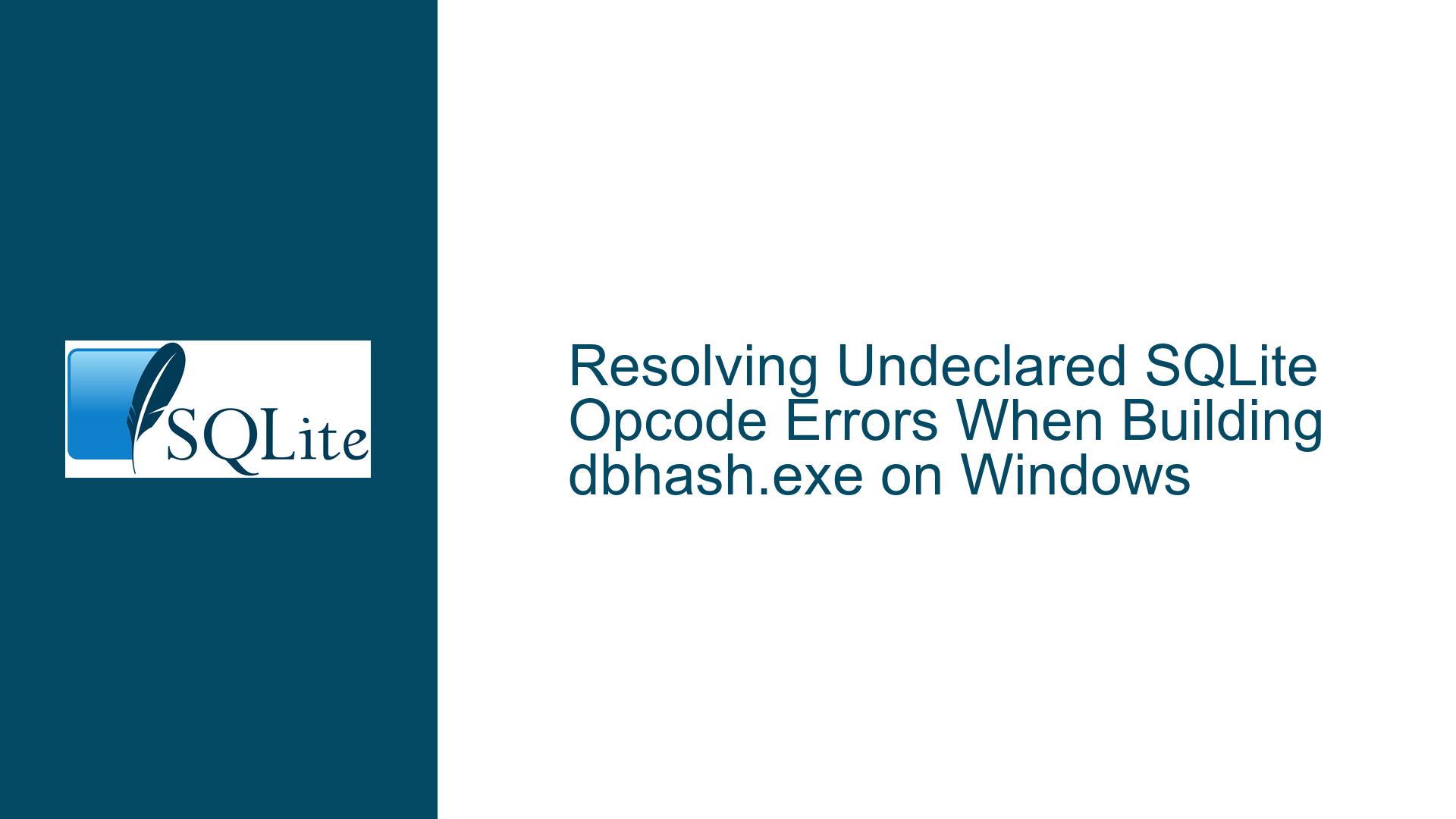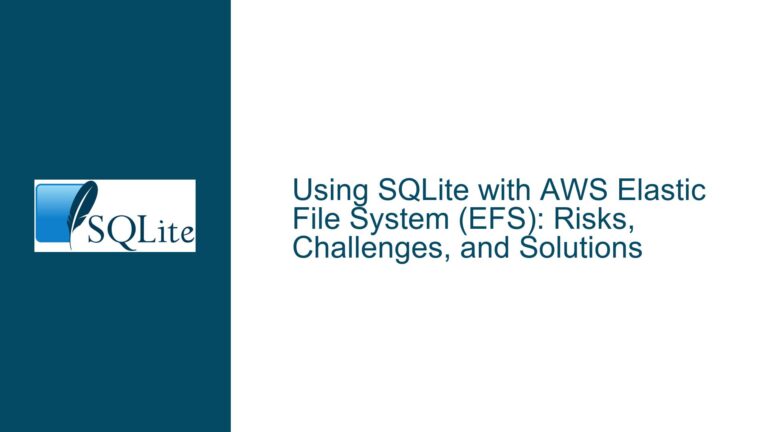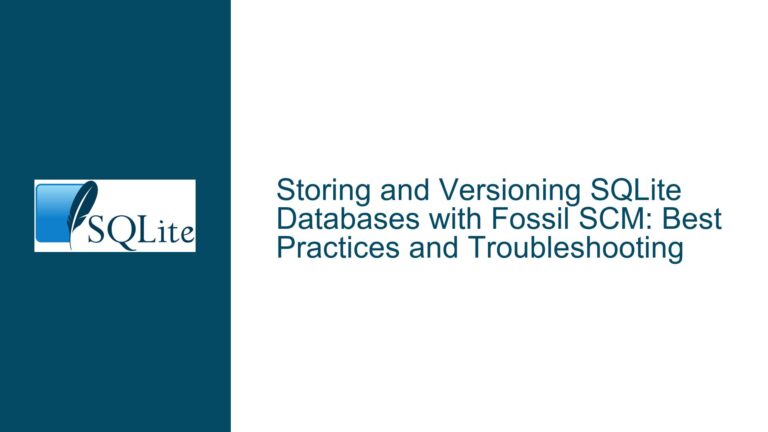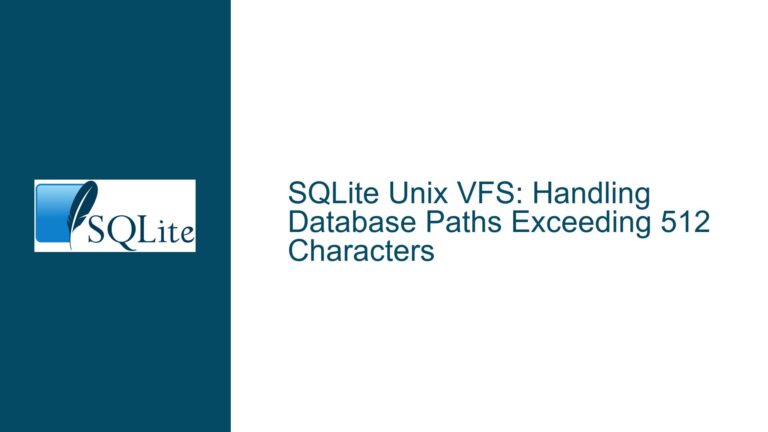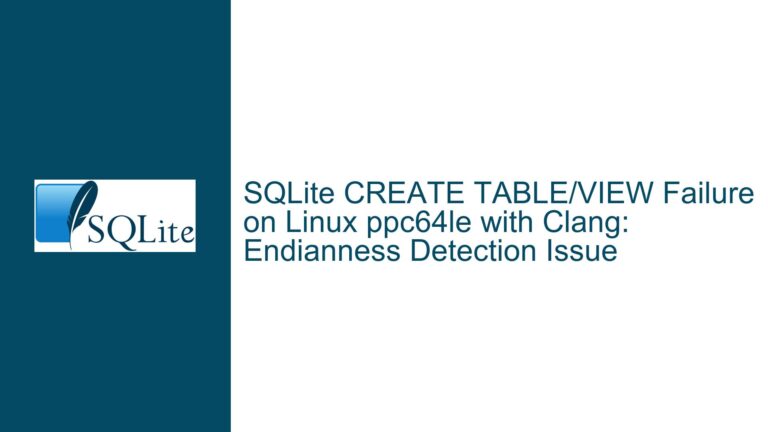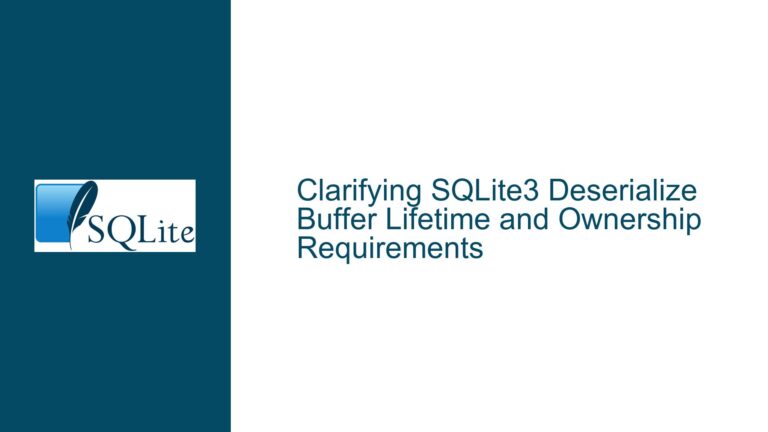Resolving Undeclared SQLite Opcode Errors When Building dbhash.exe on Windows
Issue Overview: Compilation Failures Due to Missing SQLite Opcode Definitions
When attempting to compile dbhash.exe – a utility included with SQLite source distributions for database hashing – developers may encounter fatal compilation errors referencing undefined SQLite virtual machine (VM) opcodes such as OP_Ne, OP_Goto, OPFLG_INITIALIZER, and related identifiers. These errors manifest during the Microsoft Visual Studio compilation process invoked via nmake with the SQLite-provided makefile.msc. The core issue stems from incomplete or invalid generation of SQLite’s internal opcode definitions during the build process, specifically affecting the opcodes.h header file.
The SQLite source tree relies on a code generation pipeline that dynamically creates critical header files like opcodes.h, parse.h, and keywordhash.h during compilation. These files define constants, structures, and lookup tables essential for the SQLite VM and parser. The opcodes.h file, in particular, enumerates all VM opcodes (e.g., OP_Ne for “not equal” comparison) and their associated flags. If this file is missing, empty, or improperly generated, the C compiler will flag every reference to these opcodes as undefined, leading to hundreds of errors.
Possible Causes: Incomplete Code Generation During Build Process
The primary cause of these errors is a failed or partial code generation step during an earlier build attempt, often due to missing dependencies or misconfigured build environments. Key factors include:
Absence of Tcl Scripting Language During Initial Build
SQLite’s build system uses Tcl scripts (e.g., mkopcodeh.tcl) to generate opcodes.h from the opcodes.c source file. If Tcl is not installed or not detectable by the build system during the first compilation attempt, the code generation step fails silently, leaving opcodes.h empty or nonexistent. Subsequent builds then reference this invalid header, causing cascading compilation failures.Residual Build Artifacts from Previous Failed Attempts
The SQLite makefile does not always enforce a complete rebuild when dependencies like Tcl become available after an initial failure. Residual files from prior builds (e.g., precompiled sqlite3.c, object files) may reference outdated or incomplete opcode definitions, creating inconsistencies.Incorrect Build Order or Missing Clean Steps
The dbhash.exe target depends on sqlite3.c, which itself requires generated headers. If the build process attempts to compile dbhash.c against a stale sqlite3.c that was built without opcodes.h, the compiler will encounter undefined identifiers.Environment Configuration Issues
- Tcl Installation Path Not in System PATH: Even if Tcl is installed, the build system may fail to locate tclsh.exe (the Tcl shell) if it is not in the system’s PATH environment variable.
- Visual Studio Toolchain Misconfiguration: Incorrect setup of vcvarsall.bat or using an incompatible compiler version (e.g., x86 vs. x64) can disrupt code generation.
Troubleshooting Steps, Solutions & Fixes
Step 1: Validate Tcl Installation and Environment Configuration
1.1 Verify Tcl Installation
Ensure Tcl is installed and accessible from the command line:
tclsh -version
This should output the Tcl version (e.g., 8.6). If not:
- Download the latest Tcl Windows installer from ActiveState or Tcl Developer Xchange.
- Install Tcl to a path without spaces (e.g., C:\Tcl).
- Add the Tcl binary directory (e.g., C:\Tcl\bin) to the system PATH variable.
1.2 Configure Visual Studio Build Environment
Open a Developer Command Prompt for VS 2022 (or your VS version) to ensure all compiler tools (cl.exe, nmake.exe) and libraries are accessible. For x64 builds:
cd "C:\Program Files\Microsoft Visual Studio\2022\Community\VC\Auxiliary\Build"
vcvarsall.bat x64
Step 2: Clean Previous Build Artifacts
2.1 Execute a Full Clean
From the SQLite source directory (sqlite-src-3430200), run:
nmake /f Makefile.msc clean
This removes generated files like opcodes.h, sqlite3.c, and object files.
2.2 Manually Verify Residual Files Are Removed
Check that the following files are deleted:
- opcodes.h (in the root directory)
- sqlite3.h, sqlite3.c (if generated by amalgamation)
- *.obj, *.pdb, *.ilk (object and debug files)
Step 3: Rebuild SQLite and dbhash.exe with Proper Code Generation
3.1 Build sqlite3.lib First
Some SQLite tools depend on the library being present. Run:
nmake /f Makefile.msc sqlite3.lib
This triggers the code generation steps (including opcodes.h) before compiling the library.
3.2 Build dbhash.exe
After successfully building sqlite3.lib, compile the utility:
nmake /f Makefile.msc dbhash.exe
The build process should now:
- Invoke tclsh.exe to generate opcodes.h from opcodes.c.
- Compile sqlite3.c with valid opcode definitions.
- Link dbhash.exe against the correct SQLite runtime.
3.3 Handle Persistent Errors
If errors persist:
- Inspect opcodes.h: Open the file and ensure it contains valid
#definestatements for opcodes (e.g.,#define OP_Ne 12). - Check Tcl Script Execution: Add temporary echo statements to makefile.msc to confirm mkopcodeh.tcl is run.
- Reinstall SQLite Source: Extract a fresh copy of sqlite-src-3430200.zip to rule out file corruption.
Step 4: Advanced Debugging and Workarounds
4.1 Manual Generation of opcodes.h
If the build system still fails to generate opcodes.h, create it manually:
tclsh mkopcodeh.tcl opcodes.c > opcodes.h
Place the generated opcodes.h in the SQLite source root.
4.2 Precompile sqlite3.c Separately
Compile sqlite3.c standalone to isolate issues:
cl -c sqlite3.c -DSQLITE_THREADSAFE=0 -DSQLITE_OMIT_LOAD_EXTENSION
Resolve any errors here before proceeding to dbhash.exe.
4.3 Use Alternative Build Systems
If nmake proves unreliable, use MSBuild or CMake:
cmake_minimum_required(VERSION 3.15)
project(dbhash)
add_executable(dbhash tool/dbhash.c sqlite3.c)
target_include_directories(dbhash PRIVATE src)
Step 5: Preventing Future Build Issues
5.1 Integrate Tcl into Build Scripts
Modify makefile.msc to explicitly check for Tcl:
!IF ![tclsh -e "exit 0"]
!ERROR Tcl is required for code generation.
!ENDIF
5.2 Pre-Generate opcodes.h for Distribution
For users who cannot install Tcl, provide a pre-generated opcodes.h in source packages.
5.3 Document Build Prerequisites Clearly
Highlight Tcl as a hard dependency in SQLite’s README.md and build guides for Windows.
By systematically addressing code generation dependencies, residual build artifacts, and environment configuration, developers can resolve opcode-related compilation errors and successfully build dbhash.exe on Windows. Future builds will benefit from a clean, Tcl-aware environment that ensures all SQLite internals are properly generated.