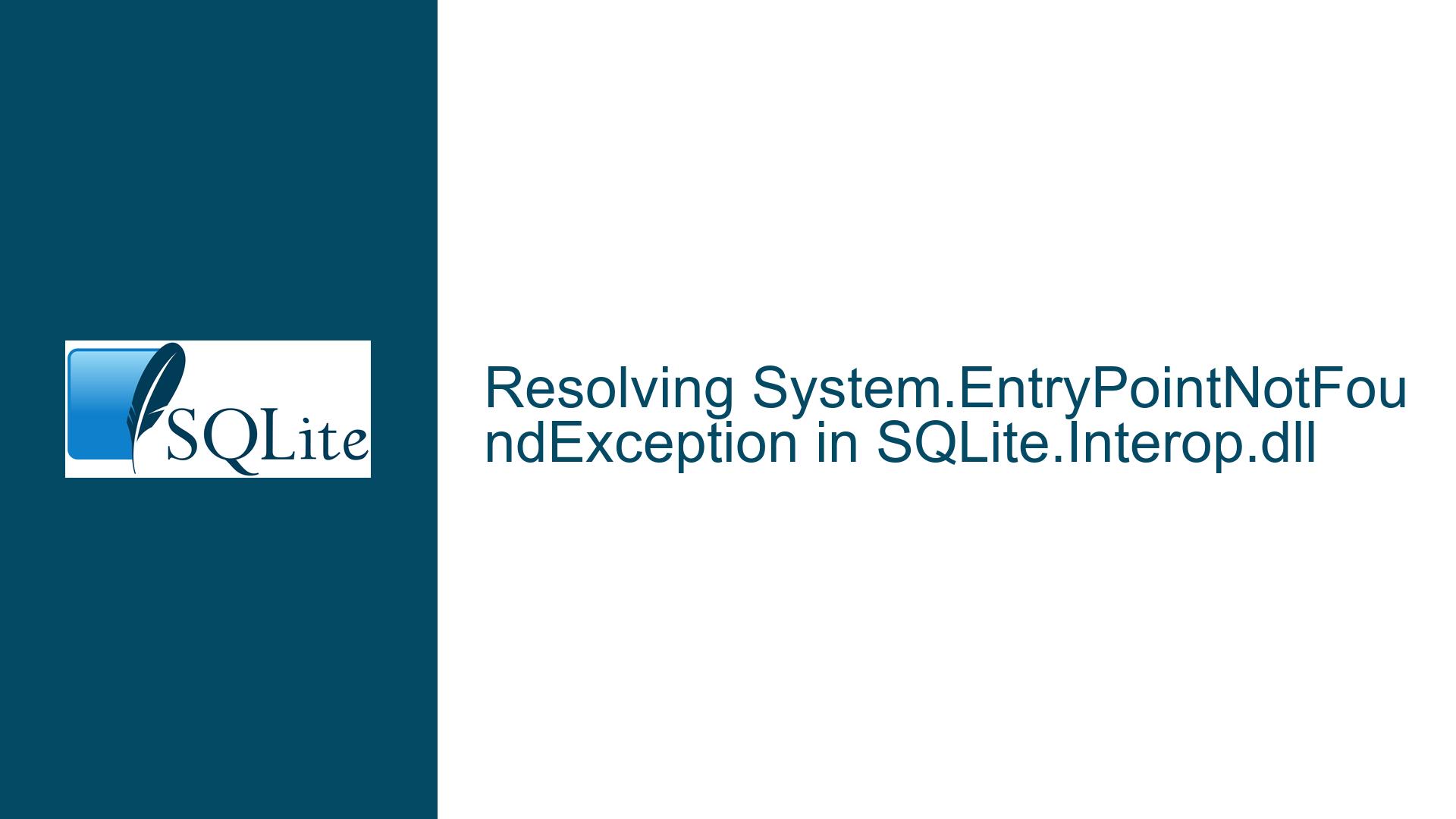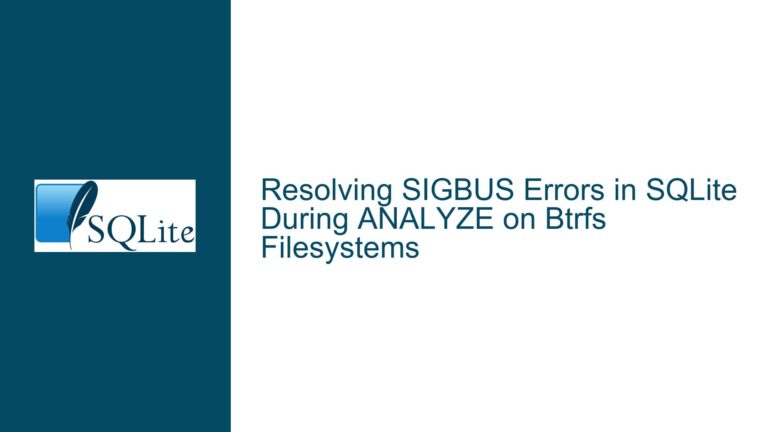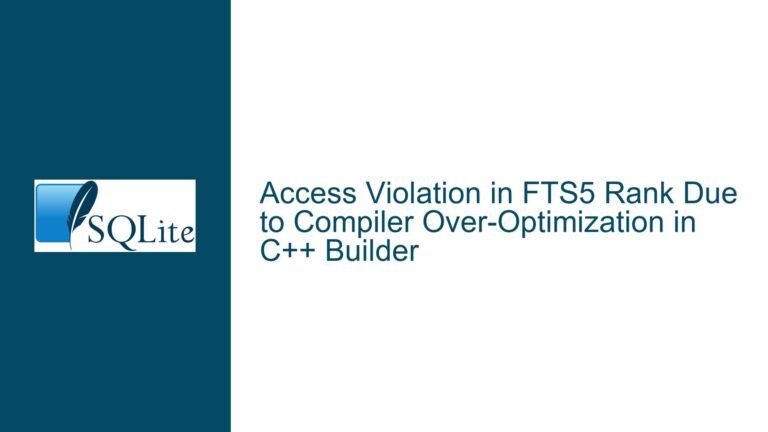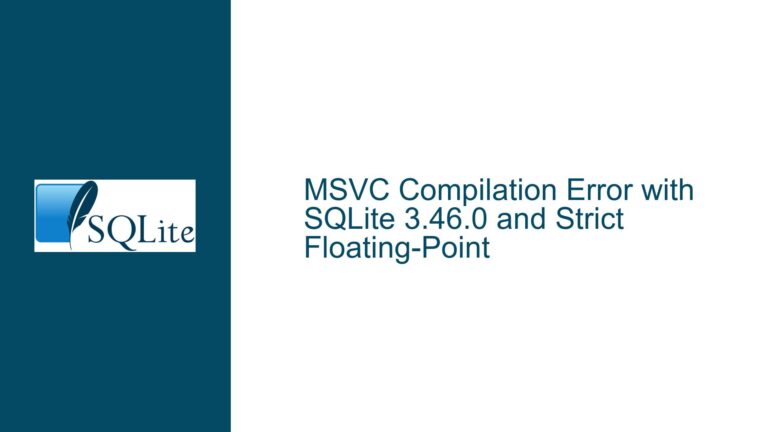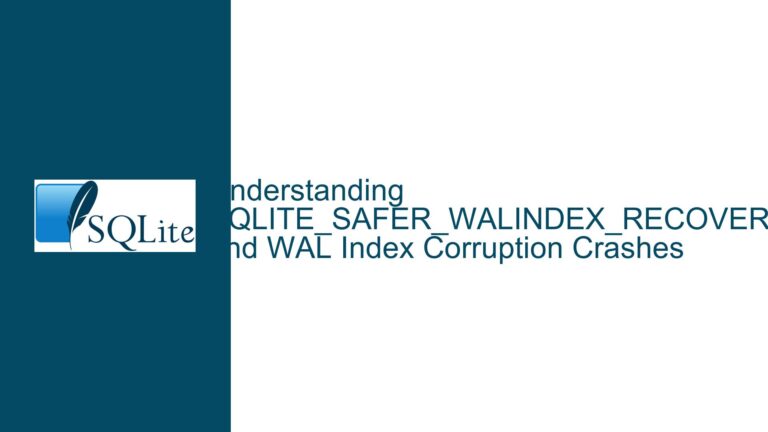Resolving System.EntryPointNotFoundException in SQLite.Interop.dll
Issue Overview: System.EntryPointNotFoundException in SQLite.Interop.dll
The System.EntryPointNotFoundException is a common issue encountered when working with SQLite in .NET applications, particularly when deploying the application after successful development and testing in Visual Studio. This exception indicates that the application is unable to locate a specific entry point within the SQLite.Interop.dll file, which is a critical component for SQLite’s native interoperability layer. The error typically manifests when the application is run outside the development environment, such as after installation via an installer.
The SQLite.Interop.dll is a native DLL that provides the low-level interface between the managed .NET code and the SQLite database engine. This DLL is architecture-specific, meaning there are separate versions for x86 and x64 platforms. The System.EntryPointNotFoundException often arises due to mismatches or misconfigurations in how the SQLite.Interop.dll is referenced, deployed, or loaded at runtime.
In the context of the described issue, the application runs without errors in Visual Studio but fails after installation, specifically throwing the System.EntryPointNotFoundException with the message Unable to find an entry point named 'SI9dbf9d88aa001ea6' in DLL 'SQLite.Interop.dll'. This suggests that the runtime environment is unable to locate or correctly load the required entry point in the SQLite.Interop.dll file. The problem is further complicated by the use of NuGet packages (System.Data.SQLite, System.Data.SQLite.Core, and SQLite.Interop.DLL) and the inclusion of x64 and x86 folders in the project to handle platform-specific dependencies.
Possible Causes: Mismatched or Missing SQLite.Interop.dll Files
The System.EntryPointNotFoundException in SQLite.Interop.dll can be attributed to several potential causes, each of which must be carefully examined to resolve the issue. These causes include mismatched versions of the SQLite.Interop.dll, incorrect deployment of the DLL files, misconfigured project settings, or issues with the installer itself.
1. Mismatched Versions of SQLite.Interop.dll:
One of the most common causes of this issue is a version mismatch between the SQLite.Interop.dll and the other SQLite-related NuGet packages (System.Data.SQLite and System.Data.SQLite.Core). In the described scenario, the SQLite.Interop.DLL version is 1.0.103, while the System.Data.SQLite and System.Data.SQLite.Core versions are 1.0.117. This discrepancy can lead to compatibility issues, as the managed code in System.Data.SQLite may expect a different version of the native SQLite.Interop.dll than the one provided.
2. Incorrect Deployment of SQLite.Interop.dll:
The SQLite.Interop.dll must be deployed in a specific directory structure relative to the application’s executable. Typically, this involves placing the DLL in either an x86 or x64 subfolder within the application’s root directory, depending on the target architecture. If the DLL is not placed in the correct folder or if the folder structure is not preserved during the installation process, the runtime will be unable to locate the DLL, resulting in the System.EntryPointNotFoundException.
3. Misconfigured Project Settings:
The project settings in Visual Studio play a crucial role in ensuring that the correct version of SQLite.Interop.dll is referenced and deployed. If the project is set to target a specific platform (e.g., x64) but the SQLite.Interop.dll for the wrong platform is included, the application will fail to load the correct DLL at runtime. Additionally, the build configuration (Debug vs. Release) can affect how the DLL is packaged and deployed.
4. Installer Issues:
The installer used to deploy the application may not correctly include or place the SQLite.Interop.dll files in the required directories. This can happen if the installer is not configured to include the x86 and x64 folders or if it places the DLLs in the wrong location. Furthermore, the installer may not correctly handle platform-specific dependencies, leading to the deployment of the wrong version of the DLL.
5. Runtime Environment Differences:
The runtime environment on the development machine (where the application runs successfully in Visual Studio) may differ from the environment on the target machine (where the application is installed). These differences can include variations in the .NET runtime, operating system, or installed dependencies, all of which can affect how the SQLite.Interop.dll is loaded and used.
Troubleshooting Steps, Solutions & Fixes: Ensuring Correct Deployment and Configuration of SQLite.Interop.dll
Resolving the System.EntryPointNotFoundException in SQLite.Interop.dll requires a systematic approach to identify and address the root cause of the issue. The following steps provide a detailed guide to troubleshooting and fixing the problem, ensuring that the SQLite.Interop.dll is correctly deployed and configured for the target environment.
1. Verify Version Compatibility:
The first step is to ensure that the versions of System.Data.SQLite, System.Data.SQLite.Core, and SQLite.Interop.DLL are compatible with each other. In the described scenario, the SQLite.Interop.DLL version is 1.0.103, while the System.Data.SQLite and System.Data.SQLite.Core versions are 1.0.117. This mismatch can cause the System.EntryPointNotFoundException because the managed code in System.Data.SQLite may expect a different version of the native SQLite.Interop.dll.
To resolve this, update the SQLite.Interop.DLL to match the version of System.Data.SQLite and System.Data.SQLite.Core. This can be done by downloading the correct version of the SQLite.Interop.DLL from the SQLite website or by using NuGet to update the package. Ensure that all three components (System.Data.SQLite, System.Data.SQLite.Core, and SQLite.Interop.DLL) are at the same version.
2. Ensure Correct Deployment of SQLite.Interop.dll:
The SQLite.Interop.dll must be deployed in the correct directory structure relative to the application’s executable. For x64 applications, the DLL should be placed in an x64 subfolder within the application’s root directory. For x86 applications, the DLL should be placed in an x86 subfolder. The folder structure should be preserved during the installation process to ensure that the runtime can locate the DLL.
To verify that the SQLite.Interop.dll is correctly deployed, inspect the installation directory on the target machine. Ensure that the x86 and x64 folders are present and that they contain the correct version of the SQLite.Interop.dll. If the folders are missing or the DLL is not present, update the installer configuration to include these folders and their contents.
3. Configure Project Settings for Platform Targeting:
The project settings in Visual Studio must be configured to target the correct platform (x86 or x64). This ensures that the correct version of the SQLite.Interop.dll is referenced and deployed. To configure the platform target, open the project properties in Visual Studio, navigate to the "Build" tab, and set the "Platform target" to either "x86" or "x64" as required.
Additionally, ensure that the build configuration (Debug vs. Release) is consistent with the deployment environment. The SQLite.Interop.dll may be packaged differently depending on the build configuration, so it is important to test the application in the same configuration as it will be deployed.
4. Update Installer Configuration:
The installer used to deploy the application must be configured to include the x86 and x64 folders and their contents. This ensures that the correct version of the SQLite.Interop.dll is deployed to the target machine. If the installer is not correctly configured, the DLL may be missing or placed in the wrong location, leading to the System.EntryPointNotFoundException.
To update the installer configuration, open the installer project in Visual Studio and ensure that the x86 and x64 folders are included in the installation package. Verify that the folders are set to be installed in the correct location relative to the application’s executable. If necessary, manually add the folders and their contents to the installer project.
5. Test in the Target Environment:
Finally, test the application in the target environment to ensure that the System.EntryPointNotFoundException is resolved. This involves installing the application on a clean machine (or virtual machine) that matches the target environment and running the application to verify that it functions correctly. If the issue persists, repeat the troubleshooting steps to identify and address any remaining configuration or deployment issues.
By following these steps, you can systematically identify and resolve the root cause of the System.EntryPointNotFoundException in SQLite.Interop.dll, ensuring that your application runs correctly both in the development environment and after deployment.