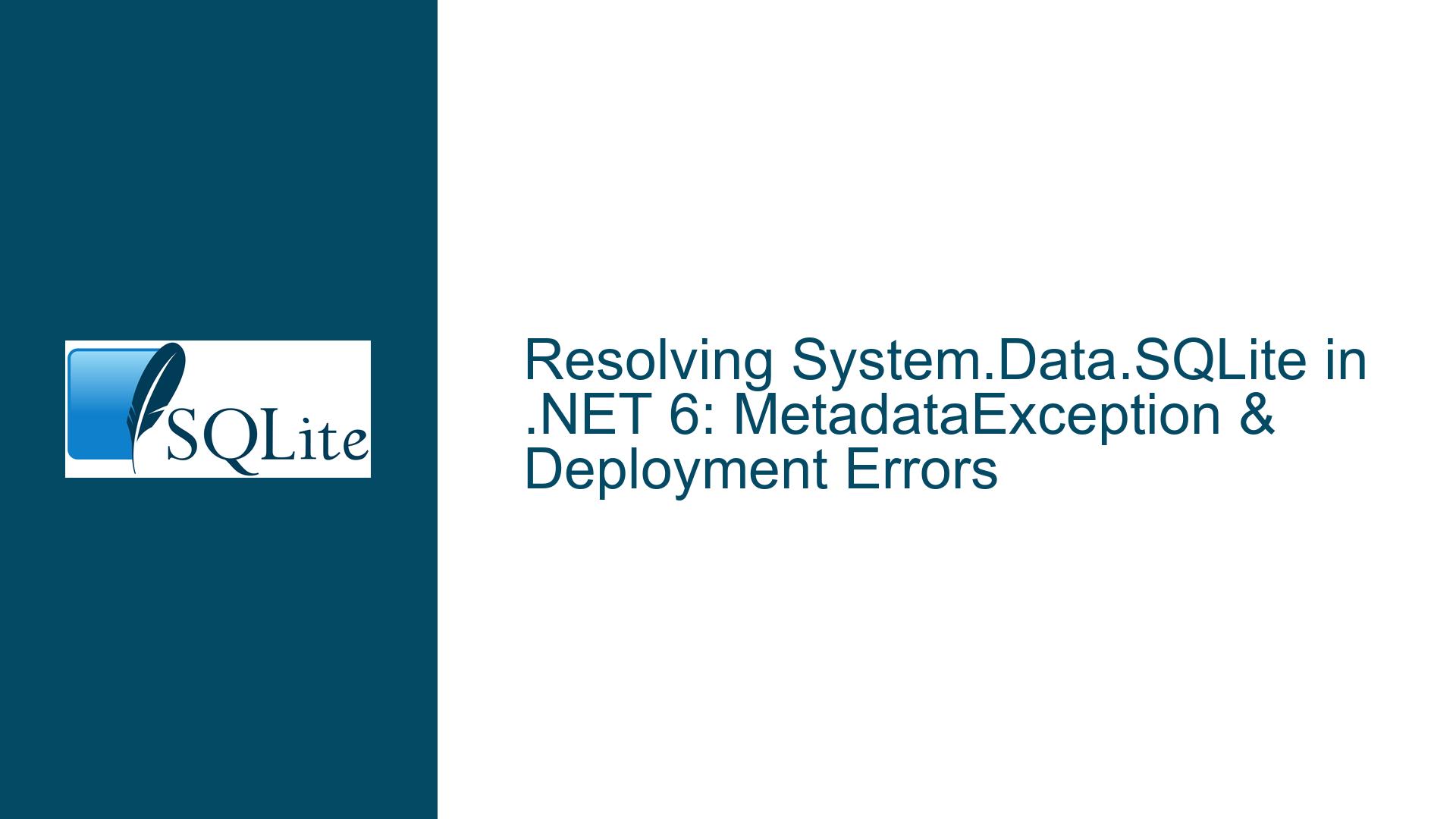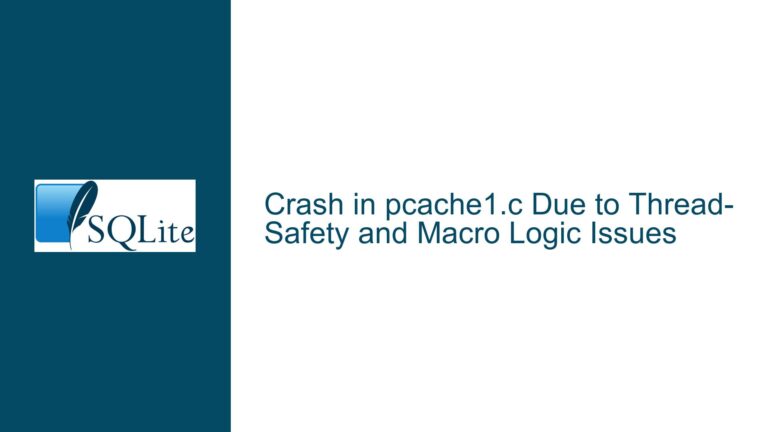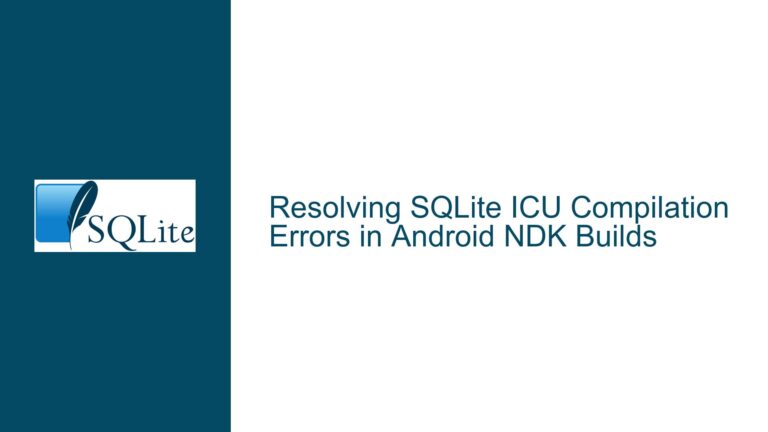Resolving System.Data.SQLite in .NET 6: MetadataException & Deployment Errors
1. MetadataException in Entity Framework 6 with SQLite and Deployment Failures on Windows 7/8.1
The core issue revolves around two interconnected challenges when using SQLite with .NET 6 and Entity Framework 6 (EF6):
- System.Data.Entity.Core.MetadataException: This occurs during EF6 initialization when migrating a legacy .NET Framework 4.8 application to .NET 6 while retaining EF6 instead of adopting EF Core. The error message explicitly states "Unable to load the specified metadata resource", indicating EF6 cannot locate the metadata files (CSDL/MSL/SSDL) embedded in assemblies.
- SQLiteConnection.Open() Failure on Windows 7/8.1: After resolving the EF6 configuration, deployments to older Windows versions (7/8.1) result in a SQLiteException (0x87AF03F3): unable to open database file, despite the same code working on Windows 10. The failure arises even when targeting .NET Framework 4.8 and deploying System.Data.SQLite.dll.
These issues are rooted in legacy compatibility gaps between EF6’s metadata resource handling in .NET 6 and missing native dependencies for SQLite on older Windows systems. The problem space involves:
- EF6’s reliance on embedded metadata resources and provider factories.
- .NET 6’s unification of runtime behaviors, which breaks assumptions valid in .NET Framework.
- SQLite’s dependency on the Microsoft Visual C++ Runtime for native interop, absent on older Windows installations.
- NuGet package vs. manual DLL reference trade-offs, especially regarding EF6 dependencies.
2. EF6 Metadata Resource Misconfiguration and Missing Native SQLite Dependencies
2.1 Entity Framework 6 MetadataException Causes
- Incorrect Provider Factory Registration: EF6 requires explicit registration of the SQLite provider factory. In .NET Framework, this was often handled via
app.config/web.configXML configuration. .NET 6’s configuration model ignores these settings unless manually replicated in code. - Metadata Artifact Path Mismatches: EF6’s EDMX-based models embed metadata as resources (e.g.,
res://*/Model.csdl). .NET 6 changes assembly resource resolution logic, causing failure to locate these resources. - Version Conflicts in System.Data.SQLite.EF6: Using mismatched versions of
System.Data.SQLite(1.0.118) andSystem.Data.SQLite.EF6(1.0.118) NuGet packages or DLLs disrupts EF6’s initialization. - Missing EF6-Specific SQLite Provider: The
System.Data.SQLite.EF6provider bridges EF6’s database-agnostic APIs to SQLite. Omitting its registration (viaDbProviderFactories.RegisterFactory) breaks metadata processing.
2.2 SQLite Deployment Failures on Windows 7/8.1
- Missing Visual C++ Redistributable: SQLite’s native interop layer (
SQLite.Interop.dll) requires the Visual C++ 2015 Runtime (v14.0) on the target machine. Windows 10 includes this by default; Windows 7/8.1 do not. - Incorrect SQLite.Interop.dll Deployment: Manual DLL references often omit the required
x86/x64subdirectories forSQLite.Interop.dll, leading to "unable to open database file" errors. - Filesystem Permissions on Legacy Windows: Apps writing to
AppData\Roamingon older Windows versions may encounter restrictive permissions not present on Windows 10. - Mixed .NET Runtimes: Deploying .NET 6 binaries alongside .NET Framework 4.8 dependencies without proper binding redirects causes runtime mismatches.
3. EF6 Metadata Fixes, SQLite Provider Configuration, and Cross-OS Deployment
3.1 Resolving MetadataException in .NET 6 with EF6
Step 1: Explicit Provider Factory Registration
Replace XML-based provider configuration with code-first registration during application startup:
using System.Data.Entity;
using System.Data.SQLite;
using System.Data.SQLite.EF6;
public class Startup
{
public void ConfigureServices(IServiceCollection services)
{
// Register SQLite provider factories
DbProviderFactories.RegisterFactory("System.Data.SQLite.EF6", SQLiteProviderFactory.Instance);
DbProviderFactories.RegisterFactory("System.Data.SQLite", SQLiteFactory.Instance);
// Configure EF6 DbContext
Database.SetInitializer<YourDbContext>(null);
services.AddScoped(_ => new YourDbContext("name=YourConnectionString"));
}
}
Step 2: Verify Metadata Artifact Paths
Ensure EF6’s metadata resources are correctly embedded and referenced. In the EDMX designer:
- Right-click the EDMX file → Properties → Metadata Artifact Processing = Embed in Output Assembly.
- Open the EDMX as XML and confirm
<edmx:Edmx>contains correctConceptualModels,StorageModels, andMappingssections. - In the connection string, explicitly specify metadata paths (avoid
res://*/wildcards):
<connectionStrings>
<add name="YourDbContext"
connectionString="metadata=res://YourAssembly/Model.csdl|
res://YourAssembly/Model.ssdl|
res://YourAssembly/Model.msl;
provider=System.Data.SQLite.EF6
provider connection string='Data Source=|DataDirectory|\YourDb.sqlite'"
providerName="System.Data.EntityClient" />
</connectionStrings>
Step 3: NuGet Package Consistency
Use compatible NuGet packages for .NET 6:
Install-Package System.Data.SQLite -Version 1.0.118
Install-Package System.Data.SQLite.EF6 -Version 1.0.118
Avoid mixing DLL references and NuGet packages. If using manual DLLs:
- Reference
System.Data.SQLite.dllandSystem.Data.SQLite.EF6.dlldirectly. - Ensure
x86andx64folders containingSQLite.Interop.dllare copied to the output directory.
Step 4: Disable EF6 Database Initialization (Optional)
If not using migrations, disable database initialization to bypass metadata checks:
public class YourDbContext : DbContext
{
public YourDbContext(string connectionString)
: base(connectionString)
{
Database.SetInitializer<YourDbContext>(null);
}
}
3.2 Fixing SQLiteConnection.Open() on Windows 7/8.1
Step 1: Install Visual C++ 2015 Redistributable
Distribute vcredist_x86.exe and vcredist_x64.exe with your installer or require users to install them from:
Step 2: Validate SQLite.Interop.dll Deployment
Ensure the build output includes:
├── YourApp.exe
├── System.Data.SQLite.dll
├── x86
│ └── SQLite.Interop.dll
└── x64
└── SQLite.Interop.dll
Set Copy to Output Directory = Copy always for x86/x64 folders in your project.
Step 3: Filesystem Permissions and Path Handling
- Use
Environment.GetFolderPath(Environment.SpecialFolder.ApplicationData)to resolveAppData\Roamingpaths. - Wrap database operations in try-catch blocks to diagnose permissions issues:
try
{
using (var conn = new SQLiteConnection("Data Source=YourDb.sqlite"))
{
conn.Open();
// Execute commands
}
}
catch (SQLiteException ex)
{
// Log ex.ErrorCode, ex.Message, and Path.GetFullPath("YourDb.sqlite")
}
Step 4: Target .NET Framework 4.8 Explicitly
If deploying to .NET Framework 4.8 on older Windows:
- Set
<TargetFramework>net48</TargetFramework>in.csproj. - Use
Microsoft.NETFramework.ReferenceAssembliesNuGet package for build server compatibility.
3.3 Advanced Troubleshooting and Fallbacks
- Enable SQLite Logging:
SQLiteLog.Log += (sender, args) =>
{
File.AppendAllText("sqlite.log", $"{args.Message}\n");
};
- Use Dependency Walker: Profile
YourApp.exeon Windows 7/8.1 to detect missing DLLs. - Fallback to SQLitePCLRaw: Replace
System.Data.SQLitewith SQLitePCLRaw, a .NET Standard 2.0-compatible SQLite provider with bundled native libraries.
By methodically addressing EF6’s metadata configuration quirks and SQLite’s native dependency requirements, developers can successfully migrate .NET 4.8 applications to .NET 6 while maintaining compatibility with legacy Windows deployments.