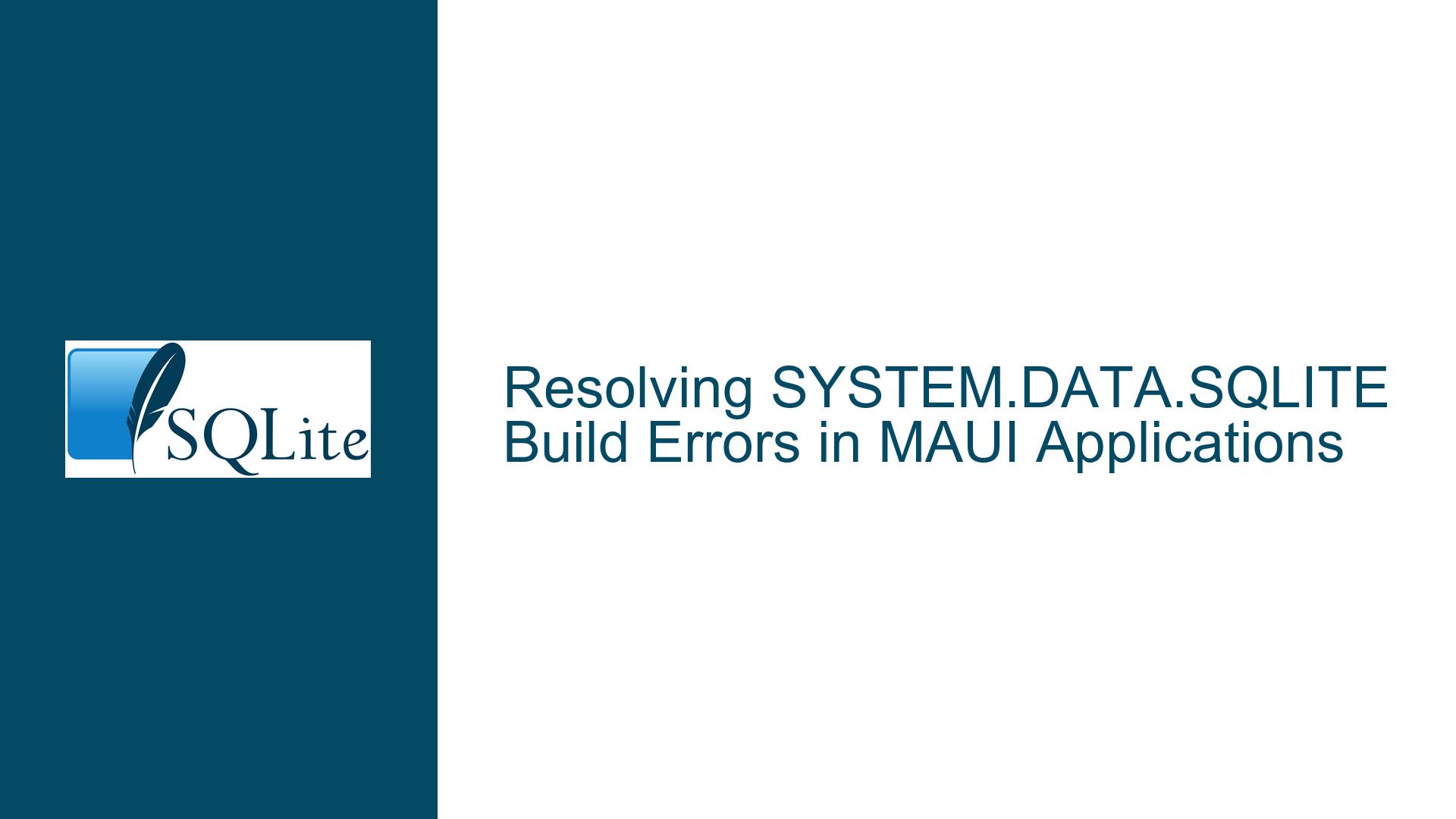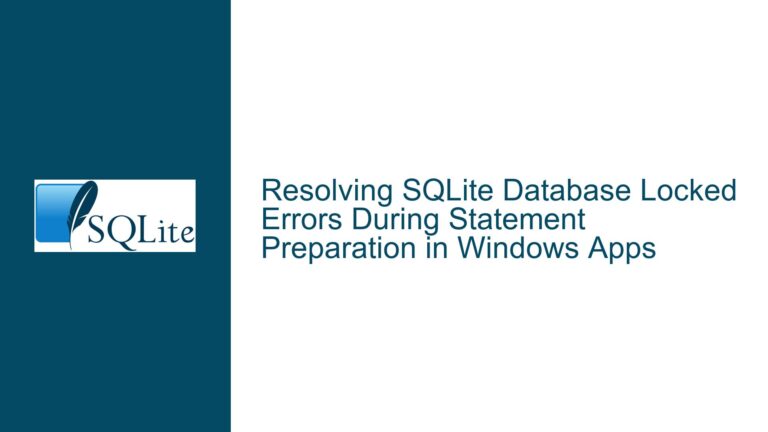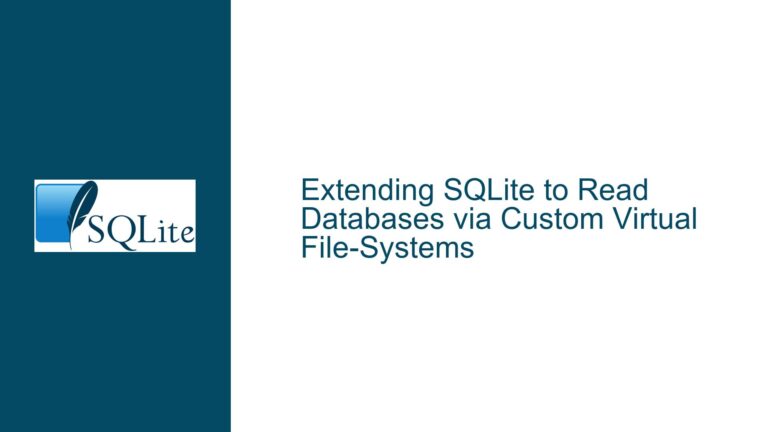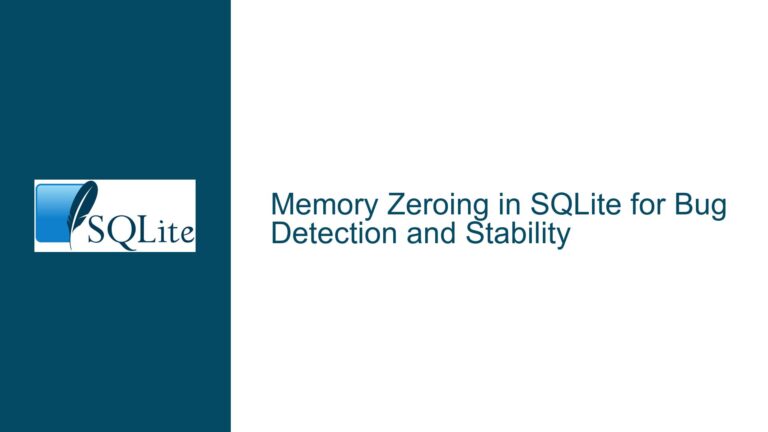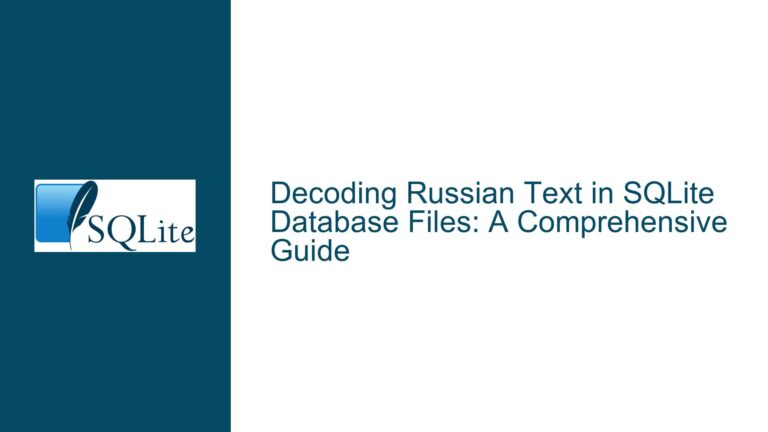Resolving SYSTEM.DATA.SQLITE Build Errors in MAUI Applications
Understanding the SYSTEM.DATA.SQLITE Build Error in MAUI Applications
When developing a MAUI application, integrating SQLite as a local database is a common requirement. However, many developers encounter build errors when attempting to use the SYSTEM.DATA.SQLITE NuGet package. The error message often includes details such as "PE image does not have metadata" or "System.InvalidOperationException," which can be perplexing, especially for those new to MAUI or SQLite. This issue typically arises due to incompatibilities between the SYSTEM.DATA.SQLITE library and the target platforms supported by MAUI, such as Android, iOS, and Windows. Understanding the root cause of this error requires a deep dive into the architecture of MAUI, the nature of SYSTEM.DATA.SQLITE, and the specific requirements of each platform.
The error message "PE image does not have metadata" is particularly telling. It indicates that the build process is unable to read the metadata of the SYSTEM.DATA.SQLITE assembly, which is essential for the .NET runtime to understand the types and methods contained within the assembly. This issue is often related to the fact that SYSTEM.DATA.SQLITE is a mixed-mode assembly, meaning it contains both managed code (C#) and unmanaged code (C++). Mixed-mode assemblies are not supported on all platforms, particularly those that rely on Ahead-of-Time (AOT) compilation, such as iOS and Android. This incompatibility is a significant hurdle for MAUI developers, as MAUI applications are inherently cross-platform and must be able to run on a variety of operating systems.
Identifying the Root Causes of SYSTEM.DATA.SQLITE Build Failures
The primary cause of the SYSTEM.DATA.SQLITE build error in MAUI applications is the incompatibility between the mixed-mode nature of the SYSTEM.DATA.SQLITE library and the AOT compilation requirements of certain platforms, particularly Android and iOS. Mixed-mode assemblies are not supported in environments that require AOT compilation because the AOT compiler cannot handle the combination of managed and unmanaged code. This limitation is not unique to MAUI; it is a fundamental constraint of the .NET runtime when targeting certain platforms.
Another contributing factor is the version of the SYSTEM.DATA.SQLITE NuGet package being used. The SYSTEM.DATA.SQLITE library has undergone several updates, and not all versions are compatible with the latest .NET and MAUI frameworks. For instance, older versions of SYSTEM.DATA.SQLITE may not have been designed with .NET 8.0 or MAUI in mind, leading to build errors when attempting to use them in a modern development environment. Additionally, the specific combination of SYSTEM.DATA.SQLITE and its dependencies, such as SYSTEM.DATA.SQLITE.Core and SYSTEM.DATA.SQLITE.Core.NetStandard, can also play a role in whether the build succeeds or fails.
The build error may also be exacerbated by the way MAUI handles assembly resolution and linking. MAUI applications often use a process called "linking" to reduce the size of the final application by removing unused code. However, this process can sometimes lead to issues when dealing with mixed-mode assemblies, as the linker may incorrectly identify parts of the SYSTEM.DATA.SQLITE library as unused and remove them, resulting in a broken build. This is particularly problematic when targeting Android, where the linker is more aggressive in its optimization efforts.
Step-by-Step Troubleshooting and Solutions for SYSTEM.DATA.SQLITE Build Errors
To resolve the SYSTEM.DATA.SQLITE build error in MAUI applications, developers must take a systematic approach that addresses the root causes of the issue. The first step is to ensure that the correct version of the SYSTEM.DATA.SQLITE NuGet package is being used. Developers should verify that they are using the latest version of SYSTEM.DATA.SQLITE that is compatible with .NET 8.0 and MAUI. This may involve experimenting with different versions of the package, as well as its dependencies, to find a combination that works.
If the issue persists, developers should consider using an alternative SQLite library that is better suited for cross-platform development. One such alternative is Microsoft.Data.Sqlite, which is designed to work seamlessly with MAUI and does not suffer from the same mixed-mode assembly issues as SYSTEM.DATA.SQLITE. Microsoft.Data.Sqlite uses SQLitePCL.raw under the hood, which is a lightweight, cross-platform library that provides native SQLite functionality without the need for mixed-mode assemblies. This makes it an ideal choice for MAUI applications targeting Android, iOS, and other platforms.
To switch to Microsoft.Data.Sqlite, developers should first remove the SYSTEM.DATA.SQLITE NuGet package and its dependencies from their project. They can then install the Microsoft.Data.Sqlite package via NuGet and update their code to use the new library. This typically involves changing the using statements in their code from "System.Data.SQLite" to "Microsoft.Data.Sqlite" and making any necessary adjustments to the database connection and query logic. Once these changes are made, the application should be able to build and run without encountering the previous errors.
In cases where switching to Microsoft.Data.Sqlite is not feasible, developers can explore other workarounds, such as using a custom build of SYSTEM.DATA.SQLITE that has been modified to work with MAUI. This approach requires a deep understanding of both the SYSTEM.DATA.SQLITE library and the MAUI build process, and it may involve significant effort to implement. However, for developers who are committed to using SYSTEM.DATA.SQLITE, this may be the only viable option.
Finally, developers should ensure that their MAUI project is properly configured to handle the specific requirements of each target platform. This includes setting the appropriate linker behavior for Android and iOS, as well as ensuring that all necessary dependencies are included in the project. By carefully configuring the project and addressing the root causes of the build error, developers can successfully integrate SQLite into their MAUI applications and avoid the pitfalls associated with SYSTEM.DATA.SQLITE.
In conclusion, the SYSTEM.DATA.SQLITE build error in MAUI applications is a complex issue that requires a thorough understanding of both the library and the MAUI framework. By identifying the root causes of the error and following a systematic troubleshooting approach, developers can resolve the issue and successfully integrate SQLite into their MAUI applications. Whether through the use of alternative libraries, custom builds, or careful project configuration, there are multiple paths to achieving a successful build and delivering a robust, cross-platform application.