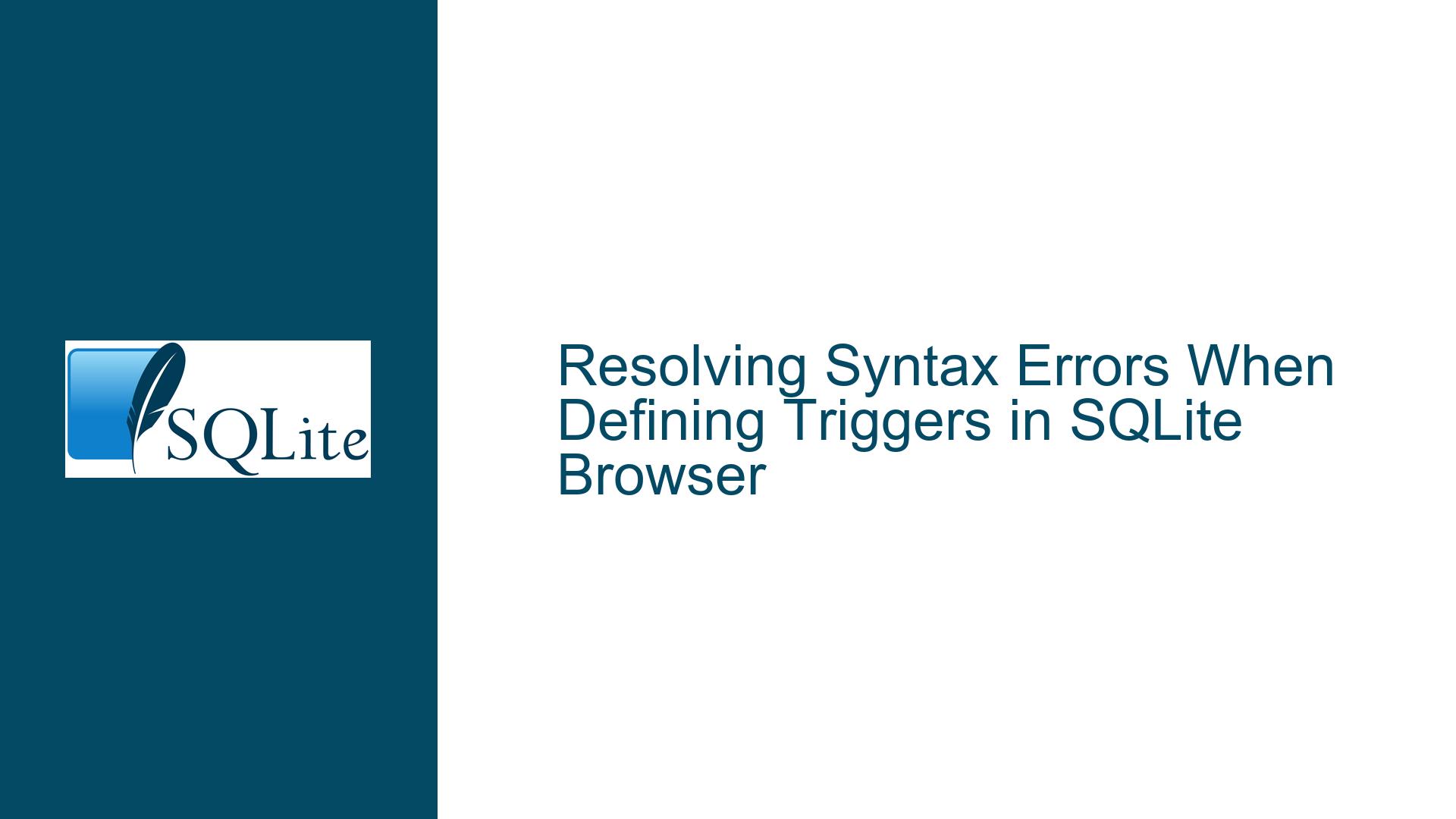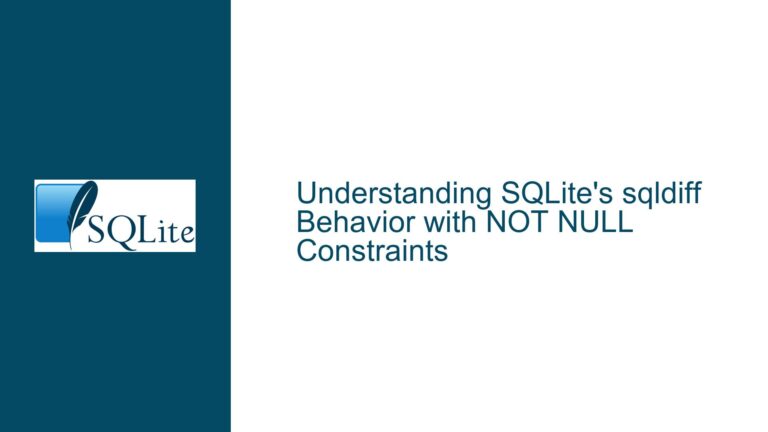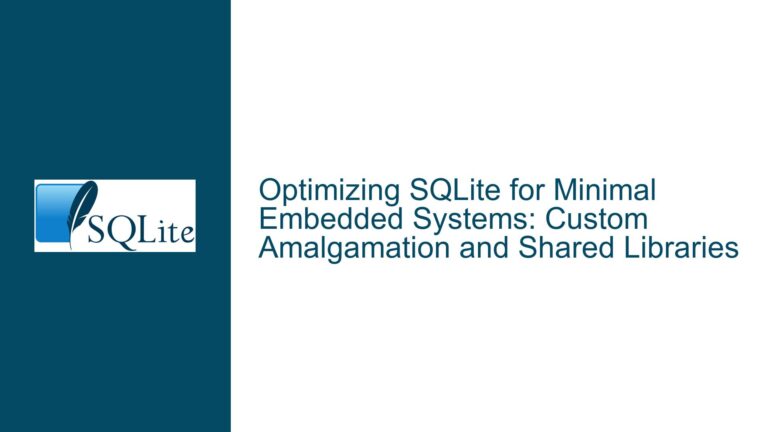Resolving Syntax Errors When Defining Triggers in SQLite Browser
Issue Overview: Unwarranted Syntax Error During Trigger Creation in SQLite Browser
A user encountered an "incomplete input" error while attempting to create a trigger in SQLite Browser. The trigger definition appeared syntactically valid but failed with an unexpected error. The error message truncated the trigger definition, omitting the final END; clause, despite it being present in the code. The environment included SQLite Browser (v3.10), SQLite library (v3.21.0), Qt (v5.9.3), and the trigger aimed to log changes to a DNCLog table after updates on DoNotCalls. The error persisted even though the syntax aligned with SQLite’s CREATE TRIGGER documentation. Key observations include the use of an outdated SQLite library, third-party tool limitations, and potential parser ambiguities related to semicolon placement within trigger bodies.
Possible Causes: Outdated Libraries, Tool Limitations, and Parser Ambiguities
The error arises from interactions between three factors:
- Outdated SQLite Library (v3.21.0): Released in 2017, this version lacks fixes and improvements made in later releases. Modern SQLite versions (3.31.0+, 2020) handle edge cases in trigger syntax more robustly. For example, older versions may misinterpret semicolons within
BEGIN...ENDblocks when tools split statements at semicolons. - SQLite Browser’s Parser Behavior: As a third-party tool, SQLite Browser may use its own SQL parser or mishandle multi-statement definitions. The error message’s truncation suggests the tool’s parser failed to recognize the full
CREATE TRIGGERstatement, stopping at the first semicolon inside the trigger body. - Semicolon Placement in Trigger Definitions: SQLite expects semicolons to terminate individual statements within a trigger body, but the outermost
CREATE TRIGGERstatement must also end with a semicolon. Ambiguity arises when tools parse semicolons incrementally, prematurely ending the trigger definition.
Additional nuances include the use of '$TODAY' as a string literal, which is syntactically valid but could indicate a misunderstanding of variable substitution (e.g., confusing client-side placeholders with SQLite’s bind variables). However, the error message does not flag this, ruling it out as the direct cause.
Troubleshooting Steps, Solutions & Fixes: Upgrading, Syntax Adjustments, and Tool Validation
Step 1: Validate the Trigger Syntax Against SQLite’s Requirements
Test the trigger directly using SQLite’s command-line shell to isolate the issue from SQLite Browser:
sqlite3 test.db
CREATE TABLE DoNotCalls(id INTEGER PRIMARY KEY);
CREATE TABLE DNCLog(msg TEXT, timestamp TEXT);
CREATE TRIGGER DNCUpdt AFTER UPDATE ON DoNotCalls
BEGIN
INSERT INTO DNCLog VALUES('$TODAY', 'DoNotCalls updated.');
END;
If this succeeds, the issue lies with SQLite Browser’s parser or its bundled SQLite library. If it fails, inspect the error message for specifics.
Step 2: Upgrade SQLite to a Modern Version
Download the latest SQLite version from the official website. Replace the outdated library (3.21.0) with a version newer than 3.31.0. For SQLite Browser, ensure it uses the upgraded library by:
- Checking its configuration settings for a custom SQLite library path.
- Reinstalling SQLite Browser if it bundles an outdated SQLite version.
Step 3: Adjust Semicolon Placement in Trigger Definitions
Modify the trigger to use a single-statement body without an explicit BEGIN...END block:
CREATE TRIGGER DNCUpdt AFTER UPDATE ON DoNotCalls
INSERT INTO DNCLog VALUES('$TODAY', 'DoNotCalls updated.');
If multiple statements are required, use a BEGIN...END block but ensure semicolons terminate only the inner statements:
CREATE TRIGGER DNCUpdt AFTER UPDATE ON DoNotCalls
BEGIN
INSERT INTO DNCLog VALUES('$TODAY', 'DoNotCalls updated.');
-- Additional statements here;
END;
The final semicolon after END is mandatory.
Step 4: Use Alternative Tools for SQL Development
If SQLite Browser persists in misparsing triggers, switch to tools like:
- DBeaver: Supports advanced SQL editing with explicit delimiter configurations.
- SQLite CLI: Directly execute statements without intermediary parsers.
- VS Code with SQLite Extensions: Offers syntax validation using the latest SQLite libraries.
Step 5: Refactor Ambiguous SQL Constructs
Explicitly declare column names in INSERT statements to avoid schema-dependent ambiguities:
CREATE TRIGGER DNCUpdt AFTER UPDATE ON DoNotCalls
BEGIN
INSERT INTO DNCLog(timestamp, msg)
VALUES('$TODAY', 'DoNotCalls updated.');
END;
This reduces the risk of errors due to table schema changes.
Step 6: Verify Variable Substitution Practices
Replace '$TODAY' with a deterministic SQLite expression or bound parameter:
-- Using CURRENT_DATE:
INSERT INTO DNCLog VALUES(CURRENT_DATE, 'DoNotCalls updated.');
-- Using bound parameters (application-side):
INSERT INTO DNCLog VALUES(?, ?);
This ensures date handling is database-controlled or explicitly provided by the application.
Step 7: Analyze SQLite Browser’s Error Logs
Enable debugging or logging in SQLite Browser to capture the exact SQL statement it sends to the SQLite library. Compare this with the intended statement to identify truncations or modifications.
Step 8: Report the Issue to SQLite Browser’s Maintainers
If all else fails, file a bug report with SQLite Browser’s development team, including:
- The exact trigger definition.
- SQLite Browser and SQLite library versions.
- Error logs and debugging output.
By methodically addressing parser ambiguities, library versions, and tool limitations, the "incomplete input" error during trigger creation can be resolved, ensuring reliable automation of database tasks.