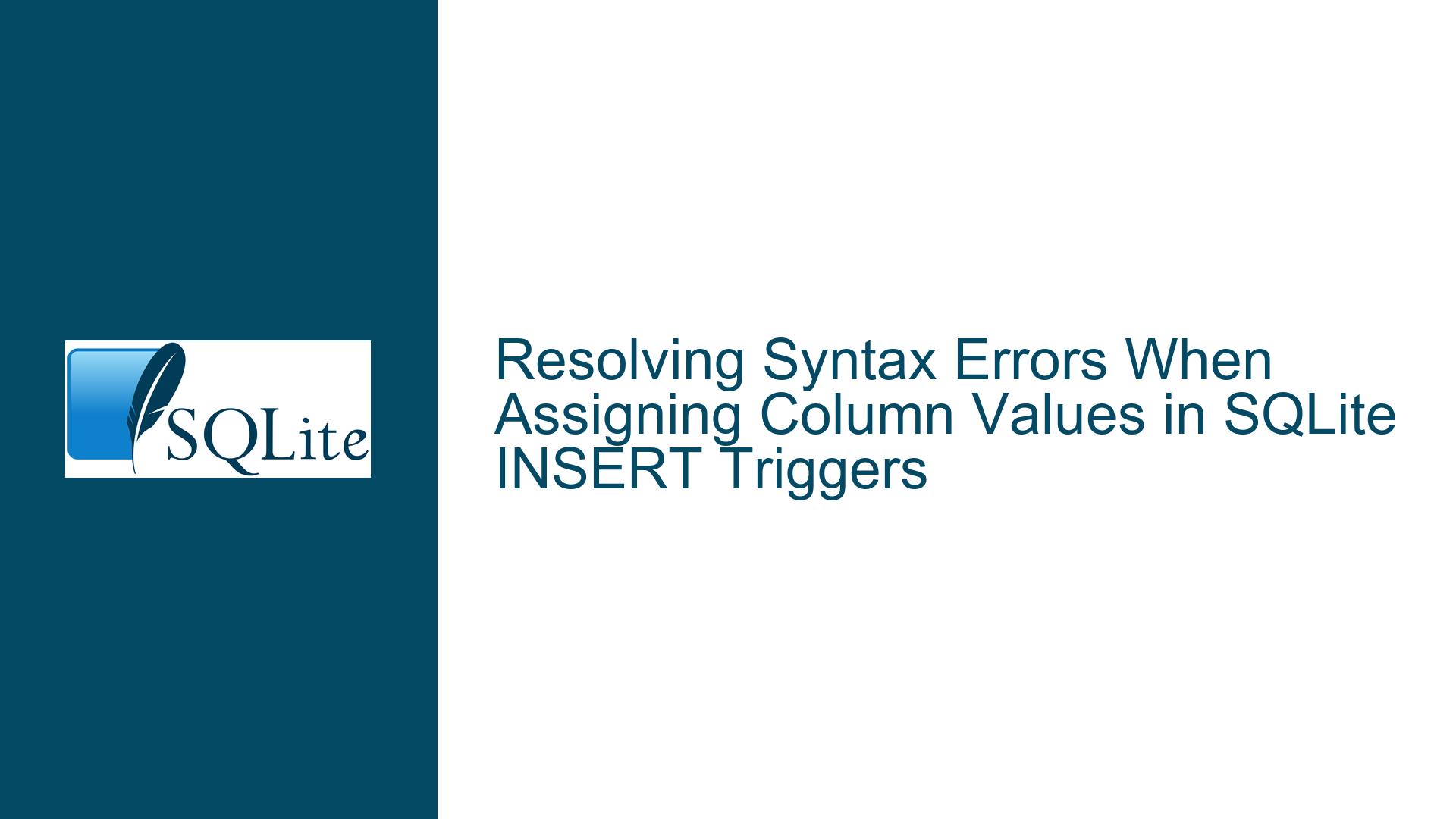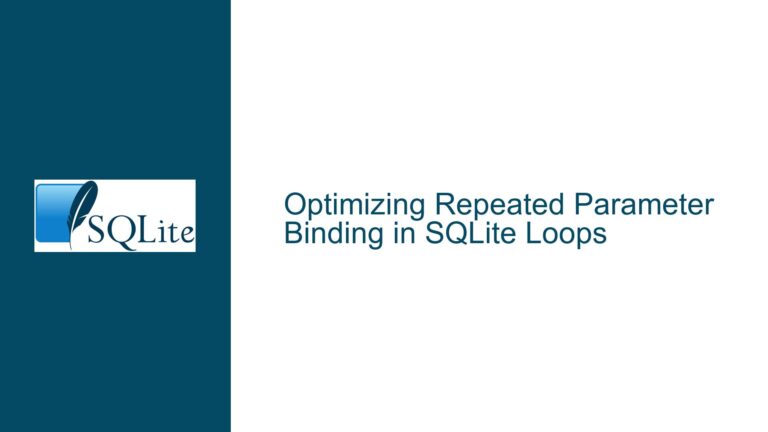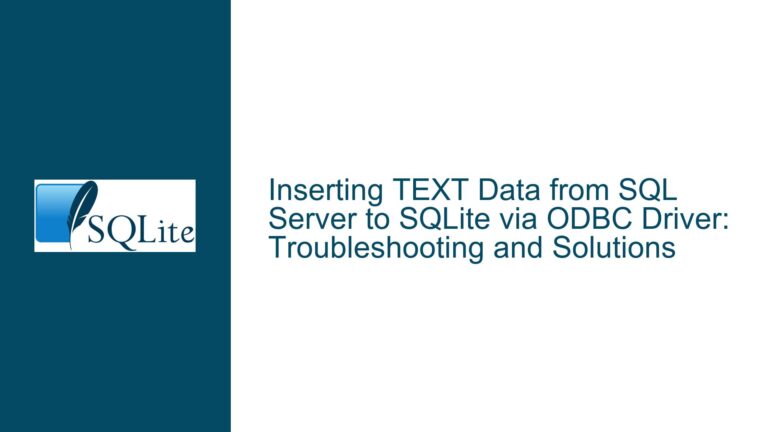Resolving Syntax Errors When Assigning Column Values in SQLite INSERT Triggers
Understanding the Invalid SET Statement in INSERT Trigger Definitions
Issue Overview
When working with SQLite triggers, a common pitfall arises when attempting to modify the values of columns during an INSERT operation using a BEFORE INSERT trigger. The scenario often involves a user defining a trigger intended to dynamically set a column’s value by concatenating other column values from the same row. For example, a trigger named UseCaseInsert is designed to populate the UC_ID column by combining the name and Version columns using the syntax NEW.UC_ID = NEW.name || '|' || NEW.Version;. However, executing this trigger results in a syntax error: near "SET": syntax error.
This error stems from a fundamental misunderstanding of SQLite’s trigger syntax and the valid operations permitted within trigger bodies. The confusion often arises from conflating SQLite’s syntax with that of other database systems (e.g., MySQL or PostgreSQL) that support direct assignment to NEW.column values using the SET keyword. In SQLite, the SET keyword is not a standalone statement but part of the UPDATE statement’s syntax. Consequently, attempting to use SET outside the context of an UPDATE statement within a trigger body violates SQLite’s parser rules, leading to immediate syntax errors.
The problem is further complicated when users report that similar syntax "worked" in an UPDATE trigger. This discrepancy occurs because SET is valid within an UPDATE statement, which might appear in an UPDATE trigger’s body. For example, an UPDATE trigger could include a statement like UPDATE UseCase SET UC_ID = NEW.name || '|' || NEW.Version WHERE id = NEW.id;, which is syntactically correct. However, this approach is not directly transferable to INSERT triggers, as the row being inserted does not yet exist in the table, rendering such UPDATE statements ineffective or logically flawed.
Possible Causes
Misapplication of Trigger Types: Defining a trigger with the wrong event type (e.g.,
BEFORE UPDATEinstead ofBEFORE INSERT) leads to mismatched expectations about the trigger’s execution context. An UPDATE trigger operates on existing rows, allowingUPDATEstatements within its body, whereas an INSERT trigger must handle values before the row is persisted.Invalid Use of the SET Keyword: SQLite’s trigger syntax does not support the
SETkeyword as a standalone statement. TheSETclause is exclusively part of anUPDATEstatement. Attempting to useSETto directly assign values toNEW.columnvariables results in a syntax error because the parser interpretsSETas the beginning of an incompleteUPDATEstatement.Confusion with Other Database Systems: Developers familiar with MySQL or PostgreSQL might assume that SQLite allows direct assignment to
NEW.columnvalues usingSET, as inSET NEW.UC_ID = .... SQLite, however, requires a different approach to modifyNEW.columnvalues, relying on specific syntactical constructs or alternative methods like generated columns.Lack of Understanding of SQLite’s Trigger Execution Model: SQLite enforces strict rules about how
NEWandOLDrow variables can be manipulated within triggers. InBEFORE INSERTtriggers, direct assignment toNEW.columnis not permitted through procedural code. Instead, modifications toNEW.columnmust be handled through expressions or functions that SQLite recognizes as valid during the trigger’s execution.Incomplete or Misinterpreted Documentation: The SQLite documentation explicitly outlines the permissible statements within trigger bodies (e.g.,
INSERT,UPDATE,DELETE,SELECT). Misreading or overlooking these guidelines can lead to incorrect assumptions about the legality ofSETstatements.
Troubleshooting Steps, Solutions & Fixes
Step 1: Correcting Trigger Event Type and Syntax
The first step is to ensure the trigger is defined for the correct event. If the goal is to modify column values before a row is inserted, the trigger must specify BEFORE INSERT:
CREATE TRIGGER UseCaseInsert
BEFORE INSERT ON UseCase
FOR EACH ROW
BEGIN
-- Valid logic to set NEW.UC_ID
END;
Replacing BEFORE UPDATE with BEFORE INSERT aligns the trigger with the intended operation. However, even with this correction, using SET NEW.UC_ID = ... remains invalid.
Step 2: Using Valid SQLite Syntax for Column Assignment
SQLite does not support direct assignment to NEW.column variables in triggers. Instead, use a SELECT statement to assign values:
CREATE TRIGGER UseCaseInsert
BEFORE INSERT ON UseCase
FOR EACH ROW
BEGIN
SELECT NEW.UC_ID := NEW.name || '|' || NEW.Version;
END;
Note: The := operator is not standard SQLite syntax. This example illustrates a common misconception. SQLite requires a different approach, such as using a SET clause within an UPDATE statement or leveraging generated columns.
Step 3: Leveraging Generated Columns (SQLite 3.31.0+)
If the SQLite version supports generated columns (introduced in 3.31.0), redefine the table to include UC_ID as a computed column:
CREATE TABLE UseCase (
name TEXT,
Version TEXT,
UC_ID TEXT GENERATED ALWAYS AS (name || '|' || Version) STORED
);
This eliminates the need for a trigger entirely, as UC_ID is automatically populated during inserts and updates.
Step 4: Using an UPDATE Statement in a BEFORE INSERT Trigger (Advanced)
While unconventional, a BEFORE INSERT trigger can include an UPDATE statement targeting the same table, provided mechanisms are in place to prevent infinite recursion. This approach is generally discouraged due to complexity:
CREATE TRIGGER UseCaseInsert
BEFORE INSERT ON UseCase
FOR EACH ROW
BEGIN
UPDATE UseCase
SET UC_ID = NEW.name || '|' || NEW.Version
WHERE id = (SELECT MAX(id) FROM UseCase); -- Hypothetical condition; adjust as needed
END;
Warning: This method risks infinite loops or unintended side effects unless carefully constrained.
Step 5: Validating Trigger Logic with RAISE()
For scenarios requiring conditional logic, use the RAISE() function to abort the operation and provide a custom error message. While not directly assigning values, this can enforce constraints:
CREATE TRIGGER UseCaseInsert
BEFORE INSERT ON UseCase
FOR EACH ROW
BEGIN
SELECT RAISE(ABORT, 'UC_ID cannot be modified directly')
WHERE NEW.UC_ID IS NOT NULL;
END;
Step 6: Testing and Debugging with PRAGMA Statements
Enable SQLite’s debugging features to trace trigger execution and identify syntax errors:
PRAGMA foreign_keys = ON;
PRAGMA recursive_triggers = OFF; -- Prevent unintended recursion
Step 7: Consulting SQLite’s Official Documentation
Refer to the SQLite CREATE TRIGGER documentation to verify permissible statements and syntax. Pay particular attention to the sections on NEW and OLD row variables and the restrictions on their modification.
Step 8: Migrating to Application-Level Logic
If trigger-based solutions prove too cumbersome, handle column value assignments within the application code before executing the INSERT statement. This approach bypasses SQLite’s trigger limitations entirely:
# Python example using sqlite3
def insert_usecase(name, version):
uc_id = f"{name}|{version}"
cursor.execute("INSERT INTO UseCase (name, Version, UC_ID) VALUES (?, ?, ?)",
(name, version, uc_id))
Step 9: Version-Specific Workarounds
For older SQLite versions lacking generated columns, create a view with an INSTEAD OF INSERT trigger:
CREATE VIEW UseCaseView AS SELECT * FROM UseCase;
CREATE TRIGGER UseCaseViewInsert
INSTEAD OF INSERT ON UseCaseView
FOR EACH ROW
BEGIN
INSERT INTO UseCase (name, Version, UC_ID)
VALUES (NEW.name, NEW.Version, NEW.name || '|' || NEW.Version);
END;
Insert operations via the view automatically populate UC_ID.
Step 10: Community and Tooling Support
Engage with SQLite communities or use tools like SQLiteStudio or DB Browser for SQLite to validate trigger syntax and execution plans. These tools often provide immediate feedback on syntax errors and logical flaws.
By systematically addressing the invalid SET statement, aligning trigger types with intended operations, and leveraging SQLite’s features like generated columns or application-level logic, users can resolve syntax errors and achieve the desired dynamic column population.