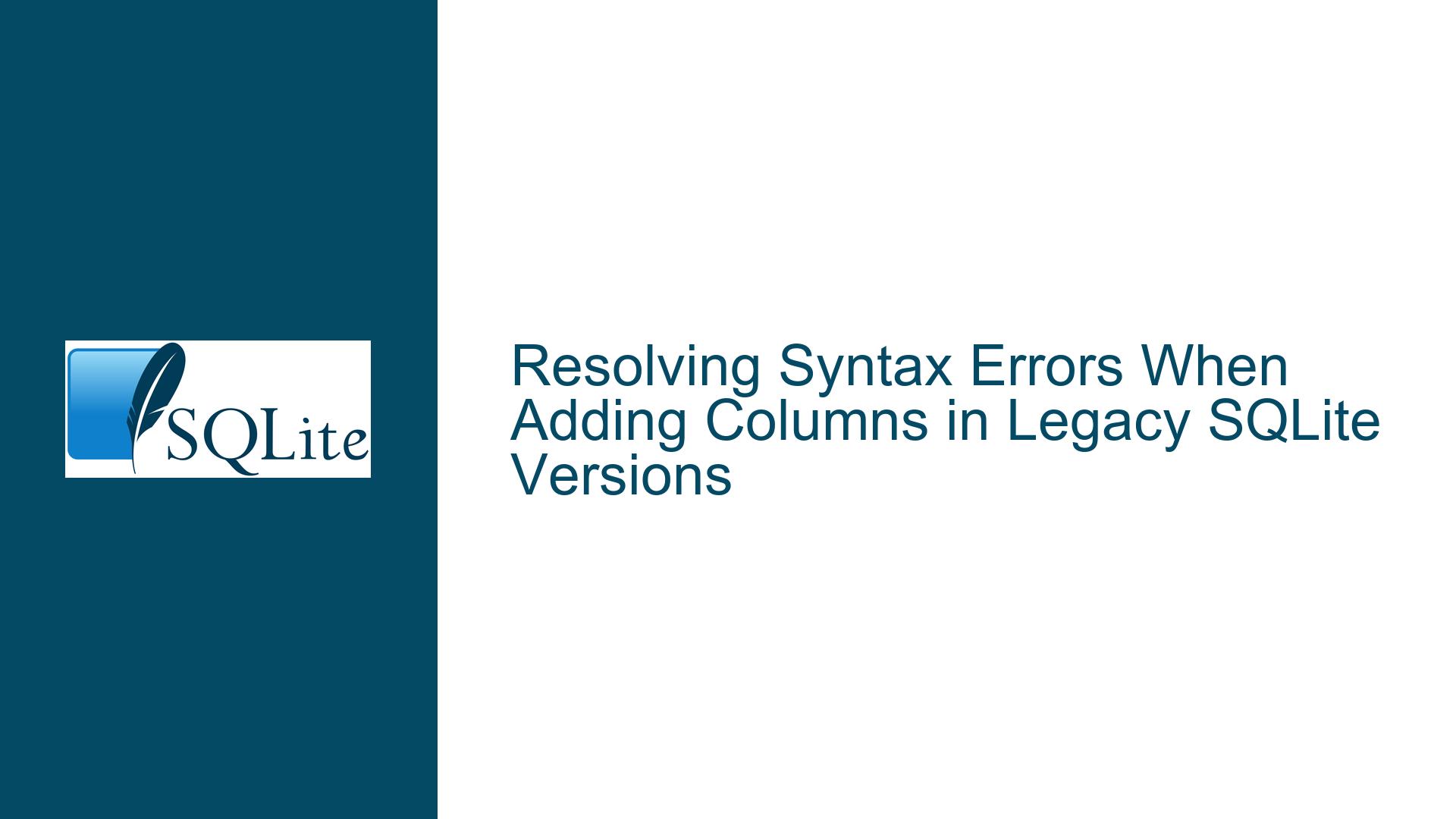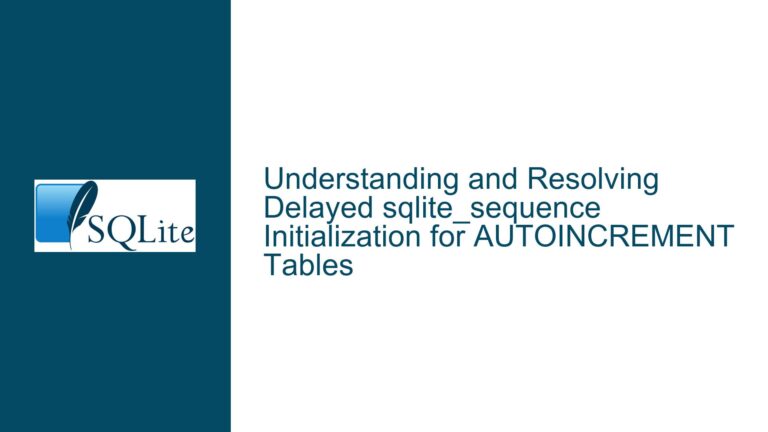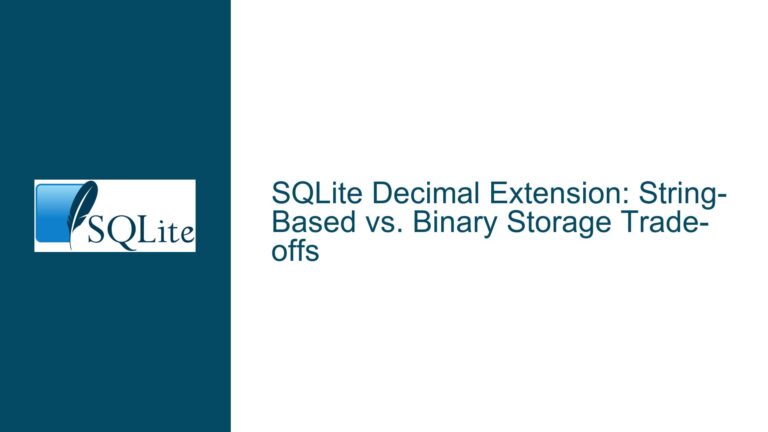Resolving Syntax Errors When Adding Columns in Legacy SQLite Versions
Syntax Error During ALTER TABLE ADD COLUMN in Legacy SQLite
When attempting to add a new column to an existing SQLite table using the ALTER TABLE ... ADD COLUMN command, users of legacy SQLite versions (specifically those prior to 3.1.0) encounter a syntax error. The error message typically states "syntax error near ALTER" or similar phrasing, indicating that the parser does not recognize the command structure. This issue arises because the ALTER TABLE command in SQLite versions older than 3.1.0 lacks support for adding columns to existing tables. The SQLite database engine in these versions only supports a limited subset of ALTER TABLE operations, primarily renaming tables or modifying table schemas through indirect methods.
The customers table in this scenario requires the addition of a b_name column of type TEXT. The user’s attempt to execute ALTER TABLE customers ADD b_name text; fails due to the absence of ADD COLUMN support in their SQLite version (2.8.13). This version, released in 2004, predates the introduction of column addition via ALTER TABLE by approximately one year. The error is not a result of incorrect SQL syntax per se but rather a limitation of the database engine’s capabilities at the time.
In SQLite 3.1.0 and later, the ALTER TABLE ... ADD COLUMN command is fully supported, allowing dynamic schema modifications. However, in older versions, schema changes require a manual table reconstruction process. This involves creating a new table with the desired schema, migrating existing data into it, then replacing the original table. The absence of native ADD COLUMN support in legacy versions necessitates this workaround, which must be carefully executed to preserve data integrity, constraints, and indexes.
The implications of this limitation extend beyond mere inconvenience. Tables with complex dependencies—such as foreign key constraints, triggers, or views—require additional steps to recreate those dependencies after the table is rebuilt. Furthermore, applications relying on the original table structure may experience disruptions if the schema migration is not performed atomically. Transactions are critical in this context to ensure that either all changes are applied successfully or none are, preventing database corruption.
Outdated SQLite Version Lacking ALTER TABLE Support for Column Addition
The root cause of the syntax error is the use of a SQLite version (2.8.13) that does not implement the ALTER TABLE ... ADD COLUMN command. SQLite’s ALTER TABLE capabilities evolved significantly between versions 2.x and 3.x. Prior to version 3.1.0, released in 2005, the only schema modifications supported by ALTER TABLE were renaming a table or adding columns to a table created with the WITHOUT ROWID clause, which itself was introduced much later. The 2.x series of SQLite, which includes version 2.8.13, lacks even these basic capabilities, rendering any ALTER TABLE command other than RENAME TO invalid.
This limitation stems from SQLite’s architecture. SQLite stores table schemas in the sqlite_master system table, which defines the structure of all database objects. Modifying this schema dynamically requires the database engine to parse the existing schema, apply the requested change, and regenerate the table’s storage structure. In early versions, this functionality was not implemented for column additions due to technical complexities, such as handling default values, constraints, and data type conversions. The introduction of ALTER TABLE ... ADD COLUMN in 3.1.0 addressed these challenges by allowing new columns to be appended to the end of the table schema, provided they do not impose constraints that would conflict with existing data.
Another contributing factor is the parser’s inability to recognize the ADD COLUMN clause in older versions. The SQLite parser in version 2.8.13 uses a static grammar definition that excludes unsupported keywords and clauses. When encountering ADD COLUMN, the parser fails to match the input against its expected syntax rules, resulting in a generic "syntax error" message. This error is misleading because it suggests a typographical mistake rather than an unsupported operation. Users unfamiliar with SQLite’s version-specific features may misinterpret the error as a problem with their query formatting, leading to unnecessary debugging of the SQL statement itself.
The consequences of using unsupported versions extend beyond schema modification issues. Legacy SQLite versions lack critical security patches, performance optimizations, and compatibility with modern tools and libraries. For instance, version 2.8.13 does not support features like foreign key enforcement, common table expressions, or window functions. Organizations or applications reliant on outdated SQLite versions may face systemic risks, including data corruption vulnerabilities and incompatibility with newer operating systems or hardware architectures.
Implementing Manual Table Reconstruction to Add Columns Without ALTER TABLE
To add a column to a table in legacy SQLite versions, a manual table reconstruction process must be followed. This method involves creating a new table with the desired schema, copying existing data into it, then replacing the original table. The steps are as follows:
1. Start a Transaction:
Initiate a transaction to ensure atomicity. If any step fails, the transaction can be rolled back, leaving the original table intact.
BEGIN TRANSACTION;
2. Create a New Table with the Desired Schema:
Define a new table (temptable) that mirrors the original customers table but includes the new b_name column. The column order must match the original table, with the new column appended to the end.
CREATE TABLE temptable (
id INTEGER PRIMARY KEY,
existing_column1 TEXT,
existing_column2 INTEGER,
...
b_name TEXT
);
Replace existing_column1, existing_column2, etc., with the actual column names and definitions from the original customers table.
3. Migrate Existing Data:
Copy all rows from the original table into the new table, providing default values for the new b_name column. The SELECT *, '' clause selects all existing columns and appends an empty string as the initial value for b_name:
INSERT INTO temptable SELECT *, '' FROM customers;
4. Drop the Original Table:
Remove the original customers table after data migration is complete:
DROP TABLE customers;
5. Rename the New Table:
Rename temptable to customers to take the place of the original table:
ALTER TABLE temptable RENAME TO customers;
6. Commit the Transaction:
Finalize the changes:
COMMIT;
Post-Migration Considerations:
- Indexes and Triggers: Recreate any indexes, triggers, or views that referenced the original table. Use
.schema customersin the SQLite shell to retrieve the original table’s dependencies before dropping it. - Constraints: Ensure the new table includes all constraints (e.g.,
NOT NULL,UNIQUE) from the original schema. - Data Validation: Verify that row counts and critical data values match between the old and new tables.
- Application Compatibility: Update application code or ORM mappings to account for the new column.
Example with Minimal Schema:
For a customers table originally defined as:
CREATE TABLE customers (id INTEGER PRIMARY KEY, name TEXT);
The reconstruction steps would be:
BEGIN TRANSACTION;
CREATE TABLE temptable (id INTEGER PRIMARY KEY, name TEXT, b_name TEXT);
INSERT INTO temptable SELECT *, '' FROM customers;
DROP TABLE customers;
ALTER TABLE temptable RENAME TO customers;
COMMIT;
Risks and Mitigations:
- Data Loss: Always back up the database before performing schema changes. Use transactions to ensure recoverability.
- Concurrency: Ensure no other processes are writing to the table during reconstruction to prevent data inconsistencies.
- Performance: Large tables may require significant time and temporary storage for data migration. Batch processing or external tools may be necessary for gigabyte-scale datasets.
Alternatives to Manual Reconstruction:
- Upgrade SQLite: Migrate to a modern SQLite version (3.x or later) to use native
ALTER TABLE ... ADD COLUMN. This requires testing application compatibility with the newer version. - Schema Migration Tools: Use third-party tools like
sqlite3command-line shell scripts or ORM-based migration frameworks to automate table reconstruction.
By following this procedure, users of legacy SQLite versions can circumvent the lack of direct ALTER TABLE support for column additions while maintaining data integrity and application functionality.