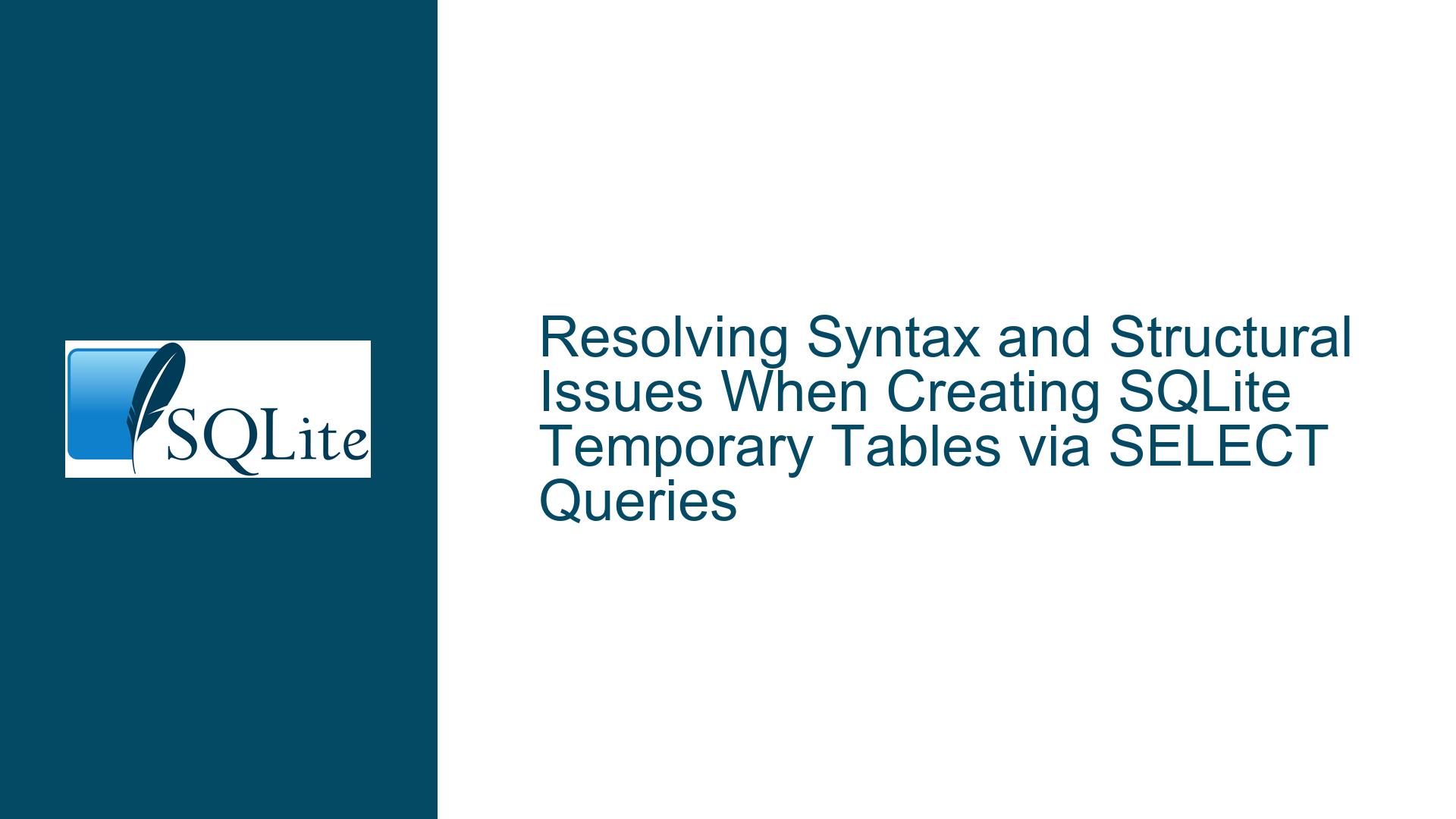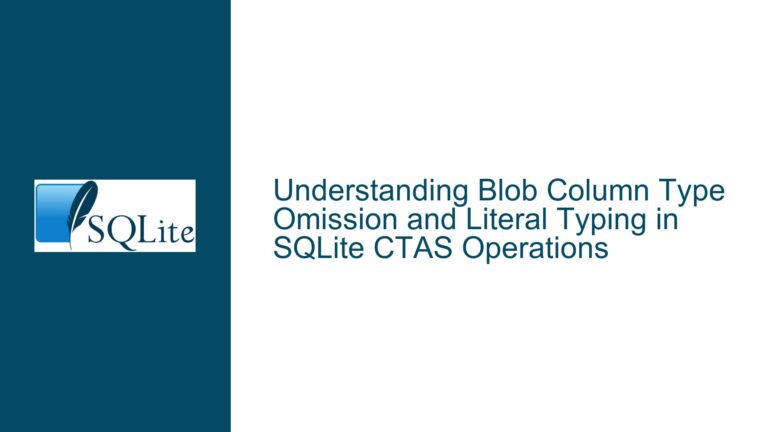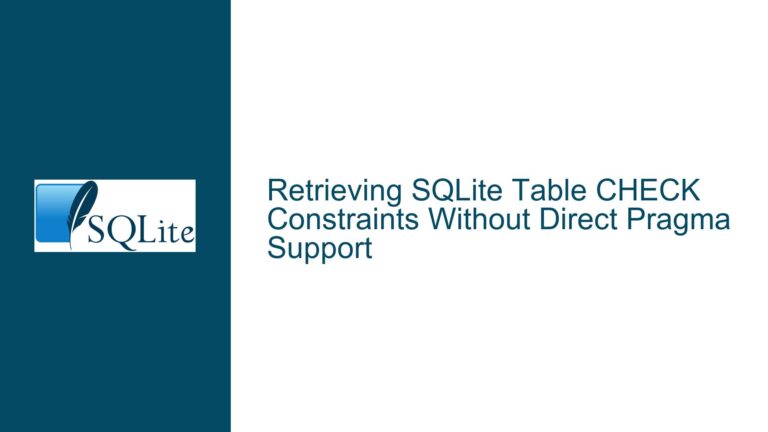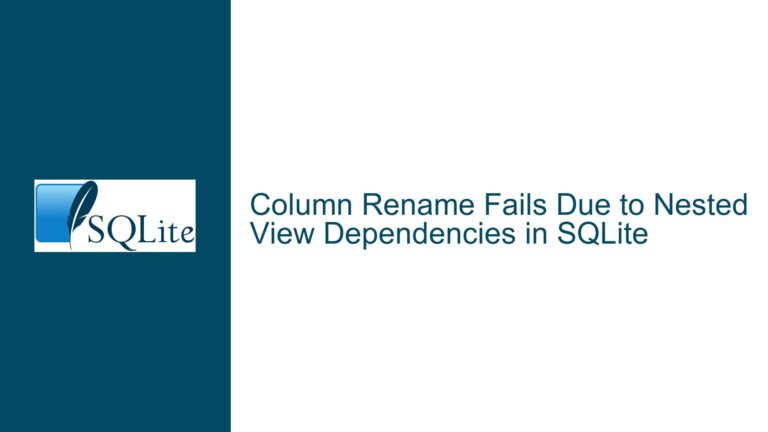Resolving Syntax and Structural Issues When Creating SQLite Temporary Tables via SELECT Queries
Understanding Syntax Errors and Performance Implications in Temporary Table Creation
Issue Overview: Incorrect Syntax and Misapplied Sorting in CREATE TEMP TABLE … SELECT Statements
The core challenge involves creating a temporary table in SQLite by directly embedding a SELECT query into the table creation statement. The original attempt uses parentheses to encapsulate the SELECT query, which SQLite does not support. The correct approach requires using the AS keyword to bind the SELECT statement to the table creation command. Additionally, the ORDER BY clause within the SELECT statement introduces ambiguity due to its reliance on column aliases, which may not behave as expected across SQL implementations. Finally, the absence of explicit schema definition and indexing in the temporary table can lead to suboptimal query performance when interacting with the table afterward.
SQLite’s CREATE TEMP TABLE ... AS SELECT (CTAS) syntax allows creating a table whose structure mirrors the result set of a SELECT query. However, deviations from the exact syntax requirements or misunderstandings about how column aliases and sorting interact with the resulting table’s structure will produce errors or unintended behavior. The initial attempt fails because parentheses are used instead of AS to associate the SELECT query with the new table. Furthermore, the ORDER BY Qty clause refers to a column alias (Qty) defined in the SELECT list. While some SQL dialects permit referencing aliases in ORDER BY, SQLite’s parser may not consistently recognize them depending on the context, leading to silent failures or incorrect sorting. Finally, creating temporary tables without explicit schemas or indexes may result in inefficient data retrieval, especially when the table is intended for repeated querying.
The interplay between these factors creates a scenario where the temporary table either fails to create, contains incorrectly ordered data, or performs poorly in subsequent operations. Addressing this requires a systematic approach to syntax correction, alias handling, and structural optimization.
Possible Causes: Parenthetical Syntax Misuse, Alias Ambiguity, and Unoptimized Table Structures
Incorrect Use of Parentheses Instead of
ASKeyword:
SQLite’sCREATE TABLE ... AS SELECTsyntax mandates the use ofASto separate the table definition from theSELECTquery. Enclosing theSELECTstatement in parentheses is invalid and will trigger a syntax error. This is a common pitfall for developers familiar with other SQL dialects (e.g., MySQL) where parentheses are permissible or required for subqueries.Ambiguous Column Alias Referencing in
ORDER BYClause:
TheORDER BY Qtyclause attempts to sort results using the aliasQty, which is assigned toSUM(Quantity)in theSELECTlist. SQLite’s handling of column aliases inORDER BYis context-dependent. While aliases are generally allowed inORDER BYfor standaloneSELECTqueries, their use within CTAS statements may not be reliably parsed, leading to silent failures or unintended sorting behavior. This ambiguity arises from the parser’s phase ordering: alias resolution may occur after the initial parsing of column references.Lack of Explicit Schema and Indexes Leading to Poor Performance:
When a temporary table is created via CTAS, SQLite infers the table’s schema from theSELECTquery’s result set. This inferred schema lacks explicit constraints, data types, or indexes. Consequently, queries against the temporary table may perform full table scans, particularly when filtering or joining on non-indexed columns. The absence of a primary key or explicit index on theQtycolumn (used for sorting) exacerbates this issue, as the table’s natural order is not guaranteed to align with theORDER BYclause applied during creation.
Troubleshooting Steps, Solutions & Fixes: Syntax Correction, Alias Handling, and Structural Optimization
Step 1: Correcting Syntax with AS and Validating Column References
Problem: The use of parentheses around the SELECT query in the CTAS statement is invalid.
Solution: Replace parentheses with the AS keyword to bind the SELECT query to the table creation command.
Example:
-- Incorrect
CREATE TEMP TABLE hello ( SELECT ProductId, UnitPrice, SUM(Quantity) AS Qty FROM S GROUP BY ProductId ORDER BY Qty LIMIT 5 );
-- Corrected
CREATE TEMP TABLE hello AS
SELECT ProductId, UnitPrice, SUM(Quantity) AS Qty
FROM S
GROUP BY ProductId
ORDER BY Qty
LIMIT 5;
Validation: Execute the statement in sqlite3 CLI or a database browser. If the error near "(": syntax error persists, ensure no stray parentheses exist and that AS directly follows the table name.
Column Reference Clarification:
If the ORDER BY Qty clause causes unexpected behavior (e.g., ignored sorting or errors), replace the alias with the column’s ordinal position or the original expression.
Example:
-- Using column ordinal position (3 = Qty)
CREATE TEMP TABLE hello AS
SELECT ProductId, UnitPrice, SUM(Quantity) AS Qty
FROM S
GROUP BY ProductId
ORDER BY 3
LIMIT 5;
-- Using original expression
CREATE TEMP TABLE hello AS
SELECT ProductId, UnitPrice, SUM(Quantity) AS Qty
FROM S
GROUP BY ProductId
ORDER BY SUM(Quantity)
LIMIT 5;
Rationale: Column ordinals (e.g., 3) unambiguously reference the third column in the SELECT list, avoiding parser confusion with aliases. Using the original expression (SUM(Quantity)) ensures the intent is explicit, though it sacrifices readability.
Step 2: Defining an Explicit Schema and Indexes for Performance
Problem: The inferred schema of the temporary table may lack optimal data types or indexes, leading to slow queries.
Solution: Predefine the temporary table’s schema with appropriate data types, constraints, and indexes before inserting data.
Example:
-- Define schema with primary key and index
CREATE TEMP TABLE hello (
ProductId TEXT NOT NULL PRIMARY KEY,
UnitPrice REAL,
Qty REAL
);
CREATE INDEX idx_hello_qty ON hello(Qty);
-- Insert data with explicit sorting and limiting
INSERT INTO hello
SELECT ProductId, UnitPrice, SUM(Quantity) AS Qty
FROM S
GROUP BY ProductId
ORDER BY Qty
LIMIT 5;
Advantages:
- Explicit
PRIMARY KEYensures uniqueness and enables efficient lookups. idx_hello_qtyindex accelerates queries filtering or sorting byQty.- Predefined
REAL/TEXTdata types enforce consistency, preventing implicit type conversions.
Trade-offs:
- Increased verbosity.
- Requires knowledge of the expected data types and constraints.
Note: The ORDER BY clause in the INSERT ... SELECT statement determines the insertion order, but without an index, the table’s natural order may not persist. The idx_hello_qty index ensures that queries requesting ordered results by Qty leverage the index for faster retrieval.
Step 3: Validating and Optimizing Sorting Behavior
Problem: The temporary table’s contents may not reflect the intended order due to indexing or insertion logic.
Solution: Verify the table’s contents after creation and adjust indexing or query logic as needed.
Validation Query:
SELECT ProductId, Qty FROM hello ORDER BY Qty DESC;
Expected Outcome: The top 5 products by Qty are displayed in descending order. If the results are unordered or incorrect, investigate:
- Index Conflicts: If the table has a primary key or other index, the default
SELECT * FROM hellomay return rows in index order, not insertion order. Always include anORDER BYclause when querying the table unless index order is acceptable. - Ambiguous Limits: The
LIMIT 5clause withoutORDER BYin theINSERT ... SELECTstatement may insert arbitrary rows. Ensure theORDER BYis applied beforeLIMITto capture the desired top/bottom records.
Optimization Example:
To maintain both insertion order and enable efficient querying:
- Add an
AUTOINCREMENTcolumn for insertion order tracking. - Use a composite index on
(Qty, ProductId)for sorting and grouping.
CREATE TEMP TABLE hello (
InsertionOrder INTEGER PRIMARY KEY AUTOINCREMENT,
ProductId TEXT NOT NULL,
UnitPrice REAL,
Qty REAL
);
CREATE INDEX idx_hello_sort ON hello(Qty, ProductId);
INSERT INTO hello (ProductId, UnitPrice, Qty)
SELECT ProductId, UnitPrice, SUM(Quantity) AS Qty
FROM S
GROUP BY ProductId
ORDER BY Qty
LIMIT 5;
Usage:
SELECT * FROM hello ORDER BY InsertionOrderretrieves rows in insertion order.SELECT * FROM hello ORDER BY Qtyusesidx_hello_sortfor efficient sorting.
Step 4: Handling Edge Cases and Cross-Dialect Compatibility
Problem: Code may be ported across SQL dialects with differing CTAS behaviors.
Mitigation: Use standardized syntax and avoid dialect-specific features unless necessary.
Cross-Dialect Example:
- SQLite: Requires
CREATE TABLE ... AS SELECT(no parentheses). - MySQL: Supports
CREATE TABLE ... AS (SELECT ...). - PostgreSQL: Allows
CREATE TABLE ... AS SELECTwith optional parentheses.
Portable Solution:
Omit parentheses and use AS for CTAS statements. For column aliases in ORDER BY, prefer column ordinals or original expressions.
Example:
-- Portable across SQLite, MySQL, PostgreSQL
CREATE TEMP TABLE hello AS
SELECT ProductId, UnitPrice, SUM(Quantity) AS Qty
FROM S
GROUP BY ProductId
ORDER BY SUM(Quantity) -- Original expression instead of alias
LIMIT 5;
Testing: Validate the query in each target dialect to ensure consistent behavior. Use database-specific linters or parsers if available.
Step 5: Analyzing Execution Plans for Performance Tuning
Problem: Queries against the temporary table are slower than expected.
Diagnosis: Use EXPLAIN QUERY PLAN to analyze how SQLite accesses the table.
Example:
EXPLAIN QUERY PLAN
SELECT ProductId, Qty FROM hello WHERE Qty > 100 ORDER BY ProductId;
Output Interpretation:
SCAN TABLE helloindicates a full table scan.USE INDEX idx_hello_qtyconfirms index utilization.
Optimization Actions:
- If a full scan is reported, add an index on the filtered/sorted column(s).
- If the index is unused, consider rewriting the query or using covering indexes.
Covering Index Example:
CREATE INDEX idx_hello_covering ON hello(Qty, ProductId);
Rationale: This index covers both the WHERE Qty > 100 filter and the ORDER BY ProductId clause, allowing SQLite to satisfy the query entirely from the index.
By methodically addressing syntax errors, clarifying column references, predefining schemas, and leveraging execution plan analysis, developers can resolve immediate issues with temporary table creation and lay the groundwork for performant, maintainable SQLite databases.