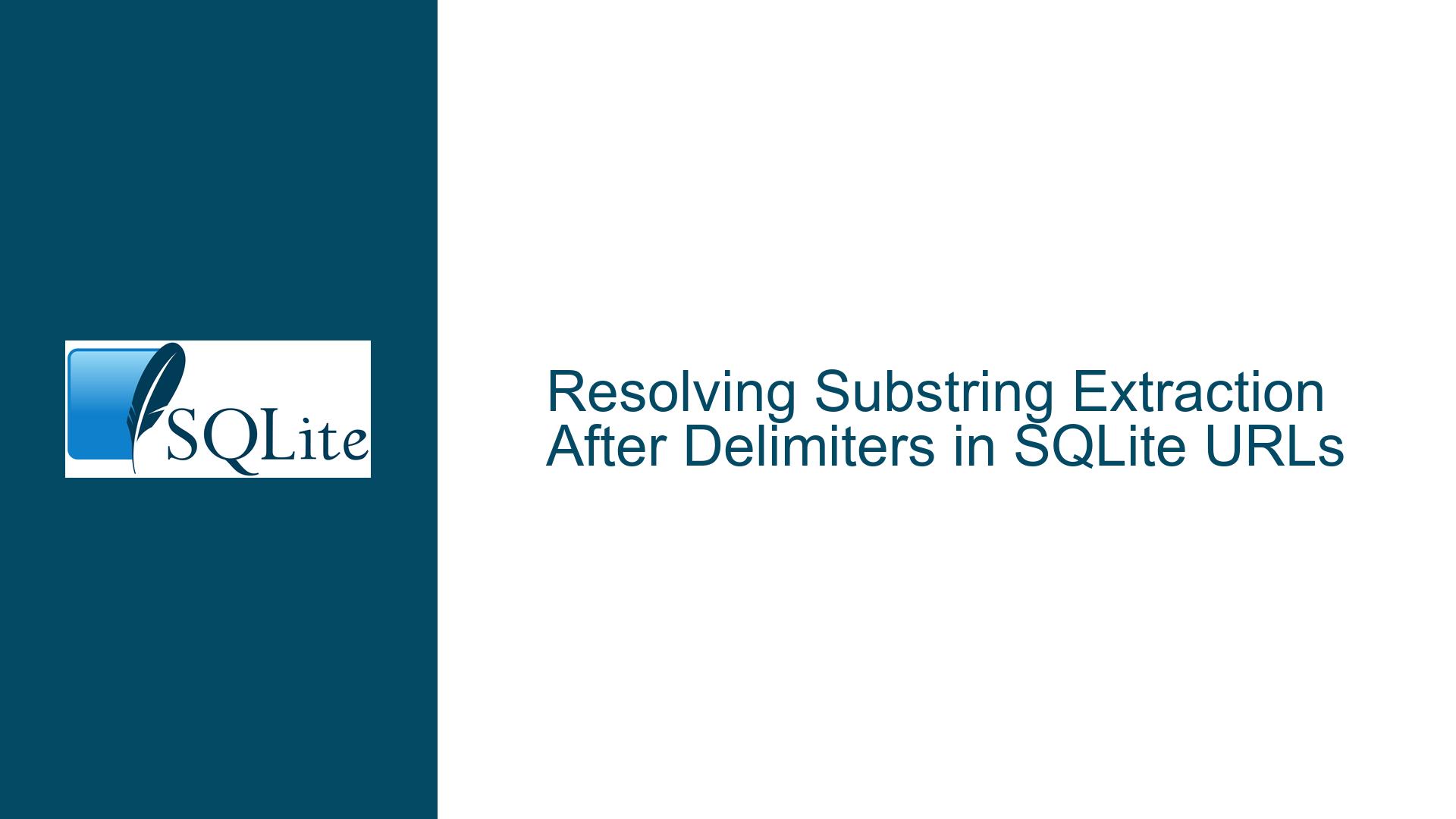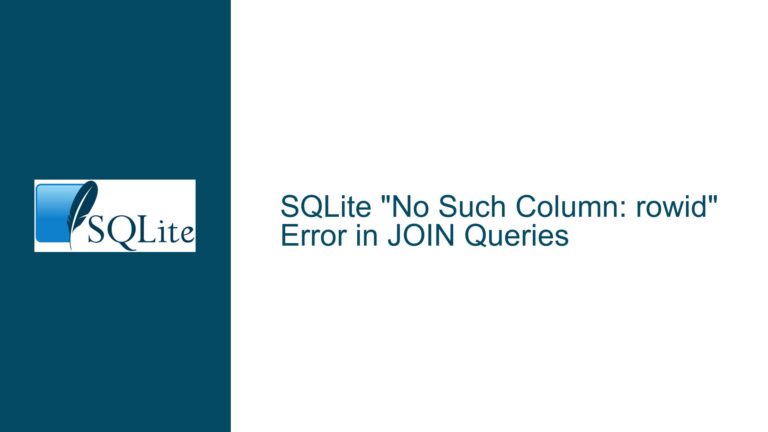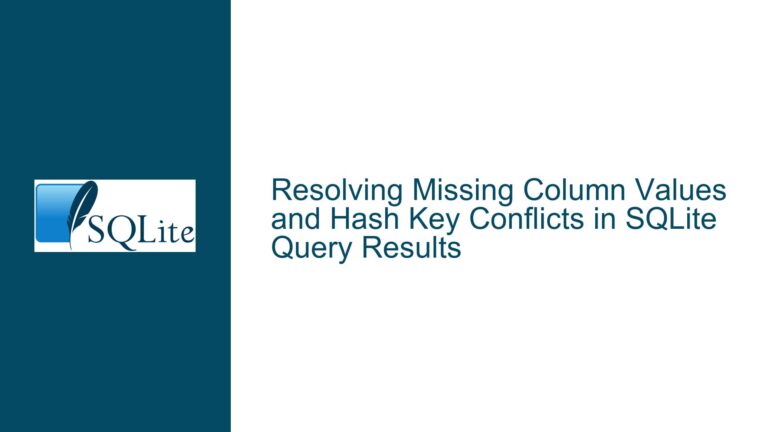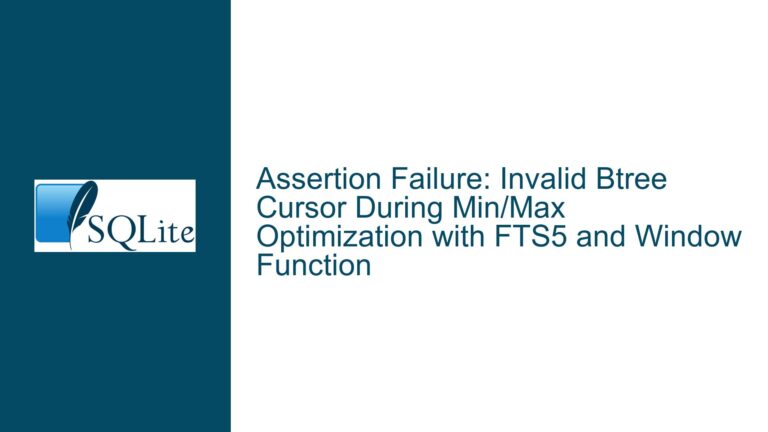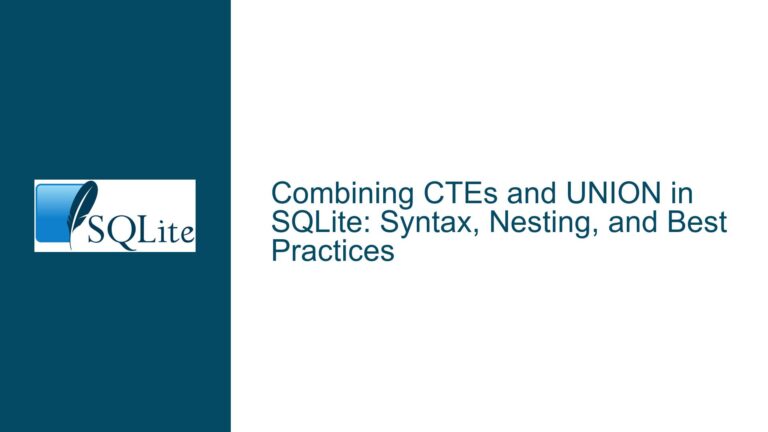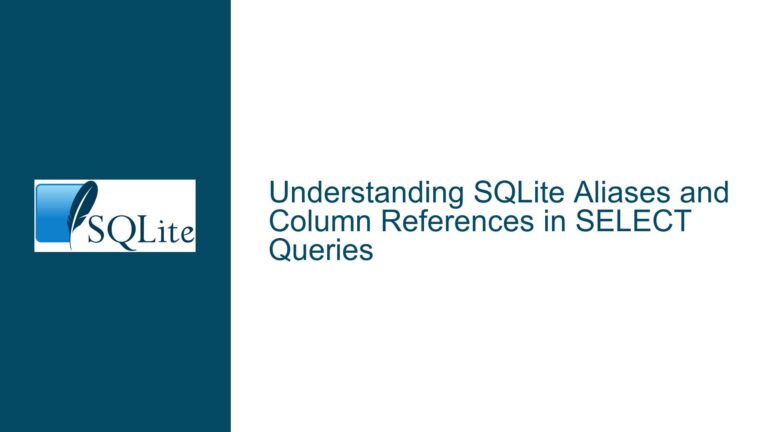Resolving Substring Extraction After Delimiters in SQLite URLs
Understanding the Core Challenge of Extracting Substrings After a Specific Marker
The central challenge revolves around efficiently extracting substrings from URLs (or other strings) that occur after a specific delimiter. For instance, given the URL 'https://www.sqlite.org' and the delimiter '//', the goal is to retrieve 'www.sqlite.org'. The current approach involves a combination of INSTR, SUBSTR, and LENGTH functions within a CASE statement to achieve this. While functional, this method is verbose, error-prone, and difficult to maintain when repeated across multiple queries or complex URL structures.
The desired outcome is a streamlined function—tentatively named SINSTR—that encapsulates this logic. This function would return the substring occurring after the first instance of the delimiter, or an empty string if the delimiter is absent. The absence of such a built-in function in SQLite necessitates workarounds, which can lead to code duplication and inefficiencies in larger projects.
Identifying Limitations in Built-In Functions and Alternative Approaches
1. Verbose Syntax with INSTR, SUBSTR, and LENGTH
The existing method requires explicit calculations for the starting position of the substring. For example:
SUBSTR(str, INSTR(str, ffwd) + LENGTH(ffwd))
This requires three separate function calls and arithmetic operations. When nested within a CASE statement to handle missing delimiters, the query becomes unwieldy.
2. Handling Edge Cases and Performance Overheads
If the delimiter appears multiple times (e.g., 'https://www.sqlite.org//docs'), INSTR returns only the first occurrence. However, edge cases like empty strings, delimiters at the end of the string ('https://'), or case sensitivity are not inherently addressed. Additionally, repeated calls to INSTR and LENGTH in large datasets can introduce performance bottlenecks.
3. Lack of Native URL Parsing Functions
SQLite does not include built-in functions for URL parsing, unlike some other databases (e.g., PostgreSQL’s url_parse). This forces developers to implement custom solutions or rely on external extensions.
4. Ambiguity in Delimiter Matching
The current approach assumes the delimiter is a static string. If the delimiter contains special characters (e.g., regex metacharacters like % or _), unintended matches may occur unless explicitly handled.
Implementing Robust Solutions for Substring Extraction
Solution 1: Leverage the sqlite-url Extension
The sqlite-url extension provides dedicated URL parsing functions, such as url_parse, which can extract specific URL components (e.g., hostname, path).
Steps to Implement:
- Install the Extension:
Download the precompiledsqlite-urlbinary from GitHub and load it into SQLite:.load ./sqlite_url - Extract URL Components:
Useurl_hostto retrieve the hostname directly:SELECT url_host('https://www.sqlite.org') AS host; -- Returns 'www.sqlite.org'For custom delimiters not covered by built-in functions, combine
url_parsewith JSON functions:SELECT json_extract(url_parse('https://www.sqlite.org'), '$.host');
Advantages:
- Avoids manual string manipulation.
- Handles edge cases (e.g., URLs with ports, authentication).
Limitations:
- Requires installation of an external extension.
- May not support arbitrary delimiters unrelated to URL structure.
Solution 2: Create a User-Defined Function (UDF)
Define a custom SINSTR function using SQLite’s extension API.
Example in Python (Using sqlite3 Module):
import sqlite3
def sinstr(str_value, delimiter):
index = str_value.find(delimiter)
if index == -1:
return ''
return str_value[index + len(delimiter):]
conn = sqlite3.connect(':memory:')
conn.create_function('SINSTR', 2, sinstr)
cursor = conn.execute("SELECT SINSTR('https://www.sqlite.org', '//')")
print(cursor.fetchone()[0]) # Outputs 'www.sqlite.org'
Example in C:
#include <sqlite3ext.h>
SQLITE_EXTENSION_INIT1
static void sinstr_func(
sqlite3_context *context,
int argc,
sqlite3_value **argv
) {
const char *str = (const char*)sqlite3_value_text(argv[0]);
const char *delim = (const char*)sqlite3_value_text(argv[1]);
if (!str || !delim) {
sqlite3_result_text(context, "", -1, SQLITE_STATIC);
return;
}
char *found = strstr(str, delim);
if (found) {
sqlite3_result_text(context, found + strlen(delim), -1, SQLITE_TRANSIENT);
} else {
sqlite3_result_text(context, "", -1, SQLITE_STATIC);
}
}
int sqlite3_sinstr_init(
sqlite3 *db,
char **pzErrMsg,
const sqlite3_api_routines *pApi
) {
SQLITE_EXTENSION_INIT2(pApi)
sqlite3_create_function(db, "SINSTR", 2, SQLITE_UTF8, NULL, sinstr_func, NULL, NULL);
return SQLITE_OK;
}
Compile as a loadable extension and use:
.load ./sinstr_extension
SELECT SINSTR('https://www.sqlite.org', '//');
Advantages:
- Reusable across queries.
- Can handle complex logic (e.g., case insensitivity).
Limitations:
- Requires programming in C/Python.
- UDFs may not be available in restricted environments.
Solution 3: Optimize Existing Queries with CTEs and COALESCE
Refactor the original query to reduce redundancy using Common Table Expressions (CTEs) and COALESCE:
WITH test(str, ffwd) AS (VALUES ('https://www.sqlite.org', '//'))
SELECT
COALESCE(
SUBSTR(str, INSTR(str, ffwd) + LENGTH(ffwd)),
''
) AS sub
FROM test;
Optimizations:
- Precompute
INSTRandLENGTH:
Calculate once and reuse:WITH test(str, ffwd) AS (VALUES ('https://www.sqlite.org', '//')) SELECT CASE WHEN start_pos > 0 THEN SUBSTR(str, start_pos + delim_length) ELSE '' END AS sub FROM ( SELECT str, ffwd, INSTR(str, ffwd) AS start_pos, LENGTH(ffwd) AS delim_length FROM test ); - Use
IIFfor Simplicity:SELECT IIF(INSTR(str, ffwd) > 0, SUBSTR(str, INSTR(str, ffwd) + LENGTH(ffwd)), '') AS sub FROM test;
Advantages:
- No external dependencies.
- Maintains compatibility with all SQLite environments.
Limitations:
- Still verbose for complex operations.
- Repeated
INSTRcalls may impact performance.
Final Recommendations
- For URL-Specific Tasks: Use
sqlite-urlto leverage optimized, battle-tested functions. - For General Substring Extraction: Implement a custom
SINSTRfunction if extensions are permissible. - For Restricted Environments: Refactor queries using CTEs and
COALESCEto improve readability.
By addressing the root cause—SQLite’s lack of a built-in substring-after function—these solutions provide scalable, maintainable approaches to string manipulation.