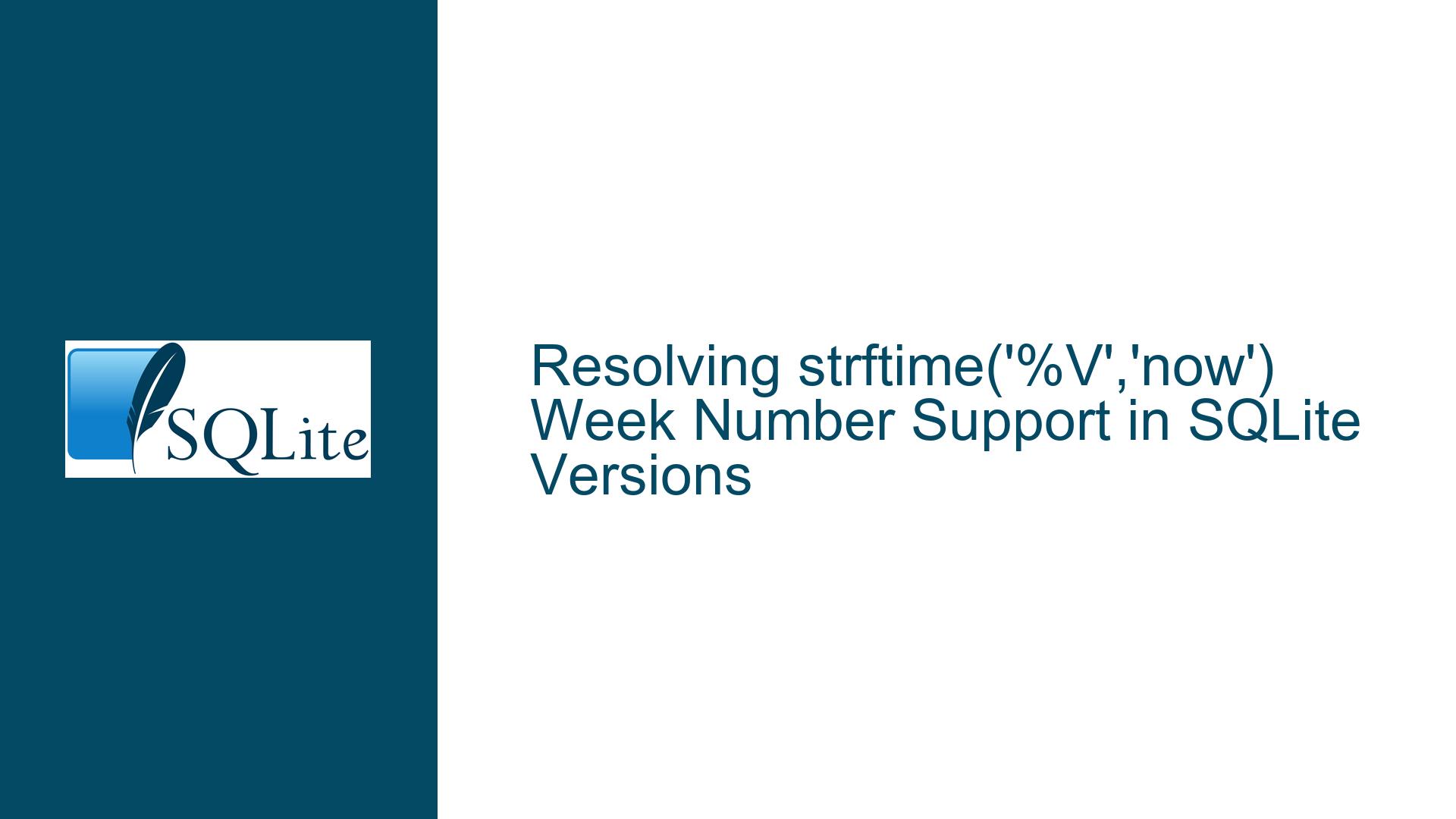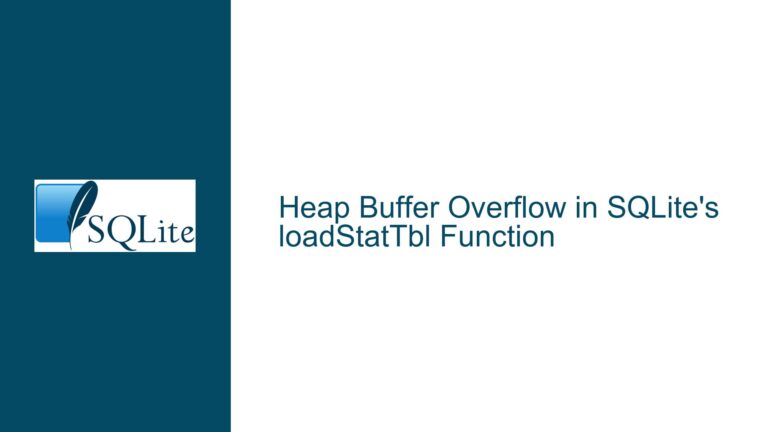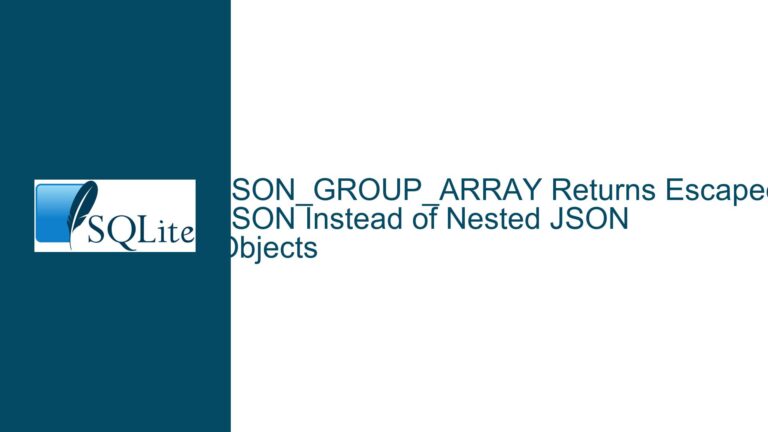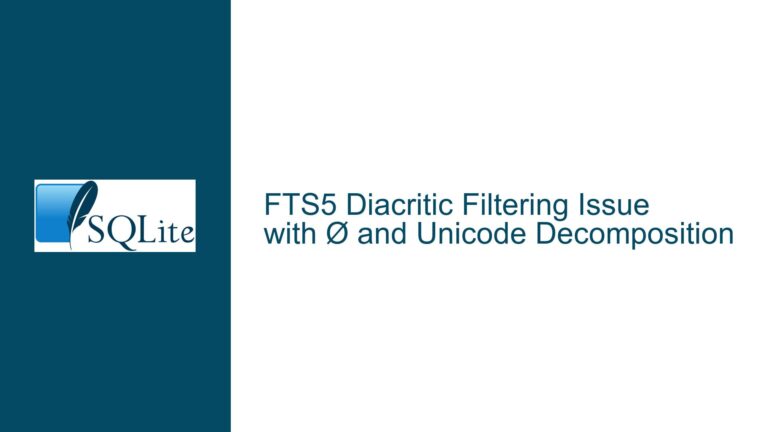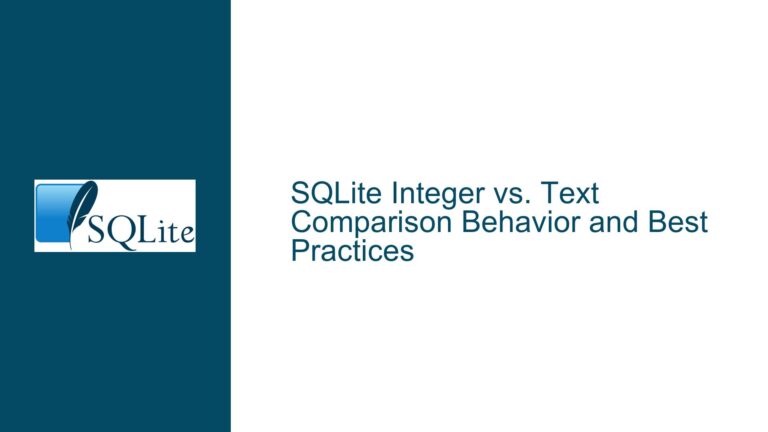Resolving strftime(‘%V’,’now’) Week Number Support in SQLite Versions
Issue Overview: Missing strftime(‘%V’) Output in SQLite 3.45.x
The core problem revolves around the absence of expected output when using strftime('%V','now') in SQLite versions prior to 3.46.0. This format specifier aims to return ISO 8601 week numbers (01-53) for date/time values but produces no result in SQLite 3.45.1 and earlier releases. The behavior occurs because support for %V was added to SQLite’s trunk (development branch) after the 3.45.x release cycle but before the official 3.46.0 release. Users encounter this when attempting to calculate week numbers for analytics, reporting, or business logic that requires precise temporal grouping.
Three key technical aspects define this issue:
- Version-Specific Implementation: The
%Vmodifier was committed to SQLite’s source code repository but not included in production-ready binaries until version 3.46.0 - Compilation Context: The SQLite amalgamation source requires explicit activation of certain date/time features through preprocessor directives
- Documentation Lag: Official documentation updates sometimes trail behind trunk implementations, creating confusion about feature availability
The problem manifests as silent failure rather than explicit error messages because SQLite’s strftime() function ignores unrecognized format specifiers. This results in empty string output for %V instead of generating warnings or errors, making troubleshooting non-intuitive for developers expecting either valid week numbers or explicit failure notifications.
Possible Causes: Version Mismatch and Build Configuration
Cause 1: Using SQLite Versions < 3.46.0 Without Backports
All SQLite versions prior to 3.46.0 lack native support for the %V format specifier in date/time functions. The official 3.45.x release branch was finalized before the %V implementation was completed, making this a version compatibility issue. Even subsequent patch releases like 3.45.2 (which typically include only critical bug fixes) do not contain this feature due to SQLite’s stable release policies.
Cause 2: Missing SQLITE_ENABLE_ALLOW_SYMLINK During Compilation
While not directly related to %V support, compilation flags can affect date/time functionality in subtle ways. The SQLite build process requires -DSQLITE_ENABLE_ALLOW_SYMLINK=1 for certain extended date operations when compiling from source. Although this flag primarily deals with filesystem symlink handling, its absence has been known to cause unexpected behavior in date functions when combined with custom extensions or non-standard builds.
Cause 3: Improper Backporting of Date/Time Features
Third-party patches like the one provided by Nuno Cruces attempt to backport %V support to older SQLite versions. These patches modify critical sections of SQLite’s date.c implementation, including:
/*
** The following are acceptable substitutions:
...
** %V week of year (ISO 8601)
*/
static const char *azSubst[] = {
/* ... */
"V", "%V week of year (ISO 8601)",
/* ... */
};
If applied incorrectly or against incompatible source versions, these patches can cause silent failures in date formatting or even memory corruption. The risk increases when patching amalgamation builds versus individual source files.
Troubleshooting Steps, Solutions & Fixes: Version Upgrades and Workarounds
Step 1: Verify SQLite Version and Feature Support
Execute these commands in an SQLite shell session:
SELECT sqlite_version();
-- Check for 3.46.0 or higher
PRAGMA compile_options;
-- Look for ENABLE_ALLOW_SYMLINK and other date-related flags
If the version is below 3.46.0 and no backport patches are applied, %V support will be missing. The compile_options pragma helps identify if essential date/time features were enabled during compilation.
Step 2: Upgrade to SQLite 3.46.0+ via Official Channels
Official binaries can be obtained from:
- SQLite Download Page (wait for 3.46.0 release)
- Precompiled binaries from system package managers:
# Ubuntu/Debian sudo apt-get install sqlite3=3.46.0-1 # macOS via Homebrew brew install sqlite --HEAD # Windows via Chocolatey choco install sqlite --version 3.46.0
For embedded systems or custom applications, update the SQLite amalgamation source (sqlite3.c and sqlite3.h) to version 3.46.0 or newer before recompiling.
Step 3: Compile from Trunk with %V Support
Follow these steps to build SQLite directly from the development trunk:
# Get latest trunk code
fossil clone https://www.sqlite.org/src sqlite.fossil
mkdir sqlite-trunk
cd sqlite-trunk
fossil open ../sqlite.fossil
# Configure with date features
export CFLAGS="-DSQLITE_ENABLE_ALLOW_SYMLINK=1"
./configure --enable-all --enable-allow-symlink
make sqlite3
This produces a sqlite3 binary with %V support. Verify using:
./sqlite3 :memory: "SELECT strftime('%V','2024-03-09');"
-- Should return '10' for ISO week number
Step 4: Apply Backport Patches to Older Versions
For systems stuck on SQLite 3.45.x, apply Nuno Cruces’ date.patch:
Download patch file:
wget https://raw.githubusercontent.com/ncruces/go-sqlite3/fed9ce6e1c6d5ac11eda0a9d24bb4e16fc6def16/sqlite3/date.patchApply to SQLite 3.45.1 source:
patch -p1 < date.patchRebuild with:
gcc -DSQLITE_ENABLE_ALLOW_SYMLINK=1 -o sqlite3 sqlite3.c -ldl -lpthread
Validate patch application by checking for these changes in date.c:
+ { "V", "%V week of year (ISO 8601)" },
Step 5: Implement ISO Week Calculation Workarounds
When upgrading isn’t feasible, use existing SQLite date functions to calculate ISO weeks:
SELECT (strftime('%j', date(?, '-3 days', 'weekday 4')) - 1) / 7 + 1;
This formula:
- Finds the Thursday in the same week as the input date
- Calculates the day of year for that Thursday
- Divides by 7 to get week number
For ‘2024-03-09’ (Saturday):
SELECT
(strftime('%j', date('2024-03-09', '-3 days', 'weekday 4')) - 1) / 7 + 1
AS iso_week;
-- Returns 10
Step 6: Validate Date Configuration in Application Code
Add runtime checks to ensure proper date handling:
import sqlite3
def check_sqlite_week_support(conn):
cursor = conn.execute("SELECT strftime('%V','2024-01-01');")
result = cursor.fetchone()[0]
if result != '01':
raise RuntimeError("SQLite %V not supported - upgrade to 3.46+ or apply patch")
Similar checks can be implemented in C/C++, JavaScript (via WASM), or other languages using SQLite bindings.
Step 7: Utilize SQLite Fiddle for Cross-Version Testing
The official SQLite Fiddle provides near-trunk builds for testing %V without local installation:
- Open Fiddle in browser
- Paste test query:
SELECT strftime('%V','now') AS current_week; - Compare results across different versions
This helps verify if observed behavior matches expected trunk functionality before committing to upgrades.
Step 8: Monitor SQLite Release Channels
Subscribe to these resources for update notifications:
Set up automated version checks using package manager hooks or CI/CD pipelines to detect when 3.46.0 becomes available through official channels.
Step 9: Implement Feature Toggling in Application Logic
For codebases supporting multiple SQLite versions, use conditional logic:
-- Check for %V support
SELECT CASE WHEN strftime('%V','2024-01-01') = '01'
THEN 'supported' ELSE 'unsupported' END;
-- Fallback implementation
SELECT
CASE
WHEN (SELECT value FROM feature_flags WHERE feature = 'strftime_percent_v') = 1
THEN strftime('%V', my_date)
ELSE (strftime('%j', date(my_date, '-3 days', 'weekday 4')) - 1) / 7 + 1
END AS week_number
FROM my_table;
Step 10: Contribute to SQLite Testing Efforts
Engage with the SQLite development process by:
- Downloading trunk builds from SQLite Source Snapshot
- Running test suites:
./configure && make test - Reporting issues via SQLite Forum
- Participating in SQLite Consortium for enterprise-grade support
This collaborative approach helps stabilize new features like %V before official releases, benefiting the entire SQLite ecosystem.
Final Recommendations
For production systems requiring ISO week numbers:
- Immediate Needs: Use the manual calculation workaround with thorough testing across date boundaries
- Medium-Term: Apply the backport patch with rigorous validation of all date functions
- Long-Term: Plan for SQLite 3.46.0 upgrade within 30 days of release
Development environments should adopt trunk builds or SQLite Fiddle for early access to %V and other upcoming features. Always verify date calculations against reference implementations like Python’s datetime.isocalendar() to ensure cross-system consistency.