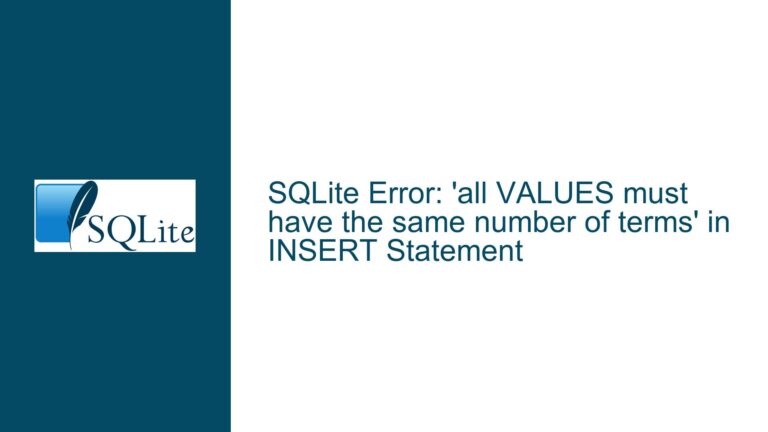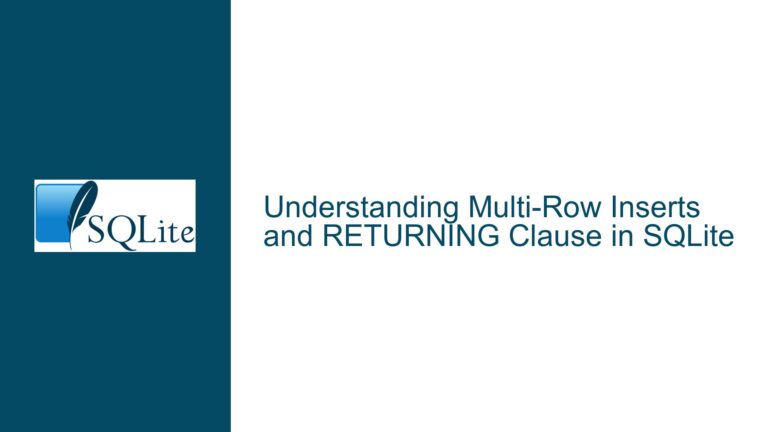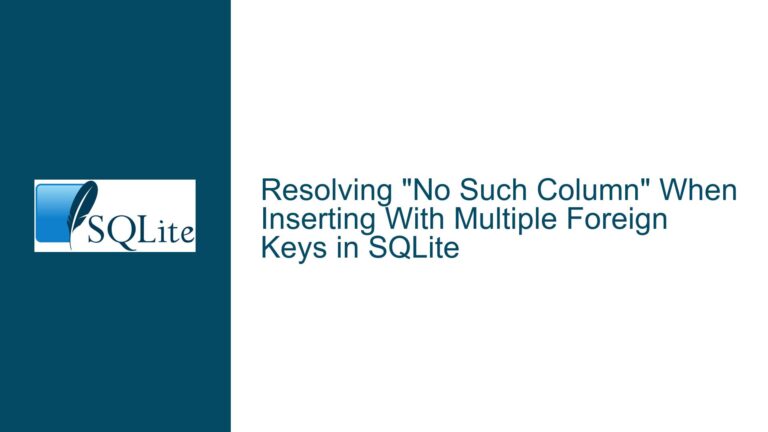Resolving Strange Time Field Values in SQLite Tables
Understanding the Zeit_pro_km Field Anomaly
The core issue revolves around the Zeit_pro_km field in the statistik table, which unexpectedly contains time values with milliseconds appended, such as 00:06:09.000. This anomaly is problematic because SQLite does not inherently support a dedicated "Time" data type. Instead, time values are typically stored as text strings. The presence of milliseconds in some records but not others suggests inconsistencies in how these values are being inserted or processed.
The table definition provided shows that Zeit_pro_km is defined as a time type, which is not a native SQLite data type. This misclassification can lead to confusion and unexpected behavior, especially when performing operations that assume a specific format for time values. The issue is further compounded by the fact that certain SELECT statements fail to return correct results when these milliseconds are present, indicating that the extra precision is not merely a cosmetic issue but affects the actual data integrity and query functionality.
To fully grasp the problem, it’s essential to understand how SQLite handles date and time values. SQLite stores dates and times as text in formats like YYYY-MM-DD HH:MM:SS.SSS, integers representing Julian day numbers, or real numbers representing the number of seconds since the Unix epoch. When time values are stored as text, any deviation from the expected format can lead to inconsistencies, as seen with the Zeit_pro_km field.
Potential Causes of the Zeit_pro_km Field Issue
The root cause of the Zeit_pro_km field anomaly can be traced back to the data insertion process. Specifically, the issue arises when data is transferred from the laufdaten table to the statistik table. The value being inserted into Zeit_pro_km is derived from a complex calculation involving string manipulation and conversion to a DateTime format. This process can introduce inconsistencies, especially if the source data or the conversion logic is not uniformly applied.
Another contributing factor is the lack of strict data type enforcement in SQLite. Since SQLite uses dynamic typing, it does not enforce data types at the column level. This means that even though Zeit_pro_km is defined as a time type, it can still store values in any format, including those with milliseconds. This flexibility, while useful in some scenarios, can lead to data integrity issues if not carefully managed.
Additionally, the tools used to interact with the database, such as SQLiteStudio and DB Browser for SQLite, may handle time values differently. These tools might automatically append milliseconds to time values during data entry or retrieval, further complicating the issue. The discrepancy in how these tools process time values can result in some records having milliseconds while others do not.
Comprehensive Troubleshooting and Resolution Strategies
To address the Zeit_pro_km field anomaly, a multi-faceted approach is required. The first step is to ensure that all time values in the statistik table adhere to a consistent format. This can be achieved by updating the existing records to remove the milliseconds. The following SQL statement can be used to standardize the Zeit_pro_km values:
UPDATE statistik
SET Zeit_pro_km = TIME(Zeit_pro_km)
WHERE Zeit_pro_km LIKE '%.%';
This statement uses the TIME function to strip away the milliseconds from any Zeit_pro_km values that contain them. The LIKE '%.%' condition ensures that only values with a decimal point (indicating the presence of milliseconds) are processed.
Next, it’s crucial to prevent future inconsistencies by implementing a trigger that automatically converts any newly inserted Zeit_pro_km values to the correct format. The trigger should be defined as follows:
CREATE TRIGGER Convert2Time
AFTER INSERT ON statistik
FOR EACH ROW
BEGIN
UPDATE statistik
SET Zeit_pro_km = TIME(NEW.Zeit_pro_km)
WHERE id = NEW.id AND NEW.Zeit_pro_km IS NOT NULL;
END;
This trigger ensures that any new Zeit_pro_km values inserted into the statistik table are automatically converted to the standard time format, regardless of how they were originally formatted. The NEW.Zeit_pro_km reference ensures that the trigger operates on the newly inserted row, and the TIME function guarantees that any extraneous milliseconds are removed.
In addition to these technical fixes, it’s important to review the data insertion logic in the application code. The complex calculation used to derive the Zeit_pro_km value should be scrutinized to ensure that it consistently produces time values in the desired format. If necessary, the logic should be modified to avoid introducing milliseconds in the first place.
Finally, it’s advisable to update the table definition to better reflect the actual data type being stored. Since SQLite does not support a native time type, the Zeit_pro_km column should be redefined as TEXT to avoid confusion and ensure clarity in the schema:
ALTER TABLE statistik
MODIFY COLUMN Zeit_pro_km TEXT;
This change does not affect the data itself but makes it clear that the Zeit_pro_km column stores text values, which can include time strings. This clarity can help prevent future misunderstandings and ensure that all team members are aware of the correct data format.
By following these steps, the Zeit_pro_km field anomaly can be effectively resolved, ensuring consistent and accurate time values in the statistik table. This approach not only addresses the immediate issue but also implements safeguards to prevent similar problems from arising in the future.