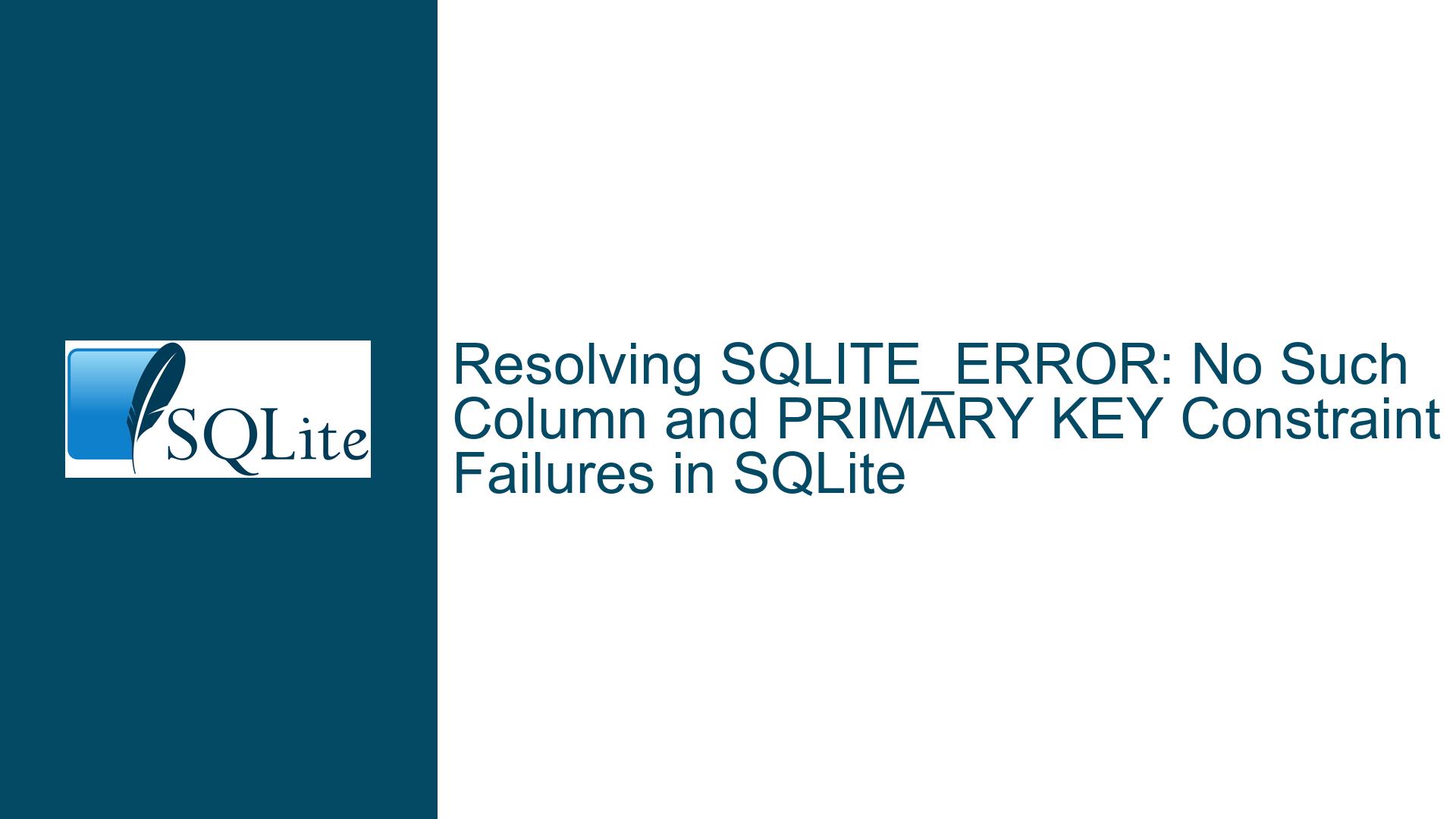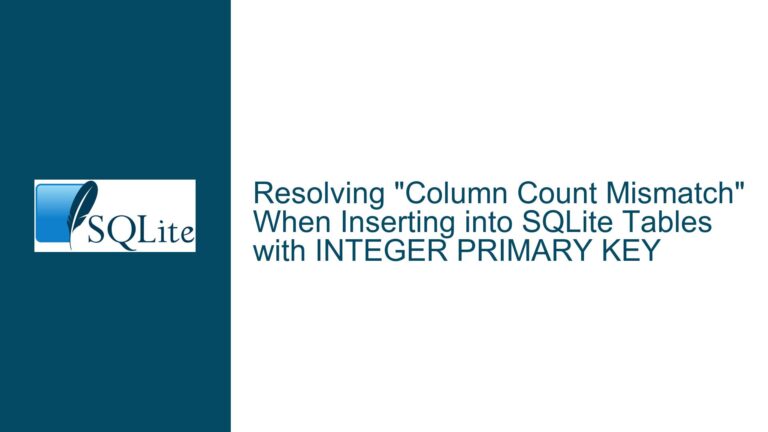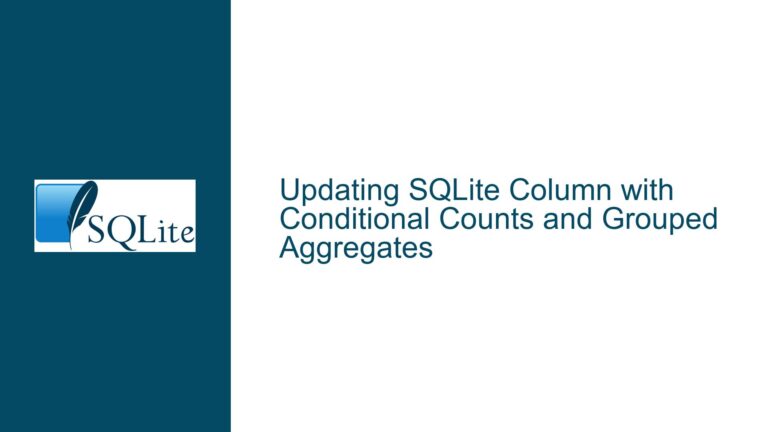Resolving SQLITE_ERROR: No Such Column and PRIMARY KEY Constraint Failures in SQLite
String Literal Syntax and Primary Key Violations in SQLite INSERT Statements
Issue Overview: Double-Quoted String Literals and Primary Key Reuse
The core issues discussed involve two distinct but related SQLite errors encountered during data insertion:
- SQLITE_ERROR: No such column when attempting to insert string values enclosed in double quotes.
- SQLITE_CONSTRAINT_PRIMARYKEY: UNIQUE constraint failed after correcting the string syntax but reusing primary key values.
These errors arise from two fundamental SQLite concepts: string literal syntax and primary key uniqueness enforcement. SQLite interprets double-quoted values as identifier references (e.g., column or table names) rather than string literals. When double quotes are used for string values, SQLite searches for a column matching the quoted text, resulting in a "no such column" error. After resolving this syntax issue, the second error occurs when attempting to insert duplicate values into a primary key column, violating its uniqueness constraint.
The interaction between these errors is critical. The initial syntax mistake (double-quoted strings) masks the underlying data integrity issue (primary key reuse). Once the string syntax is corrected, the primary key constraint violation becomes apparent, requiring a separate resolution strategy.
Possible Causes: Identifier vs. Literal Confusion and Key Management
1. Double-Quoted Strings Misinterpreted as Identifiers
SQLite adheres to the SQL standard where double quotes denote delimited identifiers, while single quotes denote string literals. For example:
"Customer Service Representative"is parsed as a column or table name.'Customer Service Representative'is parsed as a string value.
This behavior is documented in SQLite’s quirks documentation, which explains that while SQLite accepts double-quoted string literals for compatibility, this is non-standard and discouraged. The error occurs because the parser attempts to resolve the double-quoted text as an existing column name, which does not match any column in the JobCode table.
2. Primary Key Uniqueness Enforcement
The JobCodeID column is declared as the primary key in the JobCode table:
CREATE TABLE JobCode (
JobCodeID INTEGER,
JobCodeDescription VARCHAR(50),
PRIMARY KEY (JobCodeID)
);
Primary keys enforce uniqueness and non-null constraints. When inserting explicit values into JobCodeID (e.g., 1, 2), subsequent insertions with the same values trigger a uniqueness violation. This often occurs when:
- Insertion scripts are re-executed without clearing existing data.
- Application logic fails to generate unique key values.
- The primary key column is manually populated without auto-increment mechanisms.
3. Schema Design Limitations
The original schema does not leverage SQLite’s automatic rowid assignment for integer primary keys. Declaring a column as INTEGER PRIMARY KEY (without the AUTOINCREMENT keyword) allows SQLite to automatically assign a unique value if the column is omitted during insertion. However, the original schema uses a separate PRIMARY KEY clause, which does not explicitly enable this behavior unless the column is designated as INTEGER PRIMARY KEY.
Troubleshooting Steps, Solutions & Fixes
Step 1: Correct String Literal Syntax
Replace double quotes with single quotes for string literals in INSERT statements:
-- Incorrect
INSERT INTO JobCode VALUES (1, "Customer Service Representative");
-- Correct
INSERT INTO JobCode VALUES (1, 'Customer Service Representative');
This ensures SQLite interprets the value as a string literal rather than an identifier.
Step 2: Resolve Primary Key Uniqueness Violations
Option 1: Clear Existing Data Before Re-Insertion
If the table contains test data, truncate it before re-running insertion scripts:
DELETE FROM JobCode;
Option 2: Use INSERT OR IGNORE
Silently skip rows that violate the primary key constraint:
INSERT OR IGNORE INTO JobCode VALUES (1, 'Customer Service Representative');
Option 3: Let SQLite Assign Unique Primary Keys
Modify the schema to enable automatic key assignment:
CREATE TABLE JobCode (
JobCodeID INTEGER PRIMARY KEY, -- Implicit auto-increment behavior
JobCodeDescription TEXT
);
Then omit JobCodeID during insertion:
INSERT INTO JobCode (JobCodeDescription) VALUES ('Customer Service Representative');
SQLite will assign a unique JobCodeID starting at 1.
Step 3: Schema Design Best Practices
- Use
TEXTinstead ofVARCHAR(n): SQLite ignores length constraints inVARCHAR(n). - Simplify column names:
JobCodeIDandJobCodeDescriptionare redundant with the table name. Useidanddescriptioninstead. - Prefer
INTEGER PRIMARY KEYfor auto-incrementing keys:
CREATE TABLE JobCode (
id INTEGER PRIMARY KEY,
description TEXT
);
Step 4: Debugging Constraint Violations
To identify conflicting JobCodeID values, query existing keys before insertion:
SELECT id FROM JobCode WHERE id IN (1, 2, 3, 4, 5, 6);
If duplicates are expected, use UPSERT (SQLite 3.24+):
INSERT INTO JobCode (id, description)
VALUES (1, 'Customer Service Representative')
ON CONFLICT(id) DO UPDATE SET description = excluded.description;
Step 5: Testing Insertion Workflows
- Execute insertion scripts in a transaction to roll back on error:
BEGIN TRANSACTION;
INSERT INTO JobCode VALUES (1, 'A');
INSERT INTO JobCode VALUES (2, 'B');
COMMIT;
- Use tools like the SQLite CLI or DB Browser for SQLite to inspect table contents.
By addressing both the syntax and schema design issues, these steps ensure robust data insertion workflows in SQLite.