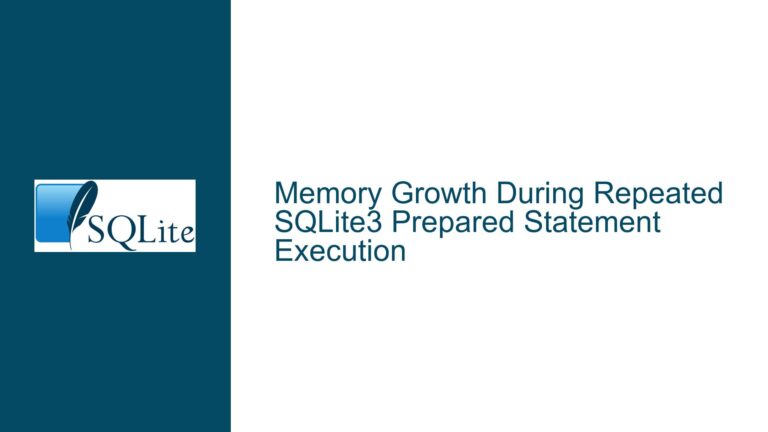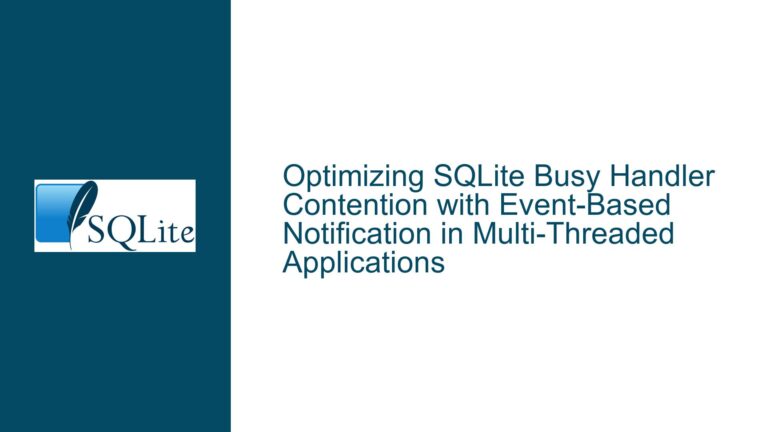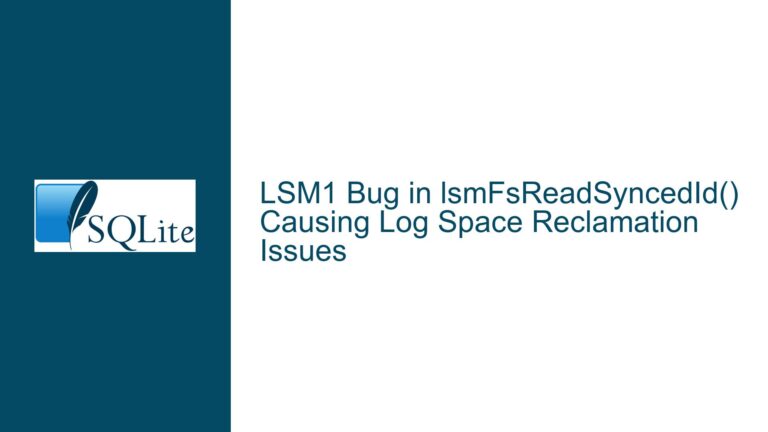Resolving SQLITE_BUSY & SQLITE_LOCKED: Database vs. Table Lock Conflicts
Understanding SQLITE_BUSY and SQLITE_LOCKED Error Contexts
SQLITE_BUSY and SQLITE_LOCKED are two error codes that developers encounter when working with concurrent or conflicting database operations in SQLite. These errors reflect distinct locking scenarios, but their nuances are often misunderstood. SQLITE_BUSY indicates that a database operation cannot proceed because the database is locked by another connection. This typically occurs when a write operation (e.g., INSERT, UPDATE, DELETE) is attempted while another process or thread holds a write lock. SQLITE_LOCKED, on the other hand, arises from conflicts within the same database connection or connections sharing a cache. For example, attempting to modify a schema (e.g., DROP TABLE) while a cursor is actively reading from that table on the same connection will trigger SQLITE_LOCKED.
A critical distinction lies in the scope of the lock. SQLITE_BUSY reflects contention at the database file level, where an external process or connection holds a lock that prevents the current operation from acquiring the necessary access. SQLITE_LOCKED reflects internal contention within a single connection or connections using a shared cache. This means SQLITE_LOCKED is often caused by improper resource management within the application itself, such as failing to finalize a prepared statement or leaving a cursor open.
The confusion between these errors stems from SQLite’s locking architecture. SQLite does not implement table-level or row-level locks. Instead, it uses a combination of file locks and internal pager states to manage concurrency. When a write operation begins, SQLite escalates locks from SHARED to RESERVED, then to EXCLUSIVE. These locks are applied to specific byte ranges in the database file, not individual tables. Thus, a "locked table" is a misnomer; SQLITE_LOCKED indicates that an operation cannot proceed due to an internal state conflict, not because a specific table is locked. For instance, a DROP TABLE command may fail with SQLITE_LOCKED if the same connection has an open cursor reading from that table, as the cursor’s pager state conflicts with the schema change.
The relationship between SQLITE_LOCKED and database locks is hierarchical. A SQLITE_LOCKED error does not imply that the entire database is locked. Instead, it signifies a conflict in how resources are managed within a connection. If a connection triggers SQLITE_LOCKED, other connections may still acquire SHARED locks and perform read operations unless blocked by a separate SQLITE_BUSY condition. However, a SQLITE_BUSY error always indicates that the database file itself is locked by another process or connection, preventing the current operation from proceeding.
Root Causes of SQLITE_LOCKED and SQLITE_BUSY Errors
1. Unfinalized Prepared Statements and Open Cursors
SQLITE_LOCKED most commonly occurs when a prepared statement (representing a query or cursor) is not properly finalized. For example, if a SELECT statement is executed with sqlite3_step() to retrieve rows but is not finalized with sqlite3_finalize() before a schema-modifying operation (e.g., ALTER TABLE), SQLITE_LOCKED will be returned. This happens because the cursor’s pager maintains a reference to the table’s structure, and schema changes invalidate that reference. Similarly, failing to iterate through all rows of a result set (leaving the cursor in an active state) can trigger this error.
2. Shared Cache Connections
Connections configured to use a shared cache (via sqlite3_open_v2() with SQLITE_OPEN_SHAREDCACHE) introduce additional complexity. These connections share a single pager and schema data, which means a write operation on one connection can conflict with read operations on another. For instance, if Connection A begins a write transaction and Connection B (sharing the cache) attempts a read, Connection B may receive SQLITE_LOCKED instead of SQLITE_BUSY because the conflict arises within the shared cache, not the database file.
3. Concurrent Write Operations Across Processes
SQLITE_BUSY is typically caused by external processes or connections holding write locks. For example, if Process A holds an EXCLUSIVE lock during a long-running transaction, Process B attempting a write will receive SQLITE_BUSY until Process A releases the lock. This is common in multi-threaded applications where threads manage connections independently or in systems where multiple instances access the same database file.
4. Incorrect Transaction Management
Nested transactions or improperly scoped transactions can lead to both errors. A transaction that remains open for an extended period increases the likelihood of SQLITE_BUSY errors in multi-user environments. Similarly, attempting to execute a schema change within an active transaction that has pending cursors can trigger SQLITE_LOCKED.
5. File System Locking Mechanisms
SQLite relies on the host operating system’s file locking primitives. On Unix-like systems, this is implemented via fcntl() advisory locks, while Windows uses LockFileEx(). These locks are not mutually exclusive with other file access methods. For example, a process that bypasses SQLite and directly writes to the database file using standard file I/O may corrupt the database but will not trigger SQLITE_BUSY or SQLITE_LOCKED, as SQLite’s locks are advisory. However, if two SQLite connections contend for locks, the errors will manifest as described.
Effective Strategies for Resolving and Preventing Lock Conflicts
1. Implement Busy Timeouts and Handlers
Configure a busy timeout using sqlite3_busy_timeout() to automatically retry operations encountering SQLITE_BUSY. This is preferable to custom busy handlers, as it offloads retry logic to the SQLite core. For example:
sqlite3_open("database.db", &db);
sqlite3_busy_timeout(db, 5000); // Retry for 5 seconds before returning SQLITE_BUSY
For SQLITE_LOCKED, busy handlers are ineffective because the conflict is internal to the connection. Instead, ensure all cursors are finalized before executing conflicting operations.
2. Finalize Statements and Close Cursors
Always finalize prepared statements and close cursors immediately after use. Use sqlite3_next_stmt() to identify pending statements on a connection:
sqlite3_stmt *stmt;
while ((stmt = sqlite3_next_stmt(db, nullptr)) != nullptr) {
sqlite3_finalize(stmt);
}
This is critical after fetching all rows from a query or handling exceptions in applications with unstructured control flow.
3. Isolate Schema Changes and Use DEFERRED Transactions
Schema modifications (e.g., CREATE TABLE, DROP INDEX) should be isolated from operations with active cursors. Use DEFERRED transactions to delay lock acquisition until the first write operation, minimizing contention:
BEGIN DEFERRED;
-- Schema changes here
COMMIT;
4. Avoid Shared Cache in High-Concurrency Environments
While shared cache connections reduce memory overhead, they increase the risk of SQLITE_LOCKED errors. Use separate caches for connections requiring independent operation. Disable shared cache with:
sqlite3_open_v2("database.db", &db, SQLITE_OPEN_READWRITE | SQLITE_OPEN_CREATE, nullptr);
5. Leverage WAL Mode for Improved Concurrency
Write-Ahead Logging (WAL) mode allows concurrent reads and writes by separating writes into a separate log file. Enable WAL with:
PRAGMA journal_mode=WAL;
This reduces SQLITE_BUSY errors by allowing readers to coexist with a single writer.
6. Monitor and Diagnose Lock States
Use tools like sqlite3_db_status() to monitor lock states and diagnose contention. For example, track the number of lock retries:
int highwater, current;
sqlite3_db_status(db, SQLITE_DBSTATUS_LOOKASIDE_USED, ¤t, &highwater, 0);
Log these metrics to identify hotspots in the application.
7. Use Transaction Checkpoints in WAL Mode
Periodically checkpoint the WAL file to prevent unbounded growth and reduce the likelihood of long-running write transactions blocking readers:
PRAGMA wal_checkpoint(TRUNCATE);
8. Handle Exceptions and Retry Logic
For SQLITE_BUSY, implement retry loops with exponential backoff. For SQLITE_LOCKED, audit the code for unfinalized statements. Example retry logic:
int rc;
do {
rc = sqlite3_step(stmt);
if (rc == SQLITE_LOCKED) {
// Finalize conflicting statements and retry
}
} while (rc == SQLITE_BUSY || rc == SQLITE_LOCKED);
9. Optimize Query Performance
Long-running queries increase the window for lock contention. Use EXPLAIN QUERY PLAN to optimize slow queries and index appropriately. For example:
EXPLAIN QUERY PLAN SELECT * FROM orders WHERE customer_id = 123;
10. Understand OS-Specific Locking Behavior
On Unix systems, advisory locks mean SQLite cannot prevent third-party processes from modifying the database file. On Windows, mandatory locks may cause unexpected errors if other processes attempt to read locked regions. Ensure all database access routes use SQLite APIs to avoid undefined behavior.
By addressing these root causes and applying the strategies above, developers can mitigate SQLITE_BUSY and SQLITE_LOCKED errors effectively. The key is to recognize that SQLITE_LOCKED is often a sign of internal resource mismanagement, while SQLITE_BUSY reflects external contention requiring concurrency control mechanisms.