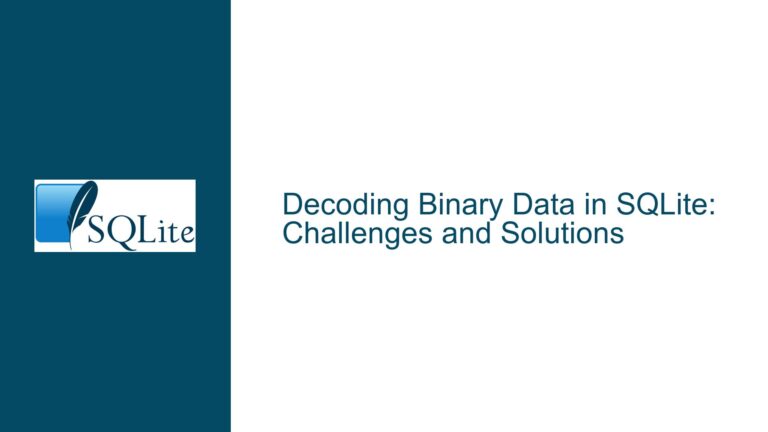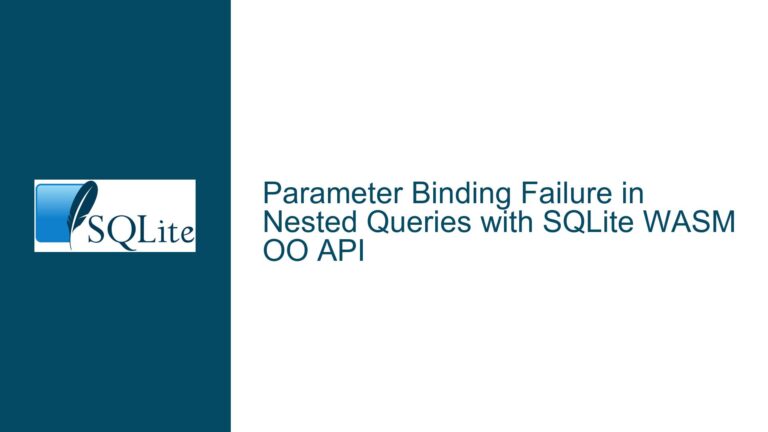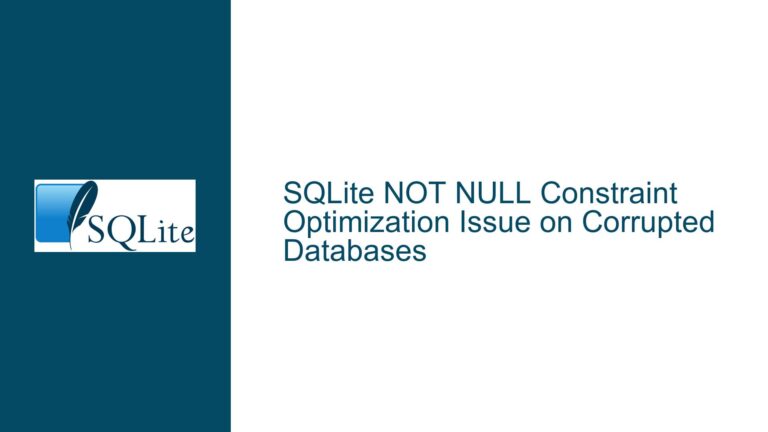Resolving SQLITE_BUSY Errors with BEGIN IMMEDIATE Transactions in SQLite
Transaction Locking Behavior in DEFERRED vs. IMMEDIATE Modes
SQLite’s default BEGIN (DEFERRED) transaction mode allows read operations without immediately acquiring a write lock. When a write operation (INSERT, UPDATE, DELETE) is issued within such a transaction, SQLite attempts to upgrade the read lock to a write lock. However, if another connection already holds a write lock, this upgrade fails with a SQLITE_BUSY error. This behavior bypasses the busy_timeout setting, which otherwise instructs SQLite to retry acquiring the lock for a specified duration.
The BEGIN IMMEDIATE mode addresses this by acquiring a reserved write lock at the start of the transaction, eliminating the need for mid-transaction lock upgrades. This ensures that busy_timeout is respected if the database is locked by another connection. The tradeoff is reduced concurrency: BEGIN IMMEDIATE restricts other connections from writing to the database until the transaction completes.
This issue is particularly relevant in server environments or applications with concurrent database access. Misunderstanding when and why to use BEGIN IMMEDIATE can lead to intermittent SQLITE_BUSY errors, application hangs, or degraded performance. Testing this behavior requires carefully orchestrated concurrency scenarios to reproduce lock contention and validate solutions.
Causes of SQLITE_BUSY Errors During Lock Upgrades
The root cause of SQLITE_BUSY errors in deferred transactions lies in SQLite’s locking hierarchy and transaction isolation guarantees. In DEFERRED mode, a transaction starts with no lock (or a shared lock in WAL mode). Read operations acquire a shared lock, allowing concurrent reads but blocking writes. When a write operation occurs, SQLite attempts to escalate the lock to a reserved or exclusive lock. If another connection holds a conflicting lock (e.g., a pending write), the escalation fails immediately, even with busy_timeout set.
Four specific scenarios trigger this behavior:
- Overlapping Read-Modify-Write Transactions: Connection A starts a DEFERRED transaction, reads data, and pauses (e.g., due to application logic or network latency). Connection B acquires a write lock and modifies the database. Connection A then attempts to write, triggering a lock upgrade conflict.
- Long-Running Read Transactions: A DEFERRED transaction performing a lengthy read operation (e.g., a full table scan) blocks other connections from writing if they attempt to modify the database during the read.
- Concurrent WAL Mode Interactions: In Write-Ahead Logging (WAL) mode, readers do not block writers, but writers still require exclusive access during checkpoint operations. A DEFERRED transaction that spans a checkpoint might conflict with writes.
- Improper Use of Connection Pooling: Reusing a connection with an active DEFERRED transaction across multiple application threads can lead to unintended lock retention and conflicts.
The critical factor is timing: the longer a transaction remains open, the higher the likelihood of lock contention. Applications that interleave reads and writes within transactions are especially vulnerable.
Configuring and Testing BEGIN IMMEDIATE for Write Transactions
To resolve SQLITE_BUSY errors caused by deferred lock upgrades, use BEGIN IMMEDIATE for transactions that include write operations. Follow these steps to validate the behavior and implement a solution:
Step 1: Reproduce the Lock Contention Scenario
Create two database connections (A and B).
- Connection A:
import sqlite3 import time conn_a = sqlite3.connect('test.db') conn_a.execute('BEGIN') # DEFERRED (default) conn_a.execute('SELECT * FROM my_table').fetchall() time.sleep(10) # Simulate processing delay conn_a.execute('INSERT INTO my_table VALUES (...)') # Lock upgrade attempt conn_a.commit() - Connection B:
conn_b = sqlite3.connect('test.db') conn_b.execute('INSERT INTO my_table VALUES (...)') # Blocks until timeout
Run Connection A and B in parallel. Connection B will block during Connection A’s sleep. When Connection A attempts to write, it receives SQLITE_BUSY immediately. Connection B then proceeds successfully.
Step 2: Switch to BEGIN IMMEDIATE
Modify Connection A’s transaction:
conn_a.execute('BEGIN IMMEDIATE') # Acquire reserved lock upfront
conn_a.execute('SELECT * FROM my_table').fetchall()
time.sleep(10)
conn_a.execute('INSERT INTO my_table VALUES (...)') # No lock upgrade needed
conn_a.commit()
Connection B now blocks immediately when attempting its insert, respecting busy_timeout. If Connection B’s timeout exceeds the sleep duration, it will fail with SQLITE_BUSY after retries.
Step 3: Configure Busy Timeout
Set busy_timeout to ensure retries:
conn_b = sqlite3.connect('test.db')
conn_b.execute('PRAGMA busy_timeout = 5000') # Retry for 5 seconds
Step 4: Test in WAL Mode
WAL mode allows concurrent reads and writes but requires careful handling of write transactions:
PRAGMA journal_mode = WAL;
Repeat the test with WAL enabled. BEGIN IMMEDIATE still prevents mid-transaction lock upgrades but allows concurrent readers.
Step 5: Analyze Application Workflow
Audit transactions in your codebase:
- Use
BEGIN IMMEDIATEfor transactions containing writes. - Keep transactions short to minimize lock retention.
- Separate read-heavy and write-heavy operations into distinct transactions.
Step 6: Monitor Lock Contention
Use SQLite’s sqlite3_status() API or logging to track SQLITE_BUSY events and optimize transaction boundaries.
Step 7: Implement Retry Logic
For unavoidable contention, add retry loops:
max_retries = 3
for attempt in range(max_retries):
try:
conn.execute('BEGIN IMMEDIATE')
# ... perform writes ...
conn.commit()
break
except sqlite3.OperationalError as e:
if 'database is locked' in str(e) and attempt < max_retries - 1:
time.sleep(0.1)
else:
raise
Conclusion: BEGIN IMMEDIATE eliminates mid-transaction lock upgrade failures but requires balancing concurrency and reliability. Use it selectively for write transactions, enforce short transaction durations, and combine with busy_timeout for robust concurrency handling.