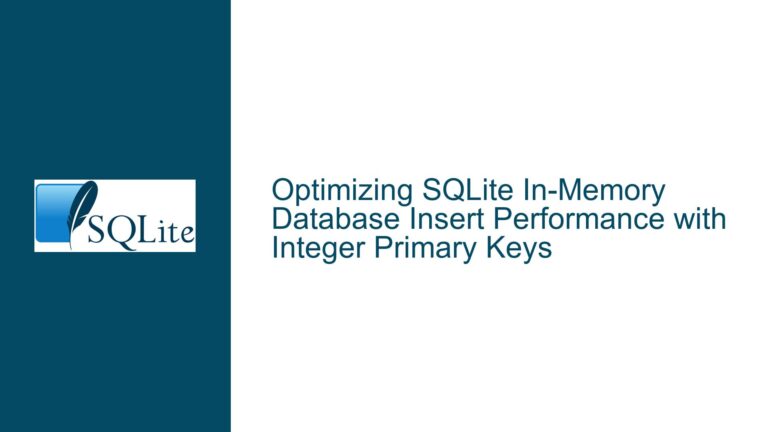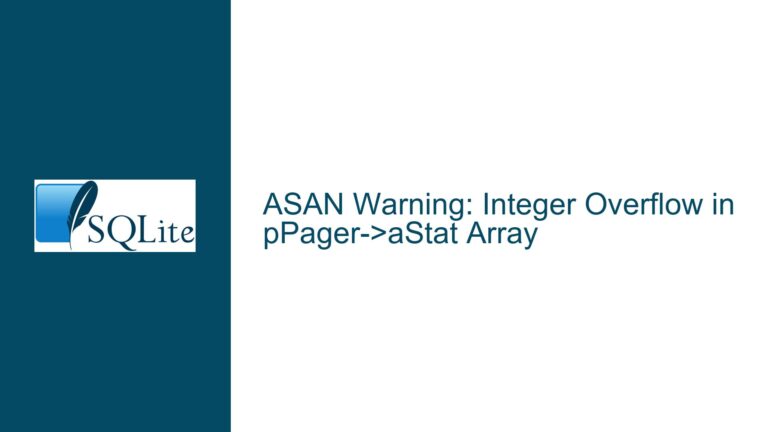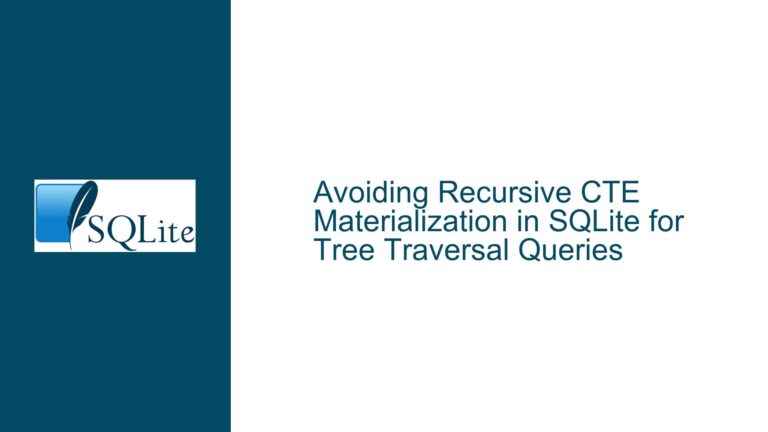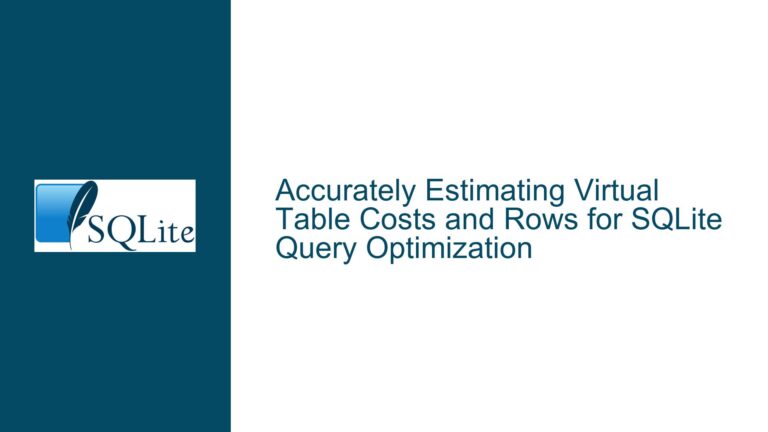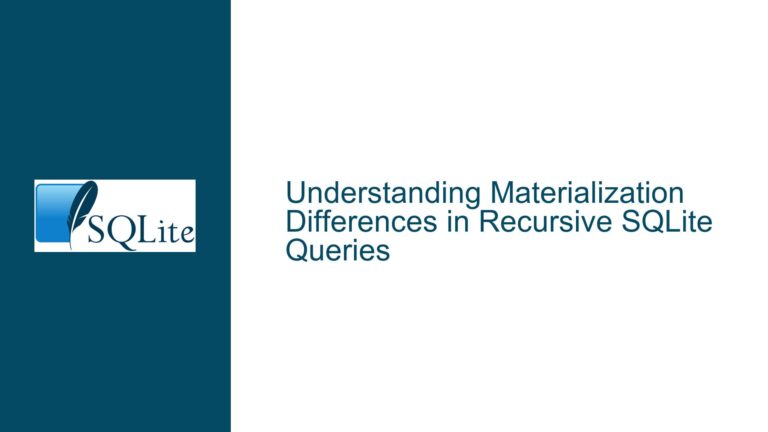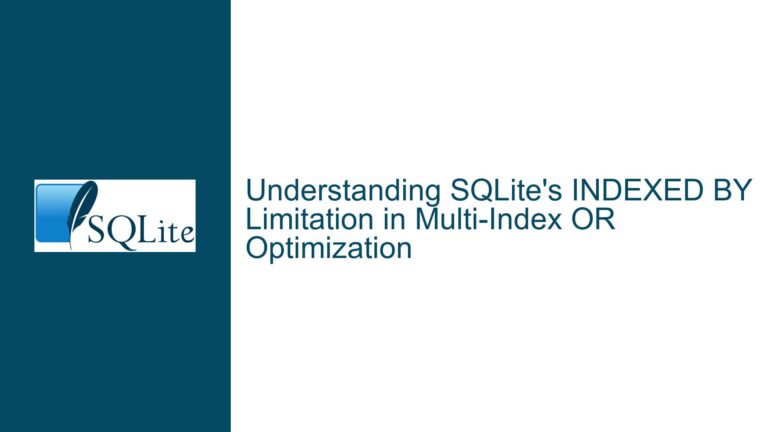Resolving SQLITE_BUSY Errors and Lock State Detection Challenges in SQLite
Understanding Lock Contention and SQLITE_BUSY During Exclusive Lock Acquisition
Issue Overview
The core challenge revolves around two interconnected problems:
- Unexpected SQLITE_BUSY errors when multiple connections attempt to acquire an EXCLUSIVE lock, despite configuring a busy timeout via
sqlite3_busy_timeout()orPRAGMA locking_mode. - Inconsistent lock state detection using
xCheckReservedLock(), which returns0even when the database is locked, complicating lock state monitoring.
SQLite’s locking model operates through a hierarchy of lock states: UNLOCKED, SHARED, RESERVED, PENDING, and EXCLUSIVE. Transactions requiring write access must escalate through these states. The EXCLUSIVE lock is the highest level, granting exclusive write access. When two or more connections compete for this lock, SQLite’s default behavior is to return SQLITE_BUSY if it detects potential deadlocks or unsafe wait conditions.
The sqlite3_busy_timeout() function configures a timeout (e.g., 1000ms) to retry lock acquisition before returning SQLITE_BUSY. However, this mechanism is not universally applied. For example, when a connection attempts to upgrade a SHARED lock to an EXCLUSIVE lock while another connection holds a conflicting lock, SQLite may bypass the busy handler to prevent deadlocks. This creates scenarios where SQLITE_BUSY is returned immediately, even with a timeout configured.
The second issue arises from the behavior of xCheckReservedLock(), a function designed to check if a RESERVED lock is held by any connection. However, it does not account for PENDING or EXCLUSIVE locks, leading to false negatives when attempting to detect active locks. This creates confusion, as xCheckReservedLock() returns 0 even when the database is locked in a higher state, and subsequent xLock() calls fail with SQLITE_BUSY.
Root Causes of Lock Contention and Misleading Lock State Checks
Possible Causes
Lock Upgrade Deadlocks:
When a connection holds a SHARED lock (e.g., during a read operation) and attempts to upgrade to an EXCLUSIVE lock (for writes), SQLite may abort the operation withSQLITE_BUSYif another connection is actively holding or requesting a conflicting lock. This occurs because waiting for the lock could result in a deadlock if the other connection is also attempting to upgrade its lock. SQLite prioritizes avoiding deadlocks over honoring busy timeouts in such cases.Incorrect Transaction Type:
Transactions initiated withBEGIN(deferred) start with a SHARED lock and escalate to EXCLUSIVE only when a write is attempted. This deferred escalation increases the likelihood of lock contention. In contrast,BEGIN IMMEDIATEorBEGIN EXCLUSIVEtransactions acquire a RESERVED lock immediately, reducing contention during write operations.Busy Handler Limitations:
The busy handler configured viasqlite3_busy_timeout()is not invoked when SQLite’s internal deadlock detection logic determines that waiting could lead to an unrecoverable state. This is common in multi-step transactions where multiple connections hold overlapping locks.Misinterpretation of
xCheckReservedLock():
This function only checks for RESERVED locks, not PENDING or EXCLUSIVE locks. If a connection holds an EXCLUSIVE lock,xCheckReservedLock()will return0, creating the false impression that no lock is active.File System or VFS Layer Issues:
Underlying file system behavior (e.g., network file systems with inconsistent lock semantics) or custom VFS implementations might interfere with SQLite’s ability to manage locks correctly.
Resolving Lock Contention and Accurately Detecting Lock States
Troubleshooting Steps, Solutions & Fixes
1. Avoiding Lock Upgrade Deadlocks
- Use Immediate Transactions:
Replace deferred transactions (BEGIN) withBEGIN IMMEDIATEorBEGIN EXCLUSIVE. This reserves a RESERVED lock at the start, preventing other connections from acquiring RESERVED or EXCLUSIVE locks until the transaction completes.sqlite3_exec(db, "BEGIN IMMEDIATE", NULL, NULL, NULL); - Retry Logic:
Implement application-level retry loops forSQLITE_BUSYerrors. For example:int retries = 0; while ((rc = sqlite3_exec(db, "INSERT INTO table ...", NULL, NULL, &errmsg)) == SQLITE_BUSY && retries < MAX_RETRIES) { usleep(100000); // 100ms delay retries++; } - Monitor Lock Escalation:
Usesqlite3_db_status(db, SQLITE_DBSTATUS_LOOKASIDE_USED, ...)to track lock state changes and identify contention points.
2. Configuring Busy Handlers Correctly
- Set Busy Timeout Early:
Callsqlite3_busy_timeout(db, 1000)immediately after opening the database connection, before executing any statements. - Custom Busy Handlers:
Usesqlite3_busy_handler()to implement custom retry logic, such as exponential backoff:int busy_handler(void *data, int count) { if (count > 5) return 0; // Abort after 5 retries usleep(100000 * count); // 100ms, 200ms, etc. return 1; } sqlite3_busy_handler(db, busy_handler, NULL);
3. Accurate Lock State Detection
- Check for EXCLUSIVE Locks:
Usesqlite3_snapshot_get()(SQLite 3.37.0+) to detect active EXCLUSIVE locks:sqlite3_snapshot *snapshot; rc = sqlite3_snapshot_get(db, "main", &snapshot); if (rc == SQLITE_BUSY) { // EXCLUSIVE lock is held by another connection } - Query
sqlite_masterLocks:
Attempting to read fromsqlite_masterwhile the database is locked will returnSQLITE_BUSY, indicating an active EXCLUSIVE lock. - PRAGMA Statements:
UsePRAGMA schema.locking_modeto verify the current locking mode, though this does not provide real-time lock state.
4. File System and VFS Configuration
- Avoid Network File Systems:
Use local storage or file systems with robust POSIX lock semantics (e.g., ext4, NTFS). - Custom VFS for Lock Monitoring:
Implement a VFS that logs lock/unlock operations to diagnose lock state mismatches.
5. Transaction Isolation and WAL Mode
- Enable Write-Ahead Logging (WAL):
PRAGMA journal_mode=WALallows readers and writers to coexist more efficiently, reducing contention for EXCLUSIVE locks. - Adjust WAL Configuration:
TunePRAGMA wal_autocheckpointandPRAGMA synchronousto balance performance and durability.
6. Debugging Tools
- SQLite Logging:
Compile SQLite with-DSQLITE_DEBUGand usesqlite3_trace_v2()to log lock-related operations. - Process Monitor Tools:
Uselsoforprocmonto inspect open file handles and locks at the OS level.
By addressing these areas systematically, developers can mitigate SQLITE_BUSY errors during EXCLUSIVE lock acquisition and implement reliable lock state detection mechanisms.