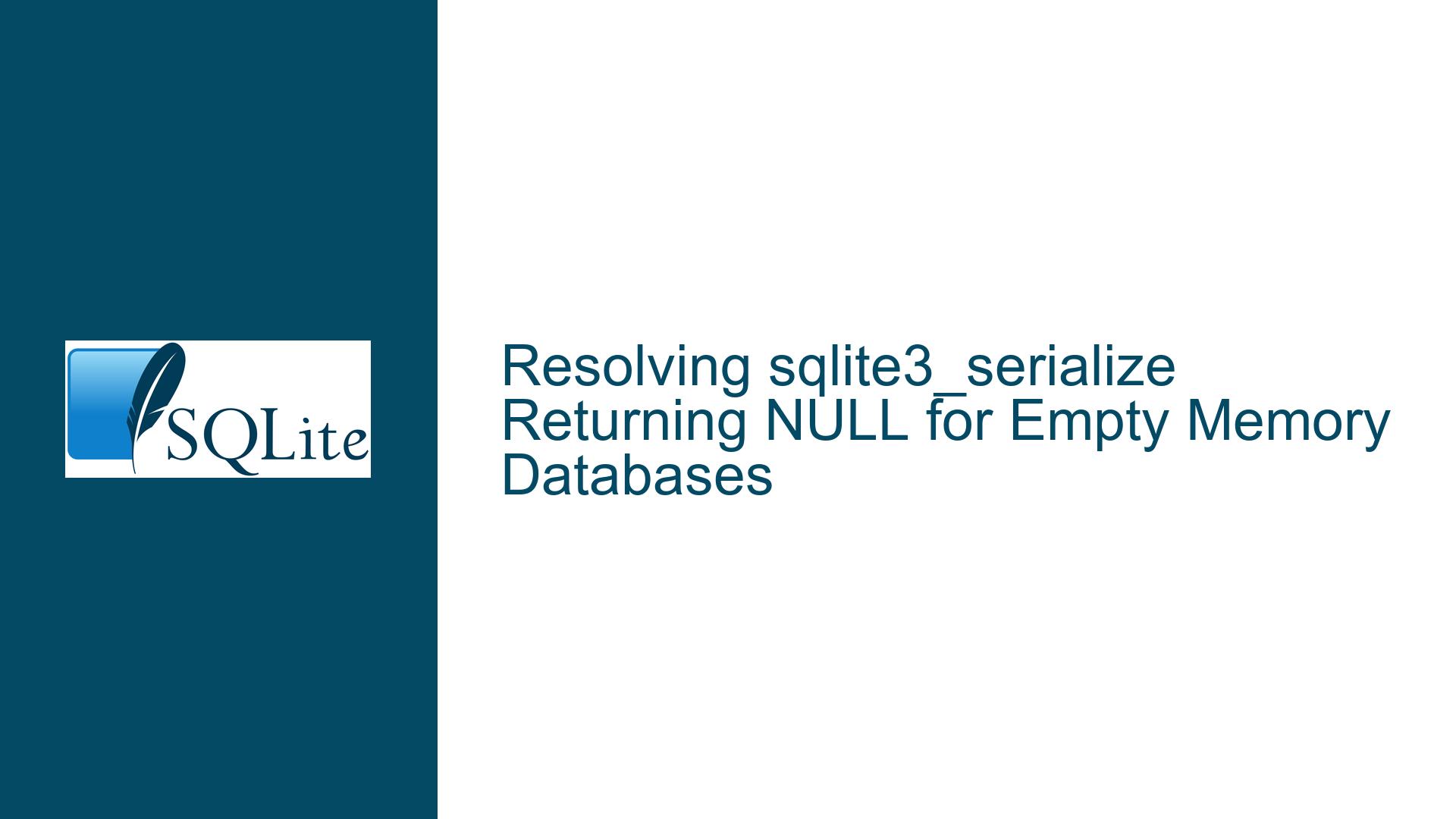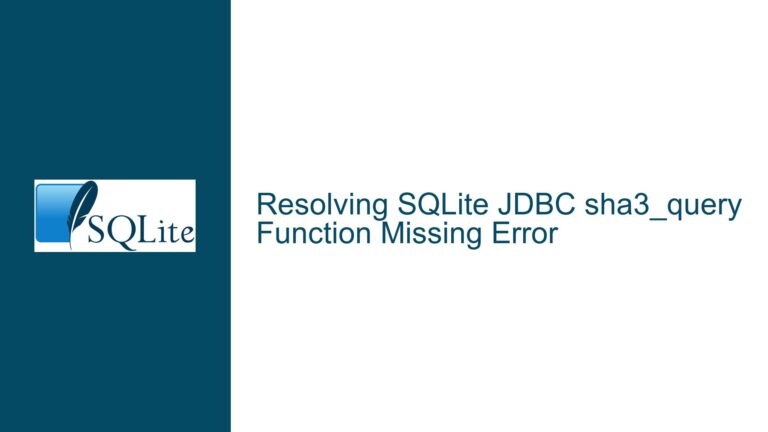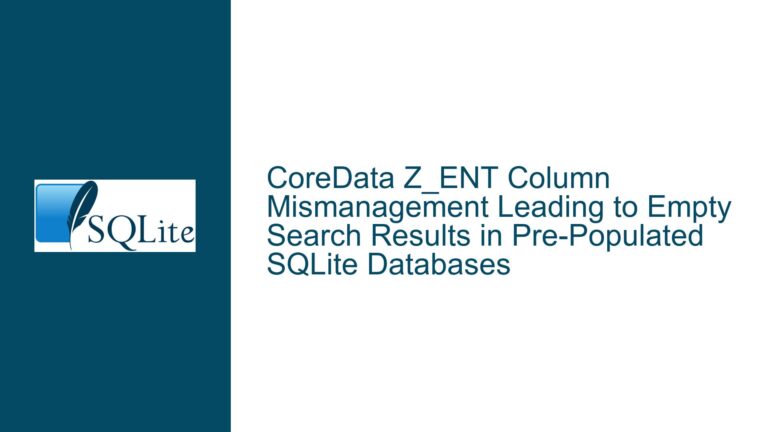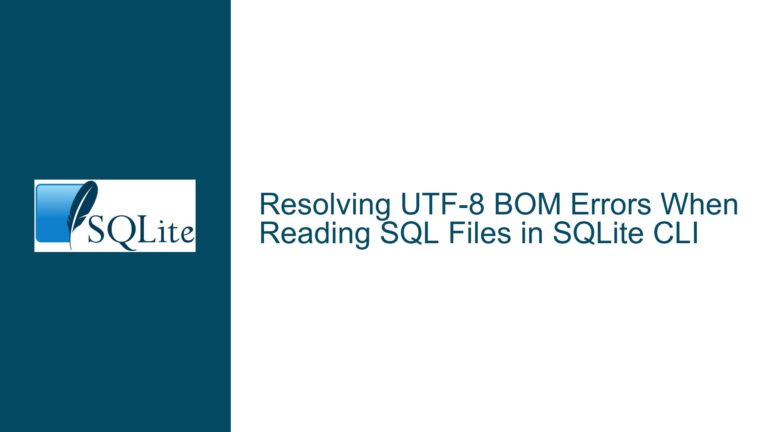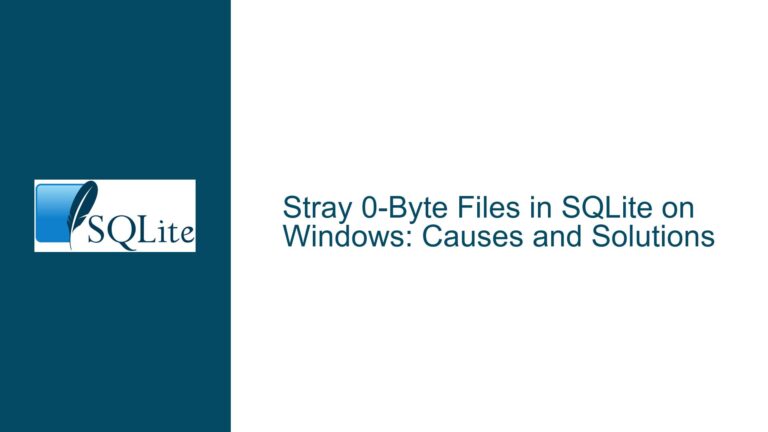Resolving sqlite3_serialize Returning NULL for Empty Memory Databases
Understanding the sqlite3_serialize Behavior for Zero-Size Memory Databases
Issue Overview: Serialization of Empty In-Memory Databases Returns NULL
The core issue revolves around the behavior of SQLite’s sqlite3_serialize function when applied to an empty in-memory database. When a new in-memory database is created and no operations (e.g., table creation, data insertion) are performed, the database remains in an uninitialized state with a size of 0 bytes. Attempting to serialize such a database using sqlite3_serialize returns a NULL pointer, which many language-specific SQLite wrappers (e.g., Go, Python, Java) interpret as an error. This conflicts with the expectation that serializing an empty database should return a valid representation of its state, analogous to how SQLite handles empty on-disk databases.
Technical Context
In-Memory vs. On-Disk Initialization:
When SQLite creates an on-disk database file (e.g., viasqlite3_open()), it initializes the file with a default size of 4,096 bytes (one page), even if no schema or data exists. This ensures the file is recognized as a valid SQLite database. In contrast, an in-memory database starts with a size of 0 bytes until the first write operation occurs.Behavior of
sqlite3_serialize:
Thesqlite3_serializefunction serializes a database into a byte array. For on-disk databases, this is equivalent to reading the raw file contents. For in-memory or temporary databases, it returns the byte sequence that would be written to disk if the database were saved. However, if the in-memory database is empty (size 0),sqlite3_serializecallssqlite3_malloc64(0), which returnsNULLper the C standard’s allowance for zero-size allocations. ThisNULLreturn is misinterpreted by many wrappers as a failure, even though it is technically valid for an empty database.Wrapper Interpretations:
Language wrappers like Python’ssqlite3module or Go’smattn/go-sqlite3often treat aNULLreturn fromsqlite3_serializeas an out-of-memory error or generic failure. For example, the CPython implementation checks for aNULLpointer and raises aMemoryError, while Go wrappers return an error message. This creates a disconnect between SQLite’s internal behavior and wrapper expectations.
Impact on Applications
Applications that rely on serializing in-memory databases (e.g., for caching, replication, or backup) encounter unexpected errors when working with empty databases. For instance, a newly created in-memory database that has not yet been modified cannot be serialized without triggering errors in most wrappers. This complicates workflows where empty databases are temporarily used or where serialization is part of initialization routines.
Root Causes of the NULL Serialization Result
1. Zero-Size Memory Allocation Ambiguity
The C standard library allows malloc(0) to return either NULL or a non-dangling pointer, depending on the implementation. SQLite’s sqlite3_malloc64(0) follows this by returning NULL for zero-byte allocations. When sqlite3_serialize is called on an empty in-memory database, it requests a buffer of size 0, leading to a NULL return. While this is technically valid, it conflicts with the intuitive expectation that serializing an empty database should produce a non-NULL result (e.g., an empty byte array or a minimal valid database header).
2. Misalignment Between Serialization and On-Disk Behavior
SQLite initializes on-disk databases with a 4,096-byte header, even when empty. However, in-memory databases lack this initialization until the first write operation. The documentation for sqlite3_serialize states that the serialized output should match the byte sequence written to disk. For an empty in-memory database, this implies the serialized data should be 4,096 bytes (like a newly created on-disk file), but the current implementation returns NULL due to the uninitialized state.
3. Wrapper Libraries’ Error-Handling Assumptions
Most SQLite wrappers assume that a NULL return from sqlite3_serialize indicates an error (e.g., out-of-memory or database corruption). They do not account for the possibility of a valid NULL result representing an empty database. This stems from incomplete documentation and a lack of explicit error-code differentiation for zero-size databases.
4. Delayed Initialization of In-Memory Databases
In-memory databases defer page allocation until the first write operation. This optimization reduces memory usage but creates an inconsistent state where the database exists logically but has no physical representation. Serialization functions like sqlite3_serialize cannot distinguish between an uninitialized database and a genuinely empty one.
Resolving the Issue: Solutions, Workarounds, and Best Practices
1. SQLite Code Fix: Initialize In-Memory Databases with a Header
The SQLite team addressed this issue in commit e638d5e4 by modifying the initialization process for in-memory databases. Now, when an in-memory database is created, it is pre-initialized with a 4,096-byte buffer (matching the on-disk behavior). This ensures sqlite3_serialize returns a valid pointer to the initialized buffer, even if the database is empty.
Implementation Details:
- The in-memory database’s page cache is initialized with one page (4,096 bytes) upon creation.
- Serialization now returns a non-
NULLpointer, with the size parameter set to 0 if the database is empty. - This aligns the behavior of in-memory databases with on-disk databases, eliminating the ambiguity in
sqlite3_serialize.
Upgrade Recommendation:
Applications affected by this issue should upgrade to SQLite version 3.46.0 or later, which includes this fix.
2. Wrapper-Specific Adjustments
Language wrappers should be updated to handle the NULL return value only when the size parameter indicates an error. The sqlite3_serialize function sets the size output parameter to 0 for empty databases and leaves it unchanged on allocation failure. Wrappers can use this to differentiate between a valid empty database and an error:
// C example
void* serialized_data = sqlite3_serialize(db, "main", &size, 0);
if (serialized_data == NULL) {
if (size == 0) {
// Valid empty database
} else {
// Allocation error
}
}
Wrapper Fix Examples:
- Python: Modify
Modules/_sqlite/connection.cto check the size parameter before raising an error. - Go: Update
mattn/go-sqlite3to treat aNULLreturn withsize == 0as a valid empty byte slice. - Java (sqlite-jdbc): Adjust
NativeDB.cto return an empty byte array instead of throwing an exception.
3. Documentation Clarifications
The SQLite documentation for sqlite3_serialize has been updated to explicitly state:
- A
NULLreturn with*size == 0indicates a valid empty database. - A
NULLreturn with*size > 0indicates a memory allocation error. - Serializing an in-memory database now consistently returns the same byte sequence as saving it to disk.
4. Workarounds for Older SQLite Versions
For applications tied to older SQLite versions, two workarounds exist:
a. Force Initialization with a Dummy Transaction
Execute a no-op transaction to initialize the database’s page cache:
BEGIN IMMEDIATE;
COMMIT;
This creates a 4,096-byte in-memory buffer, ensuring sqlite3_serialize returns a valid pointer.
b. Custom Serialization Logic
Check for a NULL return and explicitly handle empty databases:
void* data = sqlite3_serialize(db, "main", &size, 0);
if (!data && size == 0) {
// Treat as empty database
} else if (!data) {
// Handle allocation error
}
5. Testing and Validation
Developers should add test cases to verify serialization behavior for empty databases:
# Python example
def test_serialize_empty_db():
conn = sqlite3.connect(":memory:")
serialized = conn.serialize()
assert serialized == b'\x00' * 4096 # Expect initialized empty DB
By addressing the root cause in SQLite’s initialization logic, updating wrapper libraries to handle edge cases, and clarifying documentation, developers can ensure consistent and reliable behavior when serializing empty in-memory databases.