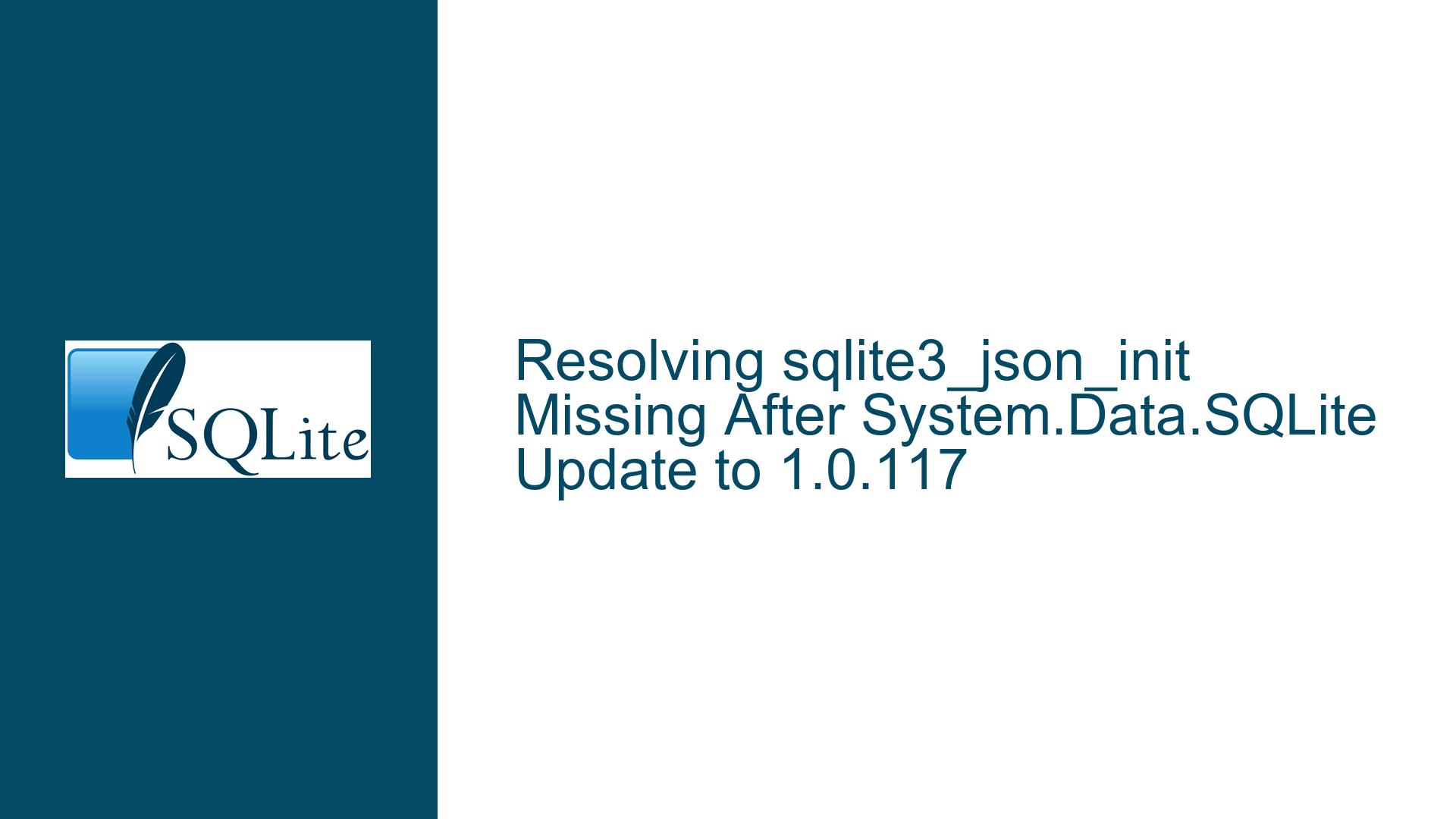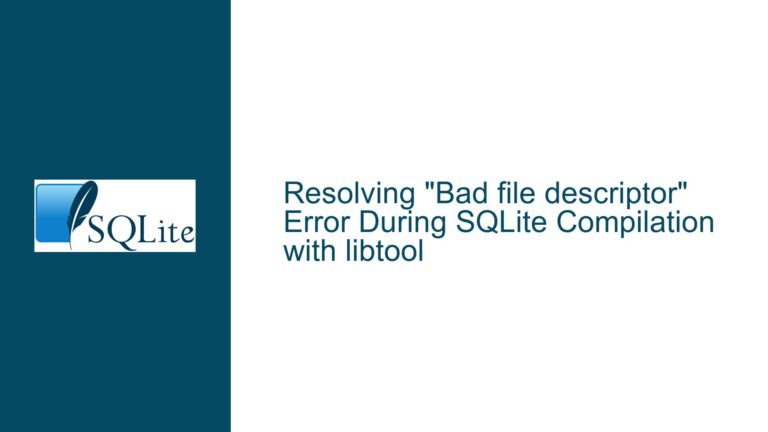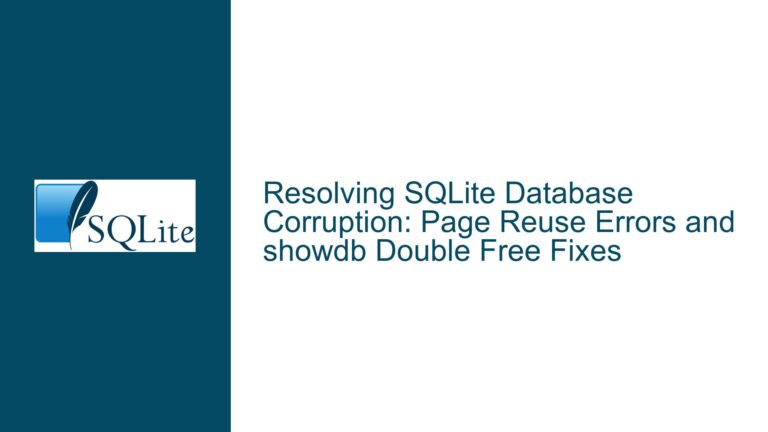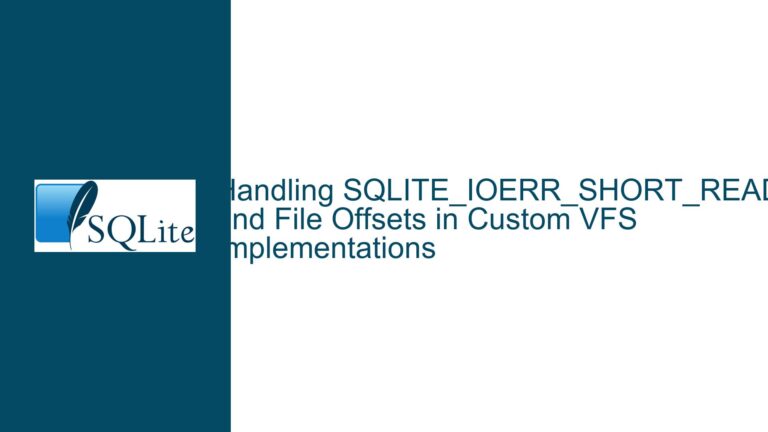Resolving sqlite3_json_init Missing After System.Data.SQLite Update to 1.0.117
JSON Functionality Breakage Due to SQLite Core Library Integration Changes
Issue Overview
The problem arises when upgrading the System.Data.SQLite NuGet package from version 1.0.115.5 to 1.0.117, specifically impacting the ability to load the JSON extension using sqlite3_json_init. Prior to the update, developers could explicitly load JSON functionality via LoadExtension("SQLite.Interop.dll", "sqlite3_json_init") after enabling extensions with EnableExtensions(true). Post-update, this results in a SQL logic error stating "The specified procedure could not be found."
The root cause is tied to changes in how SQLite handles JSON support. Starting with SQLite 3.38.0 (released February 2022), the JSON1 extension was integrated directly into the core library, eliminating the need for manual extension loading. The System.Data.SQLite 1.0.117 package includes a newer SQLite version (likely 3.38.x or higher), which no longer exposes sqlite3_json_init as an external entry point. Consequently, attempts to load the extension explicitly fail, but JSON functions remain available by default.
This transition reflects SQLite’s broader strategy of incorporating commonly used extensions into the core to reduce configuration overhead. Developers relying on the legacy extension-loading approach must adjust their codebase to align with the updated architecture.
Underlying Factors Leading to Extension Load Failure
SQLite Core Library Changes in 3.38.0
The JSON1 extension, previously distributed as a loadable module, became a built-in feature. This meanssqlite3_json_init(the initialization function for JSON1) is no longer exported as a standalone symbol in the SQLite dynamic library. The System.Data.SQLite 1.0.117 package embeds a SQLite version where this change is active.Implicit vs. Explicit Extension Loading
In older SQLite versions, JSON functions required explicit initialization viaLoadExtension(). Post-3.38.0, these functions are auto-initialized during database connection setup. TheEnableExtensions(true)call remains necessary only for loading non-core extensions.Version Mismatch in System.Data.SQLite Dependencies
The NuGet package System.Data.SQLite bundles platform-specific SQLite.Interop.dll files. Updating the package can introduce a newer SQLite engine without warning, breaking code that assumes backward compatibility with extension-loading workflows.Misconfigured Build Flags in Custom SQLite Builds
If a custom build of SQLite (e.g., compiled without-DSQLITE_ENABLE_JSON1) is used alongside System.Data.SQLite, JSON functions may be missing entirely. However, this is rare in standard package distributions.
Diagnosis, Mitigation, and Long-Term Fixes
Step 1: Confirm SQLite Version and JSON Availability
Execute the following query to verify the SQLite version and JSON support:
SELECT sqlite_version(), json_valid('{"test": 123}');
If the result shows a version ≥3.38.0 and json_valid() returns 1, JSON is already enabled.
Step 2: Remove Obsolete Extension-Loading Code
In C#, eliminate calls to LoadExtension for JSON initialization:
connection.EnableExtensions(true);
// Remove: connection.LoadExtension("SQLite.Interop.dll", "sqlite3_json_init");
Test all JSON operations (e.g., json_extract(), json_array()) to confirm functionality.
Step 3: Handle Edge Cases with Mixed Environments
If part of your infrastructure uses SQLite <3.38.0, conditionally load the extension:
var version = new Version(connection.ServerVersion);
if (version < new Version(3, 38, 0))
{
connection.LoadExtension("SQLite.Interop.dll", "sqlite3_json_init");
}
Step 4: Audit Third-Party Dependencies
Ensure no other libraries or tools depend on the legacy JSON extension-loading mechanism. Recompile dependent modules against the updated SQLite engine if necessary.
Step 5: Update Build and Deployment Pipelines
If using custom SQLite builds, recompile with flags aligned with the target SQLite version. For example, ensure SQLITE_ENABLE_JSON1 is defined for versions <3.38.0 but omitted for newer versions to avoid symbol conflicts.
Step 6: Monitor SQLite and System.Data.SQLite Release Notes
Subscribe to official SQLite changelogs and System.Data.SQLite GitHub updates. Proactively test pre-release versions in a staging environment to catch similar issues early.
Final Note: The EnableExtensions(true) method is still required for non-core extensions (e.g., FTS5, R*Tree). Use SELECT * FROM sqlite_extension_order; to list initialized extensions and validate their status.
This guide ensures seamless transitions across SQLite versions while maintaining backward compatibility where necessary. By understanding the integration shifts between SQLite’s core and extensions, developers can avoid similar issues with other functionalities (e.g., geopoly, upcoming JSONB) as they evolve.