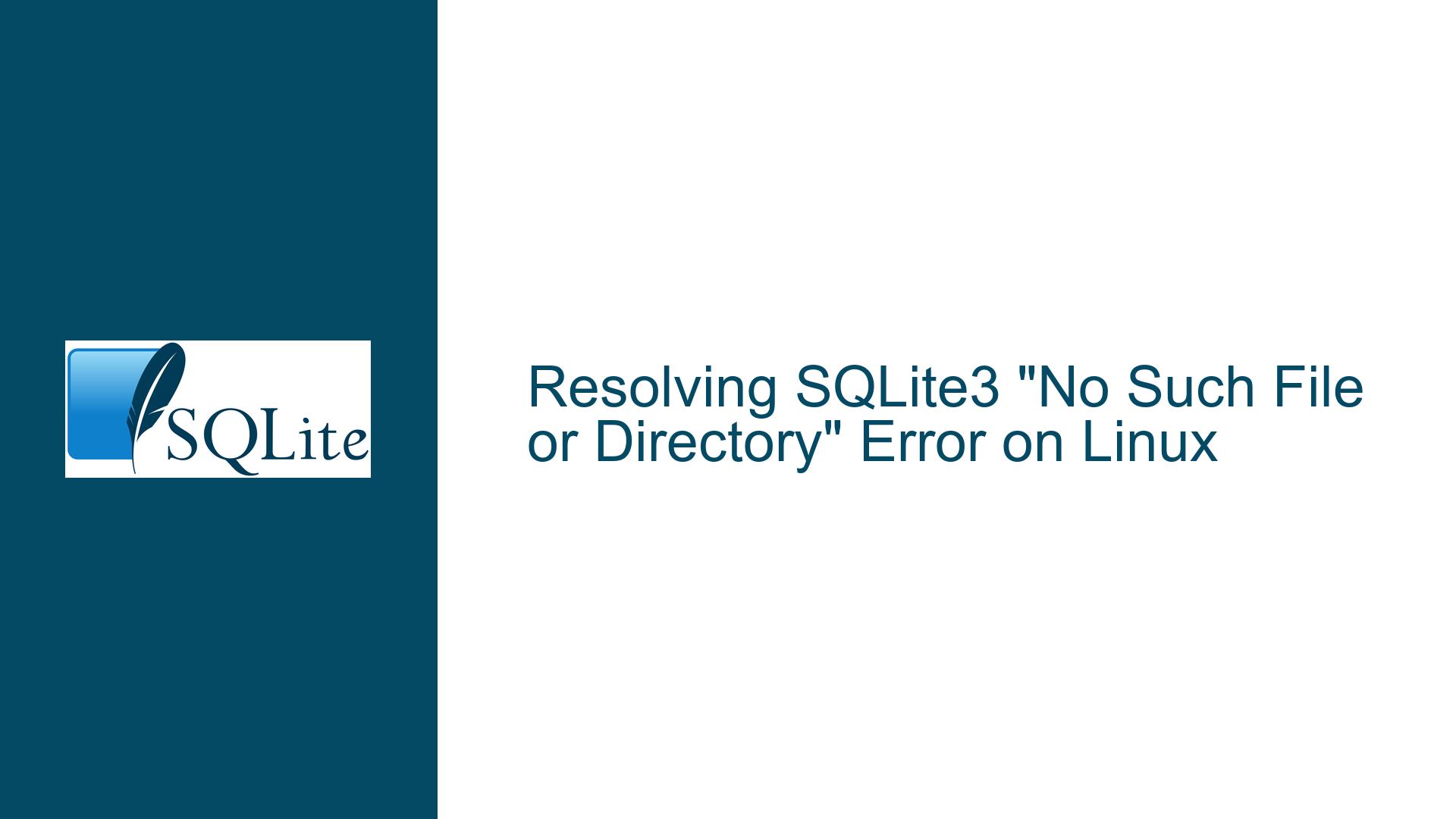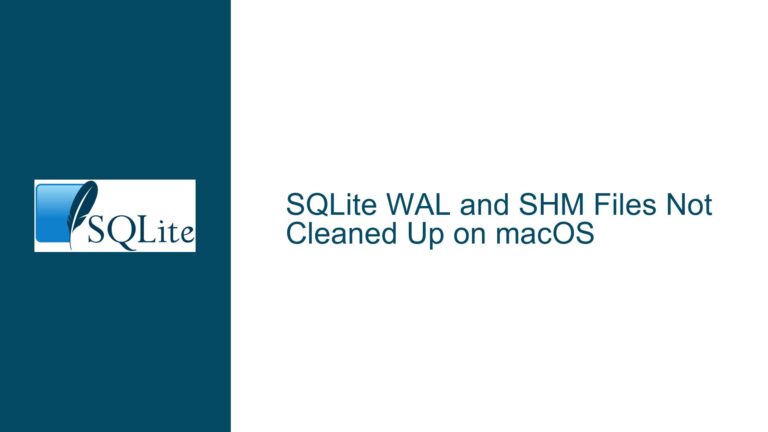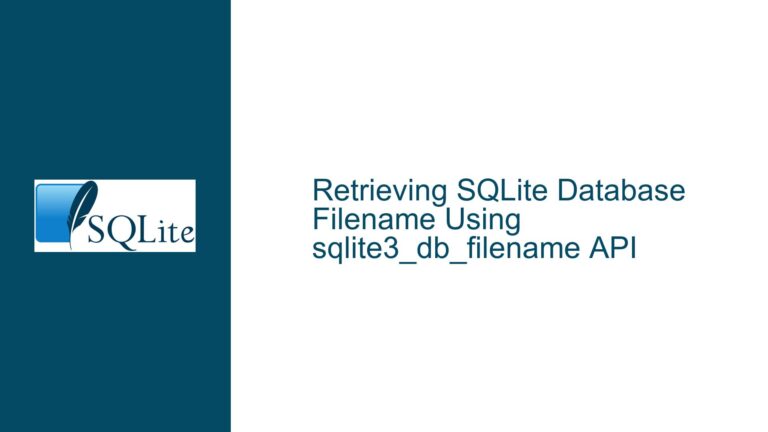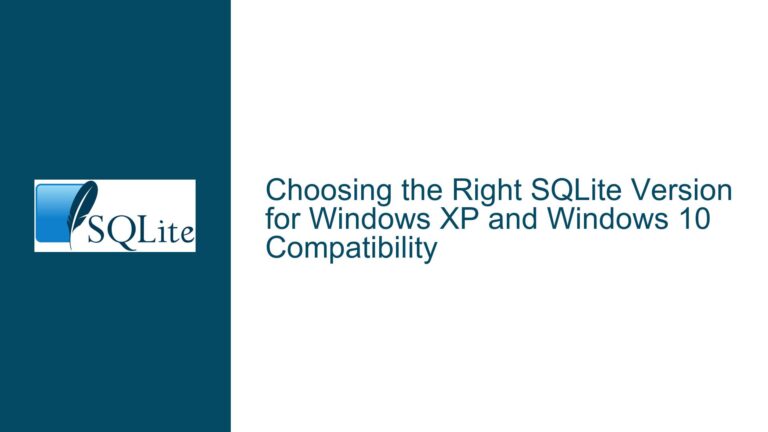Resolving SQLite3 “No Such File or Directory” Error on Linux
Issue Overview: SQLite3 Binary Execution Failure on Linux
When attempting to execute the SQLite3 binary on a Linux system, users may encounter the error message "-bash: ./sqlite3: No such file or directory." This issue typically arises after downloading and unpacking the SQLite tools package, specifically the sqlite-tools-linux-x86-3390300.zip file. The error message suggests that the system cannot locate or execute the sqlite3 binary, even though the file appears to be present in the directory. This problem can stem from several underlying causes, including incorrect file paths, permission issues, or incompatibility between the binary and the system architecture.
The SQLite tools package contains three primary executables: sqlite3, sqldiff, and sqlite3_analyzer. These tools are essential for interacting with SQLite databases, performing differential analysis, and analyzing database performance. When the sqlite3 binary fails to execute, it prevents users from accessing these functionalities, thereby hindering database operations. Understanding the root cause of this issue is crucial for resolving it effectively and ensuring seamless database management.
Possible Causes: Path, Permissions, and Architecture Mismatch
The error message "-bash: ./sqlite3: No such file or directory" can be attributed to several potential causes, each requiring a distinct approach for resolution. The first and most common cause is an incorrect file path. When the SQLite tools package is unpacked, it creates a subdirectory named sqlite-tools-linux-x86-3390300, which contains the executables. If users attempt to run the sqlite3 binary from the parent directory without navigating into the subdirectory, the system will fail to locate the file, resulting in the error message.
Another possible cause is insufficient file permissions. On Linux systems, executable files must have the appropriate permissions to be executed. If the sqlite3 binary lacks the executable permission, the system will be unable to run it, leading to the error. This issue can occur if the file is unpacked on a filesystem that does not support executable permissions, such as a Windows drive or an SMB network mount point configured with the noexec flag.
A third potential cause is an architecture mismatch between the SQLite binary and the system. The sqlite-tools-linux-x86-3390300.zip package contains 32-bit binaries, which may not be compatible with 64-bit systems. When a 32-bit binary is executed on a 64-bit system without the necessary 32-bit libraries, the system will fail to recognize the binary, resulting in the error message. This issue is particularly relevant for users who are unaware of the architecture differences or who mistakenly download the wrong version of the SQLite tools.
Troubleshooting Steps, Solutions & Fixes: Navigating Paths, Setting Permissions, and Addressing Architecture Issues
To resolve the SQLite3 execution error, users must systematically address each potential cause, starting with verifying the file path. After unpacking the sqlite-tools-linux-x86-3390300.zip file, users should navigate into the sqlite-tools-linux-x86-3390300 subdirectory using the cd command. Once inside the subdirectory, they can attempt to execute the sqlite3 binary by running ./sqlite3. If the binary executes successfully, the issue was likely due to an incorrect file path. Users can avoid this problem in the future by ensuring they are in the correct directory before attempting to run the binary.
If the file path is correct but the error persists, users should check the file permissions of the sqlite3 binary. They can do this by running the ls -l command within the sqlite-tools-linux-x86-3390300 subdirectory. The output will display the permissions for each file in the directory. The sqlite3 binary should have the executable permission, indicated by an x in the permission string (e.g., -rwxrwxr-x). If the executable permission is missing, users can add it by running the chmod +x sqlite3 command. After setting the executable permission, they should attempt to run the binary again. If the binary executes successfully, the issue was due to insufficient permissions.
In cases where the file path and permissions are correct but the error persists, the issue may be related to an architecture mismatch. Users can verify the architecture of their system by running the uname -m command, which will display the system’s architecture (e.g., x86_64 for 64-bit systems). If the system is 64-bit but the SQLite binary is 32-bit, users will need to install the necessary 32-bit libraries to enable compatibility. On Debian-based systems, they can install the libc6-i386 package by running sudo apt-get install libc6-i386. On Red Hat-based systems, they can install the glibc.i686 package by running sudo yum install glibc.i686. After installing the required libraries, they should attempt to run the sqlite3 binary again. If the binary executes successfully, the issue was due to an architecture mismatch.
For users who prefer not to install 32-bit libraries or who require a 64-bit version of the SQLite tools, compiling the SQLite binaries from source is a viable alternative. The SQLite source code is available for download on the official SQLite website, and the compilation process is straightforward. Users can download the source code, extract it, and compile it using the gcc compiler. Detailed instructions for compiling SQLite from source are provided in the SQLite documentation. Once the binaries are compiled, users can place them in a directory of their choice and execute them without encountering the architecture mismatch issue.
In summary, the SQLite3 "No such file or directory" error on Linux can be resolved by addressing three primary causes: incorrect file paths, insufficient file permissions, and architecture mismatches. By systematically verifying the file path, setting the appropriate permissions, and ensuring compatibility between the binary and the system architecture, users can successfully execute the SQLite3 binary and access the full range of SQLite tools. For those who encounter persistent issues or prefer a 64-bit version, compiling the SQLite binaries from source provides a reliable solution.