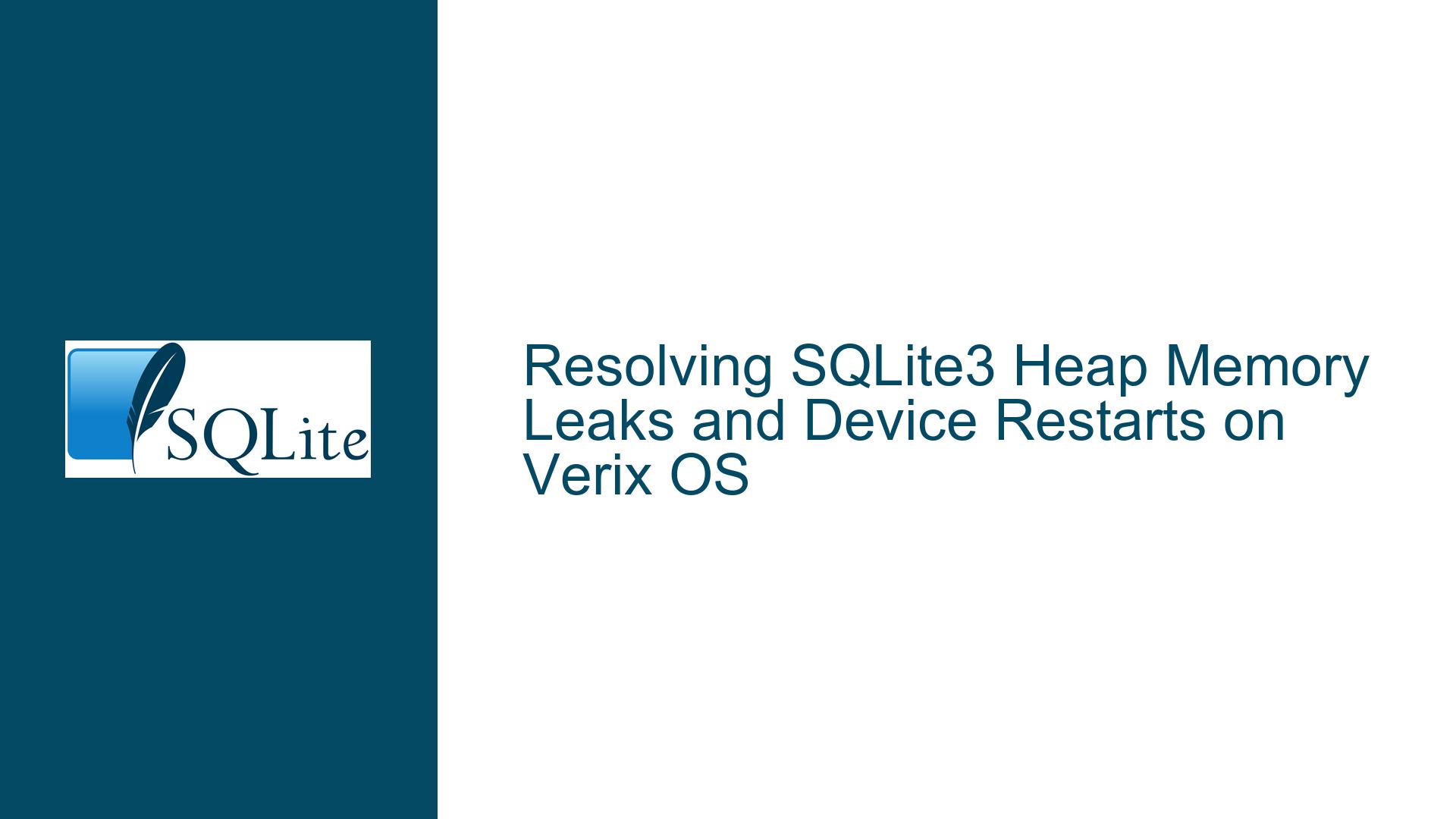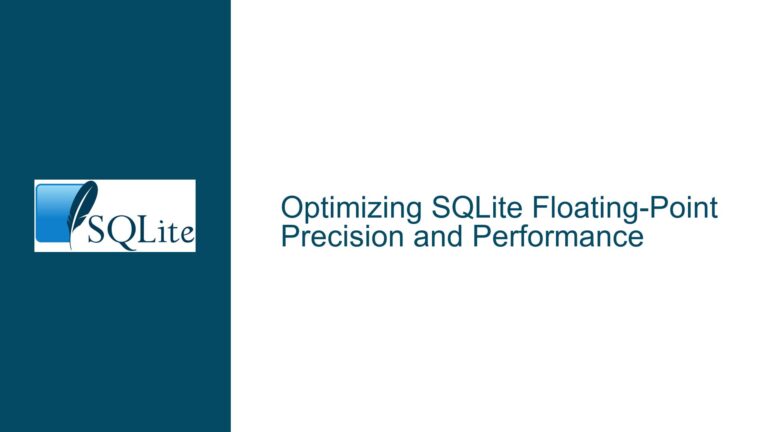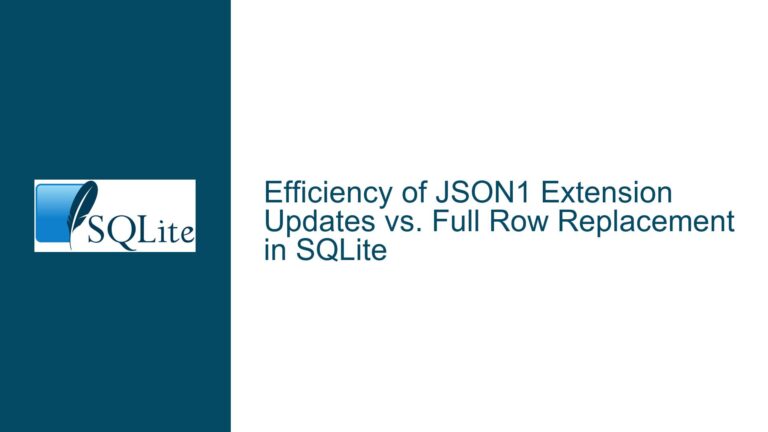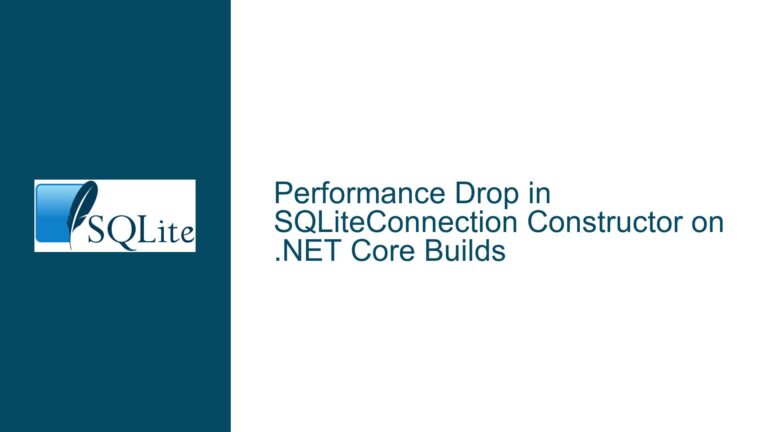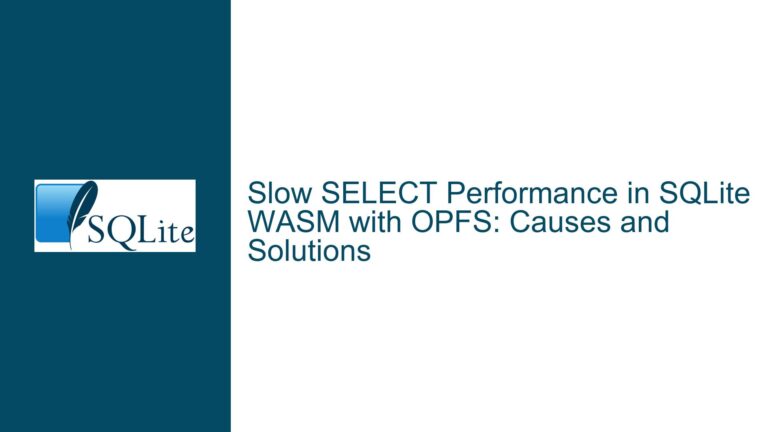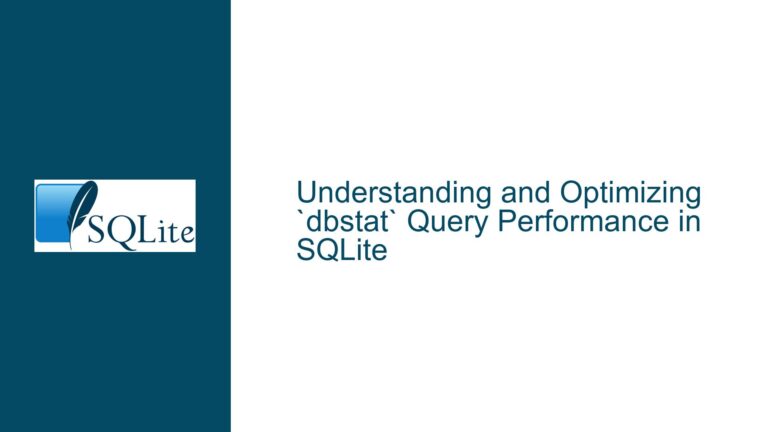Resolving SQLite3 Heap Memory Leaks and Device Restarts on Verix OS
Memory Leak Dynamics in SQLite3 Applications and Embedded Systems
The core issue involves uncontrolled heap memory growth during SQLite3 query execution on a Verix OS (UNIX-based) embedded device, leading to system restarts. This occurs when SQLite3 operations – particularly via the sqlite3_exec() function – allocate heap memory that isn’t properly released. The relationship between SQLite3’s memory management and the operating system’s page allocation mechanism creates a compounding problem: leaked heap memory accumulates until Verix exhausts available pages, forcing a restart.
Heap memory in UNIX-like systems is managed as a dynamic region where processes request blocks for data structures, buffers, and runtime objects. SQLite3 uses this heap for query parsing, execution plans, temporary result sets, and error message handling. When sqlite3_exec() is called, it internally allocates memory for:
- Query parsing and compilation (e.g., tokenization, syntax tree generation)
- Runtime execution context (e.g., virtual machine states, cursor objects)
- Result set accumulation via callback functions
- Error message buffers (the
&errMsgparameter)
The callback function &callBackTicketDataList likely appends results to a data structure (e.g., a list or vector). If this function or the surrounding code fails to deallocate memory after processing, the heap grows indefinitely. Crucially, even when memory is freed programmatically, UNIX systems rarely return pages to the OS – freed memory remains part of the process’s heap for reuse. Verix’s restart mechanism triggers when total allocated pages exceed available physical memory, prioritizing system stability over process continuity.
Root Causes of Heap Exhaustion in SQLite3 Workflows
1. Unreleased SQLite3 Resources
- Error Message Leaks: The
sqlite3_exec()function populateserrMsgwith dynamically allocated error strings. Failing to callsqlite3_free(errMsg)after each invocation leaks memory. - Unfinalized Statements: While
sqlite3_exec()wraps statement preparation, execution, and finalization, custom callback functions that manually prepare statements without callingsqlite3_finalize()will retain memory. - Cached Query Plans: SQLite3 caches the most recent query plan in the database connection object. Frequent schema changes or large numbers of unique queries bloat this cache.
2. Callback Function Mishandling
The &callBackTicketDataList function is invoked for each result row. Common leaks here include:
- Appending rows to a global/list without capacity limits
- Allocating memory for row data (e.g., strings, BLOBs) but not freeing it after processing
- Using static or global buffers that aren’t reset between queries
3. MEMSYS5 Misconfiguration
SQLite3’s default memory allocator doesn’t enforce hard limits. MEMSYS5 – a alternative allocator designed for embedded systems – restricts total memory usage but requires explicit activation via sqlite3_config(SQLITE_CONFIG_HEAP, ...) before database connections are opened. Not configuring MEMSYS5 allows unbounded heap growth.
4. Verix OS Page Retention Behavior
UNIX-derived systems allocate physical memory pages to processes on demand. When a process frees heap memory, the corresponding pages are marked as free within the process’s address space but aren’t returned to the OS. Verix, running on memory-constrained hardware, interprets sustained high page usage as a critical failure, initiating a restart.
Mitigation Strategies for SQLite3 Heap Management
Step 1: Identify and Eliminate Application-Side Leaks
- Error Message Handling:
Wrap everysqlite3_exec()call in atry...catchblock that guaranteessqlite3_free(errMsg)execution:char *errMsg = nullptr; int rc = sqlite3_exec(db, query, callback, 0, &errMsg); if (errMsg) { // Log or handle error sqlite3_free(errMsg); errMsg = nullptr; } - Callback Memory Discipline:
RefactorcallBackTicketDataListto avoid persistent storage. Process rows immediately, or use a ring buffer with fixed capacity:int callBackTicketDataList(void *data, int argc, char **argv, char **colNames) { // Copy only what’s needed, avoid pointers to SQLite-managed memory auto &results = *static_cast<std::vector<TicketData>*>(data); TicketData item; item.id = atoi(argv[0]); // Primitive types are safe item.description = argv[1] ? strndup(argv[1], MAX_DESC_LEN) : nullptr; // Allocate controlled copy results.push_back(item); return SQLITE_OK; }After processing results, explicitly free allocated fields:
for (auto &item : results) { free(item.description); } results.clear();
Step 2: Configure SQLite3 Memory Subsystem
Activate MEMSYS5:
Before opening database connections, configure a fixed-size heap:#define SQLITE_MEMORY_POOL_SIZE (8 * 1024 * 1024) // 8MB static uint8_t memoryPool[SQLITE_MEMORY_POOL_SIZE]; sqlite3_config(SQLITE_CONFIG_HEAP, memoryPool, sizeof(memoryPool), SQLITE_DEFAULT_MEMSTATUS); sqlite3_initialize();This restricts SQLite3’s allocator to the provided pool. Exhausting this pool returns
SQLITE_NOMEMinstead of crashing the OS.Limit Page Cache Size:
Set a per-connection cache size to prevent schema/query plan bloat:sqlite3_exec(db, "PRAGMA cache_size = -100;", nullptr, nullptr, nullptr); // 100KB cache
Step 3: Optimize Verix OS Interaction
- Force Heap Contraction:
While UNIX systems don’t typically return pages to the OS, callingmalloc_trim(0)(GNU extension) can release free heap space:#include <malloc.h> // After freeing large memory blocks malloc_trim(0); - Monitor Heap Usage via /proc:
Embed a background thread to monitor process memory stats:void MemoryMonitor() { while (true) { std::ifstream status("/proc/self/status"); std::string line; while (std::getline(status, line)) { if (line.starts_with("VmRSS:")) { // Resident set size size_t kb = std::stoul(line.substr(6)); if (kb > MEMORY_THRESHOLD) { // Trigger emergency cleanup } } } sleep(5); } }
Step 4: Query Execution Best Practices
- Prefer Prepared Statements:
Replacesqlite3_exec()with prepared statements for reusable queries:sqlite3_stmt *stmt; sqlite3_prepare_v2(db, query, -1, &stmt, nullptr); while (sqlite3_step(stmt) == SQLITE_ROW) { // Access columns via sqlite3_column_*() } sqlite3_finalize(stmt); // Releases all associated memory - Avoid Transaction Overlap:
Wrap bulk operations in transactions to reduce temporary memory:sqlite3_exec(db, "BEGIN;", nullptr, nullptr, nullptr); // Execute multiple inserts/updates sqlite3_exec(db, "COMMIT;", nullptr, nullptr, nullptr);
Step 5: Diagnostic Tooling
- SQLite3 Memory Statistics:
Enable memory tracking with:sqlite3_config(SQLITE_CONFIG_MEMSTATUS, 1);Log statistics periodically:
int current = 0, highwater = 0; sqlite3_status(SQLITE_STATUS_MEMORY_USED, ¤t, &highwater, 0); fprintf(stderr, "SQLite3 memory: %d bytes (peak %d)\n", current, highwater); - Valgrind/AddressSanitizer:
Run unit tests under Valgrind to detect leaks:valgrind --leak-check=full ./embedded_app
By methodically addressing application leaks, constraining SQLite3’s memory subsystem, and adapting to Verix OS’s page management behavior, developers can stabilize heap usage and prevent device restarts. The key insight is recognizing that SQLite3’s convenience functions like sqlite3_exec() abstract away memory management details – a luxury unavailable in embedded contexts requiring deterministic resource control.