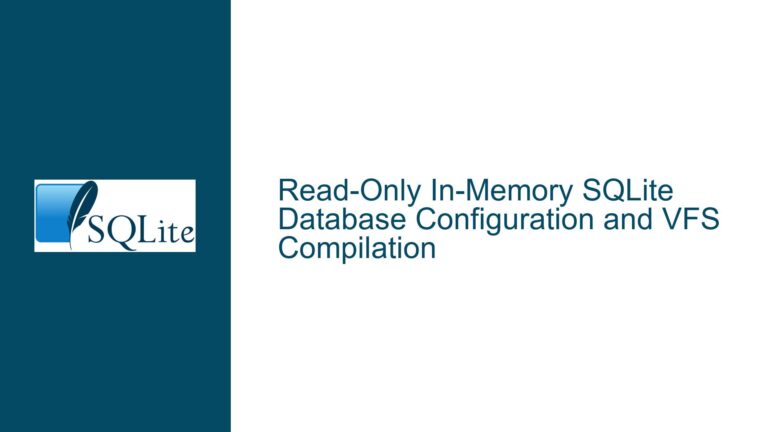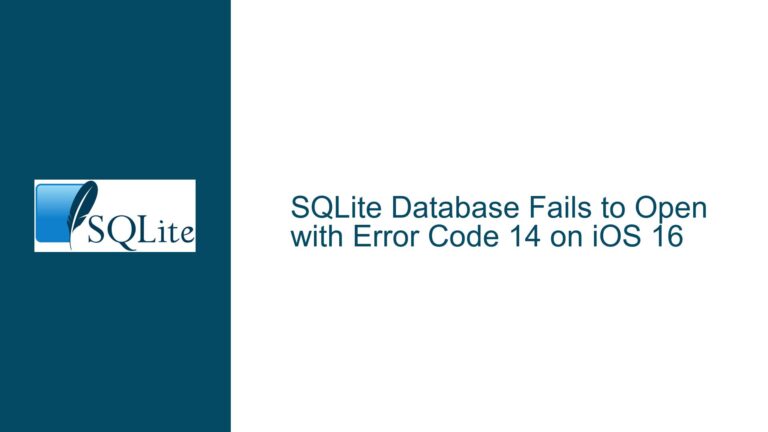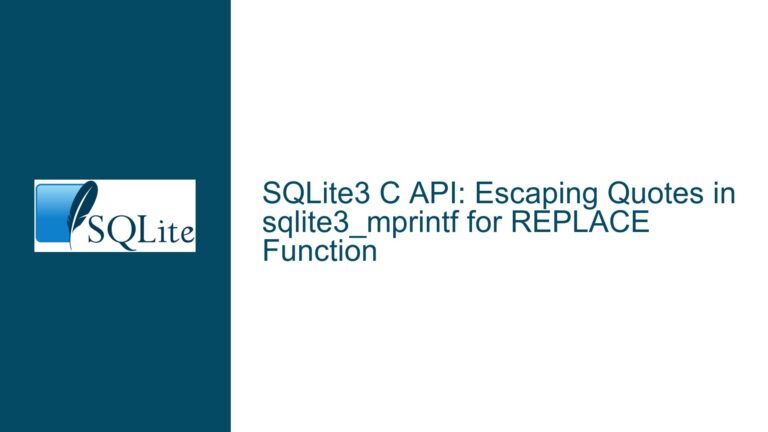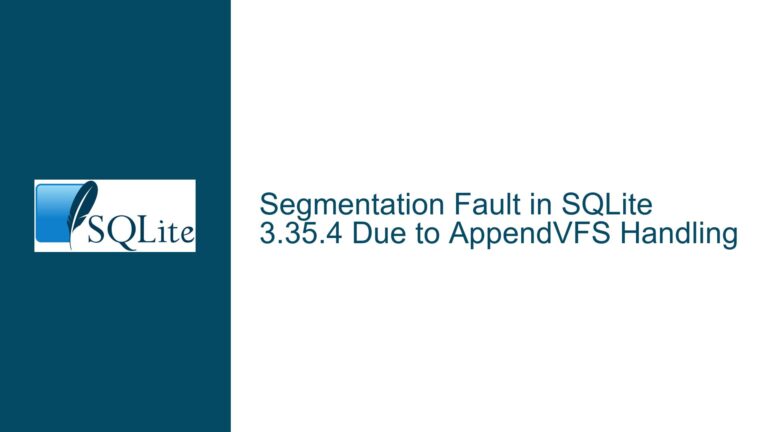Resolving SQLite3.H Missing and Compilation Errors in Borland
Missing SQLite3.H Header and Compilation Failures with Amalgamation
The foundational challenge faced by developers integrating SQLite into C/C++ projects often revolves around two interconnected issues: the absence of the sqlite3.h header file during initial compilation attempts and subsequent failures when compiling the sqlite3.c amalgamation source file. These problems are particularly pronounced when working with older or less commonly used compilers such as Borland’s legacy tools. The absence of sqlite3.h halts compilation at the preprocessing stage, as the compiler cannot resolve declarations for SQLite functions, structures, or constants. Once the header is procured, the next hurdle emerges: the sheer size and complexity of the sqlite3.c amalgamation file, which combines all SQLite source code into a single file. Compilers with limitations on file size, line length, or modern C syntax compliance—common in older environments like Borland—may reject the file outright or generate cryptic syntax errors. This dual challenge creates a frustrating experience for developers aiming to leverage SQLite’s capabilities in their applications.
The sqlite3.h header is the gateway to SQLite’s API. Without it, the compiler cannot recognize function prototypes like sqlite3_open(), sqlite3_prepare_v2(), or data structures such as sqlite3 and sqlite3_stmt. The amalgamation file sqlite3.c contains the entire SQLite library implementation, preprocessed into a single file for ease of integration. However, its size (over 300,000 lines) and reliance on modern C features can overwhelm compilers not designed for such workloads. Developers using Borland’s tools may encounter additional hurdles due to differences in C dialect support, memory model constraints, or preprocessor behavior. Understanding the interplay between these factors is critical to diagnosing and resolving compilation failures.
Root Causes: Header Misconfiguration and Compiler Limitations
The absence of sqlite3.h typically stems from an incomplete or incorrect installation of the SQLite library. Developers new to SQLite might assume that installing prebuilt binaries or using package managers automatically includes development headers, but this is not always the case. The SQLite amalgamation package must be explicitly downloaded from the official website, as it is distinct from precompiled binaries. Even after obtaining the header, improper include directory configuration can prevent the compiler from locating it. For instance, if the header resides in a non-standard directory, the compiler’s search path must be updated using flags like -I in GCC or /I in Borland.
Compilation failures in sqlite3.c often arise from compiler-specific limitations. Borland’s older compilers, such as Turbo C++ or Borland C++ Builder 6, impose restrictions on source file size, line length, and nested preprocessor directives. The SQLite amalgamation, designed for modern toolchains, may use C99 features like //-style comments, variable-length arrays, or stdint.h types—features unsupported in older Borland versions. Additionally, compiler bugs or idiosyncratic interpretations of the C standard can lead to false positives for syntax errors. For example, macros spanning multiple lines or complex conditional compilation directives might confuse older parsers. Memory model constraints in 16-bit Borland environments further exacerbate these issues, as the SQLite codebase assumes a 32-bit or 64-bit architecture.
Step-by-Step Solutions for Header Inclusion and Compilation Errors
To resolve the sqlite3.h missing header error, download the sqlite-amalgamation-3450300.zip package from the SQLite download page. Extract the contents to a directory accessible to your compiler, such as the project’s source folder or a dedicated include directory. Configure the compiler’s include path to reference this location. In Borland’s command-line tools, use the -I flag followed by the directory path. For integrated development environments (IDEs) like Borland C++ Builder, update the include path settings in the project properties. Verify the header’s accessibility by attempting to preprocess a trivial C file containing #include <sqlite3.h>.
When compiling sqlite3.c with Borland fails due to file size or syntax errors, consider splitting the amalgamation into smaller units. Use the split-sqlite3c.tcl TCL script provided in the SQLite source repository to generate multiple .c files. Execute the script using a TCL interpreter, specifying sqlite3.c as input. This produces a set of files that can be compiled individually. Create a master source file (e.g., sqlite3_all.c) that includes all split files via #include directives. This approach reduces the per-file line count, circumventing compiler limits. Adjust the compiler’s stack and memory settings if necessary; Borland’s -ml (large memory model) flag may be required for handling large data structures.
If syntax errors persist, isolate the problematic code by compiling sqlite3.c in smaller sections. Use preprocessor directives like #if 0 to exclude blocks of code incrementally, narrowing down the offending lines. Common culprits include C99-specific syntax, which can be replaced with Borland-compatible equivalents. For instance, replace // comments with /* */ blocks and use typedefs for uint8_t or int64_t if stdint.h is unavailable. For linker errors related to missing functions like _strchrnul, implement stub functions or redefine macros to map to Borland’s runtime library. If all else fails, switch to a modern compiler like GCC or MSVC for building SQLite, then link the resulting object files into your Borland project. This hybrid approach leverages cross-compilation tools to bridge compatibility gaps while preserving the existing toolchain for application code.