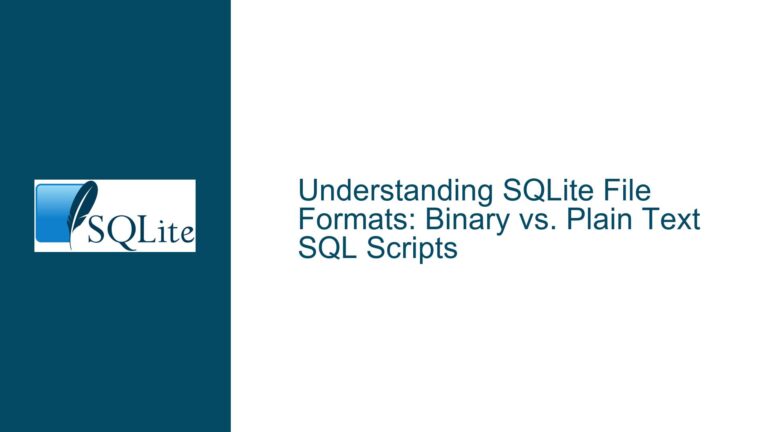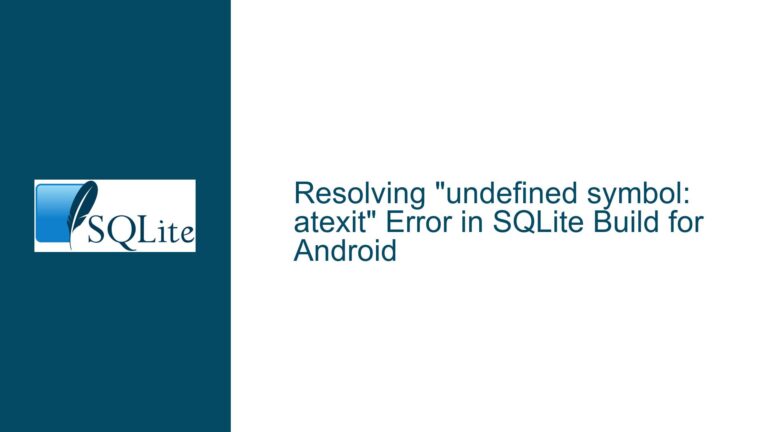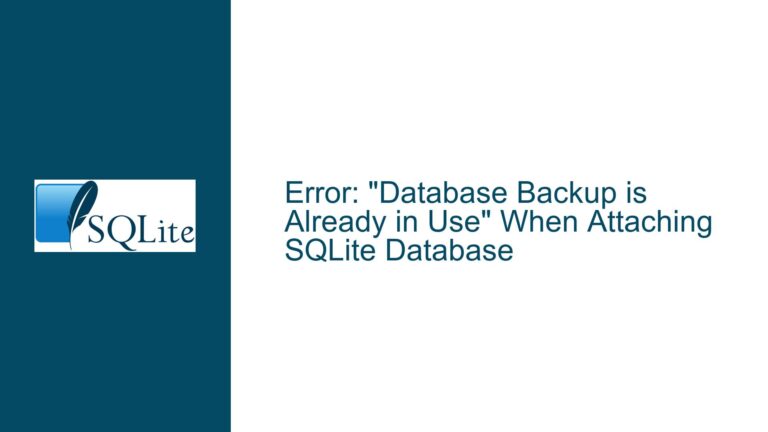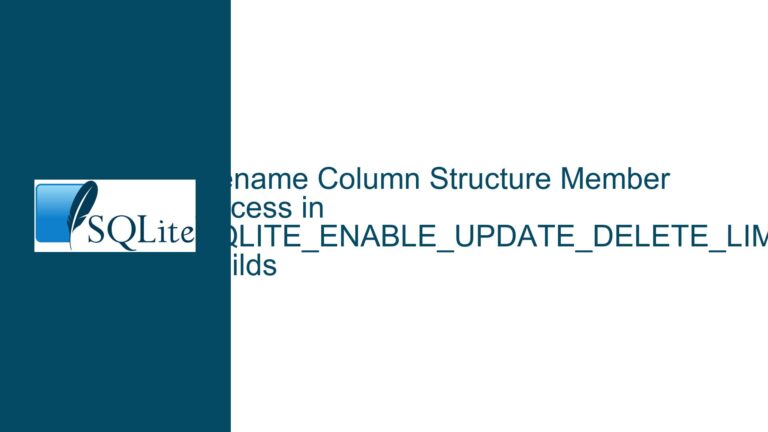Resolving SQLite3.DLL Version Control and Integration Issues in C#
SQLite3.DLL Version Control and Integration Challenges in C#
When working with SQLite3 in a C# environment, one of the most common yet intricate challenges developers face is controlling the version of SQLite3.DLL used in their applications. This issue becomes particularly pronounced when integrating SQLite3 with C# through various wrappers or when attempting to use SQLite3.DLL from non-standard locations. The core of the problem lies in ensuring that the correct version of SQLite3.DLL is loaded and utilized, especially when system defaults or wrapper-embedded versions do not align with the developer’s requirements.
The complexity is further compounded when developers need to maintain consistency across different environments, such as testing with SQLite3.EXE and deploying with SQLite3.DLL. Additionally, the integration of SQLite3.DLL into COM servers for use across multiple COM-aware languages introduces another layer of version control and compatibility concerns. These challenges, if not addressed properly, can lead to runtime errors, version mismatches, and difficulties in debugging and maintaining the application.
Interrupted Write Operations Leading to Index Corruption
One of the primary causes of SQLite3.DLL version control issues stems from the way SQLite3.DLL is referenced and loaded in C# applications. By default, many C# wrappers, such as System.Data.SQLite, embed a specific version of SQLite3.DLL within the wrapper itself. This embedded version may not always be the latest or the one preferred by the developer. When developers attempt to override this default behavior by placing SQLite3.DLL in the application directory or another custom location, they often encounter issues where the wrong version is loaded, or the DLL is not found at all.
Another significant cause is the reliance on the system’s PATH environment variable to locate SQLite3.DLL. While modifying the PATH variable can sometimes resolve DLL loading issues, it is generally not recommended due to the potential for conflicts with other applications that may depend on different versions of SQLite3.DLL. Furthermore, the use of SQLite3.DLL in a COM server context introduces additional complexities, as the COM server must be able to locate and load the correct version of the DLL across different languages and environments.
The problem is exacerbated when developers need to switch between different versions of SQLite3.DLL for testing and production. Without a clear strategy for version control, developers may inadvertently introduce version mismatches that lead to runtime errors or unexpected behavior. This is particularly problematic in environments where multiple applications or components depend on SQLite3.DLL, as a version mismatch in one component can have cascading effects on others.
Implementing Delegate Functionality and COM Server Wrapping for Version Control
To address the challenges of SQLite3.DLL version control and integration in C#, developers can adopt a multi-faceted approach that leverages C#’s delegate functionality and COM server wrapping. The first step is to ensure that the correct version of SQLite3.DLL is loaded by explicitly specifying its location at runtime. This can be achieved by using C#’s delegate functionality to dynamically load the DLL from a specified path, rather than relying on the default search behavior.
By using delegates, developers can create a mechanism that allows the application to load SQLite3.DLL from any location on the local hard disk, without the need to modify the PATH environment variable or place the DLL in a system folder. This approach provides greater flexibility and control over the version of SQLite3.DLL used, as the application can be configured to load different versions of the DLL based on the environment or specific requirements.
In addition to using delegates, wrapping the SQLite3.DLL in a COM server can further enhance version control and compatibility across different languages and environments. By creating a COM server that encapsulates the SQLite3.DLL functions, developers can ensure that the correct version of the DLL is used regardless of the calling language or environment. This is particularly useful in scenarios where the application needs to interact with multiple COM-aware languages, such as APL, VBA, JavaScript, Excel, C#, and VB.NET.
The COM server can be designed to expose only the necessary SQLite3.DLL functions, with the option to incorporate additional functions as required. This modular approach allows developers to maintain a high degree of control over the functionality and version of SQLite3.DLL used in their applications. Furthermore, by adhering to SQLite3’s philosophy of backward compatibility, developers can ensure that their applications remain compatible with future releases of SQLite3.DLL, with minimal changes required.
To implement this solution, developers should follow these steps:
Dynamic Loading of SQLite3.DLL Using Delegates: Begin by defining a delegate that matches the signature of the SQLite3.DLL functions you intend to use. Use the
DllImportattribute to specify the path to the SQLite3.DLL file. This allows the application to load the DLL from a custom location at runtime, ensuring that the correct version is used.Creating a COM Server for SQLite3.DLL: Develop a COM server that wraps the SQLite3.DLL functions. This involves creating a C# class that exposes the necessary SQLite3.DLL functions as COM methods. Use the
ComVisibleattribute to make the class visible to COM, and register the COM server using theregsvr32utility or equivalent.Testing and Validation: Once the COM server is created and registered, test it across different COM-aware languages to ensure that the correct version of SQLite3.DLL is loaded and used. Validate the functionality by performing a series of tests that cover the typical use cases for your application.
Version Control and Deployment: Implement a version control strategy that allows you to easily switch between different versions of SQLite3.DLL for testing and production. This can be achieved by maintaining separate configurations for each environment and using conditional logic to load the appropriate version of the DLL.
Documentation and Maintenance: Document the implementation details, including the delegate definitions, COM server setup, and version control strategy. This documentation will be invaluable for maintaining the application and ensuring that future updates to SQLite3.DLL can be seamlessly integrated.
By following these steps, developers can achieve a high degree of control over the version of SQLite3.DLL used in their applications, while also ensuring compatibility across different environments and languages. This approach not only resolves the immediate challenges of version control and integration but also provides a robust foundation for future development and maintenance.
In conclusion, the challenges of SQLite3.DLL version control and integration in C# can be effectively addressed through the use of delegate functionality and COM server wrapping. By dynamically loading the DLL from a specified path and encapsulating its functions in a COM server, developers can ensure that the correct version of SQLite3.DLL is used, regardless of the environment or calling language. This approach provides a flexible and maintainable solution that aligns with SQLite3’s philosophy of backward compatibility, allowing developers to take full advantage of new releases and features as they become available.