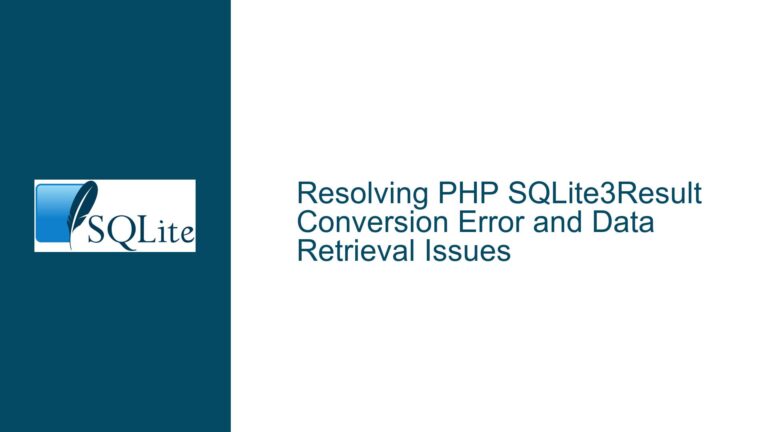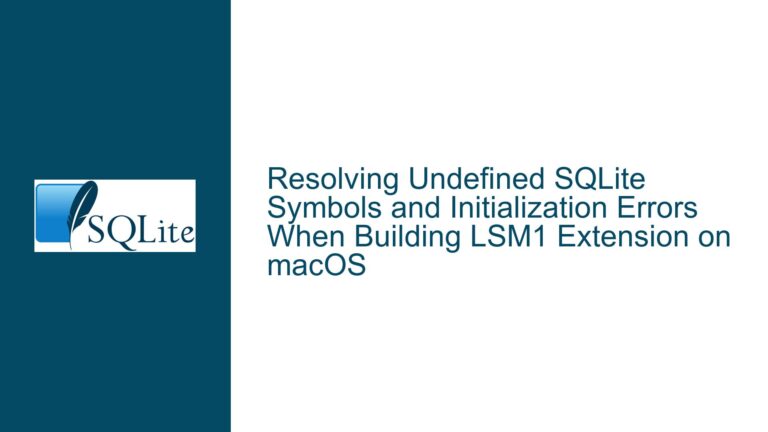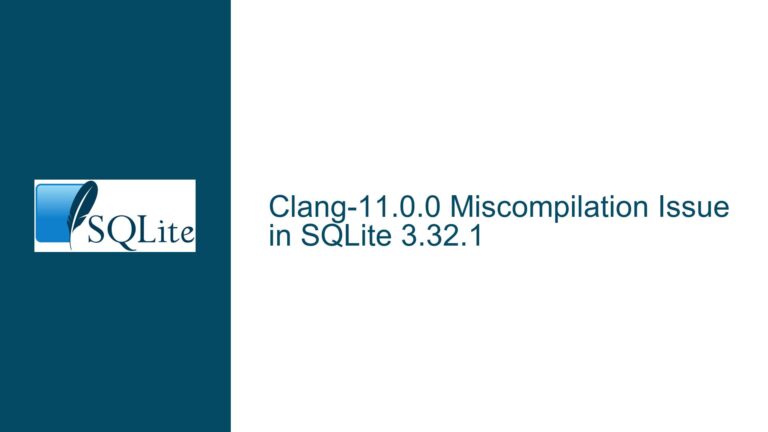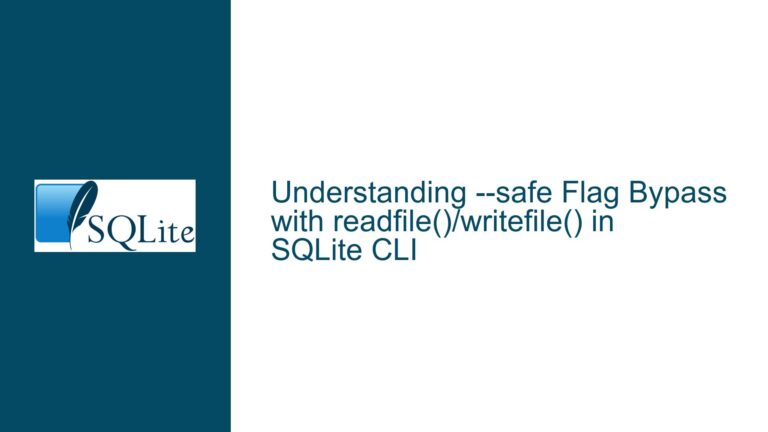Resolving SQLite3 CLI Abrupt Exit on Mis-Timed CTRL-C Interrupt
Understanding SQLite3 CLI Interrupt Handling and Accidental Termination
Unexpected Shell Termination Due to CTRL-C Timing During Query Execution
The SQLite3 Command-Line Interface (CLI) provides interactive access to SQLite databases, enabling users to execute queries, manage schemas, and perform administrative tasks. A longstanding usability issue arises when the CTRL-C keyboard interrupt is pressed during specific phases of query execution, particularly when the interrupt coincides with the natural completion of a query. This can lead to unintended termination of the CLI session, resulting in data loss for in-memory databases or unsaved changes in transient sessions.
Core Problem: Race Condition Between Query Completion and Interrupt Signal
When a user presses CTRL-C while a query is executing, the CLI interrupts the query, prints "Interrupt," and returns to the prompt. However, if CTRL-C is pressed immediately after a query completes but before the CLI transitions back to an idle state, the interrupt signal is interpreted as a request to terminate the entire CLI session. This behavior is especially problematic for in-memory databases, where all data is lost upon exit. The issue stems from how the CLI processes interrupt signals across different execution states:
Active Query Execution State:
The CLI is actively processing a SQL statement (e.g., a long-runningSELECT,VACUUM, orINSERToperation). In this state, CTRL-C safely cancels the query without exiting the session.Idle Input State:
The CLI is waiting for user input at the prompt. Here, CTRL-C traditionally exits the session (on Windows) or requires multiple consecutive interrupts (on *Nix).
The critical vulnerability occurs during the transition phase between these states. If the user presses CTRL-C just as a query finishes, the CLI may misattribute the interrupt to the idle state, triggering an immediate exit. This timing-dependent behavior creates a poor user experience, as accidental interrupts can erase hours of work in transient databases.
Platform-Specific Behavior Amplifies the Issue
Historically, the CLI exhibited platform-dependent responses to CTRL-C:
- Windows: A single CTRL-C during the transition phase terminates the session.
- Linux/macOS (*Nix): Multiple consecutive CTRL-C presses (typically three) are required to exit.
These discrepancies arise from differences in how operating systems handle interrupt signals and thread scheduling. On Windows, the CLI’s main thread processes interrupts directly, while *Nix systems use a separate thread to handle signals, introducing timing variability. A race condition between the interrupt handler and the main thread’s state transitions exacerbates the problem.
Impact on Workflows and Data Integrity
For developers testing schemas or debugging queries in an in-memory database, accidental CLI termination forces them to reconstruct the entire database from scratch. Even in file-based workflows, unsaved changes (e.g., uncommitted transactions or .dump outputs) are lost. The absence of a confirmation prompt or interrupt throttling mechanism compounds the risk.
Root Causes of Misinterpreted CTRL-C Signals in SQLite3 CLI
1. Threading Model and Signal Handling Inconsistencies
The SQLite3 CLI uses a dual-threaded architecture on *Nix systems:
- Main Thread: Executes queries and manages user input.
- Interrupt Handler Thread: Listens for CTRL-C signals and sets a flag to cancel active queries.
On Windows, interrupt handling is managed synchronously within the main thread due to API limitations. This architectural difference explains the platform-specific behavior:
- On *Nix, the interrupt thread asynchronously sets a cancellation flag. If the main thread completes a query before checking this flag, the interrupt is effectively ignored.
- On Windows, the main thread processes interrupts immediately, leading to deterministic session termination.
The timing gap between query completion and interrupt flag reset creates a window where CTRL-C is misinterpreted as an exit command. For example, if a user presses CTRL-C microseconds after a query finishes but before the CLI resets its interrupt state, the signal is applied to the idle prompt instead of the (now-completed) query.
2. Lack of State-Aware Interrupt Throttling
Prior to SQLite 3.42.0, the CLI did not differentiate between interrupts issued during queries and those at the prompt. A single global flag governed interrupt behavior, making it impossible to distinguish between:
- Intentional Session Exit: User wants to close the CLI.
- Accidental Mis-Timed Interrupt: User intended to cancel a query but pressed CTRL-C too late.
Without state-aware throttling, the CLI treated all interrupts equally, relying on users to "time" their keyboard input accurately—a impractical expectation.
3. Absence of User Confirmation or Delayed Exit Mechanism
Most interactive shells (e.g., PostgreSQL’s psql, MySQL’s mysql) require explicit exit commands (e.g., \q) or use CTRL-D (EOF) to terminate sessions, reducing accidental exits. The SQLite3 CLI’s reliance on CTRL-C for both query cancellation and session exit—without confirmation—deviates from this pattern, increasing the risk of data loss.
Resolving Accidental CLI Exits: Strategies, Fixes, and Workarounds
1. Upgrade to SQLite 3.42.0 or Newer for Enhanced Interrupt Handling
The SQLite development team addressed this issue in version 3.42.0 (check-in ba8e4378f21d529a). Key improvements include:
Two-Interrupt Exit Requirement:
Pressing CTRL-C twice in quick succession is now required to exit the CLI, regardless of platform. The first interrupt cancels active queries; the second terminates the session. This introduces a safety buffer against mis-timed interrupts.Unified Behavior Across Platforms:
Windows and *Nix systems now exhibit identical interrupt responses, eliminating platform-specific workarounds.Stateful Interrupt Flag Management:
The CLI tracks whether an interrupt occurred during query execution or at the prompt. Interrupts at the prompt are queued and only trigger an exit after a second confirmation.
Implementation Example:
// Simplified pseudocode from SQLite3 CLI source
static volatile int interrupt_count = 0;
static const int EXIT_THRESHOLD = 2;
void handle_sigint(int sig) {
interrupt_count++;
if (interrupt_count >= EXIT_THRESHOLD) {
exit(0);
}
// Cancel query if active
sqlite3_interrupt(db);
}
void main_loop() {
while (true) {
if (interrupt_count > 0) {
printf("Interrupt detected. Press CTRL-C again to exit.\n");
interrupt_count = 0;
}
// Read and execute user input
}
}
Upgrade Steps:
- Download the latest SQLite amalgamation from sqlite.org/download.
- Recompile the CLI using
gcc -o sqlite3 shell.c sqlite3.c -lpthread -ldl. - Verify the version with
sqlite3 --version.
2. Adopt Alternative Session Termination Methods
To avoid reliance on CTRL-C for exiting:
- Use
.exitor.quitCommands: Explicitly terminate the session without keyboard interrupts. - *Leverage CTRL-D (EOF) on Nix: Send an end-of-file character to exit gracefully.
- Configure CTRL-Z on Windows: Map the
^Zsignal to session exit (requires custom signal handling).
Windows-Specific Workaround:
Modify the CLI’s signal handler to recognize CTRL-D:
#include <windows.h>
BOOL WINAPI ConsoleHandler(DWORD signal) {
if (signal == CTRL_C_EVENT) {
// Handle as query interrupt
return TRUE;
} else if (signal == CTRL_CLOSE_EVENT) {
exit(0);
}
return FALSE;
}
int main() {
SetConsoleCtrlHandler(ConsoleHandler, TRUE);
// Main loop
}
3. Mitigate Data Loss in In-Memory Databases
For transient databases, implement safeguards against accidental exits:
Persist In-Memory Data Periodically:
Use.saveor.backupto write in-memory data to disk before long-running queries:.save test.dbEnable Auto-Backup with
.timerand.log:
Automate backups using the CLI’s logging features:.log backup.log .timer on -- All subsequent queries are logged and timedLeverage
:mem:Aliases:
Reattach in-memory databases to a shared cache, allowing recovery via named connections:ATTACH DATABASE 'file:memdb?mode=memory&cache=shared' AS mem1; -- mem1 remains accessible even if the main db is closed
4. Custom Builds with Modified Interrupt Handling
For environments stuck on older SQLite versions, recompile the CLI with custom interrupt logic:
Patch for Two-Interrupt Exit:
--- shell.c (original)
+++ shell.c (modified)
@@ -100,6 +100,7 @@
static volatile int seenInterrupt = 0;
+static volatile int exitRequested = 0;
void interrupt_handler(int sig) {
- seenInterrupt = 1;
+ if (seenInterrupt) exitRequested = 1;
+ seenInterrupt = 1;
}
@@ -1233,6 +1234,10 @@
if (seenInterrupt) {
printf("Interrupt\n");
seenInterrupt = 0;
+ if (exitRequested) {
+ exitRequested = 0;
+ exit(0);
+ }
}
// Process input
This modification requires two consecutive CTRL-C presses to exit.
5. Scripting and Automation to Reduce Manual Interaction
Minimize reliance on the interactive CLI for critical workflows:
Execute Queries Non-Interactively:
Use command-line arguments to run scripts without entering the REPL:sqlite3 :memory: ".read setup.sql" ".backup main test.db"Implement Signal Trapping in Wrapper Scripts:
Capture and ignore CTRL-C in shell scripts:#!/bin/bash trap '' SIGINT sqlite3 test.db <<EOF SELECT * FROM data; EOF
6. User Education and Workflow Adjustments
Train developers and DBAs to:
- Avoid hammering CTRL-C; use a single deliberate press.
- Verify CLI state (active query vs. idle prompt) before interrupting.
- Use
.dumpfrequently to preserve in-memory data:.output backup.sql .dump .output stdout
By combining SQLite upgrades, configuration tweaks, and workflow adjustments, users can eliminate accidental CLI exits and safeguard transient data. The root cause—a race condition in interrupt handling—is resolved in modern SQLite versions, but legacy systems can apply custom patches or scripting workarounds to achieve similar robustness.