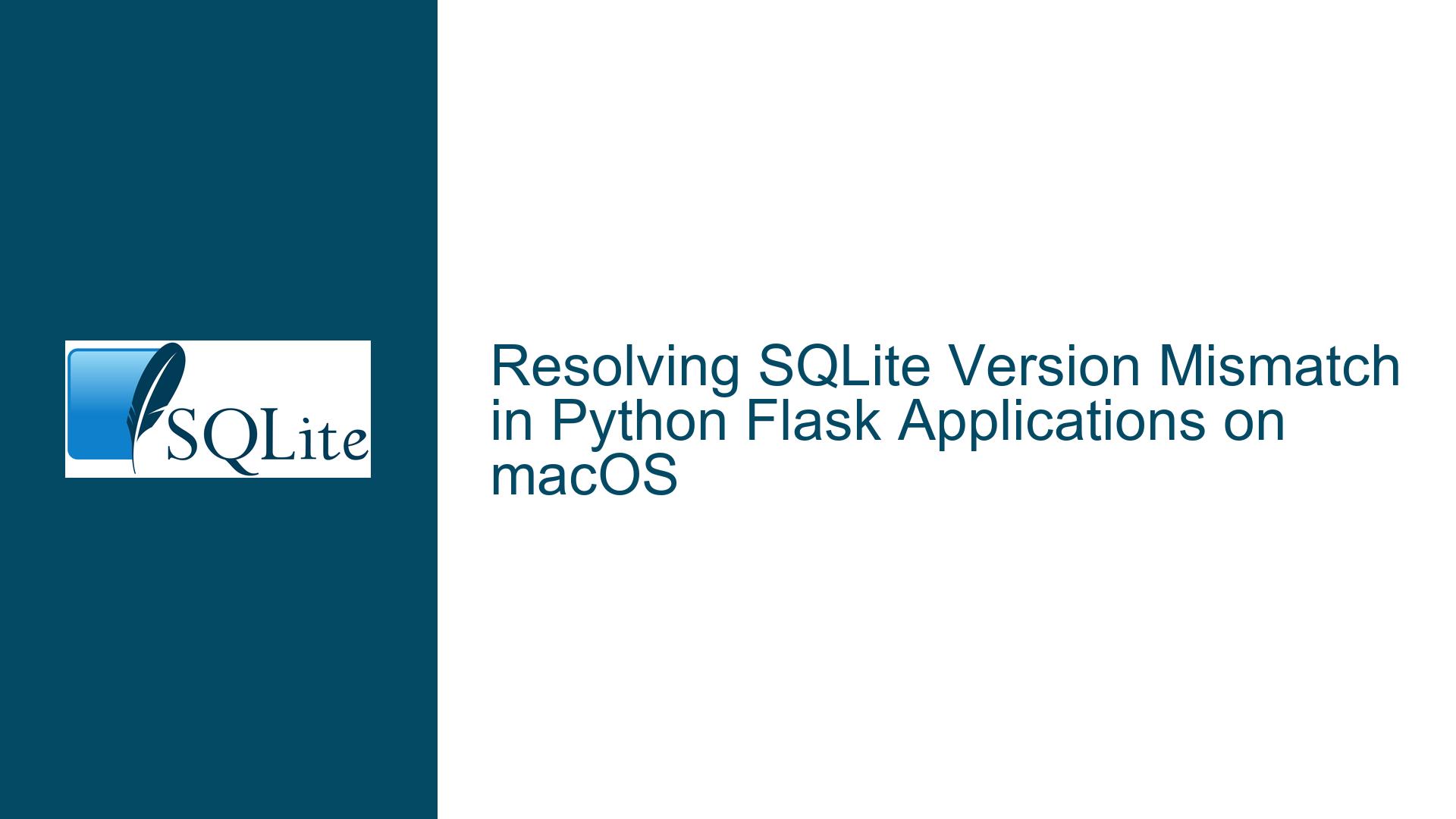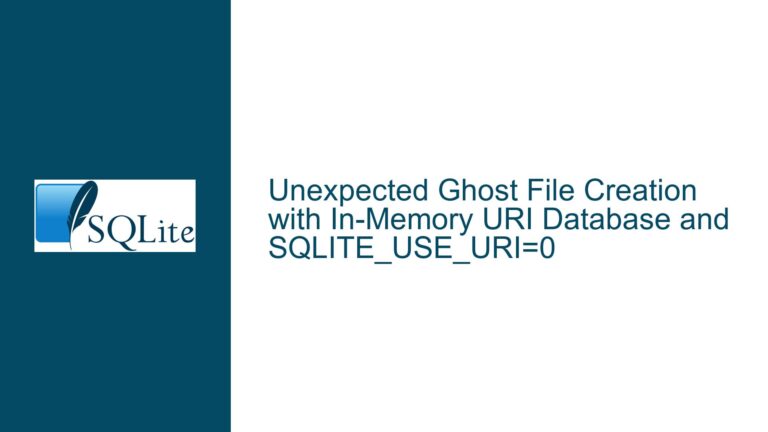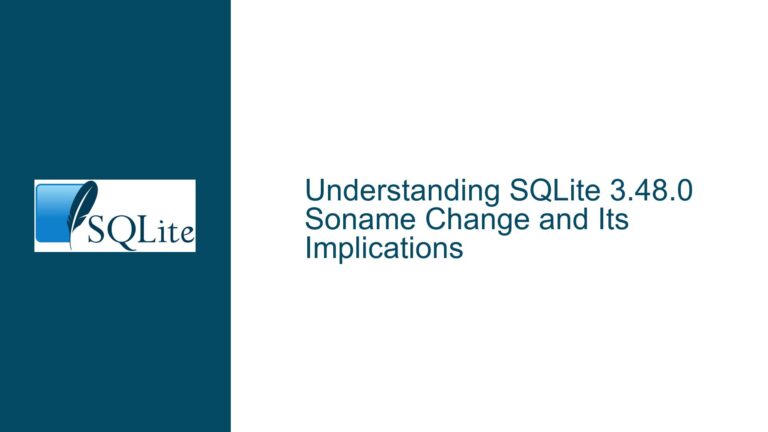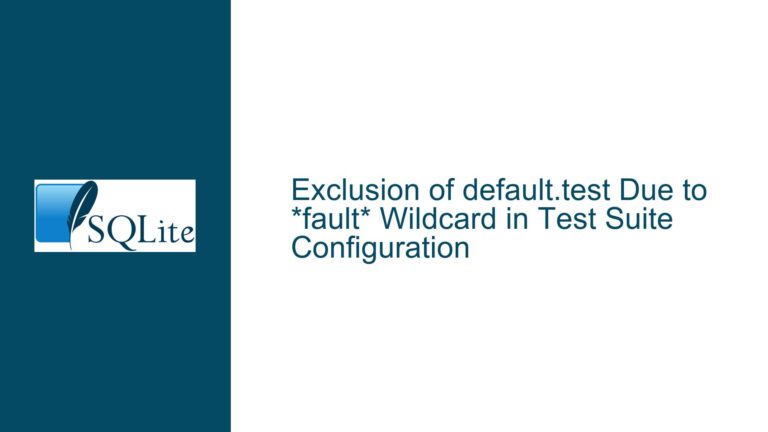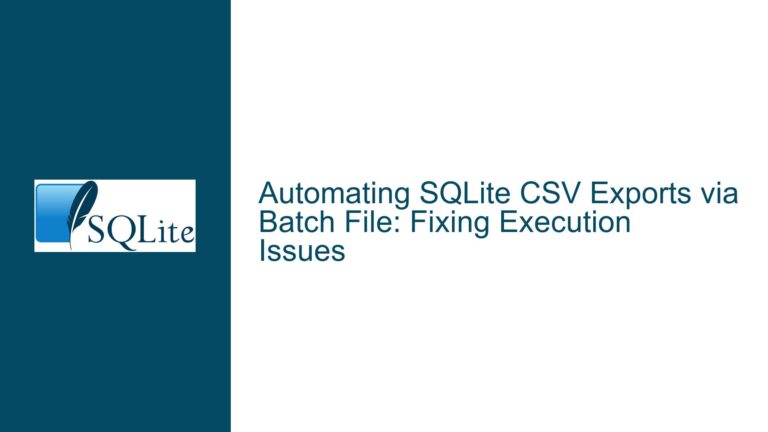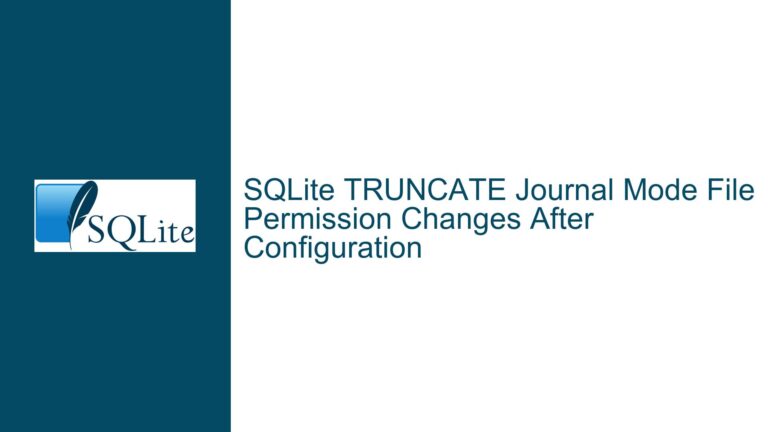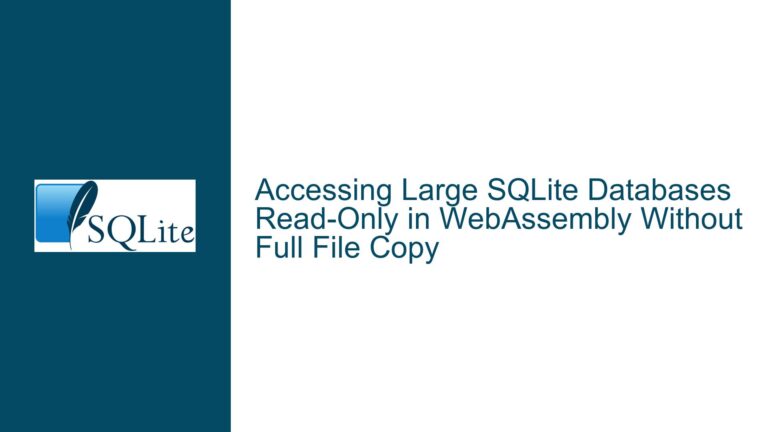Resolving SQLite Version Mismatch in Python Flask Applications on macOS
SQLite Version Discrepancy Between System and Python Environment
When working with SQLite in a Python Flask application on macOS, a common issue arises when the SQLite version used by the Python environment is older than the version installed on the system. This discrepancy can lead to compatibility issues, especially when relying on features introduced in newer versions of SQLite, such as window functions. For instance, while the system SQLite version might be 3.32.3, the Python environment might still be using an older version like 3.24.0. This mismatch can be particularly problematic in development and QA environments, especially when using Docker containers based on specific Python images.
The core of the problem lies in how Python’s sqlite3 module is linked to the SQLite library. Python’s sqlite3 module is typically compiled against a specific version of the SQLite library, and this version is embedded within the Python installation. This means that even if the system SQLite library is updated, the Python environment may still be using the older version that it was originally compiled with. This issue is further compounded when using virtual environments or Docker containers, where the Python installation might be isolated from the system’s SQLite library.
Interrupted Write Operations Leading to Index Corruption
One of the primary reasons for this version mismatch is the way Python’s sqlite3 module is built and linked. When Python is compiled, it includes a specific version of the SQLite library, and this version is used regardless of any updates to the system SQLite library. This can lead to situations where the system SQLite library is updated, but the Python environment continues to use the older version. Additionally, the use of virtual environments or Docker containers can further isolate the Python environment from the system SQLite library, making it difficult to update the SQLite version used by Python.
Another factor contributing to this issue is the way macOS handles shared libraries. On macOS, shared libraries are often stored in system directories like /usr/lib or /System/Library, and these directories may contain older versions of the SQLite library. When Python is installed, it may link against these older versions, leading to the version mismatch. Furthermore, macOS’s System Integrity Protection (SIP) can prevent users from modifying system directories, making it difficult to update the SQLite library used by Python.
In some cases, users may attempt to resolve this issue by installing third-party packages like pysqlite3, which provides a newer version of the SQLite library. However, this approach can lead to other issues, such as compatibility problems with existing code or errors like Symbol not found: _sqlite3_enable_load_extension. These errors occur because the third-party package may not be fully compatible with the Python environment or may require additional configuration to work correctly.
Implementing PYTHON_CONFIGURE_OPTS for SQLite Version Alignment
To resolve the SQLite version mismatch in a Python Flask application on macOS, the most effective solution is to recompile Python with the desired version of the SQLite library. This can be achieved by setting the PYTHON_CONFIGURE_OPTS environment variable to include the necessary flags for linking against the updated SQLite library. The following steps outline the process:
Install the Desired SQLite Version: First, ensure that the desired version of SQLite is installed on the system. This can be done using a package manager like Homebrew. For example, to install SQLite version 3.32.3, run the following command:
brew install sqliteSet Environment Variables: Next, set the
PYTHON_CONFIGURE_OPTSenvironment variable to include the necessary flags for linking against the updated SQLite library. This can be done by running the following commands:export PYTHON_CONFIGURE_OPTS="LD_RUN_PATH=/usr/local/opt/sqlite/lib LDFLAGS=-L/usr/local/opt/sqlite/lib CPPFLAGS=-I/usr/local/include"Recompile Python: Use a version management tool like
pyenvto recompile Python with the updated SQLite library. For example, to install Python 3.7.6 with the updated SQLite library, run the following command:pyenv install 3.7.6Verify the SQLite Version: After recompiling Python, verify that the correct SQLite version is being used by running the following commands in a Python shell:
import sqlite3 print('SQLite Version:', sqlite3.sqlite_version)Update Docker Environment: If the application is running in a Docker container, ensure that the Dockerfile is updated to use the recompiled Python version. This can be done by modifying the
FROMline in the Dockerfile to use the updated Python image. For example:FROM python:3.7.6-busterTest the Application: Finally, test the application to ensure that the SQLite version mismatch has been resolved and that all features, such as window functions, are working correctly.
By following these steps, the SQLite version mismatch in a Python Flask application on macOS can be effectively resolved. This approach ensures that the Python environment is using the desired version of the SQLite library, allowing for the use of newer features and avoiding compatibility issues. Additionally, this solution can be applied to both local development environments and Docker-based QA environments, ensuring consistency across different stages of the development lifecycle.
In conclusion, resolving the SQLite version mismatch in a Python Flask application on macOS requires a combination of installing the desired SQLite version, setting the appropriate environment variables, recompiling Python, and updating the Docker environment. By following these steps, developers can ensure that their application is using the correct SQLite version, avoiding compatibility issues and enabling the use of newer SQLite features.