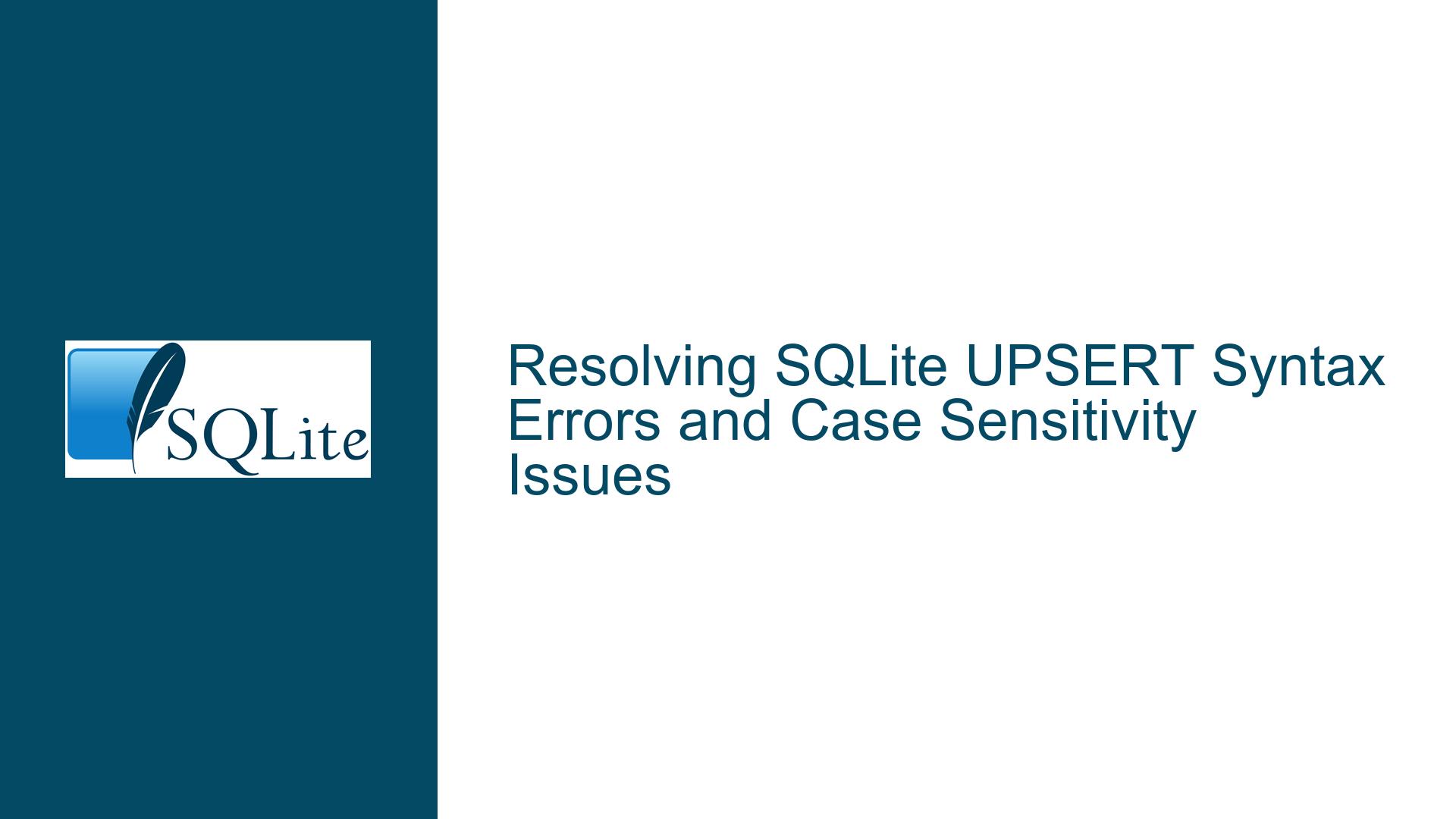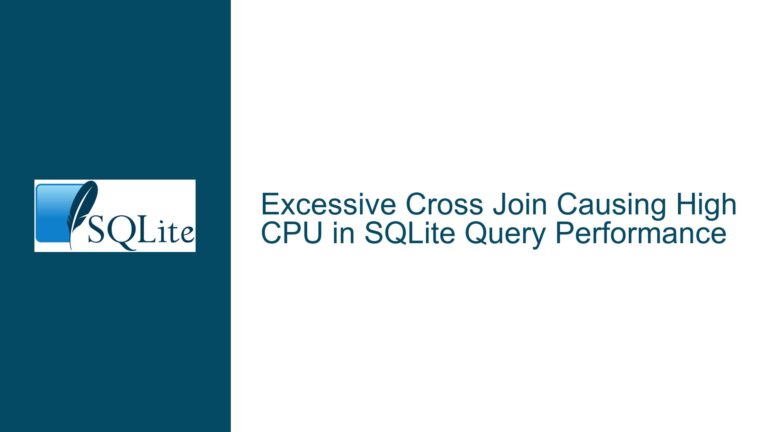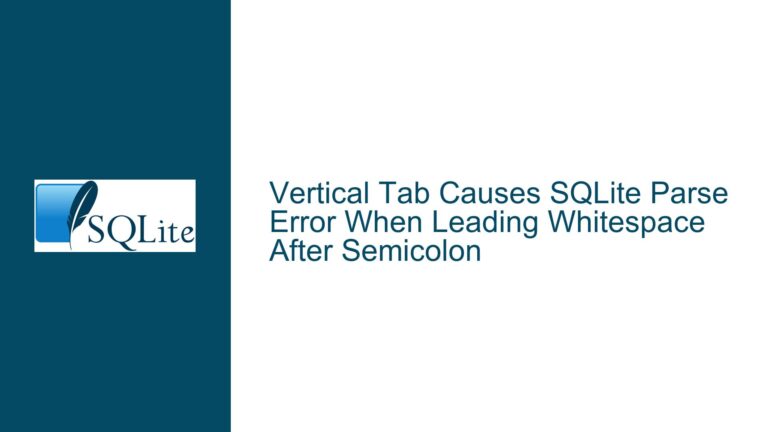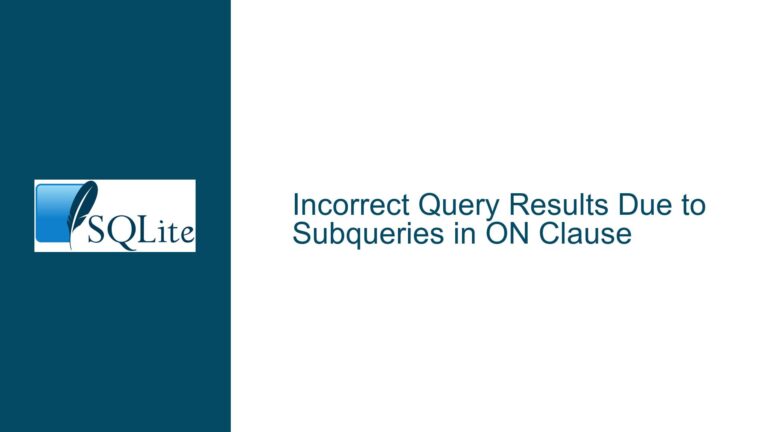Resolving SQLite UPSERT Syntax Errors and Case Sensitivity Issues
Understanding the UPSERT Syntax Error and Case Sensitivity in SQLite
Issue Overview
The core issue revolves around two primary challenges faced when implementing the UPSERT operation in SQLite. The first challenge is a syntax error related to the DO keyword, which occurs when attempting to use the UPSERT clause in conjunction with a SELECT statement. The second challenge involves case sensitivity in the ON CONFLICT clause, where the conflict resolution does not behave as expected due to the case-sensitive nature of SQLite’s default behavior.
The syntax error manifests as a Parse error: near "DO": syntax error, which is triggered when the UPSERT operation is attempted with a SELECT statement without a WHERE clause. This is due to a parsing ambiguity in SQLite, where the parser cannot distinguish between the ON keyword introducing the UPSERT clause and the ON keyword used in a join operation.
The case sensitivity issue arises when attempting to use the ON CONFLICT clause with a column that has a case-sensitive collation. By default, SQLite treats column names as case-sensitive, which can lead to unexpected behavior when trying to resolve conflicts based on column values that differ only in case.
Possible Causes
The syntax error is caused by the parsing ambiguity in SQLite when the ON keyword is used in a SELECT statement that feeds into an INSERT statement with an UPSERT clause. The parser cannot determine whether the ON keyword is part of a join condition or the UPSERT clause. This ambiguity is resolved by adding a WHERE clause to the SELECT statement, even if it is a trivial WHERE true.
The case sensitivity issue is rooted in SQLite’s default collation behavior. SQLite uses a binary collation by default, which means that string comparisons are case-sensitive. When the ON CONFLICT clause is used, the conflict resolution is based on the binary comparison of the column values. If the column values differ only in case, the conflict resolution will not recognize them as the same, leading to unexpected behavior.
Troubleshooting Steps, Solutions & Fixes
Resolving the Syntax Error:
To resolve the syntax error related to the DO keyword, you need to ensure that the SELECT statement used in the INSERT statement with an UPSERT clause includes a WHERE clause. This WHERE clause can be as simple as WHERE true, but it must be present to disambiguate the ON keyword.
Here is the corrected script:
CREATE TABLE IF NOT EXISTS tblArchive(KEY PRIMARY KEY, VALUE);
WITH cte (KEY, value) AS (VALUES ('fm1', 100), ('fm2', 'Yes'))
INSERT INTO tblArchive (KEY, value)
SELECT KEY, value
FROM cte
WHERE true
ON CONFLICT(KEY) DO UPDATE SET tblArchive.value = excluded.value;
In this script, the WHERE true clause is added to the SELECT statement, which resolves the parsing ambiguity and allows the UPSERT operation to proceed without a syntax error.
Resolving the Case Sensitivity Issue:
To address the case sensitivity issue in the ON CONFLICT clause, you need to define a case-insensitive collation for the column involved in the conflict resolution. This can be done by specifying the COLLATE NOCASE attribute in the column definition when creating the table.
Here is the modified table creation script with a case-insensitive collation:
CREATE TABLE IF NOT EXISTS tblArchive(NAME TEXT PRIMARY KEY COLLATE NOCASE, VALUE);
With this change, the NAME column will use a case-insensitive collation, and the ON CONFLICT clause will correctly resolve conflicts based on column values that differ only in case.
Understanding the excluded Keyword:
The excluded keyword is a special alias used in the ON CONFLICT clause to refer to the new values that would have been inserted if the conflict had not occurred. This is similar to the new and old keywords used in triggers. When a conflict occurs, the excluded keyword allows you to access the values that were attempted to be inserted, which can then be used in the DO UPDATE SET clause to update the existing row.
For example, in the following script:
WITH cte (NAME, value) AS (VALUES ('fmX', 109), ('fmY', 'Perhaps'))
INSERT INTO tblArchive (NAME, value)
SELECT NAME, value
FROM cte
WHERE true
ON CONFLICT(NAME) DO UPDATE SET value = excluded.value;
The excluded.value refers to the value that was attempted to be inserted for the NAME column. If a conflict occurs (i.e., if a row with the same NAME already exists), the DO UPDATE SET clause will update the existing row’s value column with the excluded.value.
Best Practices for Using UPSERT in SQLite:
Always Include a
WHEREClause: When using aSELECTstatement in anINSERTstatement with an UPSERT clause, always include aWHEREclause to avoid parsing ambiguity. Even a trivialWHERE truewill suffice.Use Case-Insensitive Collation for Conflict Resolution: If you expect conflicts to be resolved based on column values that may differ only in case, define the column with a case-insensitive collation using
COLLATE NOCASE.Leverage the
excludedKeyword: Use theexcludedkeyword in theDO UPDATE SETclause to access the new values that would have been inserted if the conflict had not occurred. This allows you to update the existing row with the attempted values.Test Thoroughly: Always test your UPSERT operations with various scenarios, including conflicts, to ensure that the behavior is as expected. This is especially important when dealing with case sensitivity and complex
SELECTstatements.Document Your Schema: Clearly document the collation and constraints in your table definitions to avoid confusion and ensure that all team members are aware of the case sensitivity and conflict resolution rules.
Advanced Considerations:
Handling Complex Conflicts: In some cases, conflicts may involve multiple columns or complex conditions. In such scenarios, consider using a more sophisticated conflict resolution strategy, such as conditional updates or additional logic in the
DO UPDATE SETclause.Performance Implications: UPSERT operations can have performance implications, especially when dealing with large datasets or frequent conflicts. Monitor the performance of your UPSERT operations and consider indexing strategies to optimize conflict resolution.
Transaction Management: Ensure that your UPSERT operations are wrapped in appropriate transactions to maintain data integrity, especially when dealing with concurrent updates.
Conclusion:
The issues discussed in this post highlight the importance of understanding SQLite’s parsing rules and collation behavior when implementing UPSERT operations. By following the troubleshooting steps and best practices outlined above, you can avoid common pitfalls and ensure that your UPSERT operations behave as expected. Whether you’re dealing with syntax errors, case sensitivity, or complex conflict resolution, a thorough understanding of SQLite’s features and careful testing will help you achieve reliable and efficient database operations.