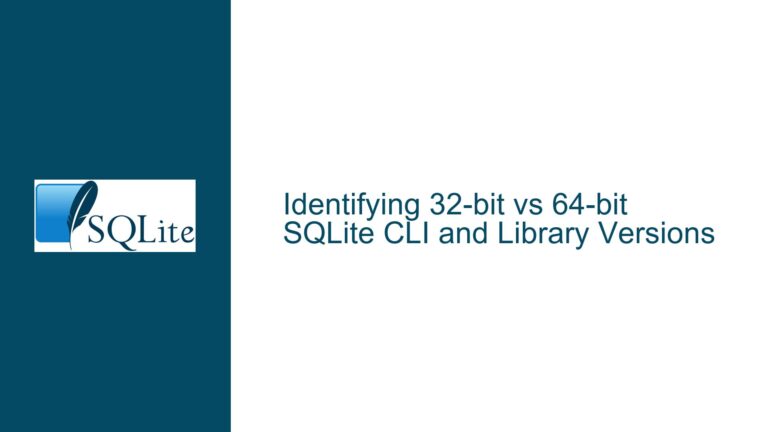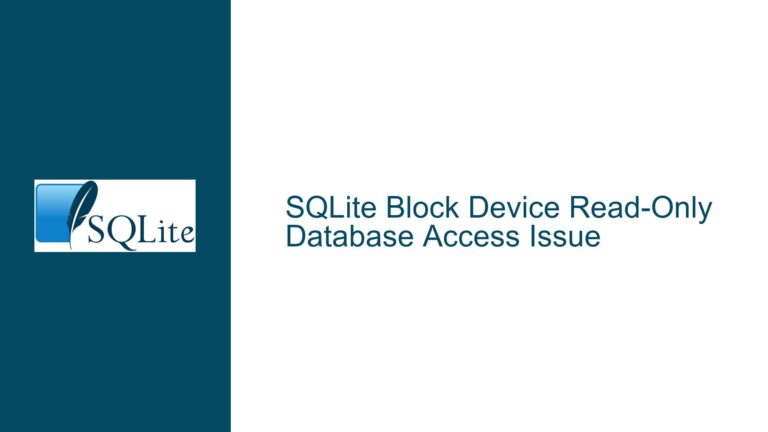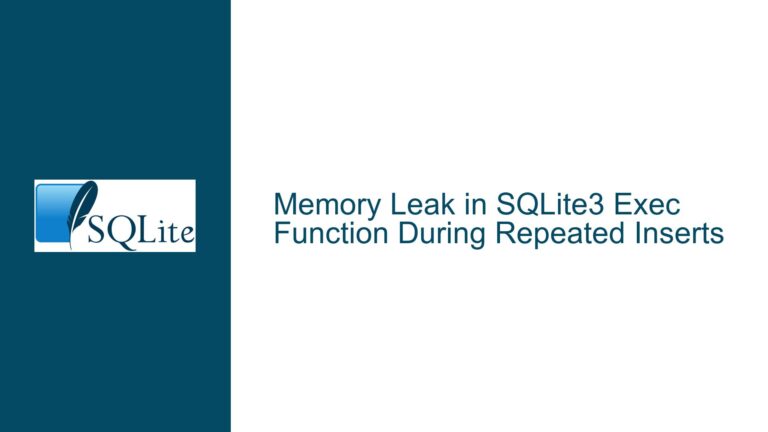Resolving SQLite Symbol Collisions and Extension Issues in Static Linking Environments
Issue Overview: Static Linking of Multiple SQLite Instances Causes Symbol Collisions and Missing Extensions
When integrating SQLite into complex software systems with multiple translation units or libraries, developers may encounter symbol collision errors during static linking. This occurs when two or more libraries within the same application include their own static copies of SQLite. These collisions arise because SQLite’s global symbols (e.g., sqlite3_open, sqlite3_exec) are duplicated across libraries, violating the One Definition Rule (ODR) in C/C++. The ODR mandates that any symbol visible across translation units must have exactly one definition. Violations lead to undefined behavior, data corruption, or runtime crashes.
A secondary issue arises when attempting to use SQLite’s sqlite3_api_routines structure to mitigate symbol collisions. This structure is designed to allow extensions to access SQLite’s core API without direct symbol dependencies. However, the session extension—a component enabling change tracking—does not export its symbols through sqlite3_api_routines, rendering it inaccessible in statically linked environments where symbol visibility is constrained. Developers may also explore compiling SQLite within a C++ namespace to isolate symbols, but this approach introduces compatibility risks due to SQLite’s C-centric design and potential ODR violations if internal data structures are duplicated.
The core challenges are:
- Symbol Collisions: Duplicate global symbols from multiple SQLite instances clash during static linking.
- Missing Session Extension: The session extension’s symbols are unavailable via
sqlite3_api_routines, limiting its use in collision-prone setups. - Namespace Isolation Risks: Attempts to encapsulate SQLite within a C++ namespace may fail due to compilation incompatibilities or unresolved ODR issues.
Possible Causes: Duplicate Symbols, API Limitations, and Compilation Constraints
1. Static Linking of Multiple SQLite Copies
When libraries are statically linked, each library’s dependencies—including SQLite—are embedded directly into the binary. If two libraries include their own static copies of SQLite, the linker encounters conflicting definitions for global symbols like sqlite3_open_v2 or sqlite3_prepare_v2. This is unavoidable unless the linker is configured to ignore duplicate symbols (a non-portable and risky workaround). SQLite’s documentation explicitly warns against this scenario in "How to Corrupt Your Database," emphasizing that multiple copies can corrupt databases due to inconsistent internal states.
2. Session Extension’s Dependency on Direct Symbol Access
The session extension relies on direct access to SQLite’s core functions, bypassing the sqlite3_api_routines indirection. Unlike extensions designed to use the sqlite3_api_routines structure (e.g., FTS5 or R-Tree), the session extension assumes that SQLite’s symbols are globally visible. When using sqlite3_api_routines, only the core API functions are exposed, leaving extensions like session without the necessary symbols. This is intentional in SQLite’s design, as the session extension is tightly coupled with internal APIs for tracking database changes.
3. C++ Namespace Encapsulation Challenges
SQLite is written in ANSI C and relies on C linkage for its symbols. Compiling sqlite3.c as C++ (to leverage namespaces) introduces incompatibilities, such as stricter type checking and reserved keyword conflicts (e.g., class, template). Even if compilation succeeds, placing SQLite in a namespace does not resolve ODR violations if multiple copies exist. For example, two libraries with namespaced SQLite instances would still duplicate internal structures like sqlite3_vfs or sqlite3_module, leading to memory corruption or assertion failures.
Troubleshooting Steps, Solutions & Fixes: Unifying SQLite Instances, Extension Workarounds, and Build System Adjustments
Step 1: Eliminate Duplicate SQLite Instances
The only robust way to prevent symbol collisions is to ensure that the entire application uses a single instance of SQLite.
Solution A: Use a Shared SQLite Library
Convert all libraries to dynamically link against a shared SQLite library (e.g., libsqlite3.so on Linux, sqlite3.dll on Windows). This ensures that all components use the same global symbols and internal state.
Implementation Steps:
- Build SQLite as a shared library:
gcc -shared -fPIC -o libsqlite3.so sqlite3.c -ldl -lpthread - Link dependent libraries against this shared object:
gcc -L/path/to/lib -lsqlite3 -o my_library.so my_library.c - Ensure the shared library is in the runtime linker’s path.
Solution B: Centralize SQLite in a Single Static Library
If dynamic linking is infeasible, create a single static library containing SQLite and link all dependent libraries against it.
Implementation Steps:
- Compile SQLite as a static library:
gcc -c sqlite3.c -o sqlite3.o ar rcs libsqlite3.a sqlite3.o - Link both application libraries against
libsqlite3.a:gcc -L/path/to/lib -lsqlite3 -o library1.a library1.c gcc -L/path/to/lib -lsqlite3 -o library2.a library2.c - Verify that the final application binary includes only one copy of SQLite.
Step 2: Address Session Extension Compatibility Issues
The session extension requires modifications to work with sqlite3_api_routines or a unified SQLite instance.
Solution A: Rebuild Session Extension with API Routines
Modify the session extension’s source code to use sqlite3_api_routines instead of direct symbol access.
Implementation Steps:
- Locate the session extension’s dependency on SQLite symbols. For example, in
session.c, replace direct calls likesqlite3_prepare_v2withsqlite3_api->prepare_v2. - Ensure the session extension initializes the
sqlite3_apipointer usingsqlite3_auto_extension. - Recompile the session extension with the modified code and link it into the application.
Solution B: Load Session Extension Dynamically
Avoid static linking for the session extension by loading it at runtime via sqlite3_load_extension.
Implementation Steps:
- Build the session extension as a shared library:
gcc -shared -fPIC -o session.so session.c sqlite3.c -ldl - Load the extension in the application code:
sqlite3_open(":memory:", &db); sqlite3_enable_load_extension(db, 1); sqlite3_load_extension(db, "session.so", NULL, NULL); - Ensure the extension’s symbols do not conflict with the main SQLite instance.
Step 3: Mitigate Namespace and ODR Risks
If namespacing SQLite is unavoidable, use linker scripts or symbol renaming to isolate instances.
Solution A: Symbol Renaming via Compiler Flags
Use a tool like objcopy or custom preprocessor macros to rename SQLite’s symbols in one of the libraries.
Implementation Steps:
- Compile SQLite with a prefix for all symbols:
gcc -DSQLITE_PREFIX=my_prefix -c sqlite3.c -o sqlite3_renamed.oThis requires modifying SQLite’s header files to alias
sqlite3_openasmy_prefix_sqlite3_open. - Link the modified SQLite into one library, while the other uses the default symbols.
Solution B: Linker Scripts for Symbol Visibility
Use a linker script to hide or rename symbols in one of the SQLite instances.
Implementation Steps:
- Create a linker script
rename.map:{ global: *; local: sqlite3_*; }; - Link one library with the script to hide SQLite symbols:
gcc -Wl,--version-script=rename.map -o library1.a library1.c sqlite3.c
Step 4: Validate and Test the Final Configuration
After applying fixes, rigorously test the application for symbol collisions and extension functionality.
Test 1: Symbol Collision Checks
Use tools like nm or objdump to inspect the final binary for duplicate SQLite symbols:
nm -gC my_application | grep ' sqlite3_'
Ensure no duplicates are present.
Test 2: Session Extension Functionality
Execute a test case that uses the session extension to track changes:
sqlite3_session *session;
sqlite3session_create(db, "main", &session);
// Verify no errors are thrown
Test 3: Runtime Sanitizers
Compile the application with address sanitizers (-fsanitize=address) to detect memory corruption from ODR violations.
By systematically unifying SQLite instances, adapting extensions, and leveraging build system tools, developers can resolve symbol collisions and ensure reliable database operations in statically linked environments.