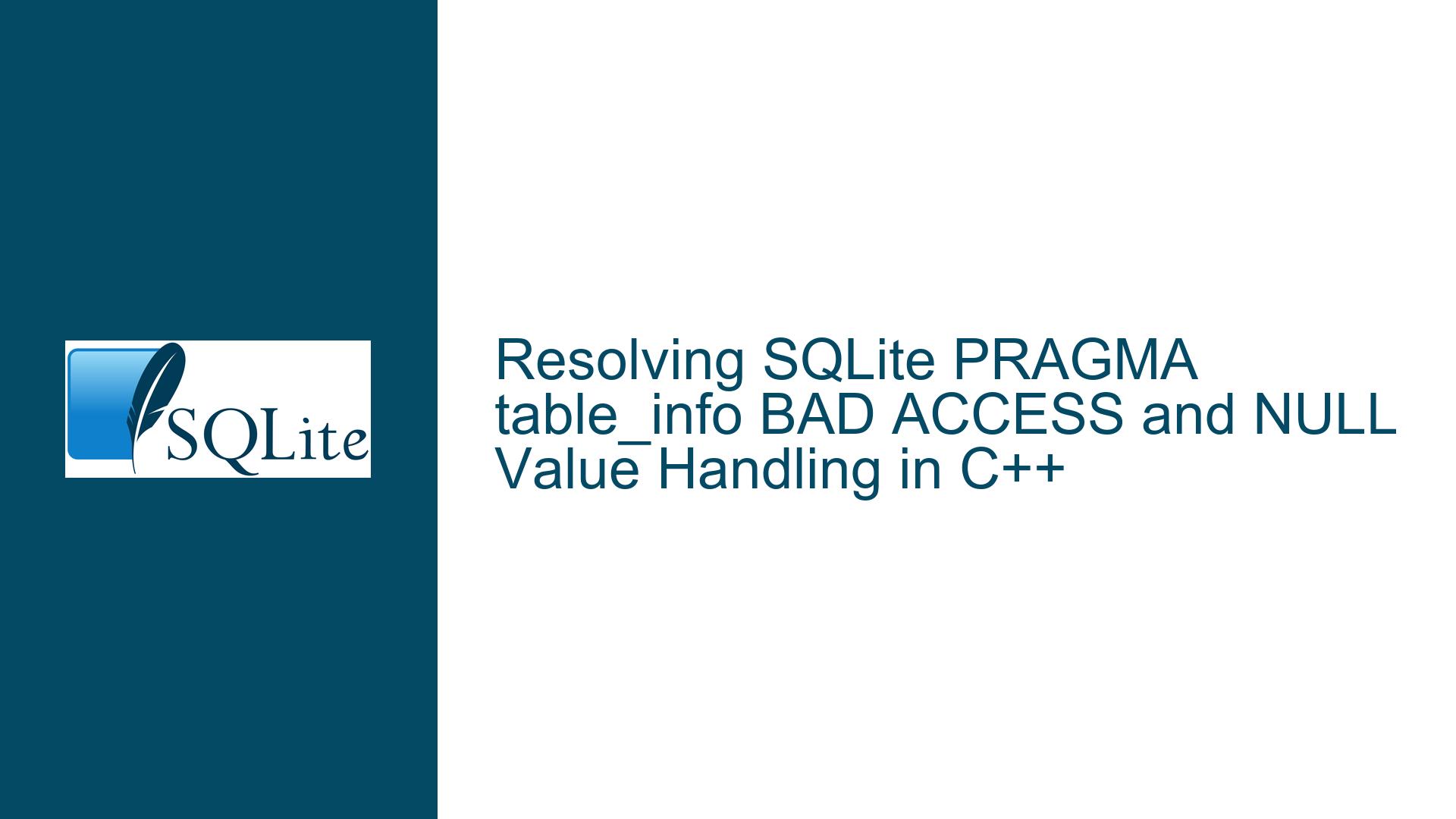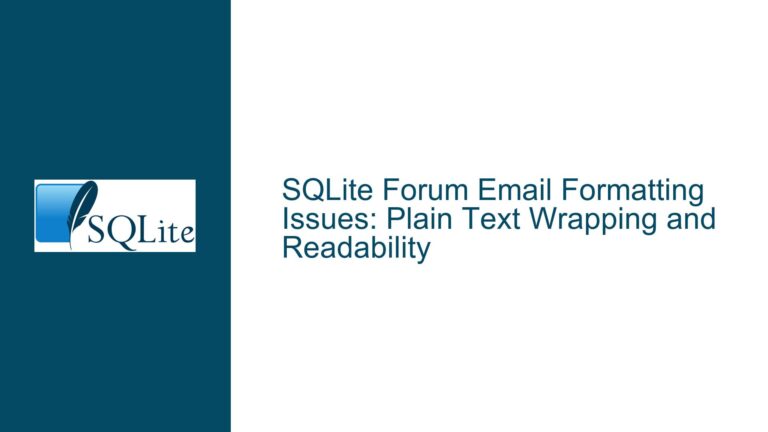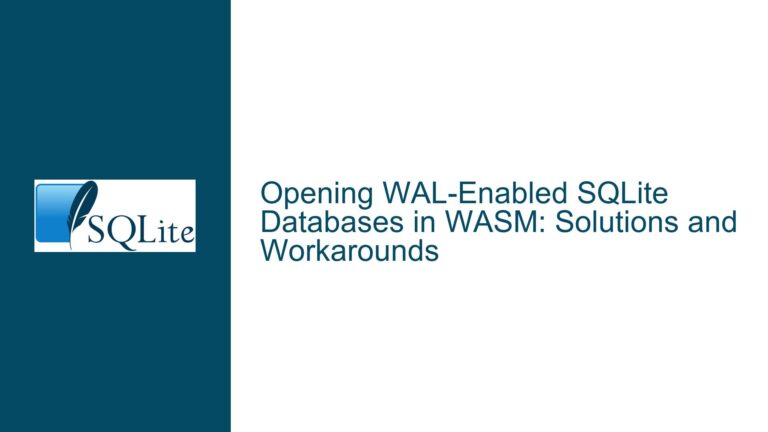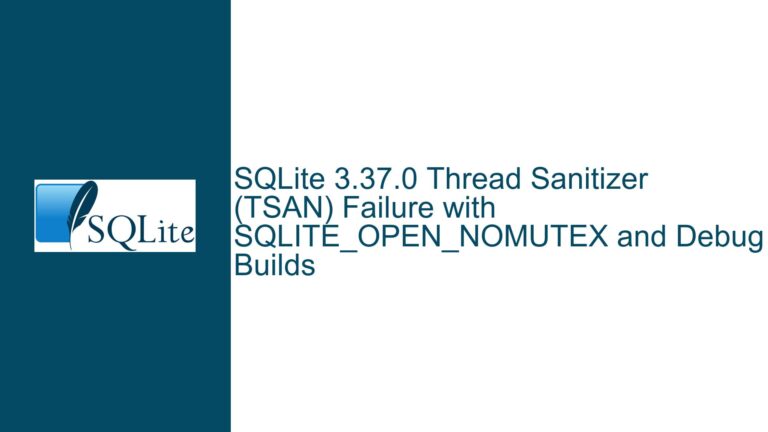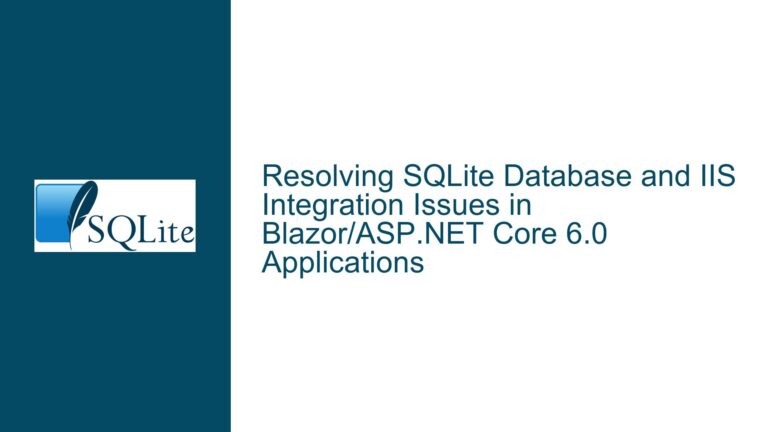Resolving SQLite PRAGMA table_info BAD ACCESS and NULL Value Handling in C++
Understanding PRAGMA table_info and Schema Context in SQLite
The core issue revolves around the use of PRAGMA table_info in SQLite when accessed via C++ in an Xcode environment. The user encounters two primary problems: a BAD ACCESS error when attempting to retrieve table information and the absence of returned values despite a successful operation status. These issues stem from a combination of misunderstandings about SQLite schemas, improper handling of NULL values in the callback function, and potential misconfigurations in the SQLite execution environment.
To begin, it is essential to understand the role of PRAGMA table_info in SQLite. This PRAGMA is used to retrieve metadata about the columns of a specified table, including column names, data types, and constraints. However, its behavior can vary depending on the schema context in which it is executed. SQLite supports multiple schemas, primarily main, temp, and any attached databases. The main schema refers to the primary database file, while temp refers to temporary tables and objects. When using PRAGMA table_info, specifying the correct schema is crucial to ensure the query targets the intended table.
The user’s initial attempts to use PRAGMA main.table_info(XX) and PRAGMA temp.table_info(XX) resulted in errors or no data returned. This suggests a misunderstanding of how schemas are referenced in SQLite and how the PRAGMA command interacts with them. Additionally, the callback function used to process the results from sqlite3_exec did not account for NULL values, leading to crashes when NULL data was encountered.
Misconfigured Schema References and NULL Value Handling
The first major issue is the misconfiguration of schema references in the PRAGMA table_info statements. The user attempted to use PRAGMA main.table_info(XX) and PRAGMA temp.table_info(XX), but these statements did not yield the expected results. This is because the PRAGMA table_info command does not accept a schema prefix in the same way that standard SQL queries do. Instead, the schema must be specified as a separate argument or inferred from the context of the database connection.
In SQLite, the PRAGMA table_info command is designed to operate on the currently connected database or an attached database. If the table exists in the main schema, simply using PRAGMA table_info(XX) should suffice, as it defaults to the main schema. However, if the table exists in a different schema, such as temp, the schema must be explicitly specified using the PRAGMA schema.table_info(XX) syntax. The user’s confusion likely arose from the assumption that PRAGMA main.table_info(XX) and PRAGMA temp.table_info(XX) would directly reference the respective schemas, which is not the case.
The second issue is the handling of NULL values in the callback function. The sqlite3_exec function uses a callback to process each row of the result set. If a column value is NULL, the corresponding argv[i] pointer in the callback function will also be NULL. The user’s original callback function did not check for NULL values, leading to a crash when attempting to concatenate a NULL pointer with a string. This is a common pitfall when working with SQLite in C/C++, as NULL values require explicit handling to avoid dereferencing NULL pointers.
Correcting Schema References and Enhancing Callback Function Safety
To resolve these issues, the user must address both the schema reference problem and the NULL value handling in the callback function. For the schema issue, the correct approach is to ensure that the PRAGMA table_info command is used without a schema prefix unless explicitly targeting an attached database. If the table exists in the main schema, the command should be PRAGMA table_info(XX). If the table exists in the temp schema, the command should be PRAGMA temp.table_info(XX). However, it is crucial to verify that the table indeed exists in the specified schema before executing the command.
For the callback function, the user must add a check for NULL values before attempting to use the argv[i] pointer. The updated callback function should include a conditional statement to skip NULL values, as shown in the user’s final code snippet. This ensures that the function does not attempt to concatenate a NULL pointer with a string, preventing crashes and ensuring robust handling of all possible result values.
Additionally, the user should consider adding error handling and logging to the callback function to provide more detailed feedback in case of issues. For example, logging the column names and their corresponding values can help diagnose problems with the result set. This is especially useful when dealing with complex queries or large datasets where manual inspection of the results is impractical.
Final Recommendations and Best Practices
To summarize, the user should follow these steps to resolve the issues and improve the overall robustness of their SQLite integration in C++:
Verify Schema Context: Ensure that the
PRAGMA table_infocommand is used correctly, without unnecessary schema prefixes unless targeting an attached database. UsePRAGMA table_info(XX)for tables in themainschema andPRAGMA temp.table_info(XX)for tables in thetempschema.Handle NULL Values in Callback: Update the callback function to check for NULL values before processing
argv[i]. This prevents crashes and ensures that all result values are handled safely.Add Error Handling and Logging: Enhance the callback function with error handling and logging to provide detailed feedback and facilitate debugging. This is particularly useful for diagnosing issues with complex queries or large datasets.
Test with Minimal Complete Program: Use a minimal complete program to test the SQLite integration, as suggested by Bo Lindbergh. This helps isolate issues and ensures that the code behaves as expected in a controlled environment.
Consult SQLite Documentation: Refer to the official SQLite documentation for detailed information on PRAGMA commands, schema handling, and the
sqlite3_execfunction. The documentation provides valuable insights and examples that can help clarify any remaining uncertainties.
By following these steps, the user can resolve the BAD ACCESS errors and NULL value handling issues, ensuring a robust and reliable integration of SQLite in their C++ application. Additionally, adopting these best practices will help prevent similar issues in the future and improve the overall quality of the codebase.