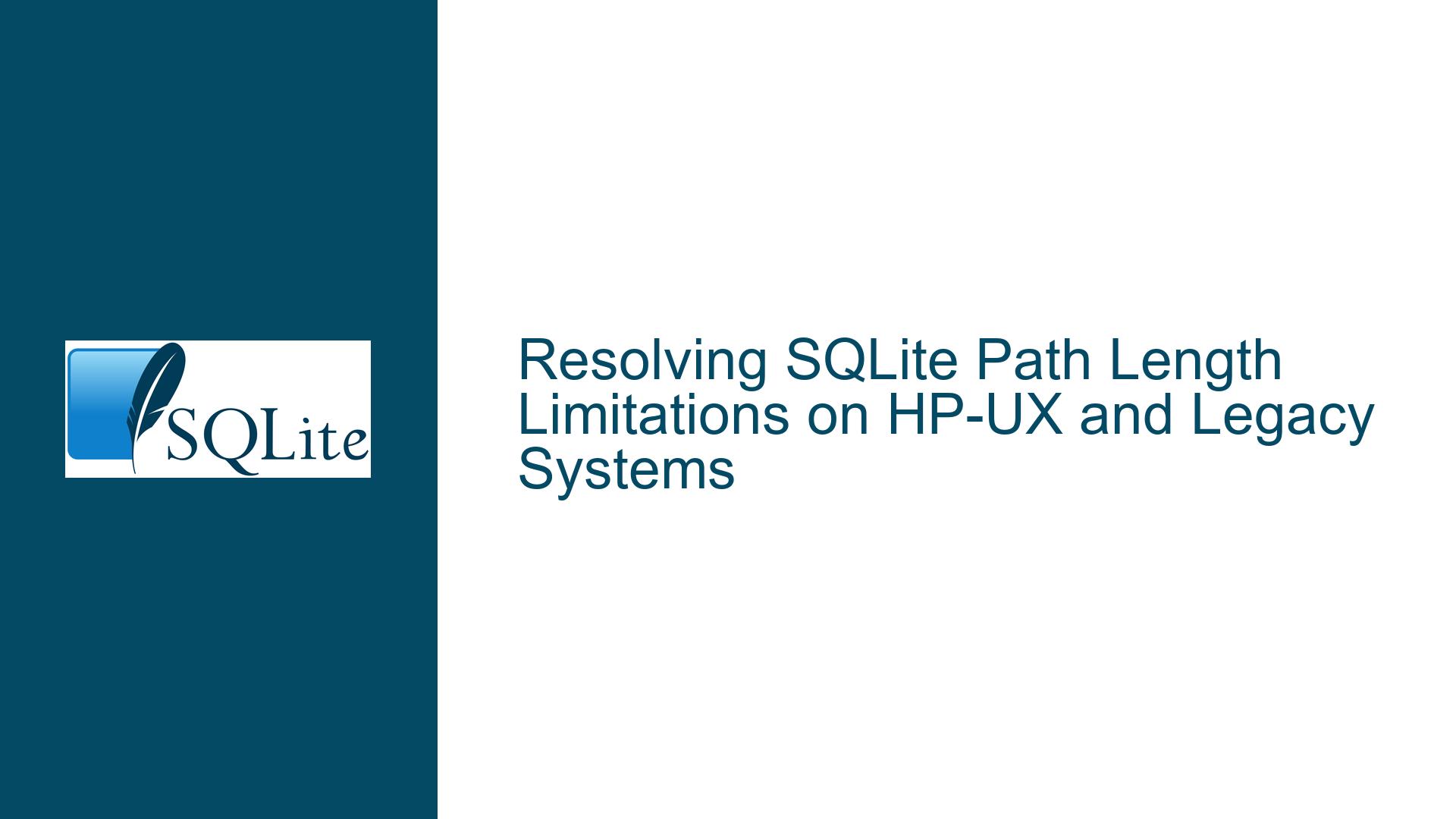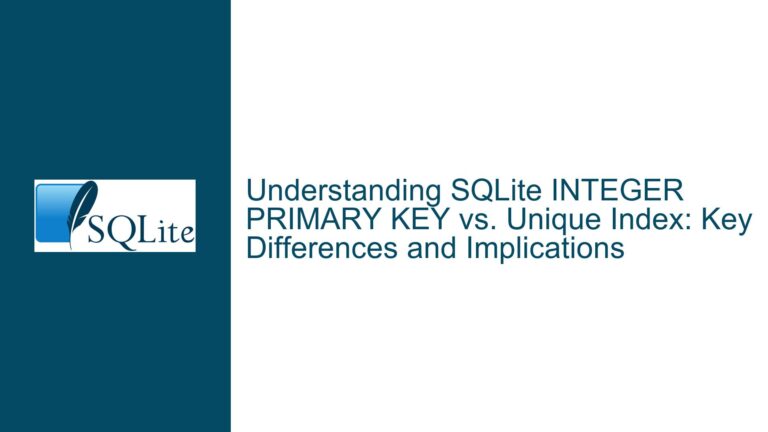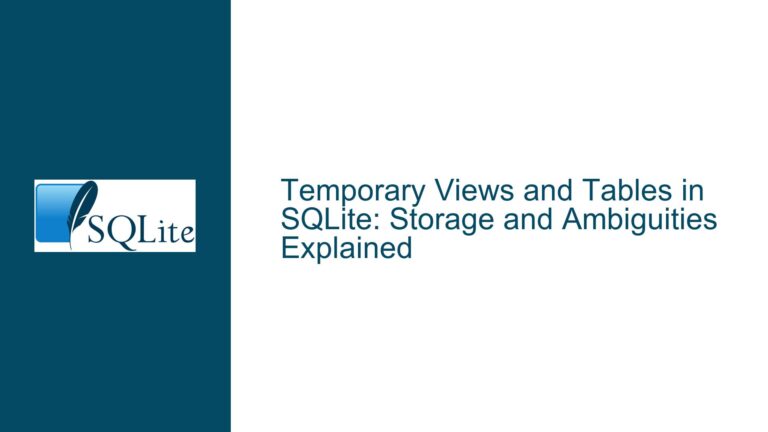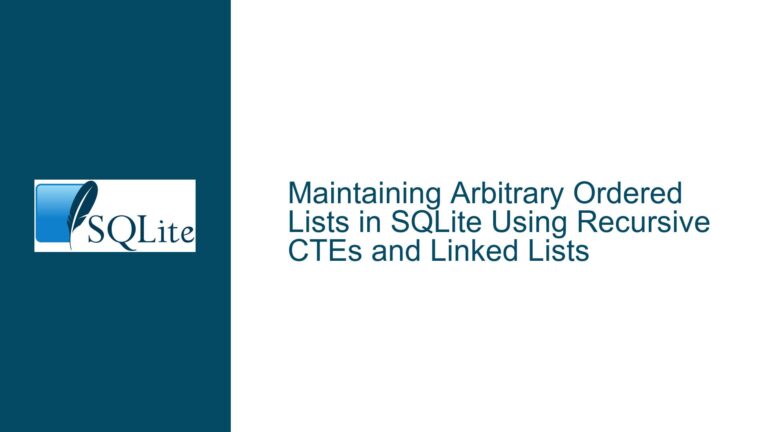Resolving SQLite Path Length Limitations on HP-UX and Legacy Systems
Understanding FILENAME_MAX vs. PATH_MAX Discrepancies in Legacy UNIX Systems
The core issue revolves around SQLite’s reliance on the FILENAME_MAX macro to determine maximum path lengths, which causes failures on systems where this value is unusually small. This problem is particularly acute on HP-UX, where FILENAME_MAX is defined as 14, a relic of System V-era constraints. SQLite uses this macro to set SQLITE_MAX_PATHLEN, which governs buffer allocations for file operations. When paths exceed this limit, SQLite may truncate filenames, fail to open databases, or encounter runtime errors.
The discrepancy arises because modern systems typically align FILENAME_MAX with PATH_MAX (defined in <limits.h>), which represents the maximum absolute path length. For example, Linux, macOS, and BSD systems set both to 4096 or similar values. However, HP-UX and AIX diverge: HP-UX uses FILENAME_MAX=14 and PATH_MAX=1023, while AIX sets FILENAME_MAX=255 and PATH_MAX=1023. SQLite’s current logic assumes FILENAME_MAX suffices for path storage, but this breaks on systems where FILENAME_MAX reflects historical filename limits rather than full path constraints.
Symptoms include:
- Database open failures when paths exceed
FILENAME_MAX. - Truncated paths leading to incorrect file references.
- Compilation warnings about buffer overflows if strict compiler checks are enabled.
This issue is exacerbated by SQLite’s omission of <limits.h> in its default configuration, preventing PATH_MAX from being used as a fallback. The problem is systemic in legacy UNIX environments but also affects niche or embedded systems with non-standard filesystem hierarchies.
Root Causes: Historical Constraints and Compiler Configuration
1. Legacy System Compatibility and FILENAME_MAX Misuse
The FILENAME_MAX macro, defined in <stdio.h>, traditionally represents the maximum length of a single filename component (e.g., "database.sqlite"), not the full path (e.g., /var/data/app/database.sqlite). Early UNIX systems like HP-UX inherited this definition from System V, where hierarchical directories were not universally enforced. Modern systems have since reinterpreted FILENAME_MAX to align with PATH_MAX, but SQLite’s dependency on this macro introduces fragility on platforms preserving historical behavior.
2. Omission of PATH_MAX in SQLite’s Default Configuration
SQLite’s build system does not include <limits.h> by default, which defines PATH_MAX on POSIX-compliant systems. Consequently, the SQLITE_MAX_PATHLEN macro defaults to FILENAME_MAX, even when PATH_MAX is larger and more appropriate. This oversight forces developers on affected systems to manually redefine SQLITE_MAX_PATHLEN or modify SQLite’s headers to include <limits.h>.
3. Build-Time vs. Runtime Path Length Determination
POSIX-compliant filesystems often allow runtime path length extensions (e.g., via pathconf(_PC_PATH_MAX)), but SQLite uses a fixed, compile-time limit for performance and portability. This design choice simplifies cross-platform consistency but clashes with systems where the effective maximum path length depends on filesystem configuration. For example, a network-mounted filesystem might impose shorter limits than the host OS’s PATH_MAX.
4. Compiler and Code Styling Nuances
A secondary concern involves SQLite’s comparison of osGetcwd()’s return value against 0 instead of NULL. While functionally equivalent in conforming C compilers, this stylistic choice can obscure intent, especially when auditing code for pointer-related bugs.
Mitigation Strategies: Redefining Path Limits and Build Configuration
Step 1: Override SQLITE_MAX_PATHLEN with PATH_MAX
The most direct fix involves redefining SQLITE_MAX_PATHLEN to use PATH_MAX instead of FILENAME_MAX. This requires two changes:
Include
<limits.h>in SQLite’s Configuration
ModifysqliteInt.hor a platform-specific header (e.g.,os_unix.h) to include<limits.h>:#include <limits.h> /* Add this line to ensure PATH_MAX is defined */This ensures
PATH_MAXis available during compilation.Define SQLITE_MAX_PATHLEN at Build Time
In a custom configuration header (e.g.,sqlite_cfg.h), override the default:#define SQLITE_MAX_PATHLEN PATH_MAXPass this definition to the compiler using
-DSQLITE_MAX_PATHLEN=$(PATH_MAX)or include it insqlite3.c’s preprocessor directives.
Caveats:
- Filesystem Heterogeneity: If the SQLite binary is used across multiple filesystems (e.g., legacy and modern), a higher
SQLITE_MAX_PATHLENmay still fail on systems with stricter limits. - Static Allocation: SQLite allocates buffers statically based on
SQLITE_MAX_PATHLEN. Overestimating this value wastes memory; underestimating causes runtime failures.
Step 2: Conditional Configuration for Legacy Systems
For cross-platform compatibility, wrap the redefinition in preprocessor conditionals:
#if defined(__hpux) || defined(_AIX)
#include <limits.h>
#define SQLITE_MAX_PATHLEN PATH_MAX
#endif
Place this in a platform-specific configuration file or the build system’s global settings.
Step 3: Verify osGetcwd() Error Handling
Although not functionally critical, standardizing pointer checks improves code clarity. Locate the osGetcwd() call in os_unix.c:
char *zDir = osGetcwd(0, 0);
if( zDir == 0 ){ /* Handle error */ }
Replace 0 with NULL for explicitness:
if( zDir == NULL ){ /* Handle error */ }
This change is cosmetic but aids maintainability.
Step 4: Test with Forced Path Lengths
After recompiling, validate using paths exceeding the original FILENAME_MAX:
# Create a deep directory structure
mkdir -p /tmp/$(printf 'a%.0s' {1..1023})
cd /tmp/aaaaaaaaaa...
sqlite3 test.db "CREATE TABLE t1(id INT);"
If the command succeeds, the path limit has been correctly extended.
Step 5: Distribute Custom Builds with Runtime Checks
For environments where recompiling SQLite is impractical (e.g., proprietary systems), implement a runtime wrapper to enforce path limits:
#include <sqlite3.h>
#include <limits.h>
int sqlite3_open_v2(const char *filename, sqlite3 **ppDb, int flags, const char *zVfs) {
if (strlen(filename) >= PATH_MAX) {
return SQLITE_CANTOPEN;
}
return original_sqlite3_open_v2(filename, ppDb, flags, zVfs);
}
Link this wrapper into the application to intercept overly long paths before they reach SQLite.
Long-Term Considerations and Best Practices
Advocate for Upstream Configuration Flexibility
Encourage the SQLite team to adopt a hybrid approach:- Use
PATH_MAXwhere available. - Fall back to
FILENAME_MAXwith a runtime check viapathconf().
- Use
Monitor Filesystem-Specific Limits
In applications requiring portable path handling, querypathconf()at runtime:long path_max = pathconf("/", _PC_PATH_MAX); if (path_max <= 0) { path_max = 4096; /* Default to a conservative value */ }Use this dynamically determined limit for path validation.
Document Platform-Specific Build Instructions
Maintain a platform matrix detailingSQLITE_MAX_PATHLENsettings for HP-UX, AIX, and other legacy systems. Example:System FILENAME_MAX PATH_MAX Recommended SQLITE_MAX_PATHLEN HP-UX 11.31 14 1023 1023 AIX 7.2 255 1023 1023 Linux 6.0 4096 4096 4096 Leverage SQLITE_OMIT_AUTOINIT for Embedded Systems
On memory-constrained systems, combine path limit adjustments with configuration flags likeSQLITE_OMIT_AUTOINITto reduce overhead.
By addressing both the immediate build configuration issues and underlying assumptions about path handling, developers can ensure SQLite operates reliably across diverse environments, from legacy UNIX systems to modern distributed filesystems.