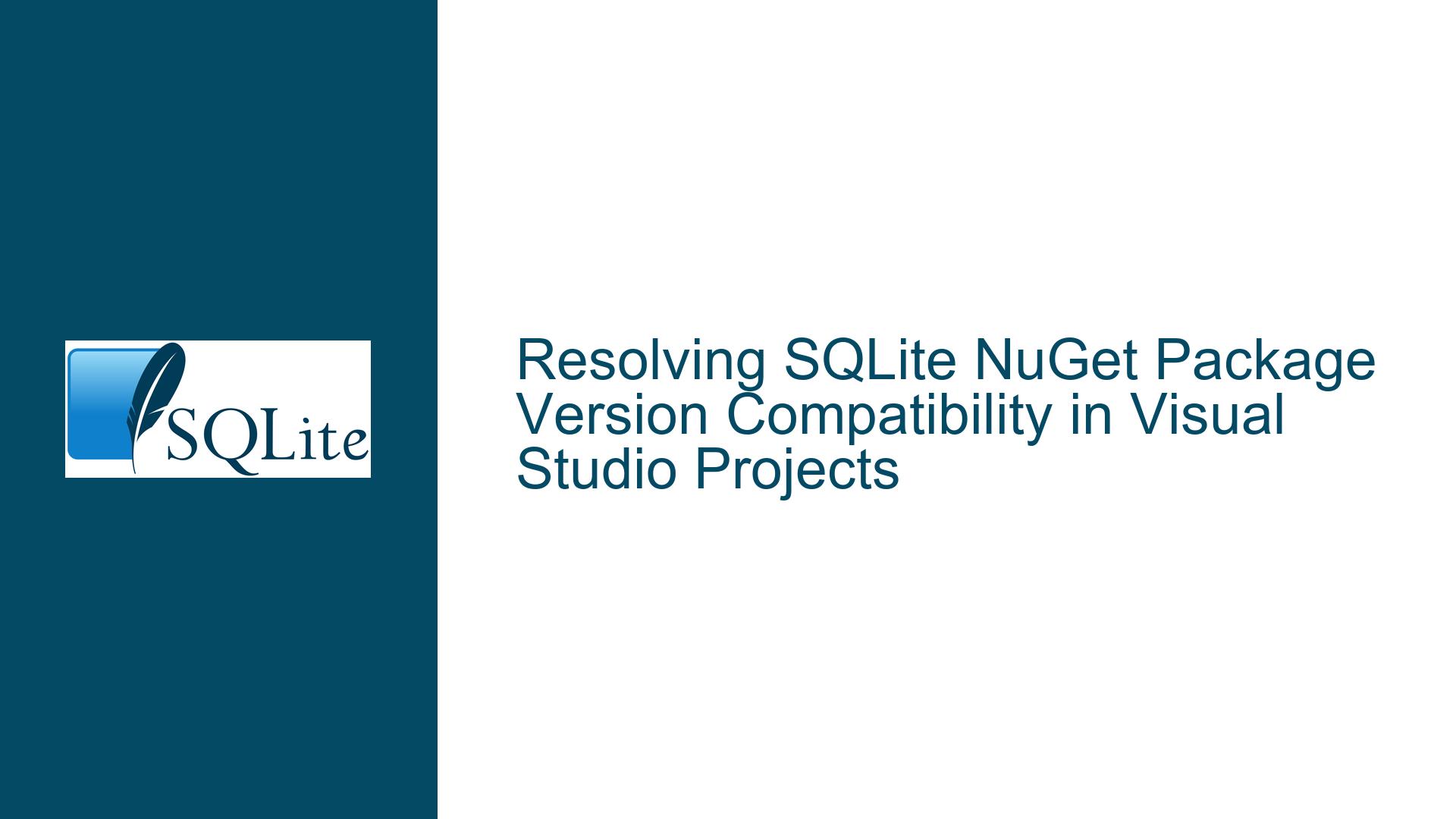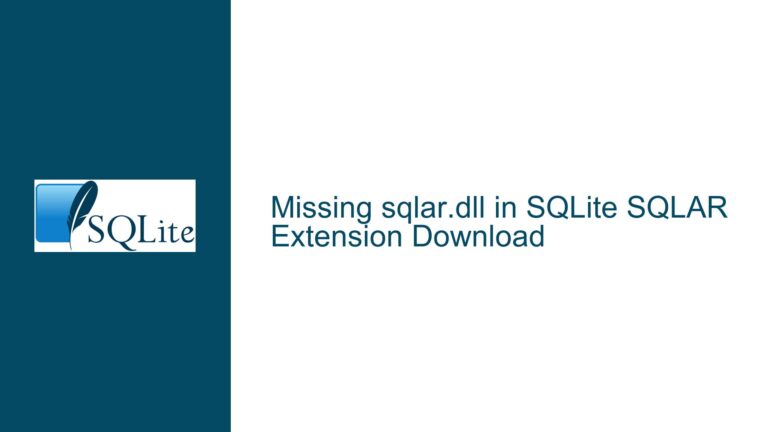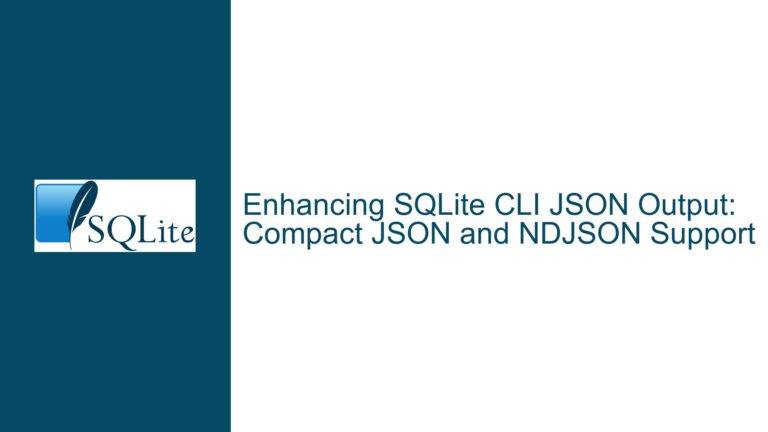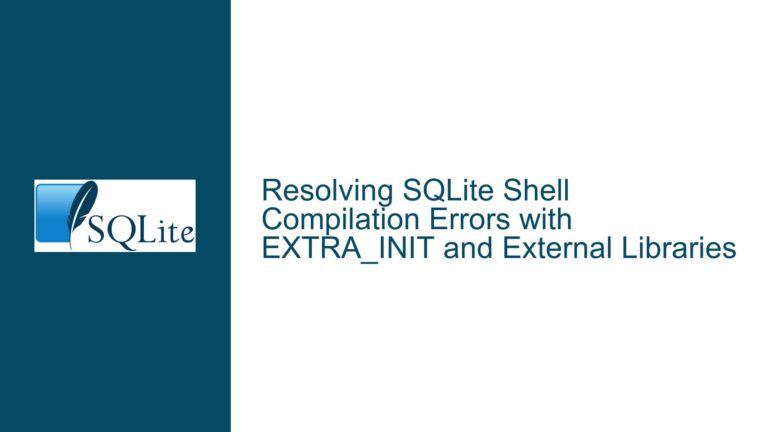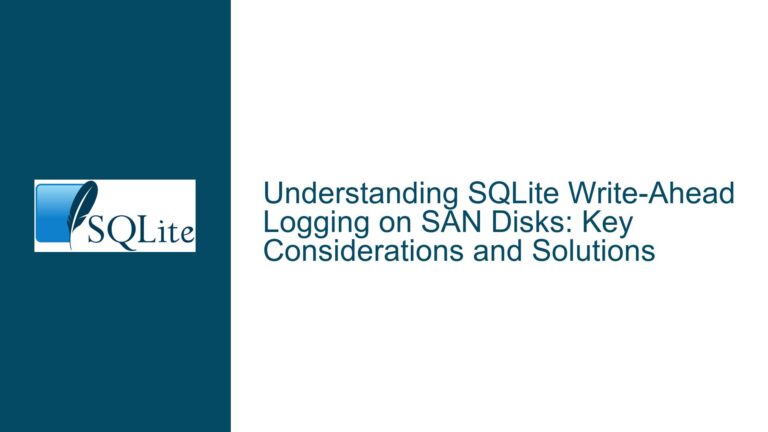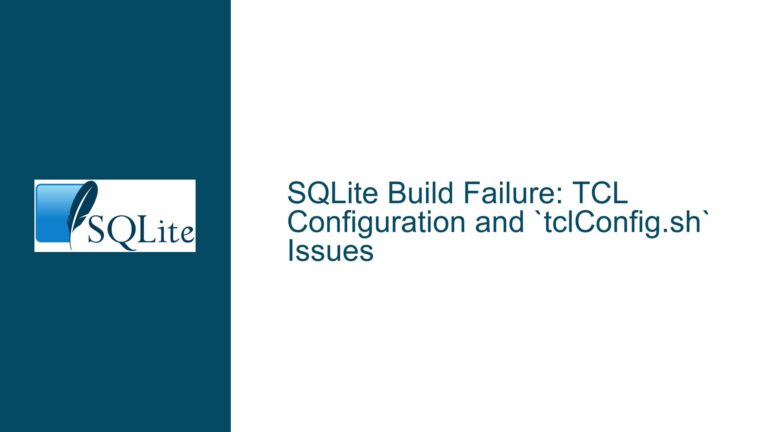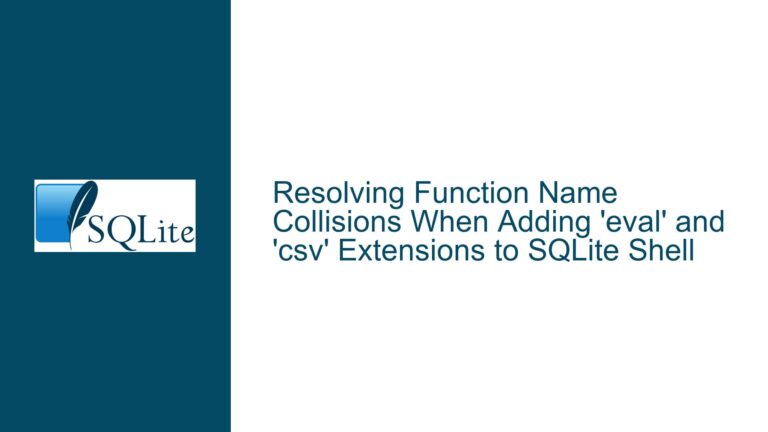Resolving SQLite NuGet Package Version Compatibility in Visual Studio Projects
Understanding Version-Specific SQLite Package Conflicts in Multi-Project Environments
This guide addresses challenges arising from mismatched SQLite package versions across multiple Visual Studio solutions, particularly when integrating legacy projects with newer ones. The focus is on the System.Data.SQLite.Core NuGet package, its version management through NuGet, and compatibility risks during upgrades or cross-project database interactions.
Diagnosing Missing or Incompatible SQLite NuGet Package Installations
The core issue revolves around version discrepancies in the System.Data.SQLite.Core package across projects. Developers often face scenarios where older package versions (e.g., 1.0.110.0) become unavailable via NuGet’s default interface, forcing a choice between manual DLL integration or upgrading to newer versions (e.g., 1.0.115.0). The problem intensifies when projects share SQLite databases, as schema or API changes in newer library versions might introduce subtle incompatibilities.
NuGet’s package management workflow complicates this further. When a package is installed, NuGet modifies project files (e.g., .csproj) to reference DLLs from the packages/ folder, adds binding redirects in app.config or web.config, and includes platform-specific interop files (e.g., SQLite.Interop.dll for x86/x64). Manually copying the packages/ folder bypasses NuGet’s metadata resolution, risking incomplete or misconfigured dependencies. For example, missing interop files or incorrect runtime directives may cause BadImageFormatException or DllNotFoundException errors.
Legacy projects referencing older SQLite versions may also rely on deprecated APIs or behaviors. While SQLite’s core engine (sqlite3.dll) maintains backward compatibility, the .NET wrapper (System.Data.SQLite) occasionally introduces breaking changes in parameter handling, transaction management, or connection pooling. Testing becomes critical to ensure that newer library versions do not disrupt existing database operations.
Root Causes of SQLite NuGet Package Versioning Conflicts
1. NuGet Package Version Deprecation or Delisting
The NuGet ecosystem allows package authors to deprecate or unlist specific versions. If a version like 1.0.110.0 is unlisted, it disappears from Visual Studio’s NuGet GUI but remains installable via the Package Manager Console using the exact version syntax:
Install-Package System.Data.SQLite.Core -Version 1.0.110.0
Unlisted packages are still hosted on NuGet.org, but their metadata is hidden. Developers unaware of this nuance may assume the version is entirely unavailable.
2. Implicit Dependency on Legacy SQLite Engine Behavior
SQLite database files are forward-compatible but not fully backward-compatible. A database created with SQLite 3.35.0 (used in System.Data.SQLite.Core 1.0.115.0) might use syntax or features unsupported by SQLite 3.24.0 (shipped with 1.0.110.0). While rare, this can manifest as SQL logic errors or unsupported tokenizer exceptions when older library versions interact with newer databases.
3. Incomplete Project Metadata After Manual DLL Integration
Copying DLLs from the packages/ folder without updating .csproj references or .config binding redirects leads to version mismatch warnings or runtime failures. For example, a project expecting System.Data.SQLite.dll version 1.0.110.0 might load 1.0.115.0 from the global assembly cache (GAC), causing method signature mismatches.
4. Interop File Architecture Mismatches
The SQLite.Interop.dll is compiled for specific platforms (x86/x64). If a project’s build configuration references the wrong architecture or the interop files are omitted during manual copying, applications crash with Unable to load DLL ‘SQLite.Interop.dll’ errors.
Resolving SQLite Version Conflicts: Testing, Restoration, and Upgrade Strategies
1. Forcing Legacy Package Installation via NuGet CLI
If upgrading all projects to the latest SQLite version is untenable, use NuGet’s Package Manager Console to install legacy versions:
- Open Tools > NuGet Package Manager > Package Manager Console.
- Run:
Install-Package System.Data.SQLite.Core -Version 1.0.110.0 -ProjectName YourLegacyProject
- Validate restored files in the packages/ folder and verify .csproj references.
2. Validating Database Compatibility Across SQLite Versions
Before upgrading, test existing databases with the newer library:
- Create a backup of the database file.
- Open the database using the latest System.Data.SQLite.Core version:
using (var conn = new SQLiteConnection("Data Source=your.db;Version=3;"))
{
conn.Open();
// Execute critical queries (e.g., schema reads, writes)
}
- Check for exceptions related to syntax (e.g.,
WITHOUT ROWIDtables) or collations.
3. Incremental Project Upgrades with Binding Redirects
When updating multiple projects to 1.0.115.0:
- Update one project at a time via NuGet.
- Add binding redirects to app.config to enforce version consistency:
<configuration>
<runtime>
<assemblyBinding xmlns="urn:schemas-microsoft-com:asm.v1">
<dependentAssembly>
<assemblyIdentity name="System.Data.SQLite"
publicKeyToken="db937bc2d44ff139"
culture="neutral" />
<bindingRedirect oldVersion="0.0.0.0-1.0.115.0"
newVersion="1.0.115.0" />
</dependentAssembly>
</assemblyBinding>
</runtime>
</configuration>
- Rebuild and test database operations rigorously.
4. Handling Interop DLL Deployment
Ensure platform-specific interop files are deployed correctly:
- In Visual Studio, set the project’s platform target (Project > Properties > Build) to match the interop DLL architecture (x86/x64).
- Verify that SQLite.Interop.dll exists in \bin\x86\Debug or \bin\x64\Debug after building.
- For installer projects, include interop files in the application’s output directory.
5. Centralizing SQLite Version Management via Directory.Build.props
To enforce uniform package versions across solutions:
- Create a Directory.Build.props file at the solution root:
<Project>
<PropertyGroup>
<SQLitePackageVersion>1.0.115.0</SQLitePackageVersion>
</PropertyGroup>
<ItemGroup>
<PackageReference Update="System.Data.SQLite.Core"
Version="$(SQLitePackageVersion)" />
</ItemGroup>
</Project>
- All projects will now reference the specified SQLite version unless explicitly overridden.
6. Fallback: Embedding SQLite as Content with Custom Resolution
If NuGet restoration fails for legacy versions:
- Download the .nupkg file from NuGet.org.
- Extract the lib and build folders.
- Add DLLs as project content with “Copy to Output Directory” set to Always.
- Use reflection to load the assembly at runtime:
AppDomain.CurrentDomain.AssemblyResolve += (sender, args) =>
{
string resourceName = "YourApp.SQLite." + new AssemblyName(args.Name).Name + ".dll";
using (var stream = Assembly.GetExecutingAssembly().GetManifestResourceStream(resourceName))
{
byte[] assemblyData = new byte[stream.Length];
stream.Read(assemblyData, 0, assemblyData.Length);
return Assembly.Load(assemblyData);
}
};
By systematically addressing package versioning, architecture mismatches, and backward compatibility, developers can mitigate SQLite integration issues while maintaining cross-project consistency.