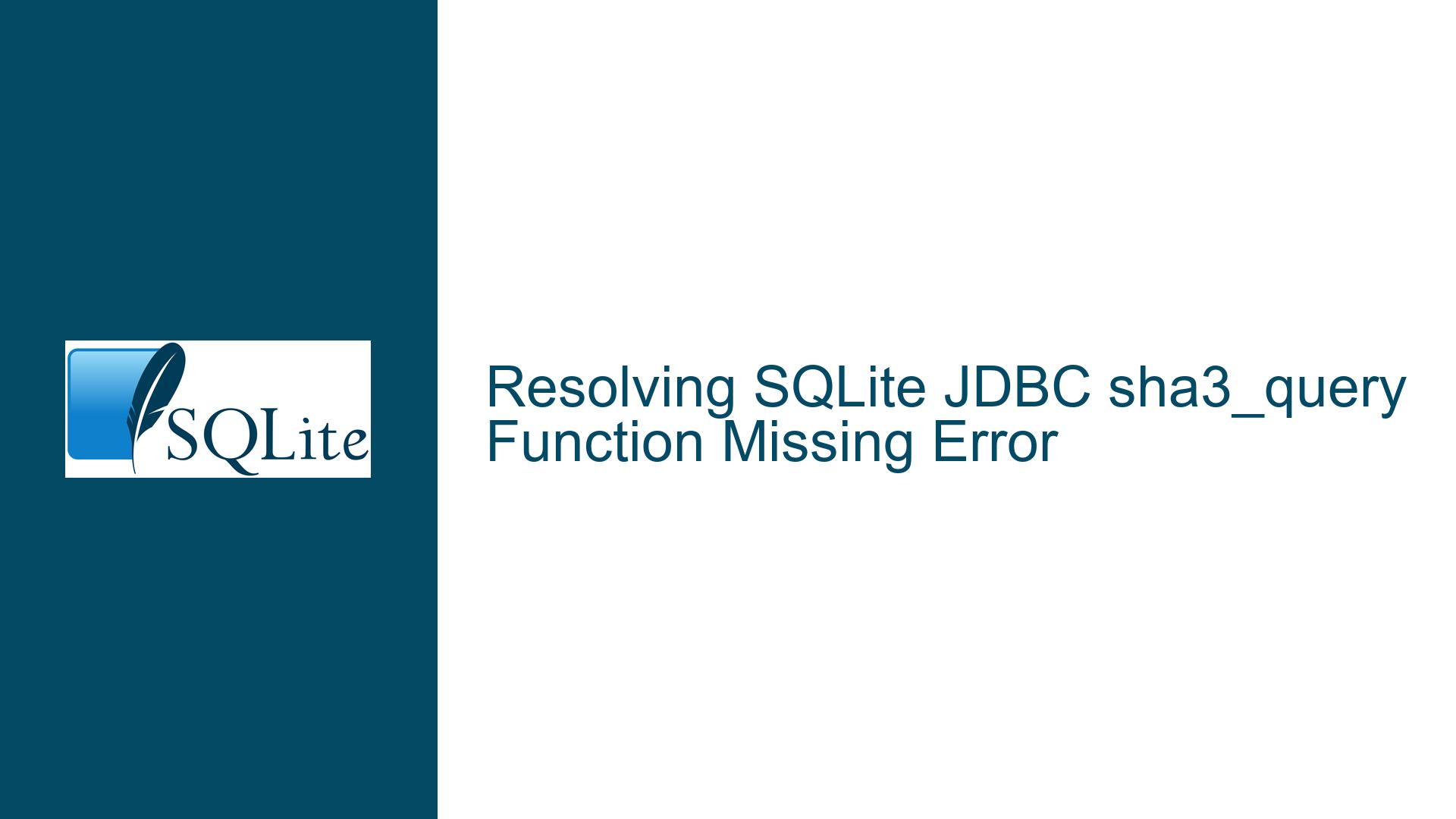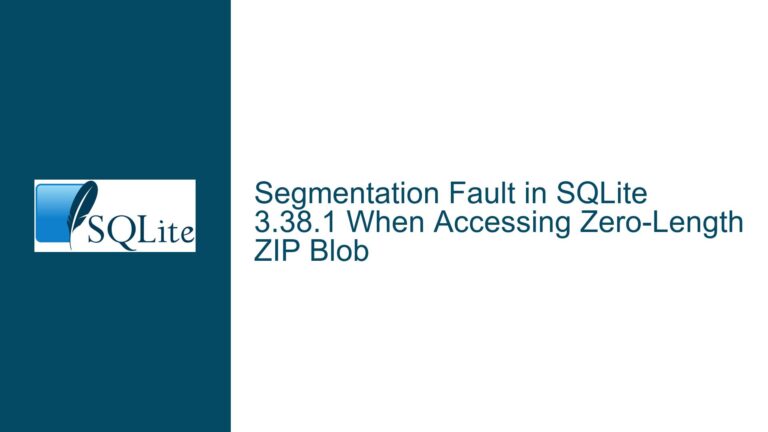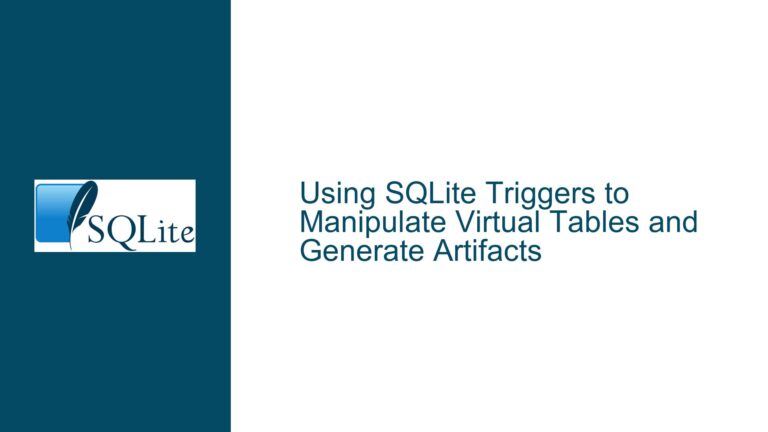Resolving SQLite JDBC sha3_query Function Missing Error
Understanding the Missing sha3_query Function in SQLite JDBC
The core issue revolves around the inability to use the sha3_query function in a Python script that interfaces with SQLite via the JDBC driver. The error message explicitly states that the function sha3_query does not exist in the SQLite library. This function is not natively built into SQLite but is available in the SQLite CLI (Command Line Interface) as part of an extension. The challenge lies in making this function available through the JDBC driver, which requires loading the appropriate extension.
Exploring the Causes Behind the Missing sha3_query Function
The absence of the sha3_query function in the SQLite JDBC environment stems from the fact that SQLite, by default, does not include this function in its core library. The function is part of an extension that needs to be explicitly loaded. The SQLite CLI includes this extension by default, which is why the function works in the CLI but not in the JDBC context. The JDBC driver does not automatically load extensions, and thus, the function remains unavailable unless the extension is manually loaded.
The error message no such function: sha3_query is a direct consequence of the JDBC driver not being configured to load the extension that provides this function. This issue is further compounded by the lack of clear documentation on how to load extensions via the JDBC driver, especially in a Python environment. The user’s attempt to use the function without loading the extension results in the SQLiteException being thrown.
Step-by-Step Guide to Loading the sha3_query Extension in SQLite JDBC
To resolve the issue, the sha3_query function must be made available by loading the appropriate extension. This involves several steps, including obtaining the source code for the extension, compiling it, and instructing the JDBC driver to load it. Here’s a detailed guide to achieving this:
Step 1: Obtain the Source Code for the sha3 Extension
The first step is to obtain the source code for the sha3 extension. The source code can be found in the SQLite source repository. The link provided in the discussion points to the relevant file: ext/misc/shathree.c. This file contains the implementation of the sha3 and sha3_query functions. You can download this file directly from the SQLite source repository.
Step 2: Compile the sha3 Extension
Once you have the source code, the next step is to compile it into a loadable extension. The compilation process depends on your operating system and the tools available. On a Unix-like system, you can use the following command to compile the extension:
gcc -fPIC -shared shathree.c -o shathree.so
On Windows, you might use a command like this:
cl /LD shathree.c /link /OUT:shathree.dll
This will produce a shared library (.so on Unix, .dll on Windows) that contains the sha3 and sha3_query functions.
Step 3: Load the Extension in the JDBC Driver
The final step is to load the compiled extension into the JDBC driver. This can be done using the load_extension function provided by SQLite. However, the JDBC driver does not expose this function directly. Instead, you need to execute a SQL command to load the extension. Here’s how you can do it in Python:
import jpype
import jpype.imports
from jpype.types import *
# Start the JVM
jpype.startJVM(classpath=['sqlitejdbc.jar'])
# Import the necessary Java classes
from java.sql import DriverManager, Statement
# Connect to the SQLite database
db = DriverManager.getConnection('jdbc:sqlite:D:/TEST.db')
# Create a statement object
stmt = db.createStatement()
# Load the sha3 extension
stmt.execute("SELECT load_extension('path/to/shathree.so')")
# Now you can use the sha3_query function
query_sha3 = stmt.execute("SELECT sha3_query('SELECT * FROM buildingBlockTable ORDER by buildingBlockId');")
# Close the statement and connection
stmt.close()
db.close()
# Shutdown the JVM
jpype.shutdownJVM()
In this code, replace 'path/to/shathree.so' with the actual path to the compiled extension file. This code starts the JVM, connects to the SQLite database, loads the extension, and then executes the sha3_query function.
Step 4: Verify the Functionality
After loading the extension, you should verify that the sha3_query function works as expected. You can do this by running a simple query that uses the function and checking the output. If the function works correctly, you should see the SHA-3 hash of the query result.
Step 5: Handle Potential Issues
There are a few potential issues that you might encounter during this process. One common issue is that the load_extension function might be disabled in your SQLite build. This can be resolved by enabling extension loading when compiling SQLite. Another issue might be related to the path to the extension file. Ensure that the path is correct and that the file is accessible by the JDBC driver.
Step 6: Automate the Process
If you need to use the sha3_query function frequently, you might want to automate the process of loading the extension. This can be done by creating a wrapper function in Python that handles the loading of the extension and the execution of the query. Here’s an example:
def execute_sha3_query(db, query):
stmt = db.createStatement()
stmt.execute("SELECT load_extension('path/to/shathree.so')")
result = stmt.execute(query)
stmt.close()
return result
This function takes a database connection and a query as input, loads the extension, executes the query, and returns the result. You can use this function to simplify the process of using the sha3_query function in your scripts.
Step 7: Document the Process
Finally, it’s important to document the process of loading the sha3 extension and using the sha3_query function. This documentation should include the steps to obtain and compile the extension, the code to load the extension in the JDBC driver, and any potential issues that might arise. This documentation will be invaluable for future reference and for other developers who might need to use the sha3_query function in their projects.
By following these steps, you should be able to resolve the issue of the missing sha3_query function in SQLite JDBC and use the function in your Python scripts. This process highlights the importance of understanding how SQLite extensions work and how to load them in different environments. With this knowledge, you can extend the functionality of SQLite to meet your specific needs.