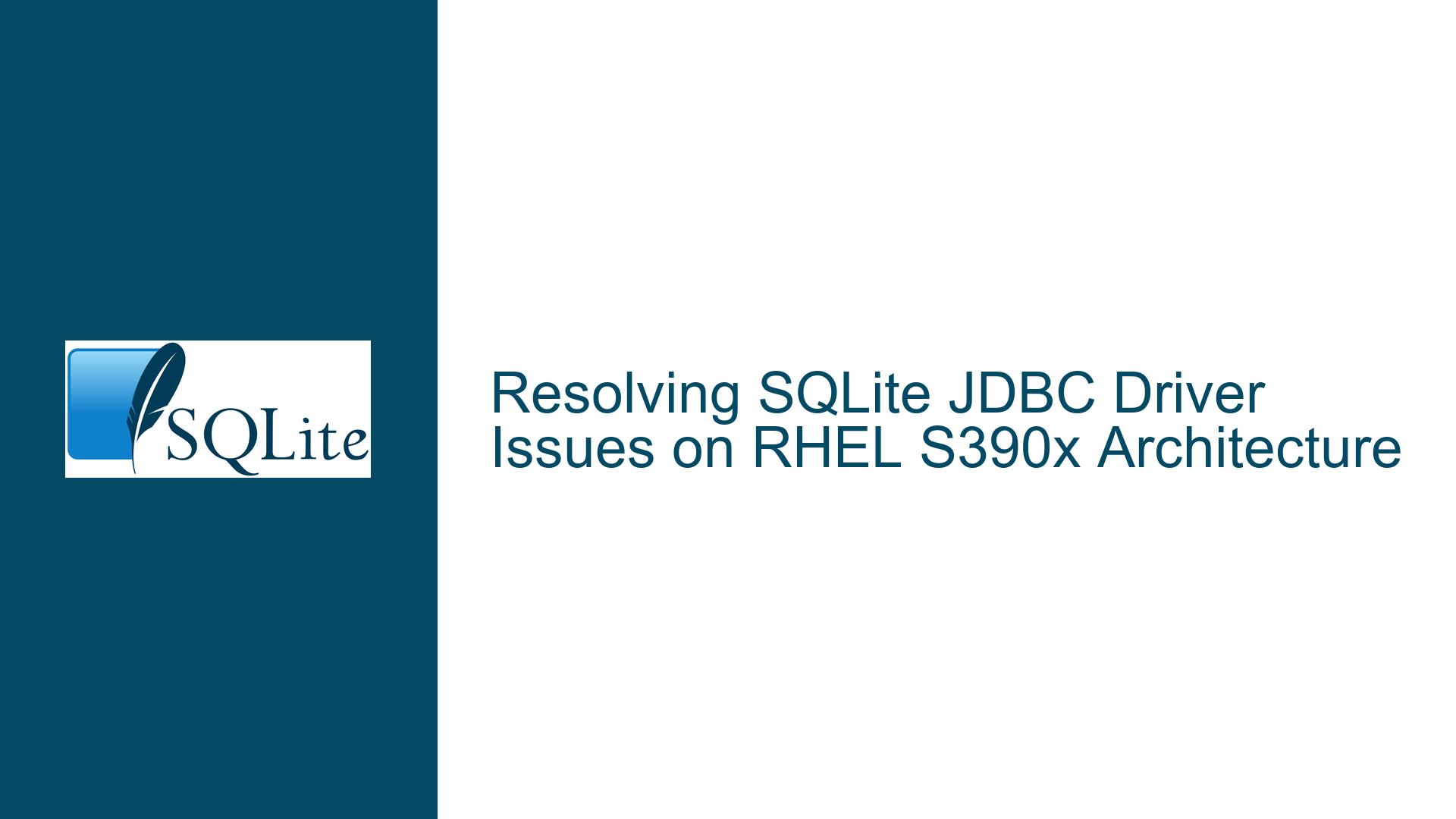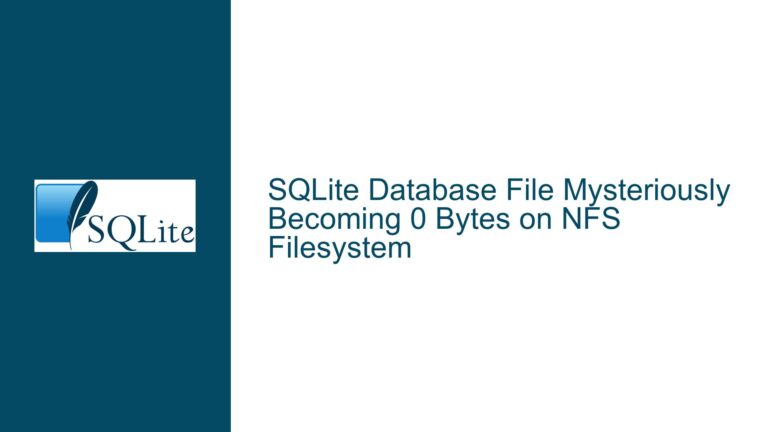Resolving SQLite JDBC Driver Issues on RHEL S390x Architecture
SQLite JDBC Compatibility and Native Library Configuration on RHEL S390x Systems
The integration of SQLite with Java applications via the JDBC driver on RHEL servers using the S390x architecture involves nuanced dependencies between the Java runtime, the SQLite native library, and the architecture-specific implementation of the JDBC driver. The core issue arises when the Java application fails to locate or load the required native library (e.g., sqlitejdbc.os), preventing the establishment of a database connection. This problem is rooted in the interplay between the JDBC driver’s architecture support, the SQLite library’s compilation, and the Java runtime environment’s configuration.
Architecture-Specific JDBC Driver Limitations and Native Library Availability
The inability of the Java application to locate the sqlitejdbc.os file on RHEL S390x stems from the absence of a compatible native SQLite library for the S390x architecture within the JDBC driver package. SQLite-JDBC drivers often bundle precompiled native SQLite libraries for common architectures such as x86, x64, and ARM. However, support for less common architectures like S390x is frequently omitted due to limited demand or maintenance constraints. The SQLite-JDBC driver relies on Java Native Interface (JNI) bindings to interface with the SQLite engine, which requires a platform-specific shared library. If the driver’s JAR file lacks an S390x-compatible native library, the Java Virtual Machine (JVM) will throw an UnsatisfiedLinkError or similar exceptions during runtime.
A secondary factor is the potential mismatch between the JDBC driver’s expected file naming conventions and the actual native library file names. For example, the driver might search for libsqlitejdbc.so on Linux systems, but the installed library could have a different name or reside outside the JVM’s library search path. Additionally, the RHEL server’s environment configuration—such as LD_LIBRARY_PATH or Java system properties like java.library.path—might not include the directory containing the SQLite native library. This misconfiguration prevents the JVM from locating the library even if it exists on the system.
A third consideration is the version compatibility between the SQLite-JDBC driver, the SQLite CLI tool, and the native SQLite library. The sqlite3 command-line interface (CLI) working correctly on the RHEL server indicates that the SQLite C library is properly installed for the S390x architecture. However, the JDBC driver may require a specific version of the SQLite library that differs from the one used by the CLI. If the JDBC driver’s bundled or linked SQLite library is incompatible with the S390x architecture or the installed SQLite version, the Java application will fail to initialize the database connection.
Compiling Native Libraries and Configuring the JDBC Driver for S390x
To resolve the missing sqlitejdbc.os error and enable SQLite JDBC functionality on RHEL S390x, the following steps address the root causes:
1. Verify JDBC Driver Architecture Support and Native Library Inclusion
Download the SQLite-JDBC driver JAR file (e.g., sqlite-jdbc-3.45.2.0.jar) and inspect its contents for S390x-specific native libraries. Use the jar command to extract the JAR contents:
jar xf sqlite-jdbc-3.45.2.0.jar
Navigate to the org/sqlite/native/Linux directory within the extracted files. If no subdirectory named s390x exists, the driver does not include a prebuilt native library for S390x. In such cases, proceed to manually compile the SQLite native library and JDBC bindings for S390x.
2. Compile SQLite and JDBC Native Libraries for S390x
Install the S390x toolchain and development tools on the RHEL server:
sudo yum groupinstall "Development Tools"
sudo yum install glibc-devel.s390x zlib-devel.s390x
Download the SQLite amalgamation source code and the SQLite-JDBC driver source code:
wget https://sqlite.org/2024/sqlite-amalgamation-3450200.zip
wget https://github.com/xerial/sqlite-jdbc/archive/refs/tags/3.45.2.0.tar.gz
Extract both packages and navigate to the SQLite-JDBC source directory. Modify the Makefile or build scripts to target the S390x architecture. For example, adjust the gcc compiler flags to include -march=s390x:
CFLAGS = -fPIC -march=s390x -I../sqlite-amalgamation-3450200
Compile the native library:
make native
This generates a libsqlitejdbc.so file in the target/native/Linux/s390x directory. Copy this file to a system-wide library directory (e.g., /usr/local/lib) or include it in the Java application’s runtime library path.
3. Configure JVM Library Path and Driver Classpath
Ensure the JVM can locate the compiled native library by setting the java.library.path system property when launching the Java application:
java -Djava.library.path=/path/to/native/libs -jar myapp.jar
Alternatively, update the LD_LIBRARY_PATH environment variable:
export LD_LIBRARY_PATH=/path/to/native/libs:$LD_LIBRARY_PATH
Modify the application’s classpath to include the modified SQLite-JDBC JAR. If you recompiled the driver, repackage the JAR with the S390x-native library:
jar uf sqlite-jdbc-3.45.2.0.jar -C target/native/Linux/s390x libsqlitejdbc.so
4. Validate SQLite-JDBC Compatibility with RHEL S390x
Write a minimal Java test program to verify the JDBC connection:
import java.sql.Connection;
import java.sql.DriverManager;
public class TestSQLite {
public static void main(String[] args) throws Exception {
Class.forName("org.sqlite.JDBC");
Connection conn = DriverManager.getConnection("jdbc:sqlite:/tmp/test.db");
System.out.println("Connected to SQLite");
conn.close();
}
}
Compile and run the test with the updated library path and classpath:
javac -cp sqlite-jdbc-3.45.2.0.jar TestSQLite.java
java -cp .:sqlite-jdbc-3.45.2.0.jar -Djava.library.path=/path/to/native/libs TestSQLite
Successful execution confirms the S390x-native JDBC driver is functioning. If errors persist, use strace or JVM debugging flags (-XshowSettings:properties) to diagnose library loading issues.
5. Alternative JDBC Drivers and Workarounds
If compiling the native library is impractical, consider alternative JDBC drivers that offer pure-Java implementations, such as sqlite-jdbc with the autoload feature (which may fall back to a slower, pure-Java mode). Alternatively, use a JDBC-to-ODBC bridge driver if an S390x-compatible ODBC driver for SQLite is available. However, these approaches may incur performance penalties or require additional configuration.
Mitigating Cross-Platform Deployment Challenges and Maintenance
To prevent future issues when deploying SQLite-JDBC applications across heterogeneous architectures, adopt a build process that cross-compiles native libraries for all target platforms, including S390x. Integrate these libraries into platform-specific JAR files or use a fat JAR with embedded architecture detection logic. Continuously monitor the SQLite-JDBC project’s release notes for added S390x support, and engage with the maintainers to advocate for official inclusion of S390x binaries. For mission-critical deployments, maintain a fork of the SQLite-JDBC repository with custom S390x build scripts to ensure compatibility with future SQLite and Java updates.