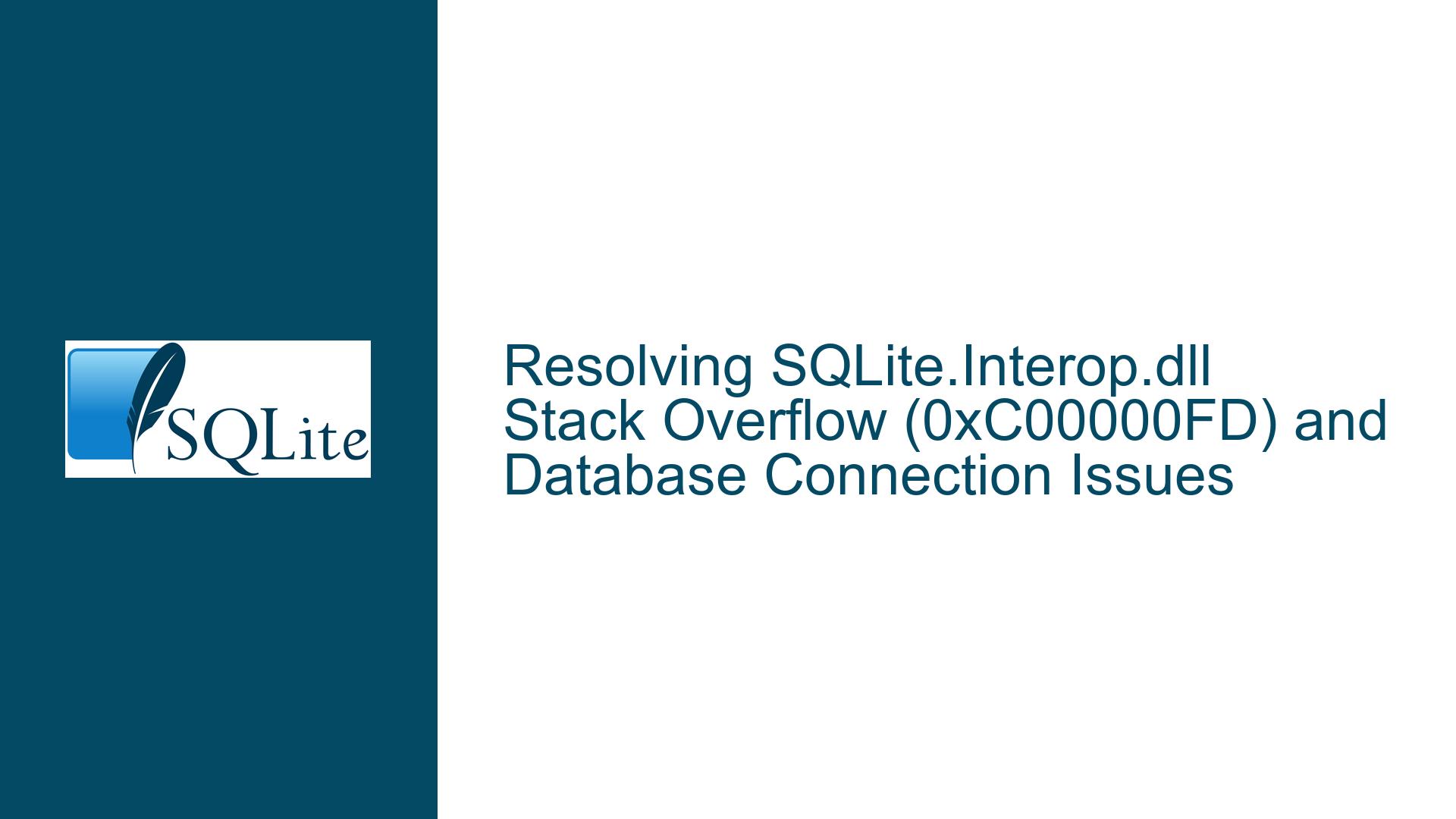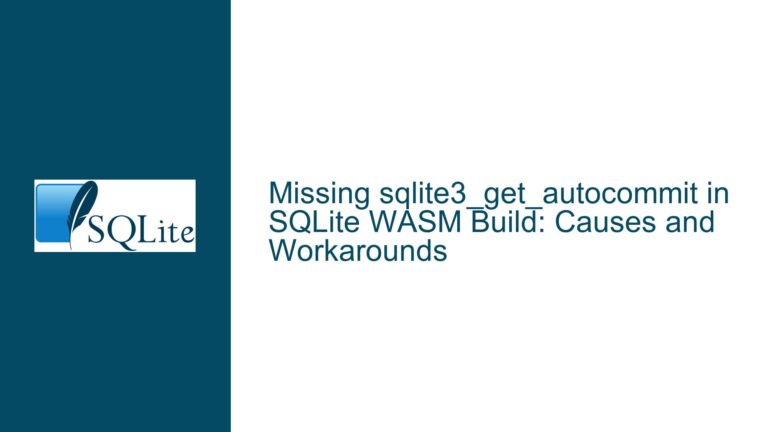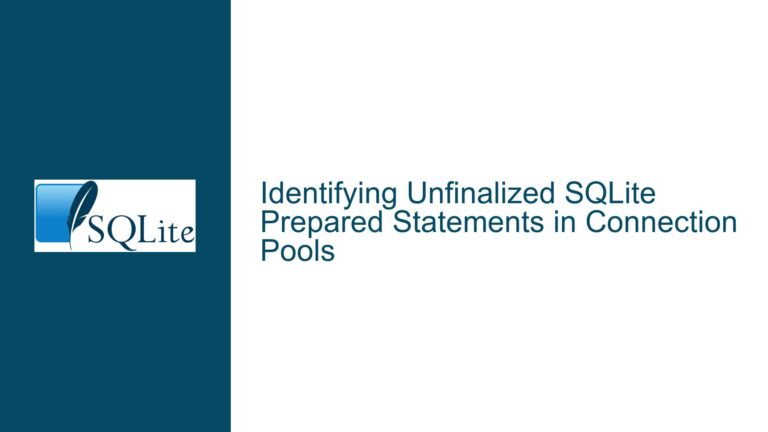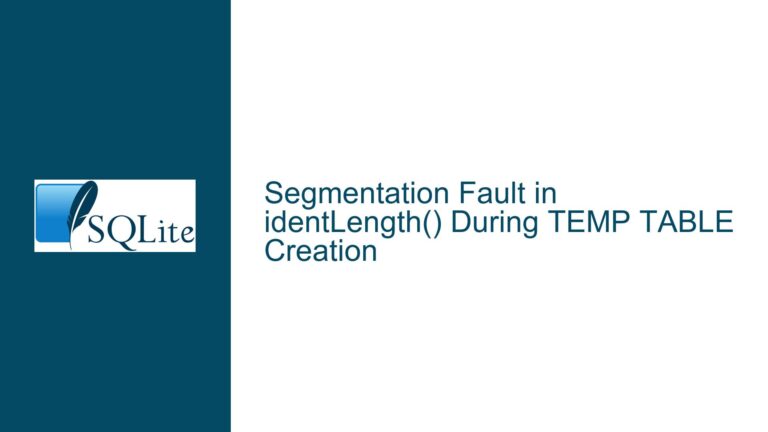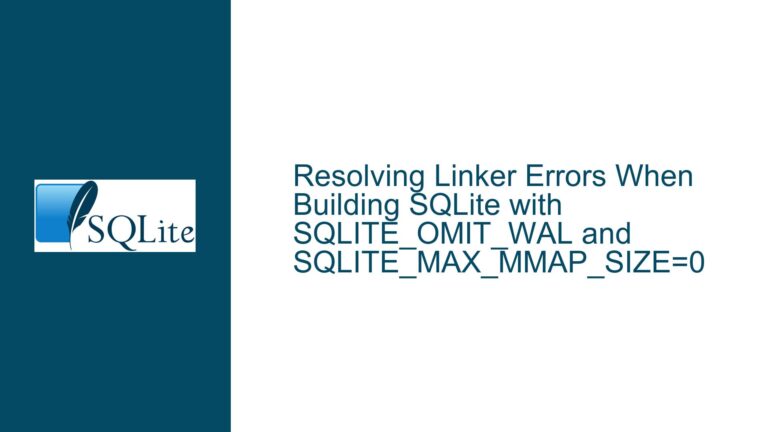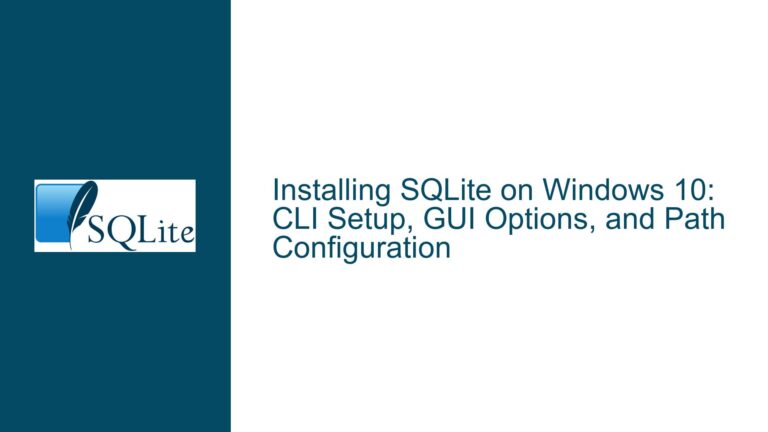Resolving SQLite.Interop.dll Stack Overflow (0xC00000FD) and Database Connection Issues
Understanding the SQLite.Interop.dll 0xC00000FD Exception and Database File Access Failures
The SQLite.Interop.dll exception 0xC00000FD (STATUS_STACK_OVERFLOW) and intermittent unable to open database file errors represent critical stability and reliability challenges in SQLite-based applications. These issues manifest under specific operational conditions, such as high-volume INSERT operations or during sustained transactions, particularly in virtualized or cloud environments like Azure. The absence of detailed stack traces or debug symbols in release builds exacerbates the difficulty of diagnosing root causes. The unable to open database file error further complicates the scenario, as it suggests transient or persistent failures in accessing the database file, even when the file appears to exist and permissions are configured correctly.
At their core, these errors reflect two distinct but potentially interrelated failure modes:
- Stack Overflow in Native Code: The
0xC00000FDexception indicates that the call stack allocated to the SQLite.Interop.dll module has exceeded its limits during query execution. This is often triggered by deep recursion, excessive nested function calls, or resource-intensive operations that overwhelm the thread’s stack memory. - Database File Access Instability: The
unable to open database fileerror implies that the SQLite engine cannot establish or maintain a handle to the underlying database file. This may occur due to file locking conflicts, permission denials, transient network issues (for network-attached storage), or anti-virus software interference.
The interplay between these issues is critical. For example, a stack overflow might destabilize the application’s exception-handling mechanisms, leading to orphaned file handles that prevent subsequent database connections. Conversely, repeated attempts to reopen a database file after access failures could strain the application’s stack resources, indirectly contributing to a stack overflow.
Root Causes of Stack Overflow and Database File Access Failures
1. Stack Overflow (0xC00000FD) in SQLite.Interop.dll
- Deep Recursion in SQLite Functions: SQLite’s virtual machine (VM) processes queries using a recursive descent parser and executor. Complex queries, especially those involving deeply nested subqueries, recursive Common Table Expressions (CTEs), or triggers, may exhaust the stack.
- Large Transactions or Batch Operations: Bulk INSERT/UPDATE operations with inadequate transaction boundaries can accumulate temporary data structures in memory, increasing stack pressure.
- Corrupted or Misconfigured SQLite.Interop.dll: Using mismatched versions of the managed ADO.NET provider (e.g., System.Data.SQLite) and the native SQLite.Interop.dll can destabilize memory management.
- Thread Stack Size Limitations: Windows Server 2016 VMs often use default thread stack sizes (1 MB for 64-bit threads). Applications spawning threads with insufficient stack space for SQLite’s operations may hit this limit.
- Third-Party Hooks or Profilers: Anti-virus software, Application Performance Monitoring (APM) tools, or debuggers injecting code into the process can alter stack behavior.
2. Intermittent "Unable to Open Database File" Errors
- File Locking Conflicts: SQLite relies on file-system locks (or
fcntllocks on Unix-like systems) to manage concurrency. Stale locks from crashed processes, improper use ofshared-cachemode, or concurrent access by non-SQLite processes can block file access. - Transient Network Issues: If the database resides on a network share (e.g., Azure Files), latency or timeouts during file-handle acquisition can cause SQLite to abandon the connection attempt.
- Anti-Virus or Ransomware Protection: Real-time file scanning may temporarily lock the database file during I/O operations, leading to access denials.
- Insufficient File Permissions: The application’s runtime identity (e.g., IIS app pool account) might lack read/write permissions to the database file or its directory.
- File Handle Leaks: Improper disposal of database connections in the application code can exhaust the process’s file handle quota, preventing new connections.
3. Environmental and Configuration Factors
- Virtualized Environments: Azure VMs and Hyper-V configurations may impose limitations on memory or I/O operations that exacerbate stack overflows or file access latency.
- x86/x64 Mismatches: Deploying the 32-bit (x86) SQLite.Interop.dll in a 64-bit (x64) process, or vice versa, introduces memory alignment issues and undefined behavior.
- Legacy SQLite Versions: Older SQLite.Interop.dll builds (e.g., 1.0.105.1, as reported in the error log) may contain unpatched bugs related to stack management or file locking.
Diagnostic and Remediation Strategies for Stack Overflows and File Access Issues
1. Diagnosing Stack Overflows in SQLite.Interop.dll
Step 1: Confirm Thread Stack Size
- Use
editbin.exe(from the Windows SDK) to modify the application’s stack size:editbin /STACK:4194304 MyApp.exe # Allocate 4 MB stack - For .NET applications, configure the stack size in the thread constructor when spawning manual threads:
var thread = new Thread(MyMethod, 4194304); // 4 MB stack
Step 2: Identify Recursive SQLite Operations
- Audit SQL schemas for recursive triggers (enabled via
PRAGMA recursive_triggers=ON). Disable them if unnecessary. - Review queries involving recursive CTEs. Limit recursion depth with
LIMITclauses or application-level safeguards. - Use SQLite’s
sqlite3_limit()API to restrict query complexity:SQLiteConnection.SetLimit(SQLiteLimit.SQLITE_LIMIT_TRIGGER_DEPTH, 10);
Step 3: Capture a Crash Dump for Post-Mortem Analysis
- Configure Windows Error Reporting (WER) to collect full memory dumps on application crashes:
Set-ItemProperty -Path "HKLM:\Software\Microsoft\Windows\Windows Error Reporting" -Name "LocalDumps" -Value 1 Set-ItemProperty -Path "HKLM:\Software\Microsoft\Windows\Windows Error Reporting\LocalDumps" -Name "DumpType" -Value 2 - Analyze the dump with WinDbg, focusing on the faulting thread’s call stack:
.load C:\Symbols\SQLite.Interop.pdb # Load debug symbols if available !analyze -v k # Display call stack
Step 4: Use Debug Builds of SQLite.Interop.dll
- Obtain debug builds from the SQLite repository or compile them from source with symbols:
git clone https://github.com/sqlite/sqlite nmake /f Makefile.msc SQLITE_DEBUG=1 - Replace the release DLL with the debug version and reproduce the issue to capture verbose logging.
2. Resolving "Unable to Open Database File" Errors
Step 1: Verify File Permissions and Locks
- Use Sysinternals
handle.exeorProcess Explorerto identify processes holding locks on the database file:handle.exe -p xxx.exe - Grant full control permissions to the database directory for the application’s runtime account:
icacls "C:\Databases" /grant "IIS AppPool\MyApp:(OI)(CI)F"
Step 2: Mitigate Anti-Virus Interference
- Configure real-time scanning exclusions for the database file and its directory.
- Test with anti-virus temporarily disabled to isolate the issue.
Step 3: Optimize File Locking and Concurrency
- Enable Write-Ahead Logging (WAL) mode to reduce lock contention:
PRAGMA journal_mode=WAL; - Set a longer
busy_timeoutto allow retries during lock conflicts:new SQLiteConnection("Data Source=mydb.sqlite;BusyTimeout=30000"); // 30 seconds
Step 4: Handle Transient Network Failures
- Implement retry logic with exponential backoff for database operations:
var policy = Policy .Handle<SQLiteException>(ex => ex.ResultCode == SQLiteErrorCode.CantOpen) .WaitAndRetry(3, retryAttempt => TimeSpan.FromSeconds(Math.Pow(2, retryAttempt))); policy.Execute(() => ExecuteDatabaseOperation());
3. Environmental Hardening and Best Practices
- Standardize DLL Versions: Ensure the managed provider (System.Data.SQLite) and SQLite.Interop.dll are from the same build.
- Monitor File Handles: Use Performance Monitor (
perfmon.exe) to trackProcess\Handle Countfor the application. - Migrate to In-Memory Databases: For transient data, use
:memory:databases to bypass file I/O issues. - Upgrade SQLite: Use the latest SQLite.Interop.dll builds with stability fixes for stack management and file locking.
By systematically addressing stack resource limits, concurrency configurations, and environmental factors, developers can resolve these critical SQLite errors while improving the robustness of database-dependent applications.