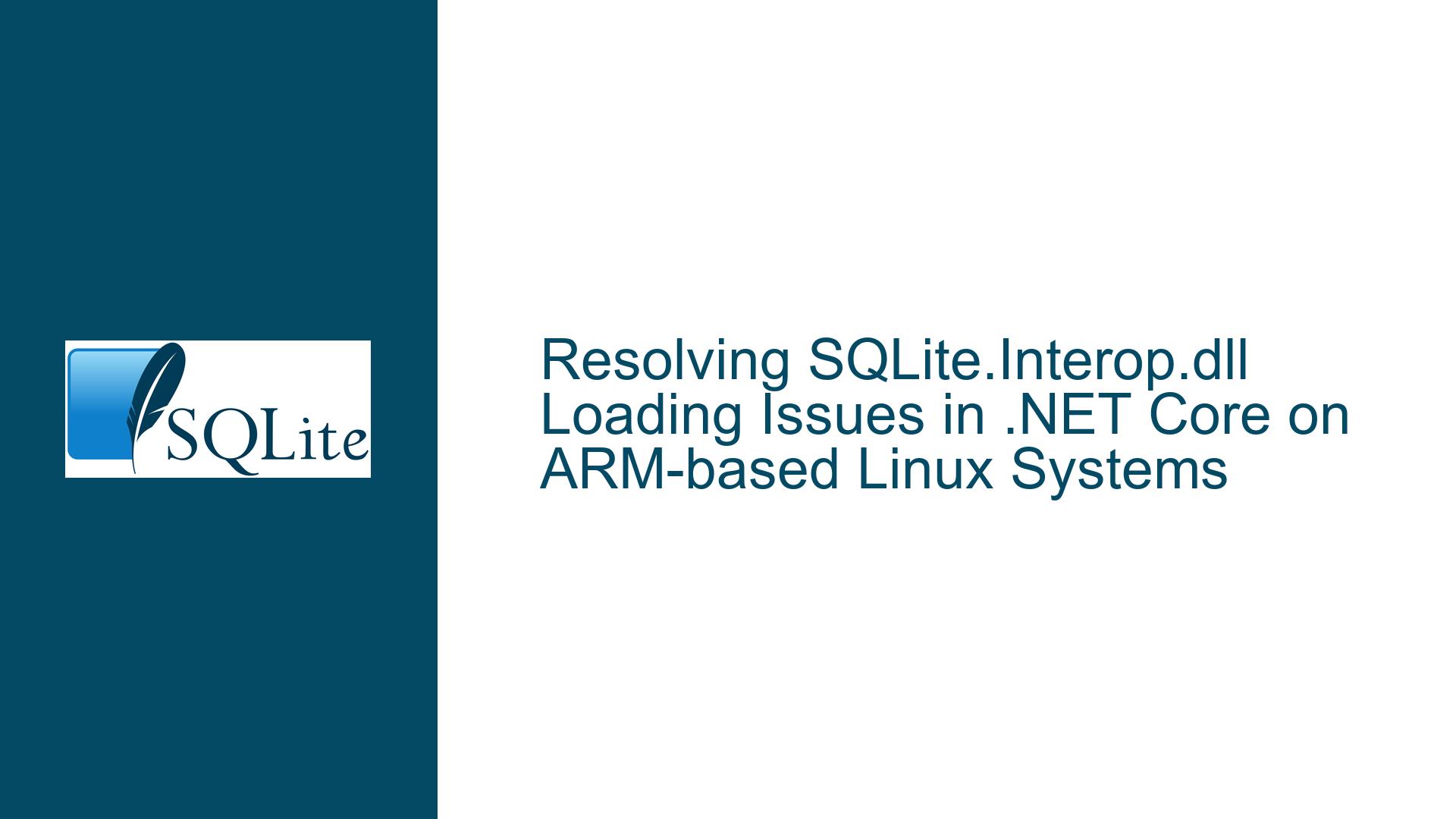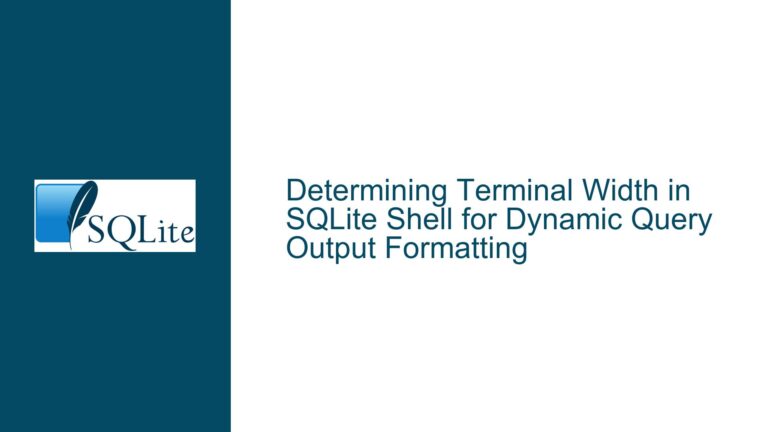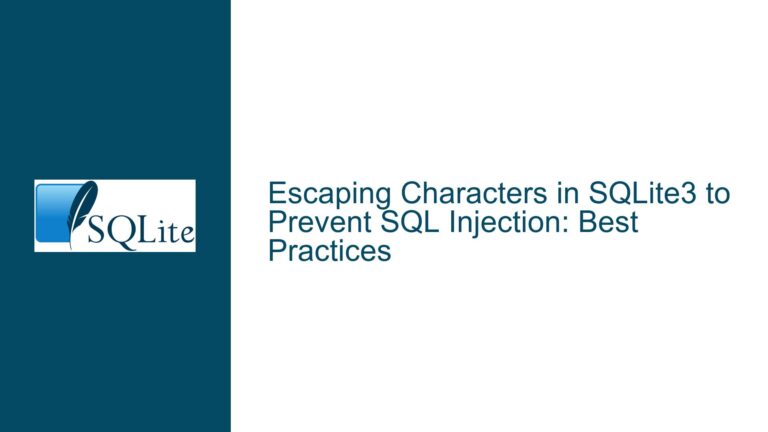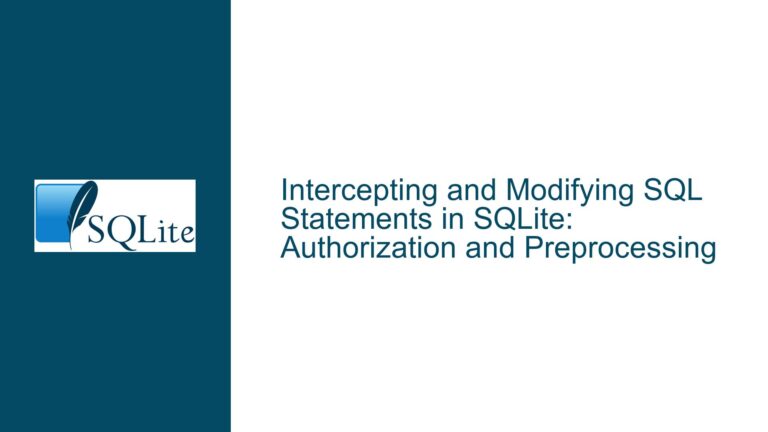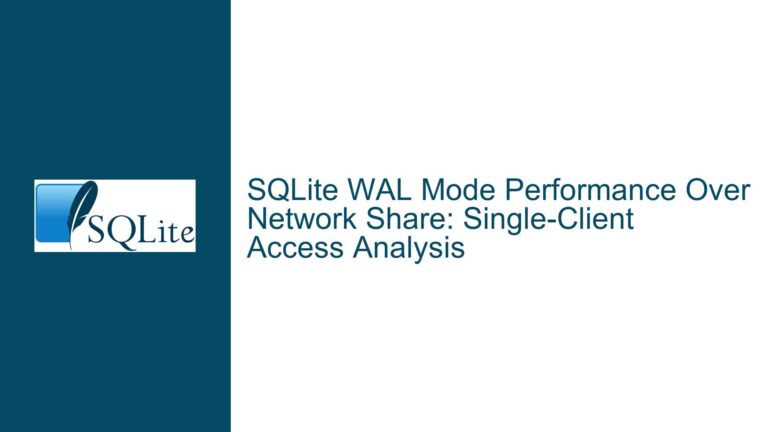Resolving SQLite.Interop.dll Loading Issues in .NET Core on ARM-based Linux Systems
Understanding the SQLite.Interop.dll Loading Failure
The core issue revolves around the inability of a .NET Core application, specifically targeting the netcoreapp3.1 framework, to load the SQLite.Interop.dll library when running on an ARM-based Linux system (Raspbian OS with an armv7l kernel). The application functions correctly until it attempts to access a specific interface that relies on SQLite for database operations. At this point, two critical exceptions are thrown: System.EntryPointNotFoundException and System.DllNotFoundException. These exceptions indicate that the application cannot locate or properly interface with the SQLite.Interop.dll library, which is essential for SQLite operations in a .NET environment.
The System.EntryPointNotFoundException suggests that the application is attempting to call a specific function within the SQLite.Interop.dll but cannot find the entry point for that function. This could be due to a mismatch between the expected and actual versions of the DLL, or it could indicate that the DLL is not properly initialized. The System.DllNotFoundException further confirms that the application is unable to locate the SQLite.Interop.dll file altogether, which is a more fundamental issue.
The deployment process involves using Visual Studio’s PowerShell to publish the application with the command dotnet -c release -r linux-arm, targeting the ARM architecture. This setup is crucial because the SQLite.Interop.dll must be compatible with the target architecture (ARM in this case) and the specific runtime environment (Linux). The issue is compounded by the fact that the application runs on a Raspberry Pi, which uses an ARM processor, and the deployment must account for the differences in architecture and operating system compared to more common x86/x64 environments.
Potential Causes of the SQLite.Interop.dll Loading Failure
The failure to load SQLite.Interop.dll can be attributed to several potential causes, each of which must be carefully examined to identify the root of the problem. One of the primary causes is the incorrect placement or absence of the SQLite.Interop.dll file in the application directory. The SQLite documentation and various forum threads suggest that the DLL should be placed in either an x64 or x86 folder within the application directory, depending on the target architecture. However, in this case, the application is targeting an ARM architecture, which complicates matters since the standard x64 and x86 folders are not applicable.
Another potential cause is the mismatch between the version of the SQLite.Interop.dll and the version of the SQLite library being used in the application. The System.EntryPointNotFoundException indicates that the application is looking for a specific function within the DLL, but it cannot find it. This could be due to the DLL being compiled for a different version of SQLite than the one the application expects. Additionally, the System.DllNotFoundException suggests that the DLL might not be present in the expected location, or it might not be compatible with the ARM architecture.
The deployment process itself could also be a contributing factor. The command dotnet -c release -r linux-arm is used to publish the application, but it is possible that the deployment process is not correctly including the SQLite.Interop.dll file or is not placing it in the correct directory. This could be due to a misconfiguration in the project file or the deployment script. Furthermore, the application is running on a Raspberry Pi with a Raspbian OS, which is a Linux distribution optimized for ARM processors. The runtime environment on the Raspberry Pi might have specific requirements or limitations that are not being fully accounted for in the deployment process.
Finally, the issue could be related to the way the .NET Core runtime handles native libraries on Linux. Unlike Windows, where DLLs are loaded in a relatively straightforward manner, Linux requires shared libraries to be placed in specific directories and often requires additional configuration to ensure they are loaded correctly. The .NET Core runtime might not be correctly resolving the path to the SQLite.Interop.dll or might be encountering issues with the library’s dependencies.
Troubleshooting Steps, Solutions, and Fixes for SQLite.Interop.dll Loading Issues
To resolve the SQLite.Interop.dll loading issue, a systematic approach is required to identify and address each potential cause. The first step is to ensure that the SQLite.Interop.dll file is correctly placed in the application directory. Since the application is targeting an ARM architecture, the standard x64 and x86 folders are not applicable. Instead, the DLL should be placed in a folder that corresponds to the target architecture, such as linux-arm. This folder should be located in the root directory of the application, alongside the other application binaries.
Next, it is essential to verify that the version of the SQLite.Interop.dll matches the version of the SQLite library being used in the application. This can be done by checking the version numbers of both the DLL and the SQLite library in the project file. If there is a mismatch, the correct version of the DLL should be downloaded and placed in the appropriate directory. It is also important to ensure that the DLL is compiled for the ARM architecture, as using a DLL compiled for x86 or x64 will result in compatibility issues.
The deployment process should also be carefully reviewed to ensure that the SQLite.Interop.dll file is being correctly included in the published output. This can be done by examining the project file (.csproj) to ensure that the DLL is listed as a dependency and that it is being copied to the output directory during the build process. If necessary, the project file can be manually edited to include the DLL as a content file, ensuring that it is included in the published output.
In addition to these steps, it is important to consider the runtime environment on the Raspberry Pi. The .NET Core runtime on Linux requires shared libraries to be placed in specific directories, such as /usr/lib or /usr/local/lib. If the SQLite.Interop.dll is not being correctly loaded, it might be necessary to manually place the DLL in one of these directories or to configure the runtime to look for the DLL in the correct location. This can be done by setting the LD_LIBRARY_PATH environment variable to include the directory where the DLL is located.
Finally, if the issue persists, it might be necessary to recompile the SQLite.Interop.dll from source to ensure that it is fully compatible with the ARM architecture and the specific version of the SQLite library being used. This can be a complex process, but it ensures that the DLL is correctly configured for the target environment. The SQLite source code is available on the official SQLite website, and detailed instructions for compiling the library for different architectures are provided in the documentation.
In conclusion, resolving the SQLite.Interop.dll loading issue requires a thorough understanding of the deployment process, the target architecture, and the runtime environment. By carefully examining each potential cause and systematically addressing them, it is possible to ensure that the SQLite.Interop.dll is correctly loaded and that the application can access the SQLite database without encountering exceptions.