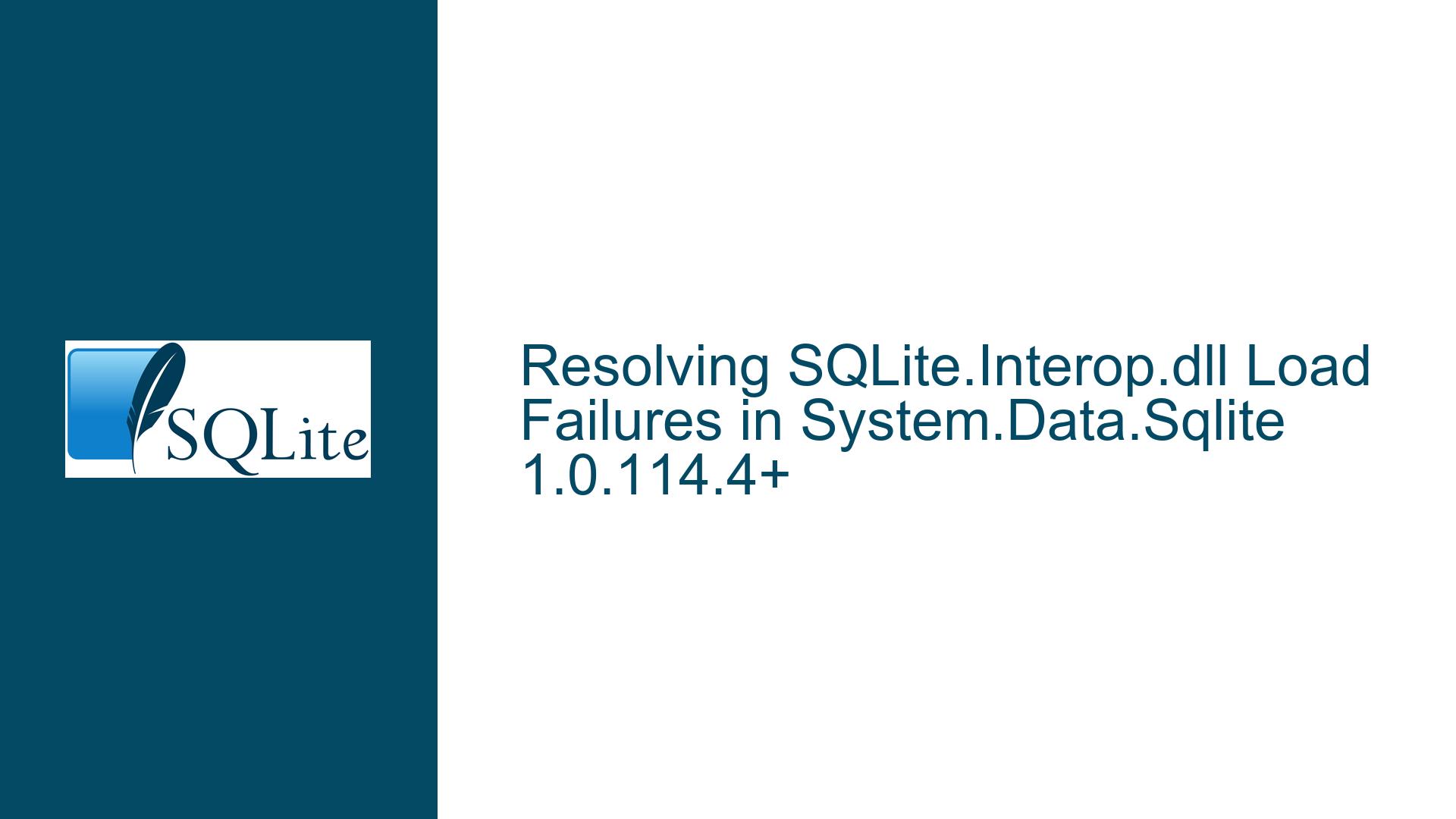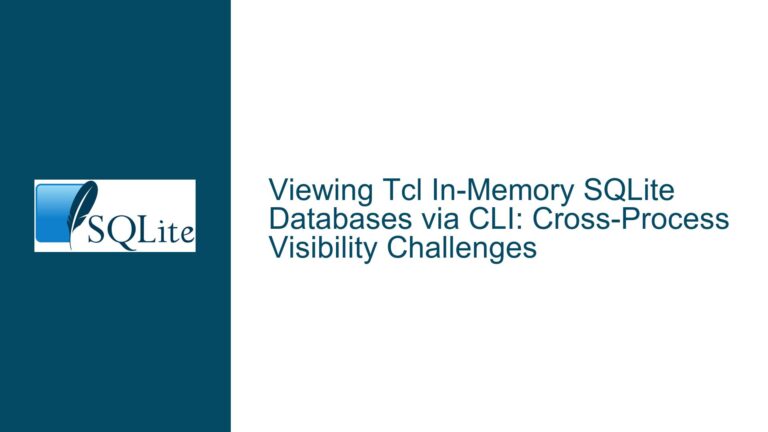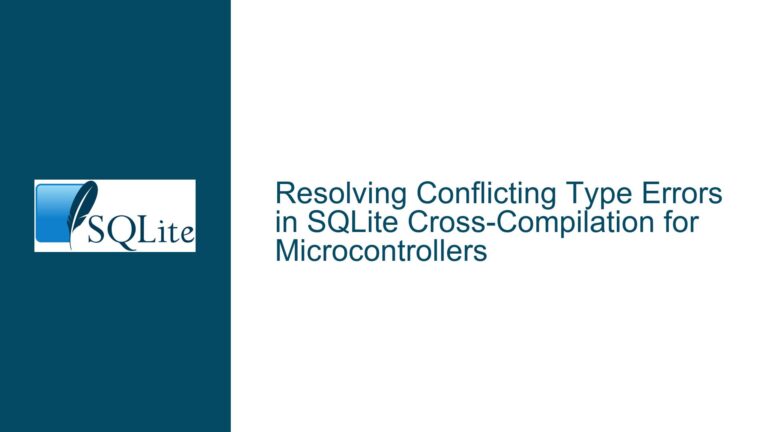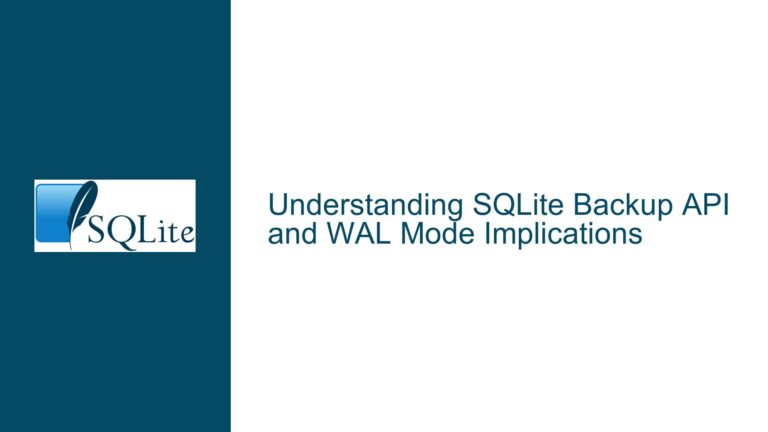Resolving SQLite.Interop.dll Load Failures in System.Data.Sqlite 1.0.114.4+
Missing Dependencies in SQLite.Interop.dll Trigger DllNotFoundException in Containerized Environments
Issue Overview: SQLite.Interop.dll Fails to Load with System.Data.Sqlite 1.0.114.4+
Applications using System.Data.Sqlite NuGet package versions 1.0.114.4+ encounter runtime failures when attempting to load the native SQLite.Interop.dll component. The error manifests as System.DllNotFoundException: Unable to load DLL ‘SQLite.Interop.dll’ or one of its dependencies with Windows error code 0x8007007E (module not found). This occurs specifically in containerized environments using Microsoft’s .NET runtime Docker images (e.g., mcr.microsoft.com/dotnet/core/runtime or mcr.microsoft.com/dotnet/sdk), while local machine execution succeeds. The problem surfaces after upgrading from System.Data.Sqlite 1.0.113.x to 1.0.114.4 or newer versions, with Docker builds failing even when project code remains unchanged.
Key characteristics of this failure include:
- Dependency chain breakage in SQLite.Interop.dll requiring
mscoree.dllandWINTRUST.dll - Environment-specific behavior where local Windows machines succeed but containerized deployments fail
- Version sensitivity with 1.0.113.x working while 1.0.114.x+ fails under identical configurations
The root cause involves changes to the native SQLite.Interop.dll’s dependency graph in System.Data.Sqlite 1.0.114.4+. This version introduced new imports from mscoree.dll (Microsoft Common Object Runtime Execution Engine) and WINTRUST.dll (Windows Trust Verification API), components not present in lightweight .NET Docker images. These dependencies were absent in prior package versions, explaining why downgrading to 1.0.113.x resolves the issue but introduces new compatibility challenges with modern .NET versions.
Analysis of Native DLL Dependency Changes and Build Process Interactions
Three primary factors contribute to the SQLite.Interop.dll load failures:
1. Added Strong-Name Verification Dependencies in Native Component
The System.Data.Sqlite 1.0.114.4+ native interop layer introduced calls to Windows cryptographic verification functions via mscoree.dll and WINTRUST.dll. These include:
StrongNameSignatureVerificationEx: Verifies assembly strong-name signaturesWinVerifyTrust: Validates Authenticode signaturesCorBindToRuntimeEx: CLR hosting functions
These dependencies were added to enhance security through explicit code verification but inadvertently created environment compatibility requirements. Minimal .NET Docker images lack mscoree.dll because they don’t include full .NET Framework components – the DLL is part of the legacy .NET Framework redistribution, not .NET Core/5+/6+.
2. MSBuild Target Changes in Native Library Deployment
Recent updates to the System.Data.Sqlite NuGet package altered how MSBuild handles native binary deployment. The package now uses a _IsNativeLibInOutput target that sometimes fails to copy SQLite.Interop.dll to the build output directory in containerized environments. This stems from differences in how Docker-based builds evaluate MSBuild properties compared to local development environments.
3. Version-Specific Workaround Conflicts
Downgrading to System.Data.Sqlite 1.0.113.x avoids the new dependencies but introduces .NET SDK warnings (NETSDK1152) during publish operations due to duplicate native DLLs in netstandard2.0 and netstandard2.1 runtime folders. This occurs because modern .NET versions (5+/6+) use Target Framework Monikers (TFMs) that conflict with multi-targeted native components in older NuGet packages.
Comprehensive Resolution Strategies for SQLite.Interop.dll Failures
Solution 1: Install Missing Dependencies in Container Images
Modify Dockerfiles to include required DLLs in the runtime environment:
# Start from ASP.NET runtime image
FROM mcr.microsoft.com/dotnet/aspnet:6.0 AS base
WORKDIR /app
# Install VC++ Redistributable containing mscoree.dll
RUN apt-get update && \
apt-get install -y --no-install-recommends \
wget \
ca-certificates && \
wget -O vc_redist.x64.exe https://aka.ms/vs/17/release/vc_redist.x64.exe && \
start /wait vc_redist.x64.exe /install /quiet /norestart && \
del vc_redist.x64.exe
# Copy SQLite.Interop.dll dependencies explicitly
COPY --from=assets /windows/system32/mscoree.dll /windows/system32/
COPY --from=assets /windows/system32/WINTRUST.dll /windows/system32/
Implementation Notes:
- Use multi-stage builds to copy dependencies from Windows Server Core images
- Ensure architecture consistency (x64 vs x86)
- Verify DLL versions match host OS requirements
- Consider legal redistribution rights for system DLLs
Solution 2: Modify MSBuild Targets for Native Library Deployment
Override package defaults in your project file to force native DLL inclusion:
<Project Sdk="Microsoft.NET.Sdk">
<PropertyGroup>
<TargetFramework>net6.0</TargetFramework>
<!-- Force native library copy -->
<ContentSQLiteInteropFiles>true</ContentSQLiteInteropFiles>
<CleanSQLiteInteropFiles>false</CleanSQLiteInteropFiles>
<CopySQLiteInteropFiles>true</CopySQLiteInteropFiles>
</PropertyGroup>
<Target Name="ForceSQLiteInteropCopy" AfterTargets="Build">
<ItemGroup>
<None Include="$(SQLiteInteropPath)\SQLite.Interop.dll">
<Link>%(FileName)%(Extension)</Link>
<CopyToOutputDirectory>PreserveNewest</CopyToOutputDirectory>
</None>
</ItemGroup>
</Target>
</Project>
Key Adjustments:
- Set
$(SQLiteInteropPath)to the appropriate runtime ID (e.g.,runtimes\win-x64\native) - Use
dotnet publish -r win-x64to specify target runtime - Verify DLL copy locations in build output
Solution 3: Version-Specific Package Management
Implement conditional package references to handle version-specific requirements:
<ItemGroup Condition=" '$(DockerBuilding)' == 'true' ">
<PackageReference Include="System.Data.SQLite.Core" Version="1.0.113.7" />
</ItemGroup>
<ItemGroup Condition=" '$(DockerBuilding)' != 'true' ">
<PackageReference Include="System.Data.SQLite.Core" Version="1.0.114.4" />
</ItemGroup>
Mitigation Steps for Downgrade Issues:
- Resolve NETSDK1152 errors by editing the package contents:
<Target Name="RemoveDuplicateSQLiteInterop" AfterTargets="ResolvePackageAssets">
<ItemGroup>
<NativeCopyLocalItems Remove="@(NativeCopyLocalItems)"
Condition="'%(NuGetPackageId)' == 'System.Data.SQLite.Core'
AND $([System.String]::new('%(RelativePath)').Contains('netstandard2.1'))" />
</ItemGroup>
</Target>
- Use assembly binding redirects for compatibility differences
- Validate API surface parity between versions
Solution 4: Custom Native Binary Provisioning
Bypass NuGet package distribution for SQLite.Interop.dll:
- Download official SQLite binaries from sqlite.org
- Add custom build targets:
<Target Name="EmbedSQLiteInterop" BeforeTargets="AssignTargetPaths">
<ItemGroup>
<EmbeddedResource Include="sqlite_custom\SQLite.Interop.dll">
<LogicalName>SQLite.Interop.dll</LogicalName>
</EmbeddedResource>
</ItemGroup>
</Target>
- Implement runtime extraction logic:
static void ExtractNativeLibrary()
{
var assembly = Assembly.GetExecutingAssembly();
var resourceName = "SQLite.Interop.dll";
using var stream = assembly.GetManifestResourceStream(resourceName);
using var fs = new FileStream("SQLite.Interop.dll", FileMode.Create);
stream.CopyTo(fs);
}
Validation Checklist:
- Match architecture (x86/x64) with application targets
- Verify SQLite version compatibility
- Sign custom binaries with appropriate certificates
- Implement checksum verification for extracted files
Solution 5: Runtime Binding Redirect Policies
Create a custom app.config file to handle version mismatches:
<configuration>
<runtime>
<assemblyBinding xmlns="urn:schemas-microsoft-com:asm.v1">
<dependentAssembly>
<assemblyIdentity name="System.Data.SQLite"
publicKeyToken="db937bc2d44ff139" culture="neutral" />
<bindingRedirect oldVersion="1.0.113.0-1.0.114.4"
newVersion="1.0.113.7" />
</dependentAssembly>
</assemblyBinding>
</runtime>
</configuration>
Deployment Considerations:
- Use
mage.exeto sign modified manifests - Combine with assembly resolution event handlers
- Test in partial trust environments
Advanced Diagnostic Techniques
Dependency Walker Analysis:
- Extract SQLite.Interop.dll from NuGet package (
runtimes\win-x64\native) - Run
dumpbin /dependents SQLite.Interop.dllto view imports - Identify missing DLLs in target environment
- Compare output between working/non-working versions
Process Monitor Tracing:
- Use
procmon.exefrom Sysinternals - Filter on
Process Name = yourhost.exeandResult = NAME NOT FOUND - Identify failed file system/registry queries
- Trace DLL search paths (PATH variable, assembly probing)
MSBuild Binary Log Analysis:
- Run
dotnet build /bl - Open
msbuild.binlogwith MSBuild Log Viewer - Inspect
ResolvePackageAssetsandCopytasks - Verify
SQLite.Interop.dllpresence in output items
Container Environment Verification:
- Enter running container instance:
docker exec -it [CONTAINER_ID] cmd
- Check system directories for dependencies:
dir C:\Windows\System32\mscoree.dll
dir C:\Windows\System32\WINTRUST.dll
- Validate PATH environment variable includes application directory
- Verify Visual C++ Redistributable installation status
Long-Term Maintenance Strategy
- Dependency Isolation: Use self-contained deployments with runtime identifiers:
<PropertyGroup>
<RuntimeIdentifiers>win-x64;linux-x64</RuntimeIdentifiers>
<SelfContained>true</SelfContained>
</PropertyGroup>
- Automated Compatibility Testing:
# GitHub Actions Example
jobs:
sqlite-compat:
runs-on: windows-latest
strategy:
matrix:
sqlite-version: [ '1.0.113.7', '1.0.114.4', '1.0.115.5' ]
steps:
- uses: actions/checkout@v3
- run: dotnet add package System.Data.SQLite.Core --version ${{ matrix.sqlite-version }}
- run: dotnet publish -c Release -r win-x64
- uses: addnab/docker-run-action@v3
with:
image: mcr.microsoft.com/dotnet/sdk:6.0
run: dotnet yourapp.dll
- Custom NuGet Source Configuration:
- Host patched System.Data.Sqlite packages in private feeds
- Maintain version-specific dependency trees
- Implement package signature verification
- Native Component Signing:
- Acquire code signing certificate
- Re-sign SQLite.Interop.dll with organizational credentials
- Implement catalog signing for driver packages
Performance and Security Considerations
Native Loading Optimization:
- Preload SQLite.Interop.dll during application startup
- Set
DllImportSearchPathassembly attribute:
[assembly: DefaultDllImportSearchPaths(DllImportSearchPath.SafeDirectories)]
Antivirus Exclusions:
- Add application directories to real-time scanning exceptions
- Configure AV to ignore SQLite.Interop.dll hash
- Use signed binaries to prevent quarantine
Memory Management:
- Verify proper
sqlite3_shutdown()calls - Monitor for handle leaks with
SQLiteConnection.ClearAllPools() - Implement connection string validation
Cryptographic Integrity Checks:
- Validate SQLite.Interop.dll signatures at runtime
using var chain = new X509Chain();
var cert = new X509Certificate2("SQLite.Interop.dll");
chain.Build(cert);
- Implement hash verification against known good versions
- Use Authenticode timestamp verification
Cross-Platform Compatibility Guidance
Linux/MacOS Considerations:
- Use
Microsoft.Data.Sqliteinstead of System.Data.Sqlite - Verify
libsqlite3.so/.dylibversion requirements - Set
LD_LIBRARY_PATHappropriately - Consider SQLitePCLRaw bundle packages
ARM64 Support:
- Verify native binary architecture
- Use
win-arm64RID for ARM deployments - Cross-compile SQLite.Interop.dll for ARM targets
Windows Container Version Alignment:
- Match host OS version with container base image
- Use Windows Server Core images for full framework support
- Update .NET Image tags to specific versions
Regulatory Compliance Aspects
GDPR Data Protection:
- Encrypt SQLite databases using official extensions
- Validate
WINTRUST.dllusage meets organizational policies - Audit native code for PII handling
FIPS 140-2 Compliance:
- Verify cryptographic providers in SQLite
- Use FIPS-validated SQLite builds
- Disable non-compliant algorithms
SOX Logging Requirements:
- Enable SQLite trace logging
SQLiteLog.Initialize(LogLevel.Default, SQLiteLog.DefaultLogHandler);
- Archive native component version information
- Implement change control for SQLite.Interop.dll updates
Vendor Coordination Strategies
- NuGet Package Metadata Review:
- Analyze
System.Data.SQLite.Core.nuspecfor dependencies - Verify
runtimesfolder structure in package - Check for missing
_._placeholder files
- Upstream Issue Reporting:
- File GitHub issues with reproduction steps
- Contribute Docker-based test cases
- Propose compatibility patches
- Community Package Maintenance:
- Fork System.Data.Sqlite repository
- Maintain compatibility patches
- Publish to organizational NuGet feed
- Alternative Provider Evaluation:
- Assess Microsoft.Data.Sqlite vs System.Data.Sqlite
- Compare performance characteristics
- Analyze migration complexity
Final Recommendations
For mission-critical systems requiring System.Data.Sqlite 1.0.114.4+ in Windows containers:
- Use Custom Base Images with mscoree.dll and VC++ Redistributables
- Implement Build-Time Verification of native dependencies
- Maintain Version-Pinned Packages with hash validation
- Deploy Runtime Monitoring for native component failures
- Establish Rollback Procedures for rapid downgrade to 1.0.113.x
For greenfield projects:
- Consider migrating to Microsoft.Data.Sqlite with EF Core
- Evaluate NoSQL alternatives for container-native scenarios
- Implement abstraction layers for database provider switching
This comprehensive approach addresses immediate failure scenarios while building resilience against future compatibility breaks in native SQLite components. By combining environment hardening, build process customization, and runtime validation, teams can maintain stable deployments across diverse environments despite upstream dependency changes.